Google Lens has been around for some time now as the search giant’s de facto AI search for images and image-based text. Now, following rumors that suggested Lens for desktop platforms might be coming, searching Google via an image upload uses the Assistant-related feature too. That’s based on recent reports following a roll-out on the company’s search page.
For clarity, that’s searches found at images.google.com. The site is effectively Google’s solution for reverse searching images. Allowing desktop platforms to navigate to the page and search by uploading an image. That now utilizes Google Lens, imitating how using the AI feature works on mobile platforms.
How can you use Google Lens on desktop now that it’s available on image searches?
Using the new feature is straightforward. And the addition of Google Lens to Image searches didn’t remove any previously implemented image search features either. As we’ll cover momentarily.
As noted above, users simply need to visit the “images.google.com” site. There, they’ll be greeted by a familiar Google Search page. But, this time, there’s a new Lens icon in between the voice search and magnifying glass icons. Conversely, users can simply visit lens.google.com, instead.
Once there, as always, the search can be started by selecting the icon, then by either typing in a URL for an image or dragging an image to the search bar. Of course, users can also opt to select a file from their device’s system using the system-level UI.
Google Lens will load up for the image, as shown in the samples below — provided by the source. At the top, for those who want to access older image search options, there’s a link for that. Google labeled the option “Find image source.”
Selecting that particular option brings forward a search results page with links and the older “visually similar images” UI.
The Lens UI itself includes image recognition, text recognition and search, and translations for on-image text.
The post Lens AI Is Now Used Everywhere For Google Image Search appeared first on Android Headlines.
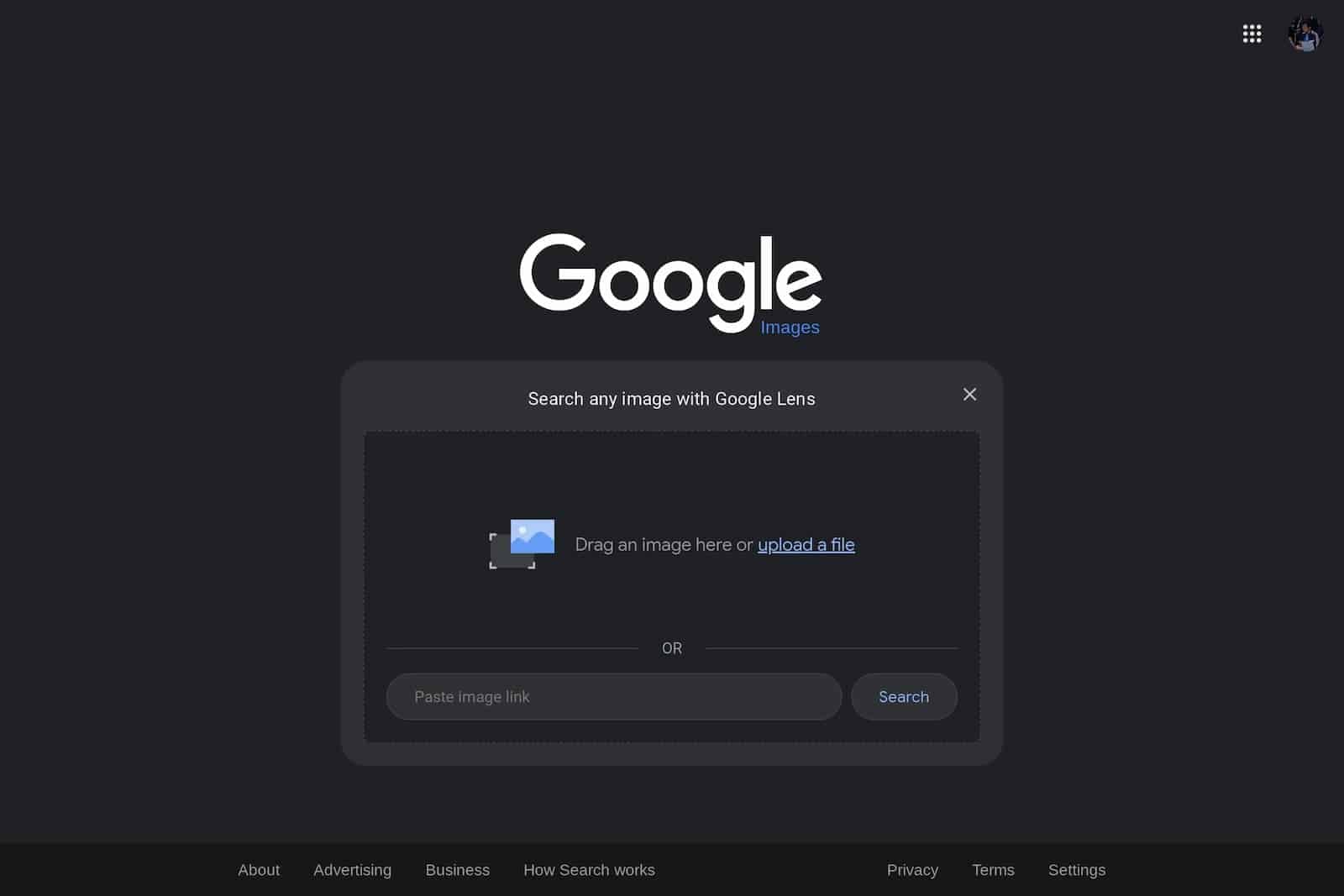
Source: ndroidheadlines.com