Telegram is one of the most popular messaging apps out there. It’s right up there with Facebook’s Messenger and WhatsApp. And a lot of people love Telegram for a number of reasons. Like the fact you can use it on multiple devices at the same time, as well as not being tied to Facebook.
But did you know there are a lot of other features about Telegram that you should be using? Here, we’re going to go over a number of features – 13 to be exact – that you should be using on Telegram to get the most from your experience.
Using multiple Telegram accounts
Telegram allows you to use multiple accounts, which is not something that we see from a lot of other messaging apps. Normally, you need to log out and re-login to another account. But Telegram makes this pretty easy to do.
Simply, open the Telegram app. Then tap on the Settings tab. Next, tap on Add Account. And then sign into your new account, or create a new one. And you’re all set.
Edit sent messages
Telegram does allow you to edit sent messages, like most other platforms. The change will appear immediately on the recipient’s phone, but they will be able to tell it was edited. It will not edit the message in a notification though, so your autocorrect error will still be evident.
To do this, simply tap on the message (or press and hold on Android), then tap on “Edit“. Make your changes and hit send again. And that’s it.
Lock your chats
If you’ve ever passed your phone to someone to show them a picture or something and they swiped into another app, you’ll definitely like this feature. Telegram allows you to lock your chats and have them be hidden behind Face ID and/or a passcode. So that only you can unlock them.
To do this, open the Telegram app. Tap on Settings, and then tap on Privacy and Security.
Upload multiple profile pictures
I bet you didn’t know that you could upload multiple photos to Telegram for your profile photo? Well, you can. Your latest picture is always what will be shown to your contacts, but they are able to swipe through and see other photos. Like a Facebook Profile Pictures album.
To do this, open the Telegram app. Tap on Settings, then tap on Edit, and choose or Set New Photo or Video.
Copy part of a message
Did you get a phone number or maybe an account number in a message that you want to copy and paste into the Dialer or contacts? Well Telegram makes that easy to do.
To do this, tap or press and hold on the message. Then highlight what you want to copy, and then press copy.
Schedule a message
Want to send a message later? Like maybe a Happy Birthday wish for exactly midnight in that person’s timezone? Well Telegram makes that easy to do.
To do this, type up your message like usual. Then tap and hold on the Send button. In the pop-up menu, hit the Schedule Message option. Next, pick the date and time, and then tap the Send button. This will tell you exactly when it’ll be sent as well.
Sort messages into folders
If you’re a heavy user of Telegram, then this next feature is going to be a big one. It lets you sort messages into folders. It’ll show your different folders as tabs at the top of Telegram.
To do this, open the Telegram app, tap on the three-line menu at the top of the screen. Then tap on Settings and then Chat Folders. Now you can create your own new folder.
Save messages
Did you get a message that you want to save for later? Maybe a funny meme, or an address you might need later on? Telegram makes it super easy to save messages to find later, or forward to others.
To do this, find the message you want to save. Then tap on the forward button, usually to the right of the message. Then tap on Save Message.
Search for stickers to use
Telegram is pretty popular for its stickers, and there are a ton of sticker packs that you can add and use. Making it easier than ever to express your emotions and feelings through a text message.
To find new stickers to use, tap on the Settings tab. Then tap on Stickers and Emoji. From here, you’ll see “trending stickers” that you can add to your library of stickers.
Change the look of Telegram
Telegram is very flexible with themes and such. Of course you can have it switch into dark mode and copy the system default theme. But you can also change the background, the color of the bubbles and so much more.
To do this, tap on the Settings tab. Then tap on Appearance.
Using Telegram Bots
Like many other services out there, Telegram also has chat bots available, which can be used for all sorts of things. My personal favorite is getting the weather delivered to my notifications with ease. There are thousands of bots available on Telegram, and more being added all the time.
Mute contacts and groups
Is your friend group pretty obnoxious and always sending messages? Well, you can mute them, as well as individual contacts. It’s pretty easy to do to as well.
Tap on the three-dots menu for the group or a specific contact. Then choose Mute Notifications.
Pin messages to the top of the group chat
Do you have a busy group chat, or a Telegram channel that has a lot of messages? Well, you can pin a message to the top of the group chat. New users will see this first when they join, and it makes it easier for anyone to find it.
To do this, long-press on the message you want to pin. Then in the drop down, tap on Pin.
The post 13 useful Telegram features you should be using appeared first on Android Headlines.
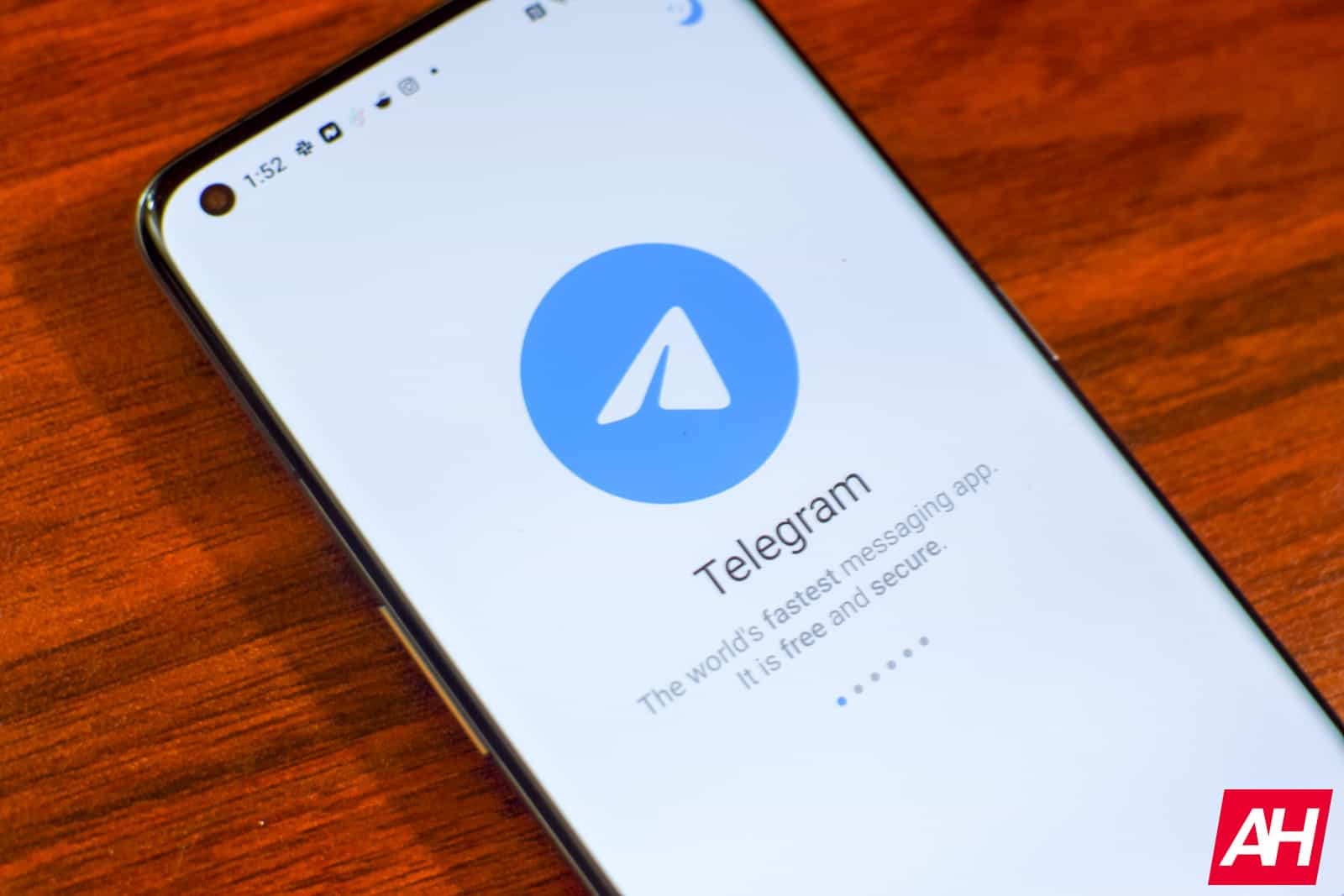
Source: ndroidheadlines.com
