Today, Google Fi got a new name and a new logo. The wireless provider from Google is now on its third name. Starting out as Project Fi, which was an experiment for the company. Then moving onto Google Fi. Today, it is now Google Fi Wireless. And it’s also getting a new logo, which you can see above.
With this new name, Google Fi Wireless is also debuting some new perks for customers. One of those is, smartwatch support for the Simply Unlimited plan. Previously, this was only available for the Unlimited Plus plan. So now for $50/month you can get unlimited data on your smartphone and smartwatch.
Previously, Google Fi Wireless only supported the Pixel Watch on its network. But now, that smartwatch compatibility has expanded to the Galaxy Watch 5 and Watch 5 Pro. Of course, they do need to be the LTE models.
Google Fi Wireless is offering a free phone when you add a new line
To celebrate this minor rebranding, Google Fi Wireless is running a new promotion. Where you can add a line and get a free phone. That includes the Google Pixel 6a, Samsung Galaxy A14, or the Motorola Moto G Power. Not high-end phones, but it’s still a free phone. This is going to be free after 24 monthly bill credits.
Google is also updating the Fi app today, and making it more family centric, as they look to attract more families to the service. Google has added some more features where you can control what your kid is able to do on their phone. Like only answering calls from specific people, and only using a specific amount of data, among other things.
Finally, Google has started out a new eSIM free trial. So you can try out Google Fi Wireless free for 7 days, alongside your existing phone number. Remember that after the 7 days, you will end up with it turning into the Simply Unlimited plan ($50/month) if you don’t cancel it. But this is a great way to try out the service.
The post Google Fi gets a new name, more perks & supports Galaxy Watch 5 LTE appeared first on Android Headlines.
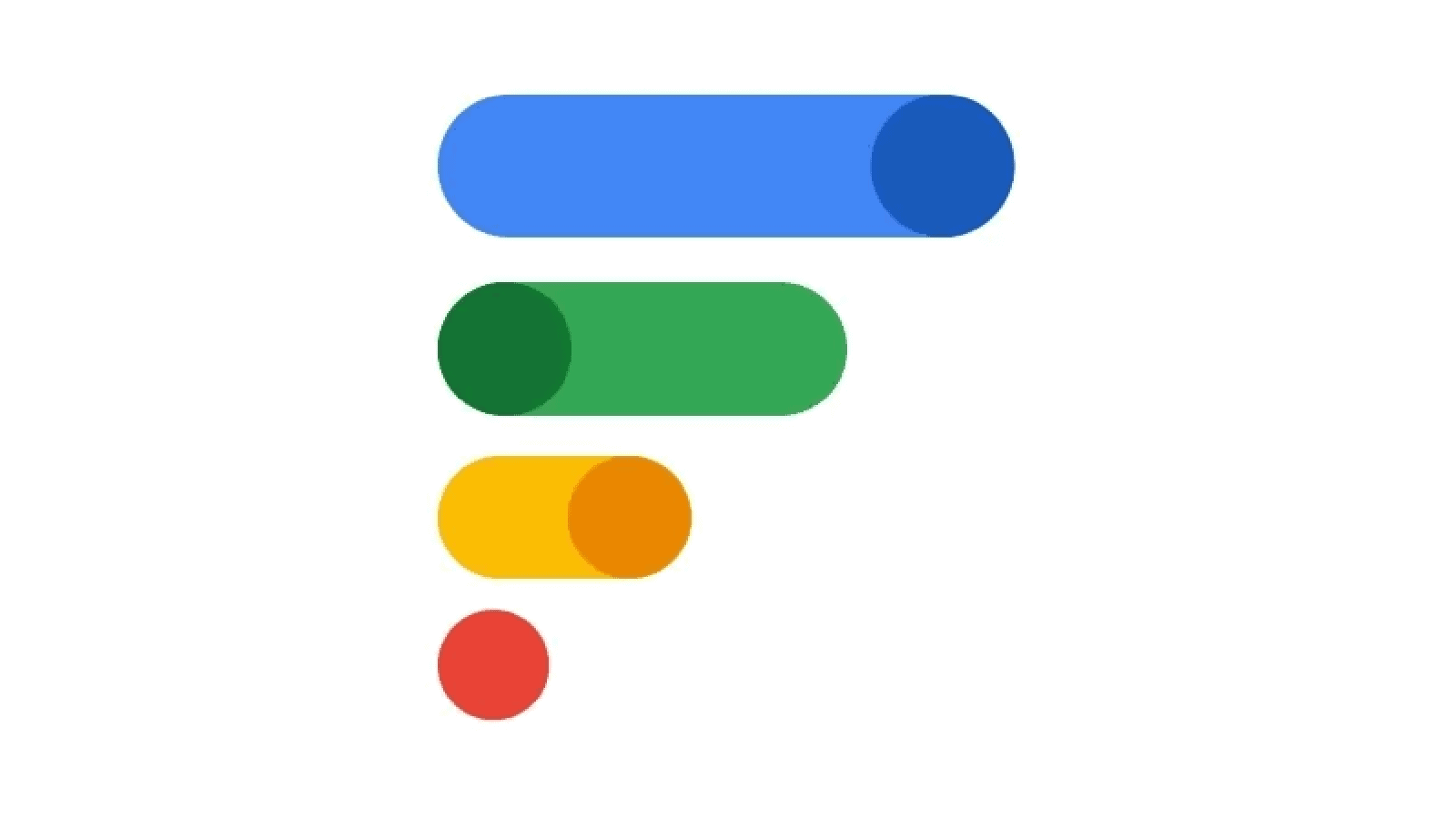
Source: ndroidheadlines.com
