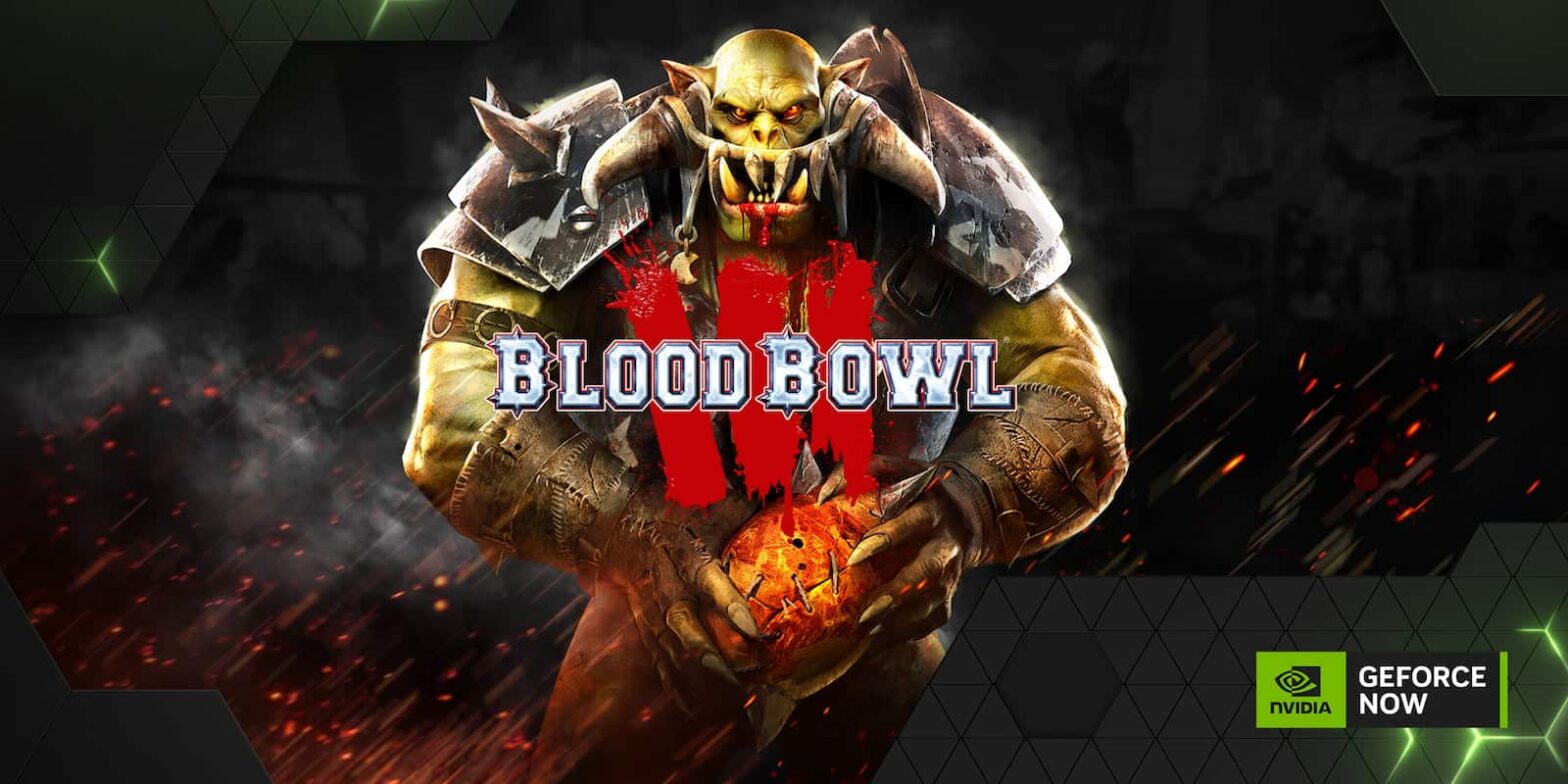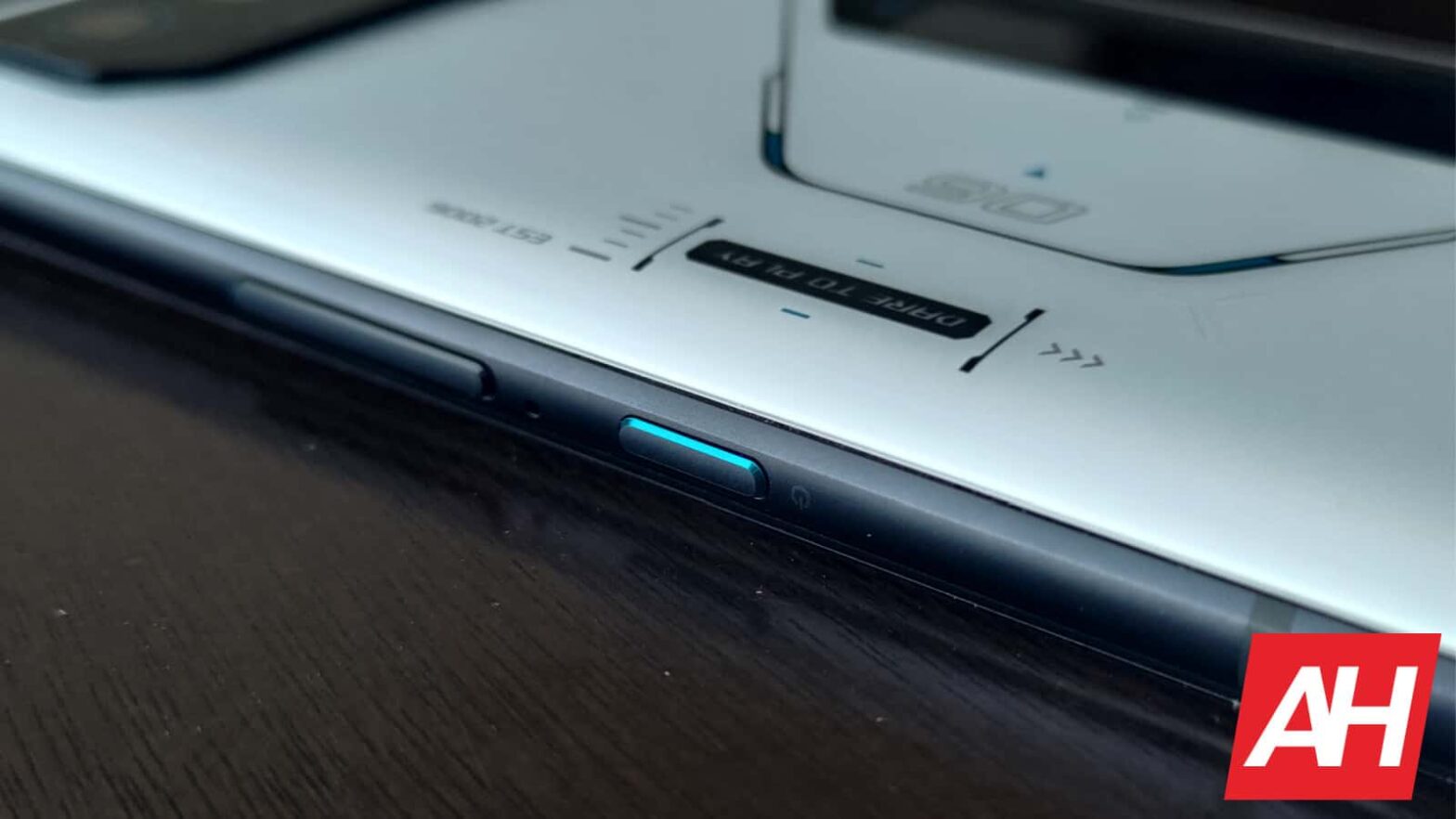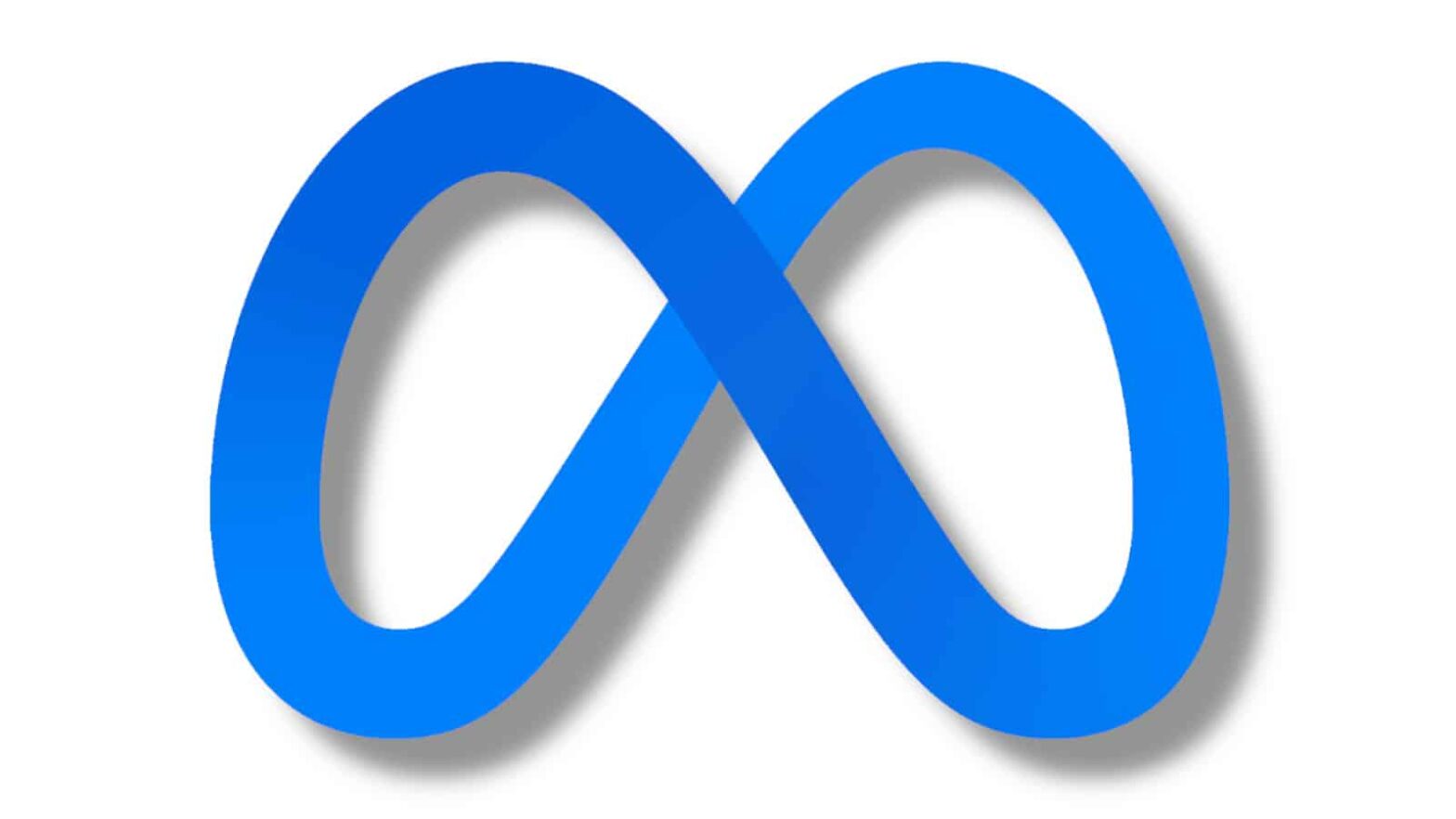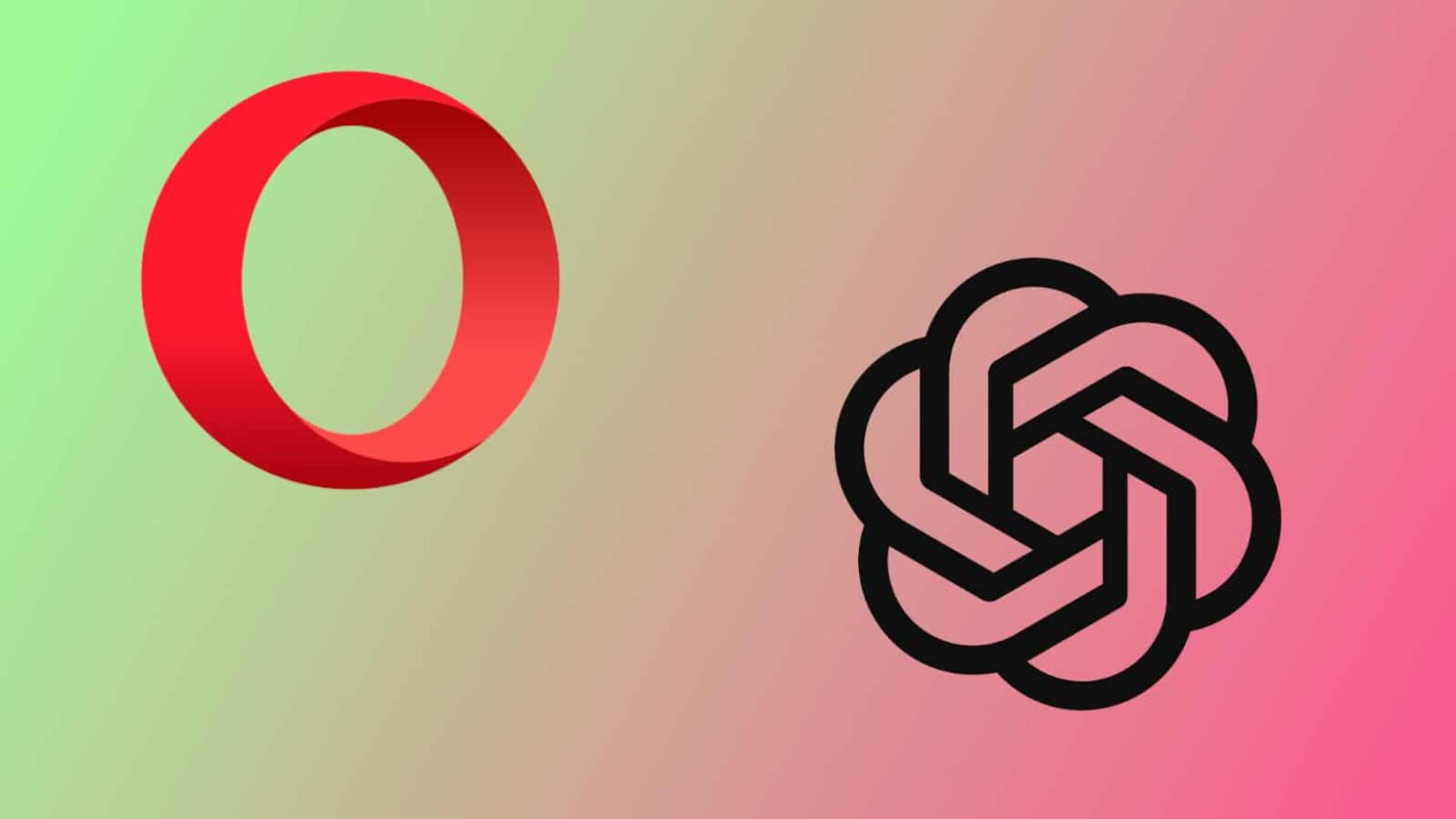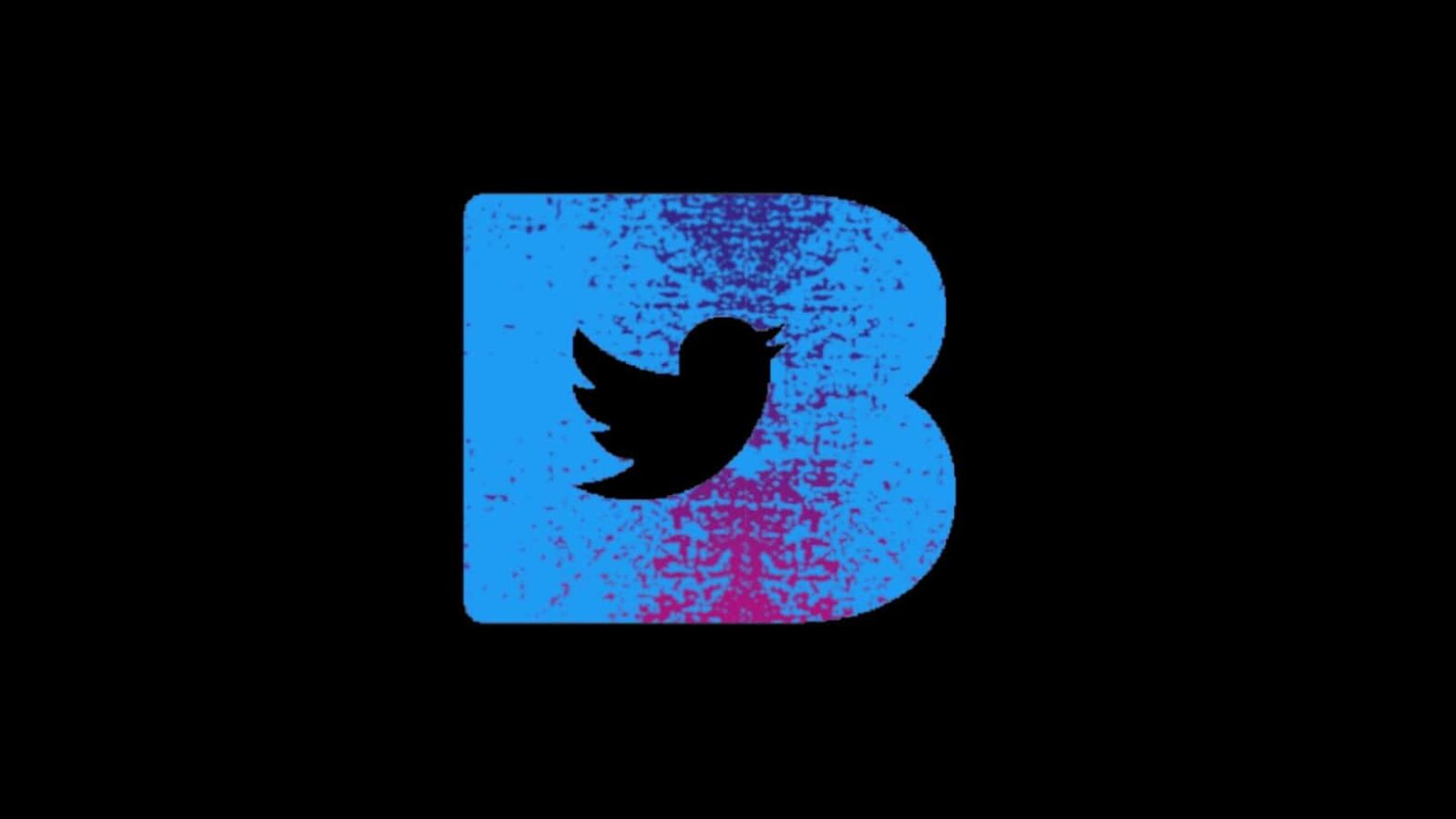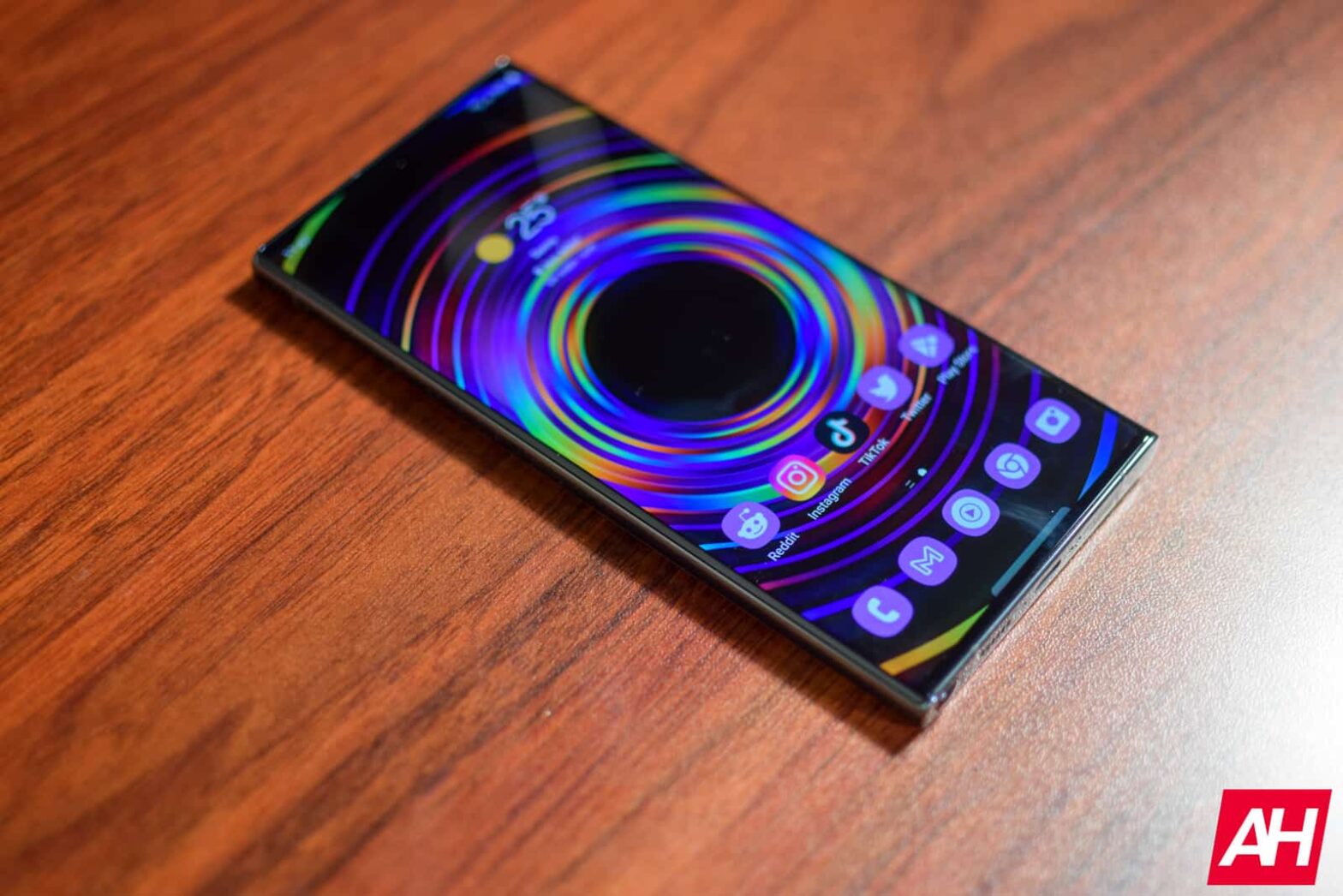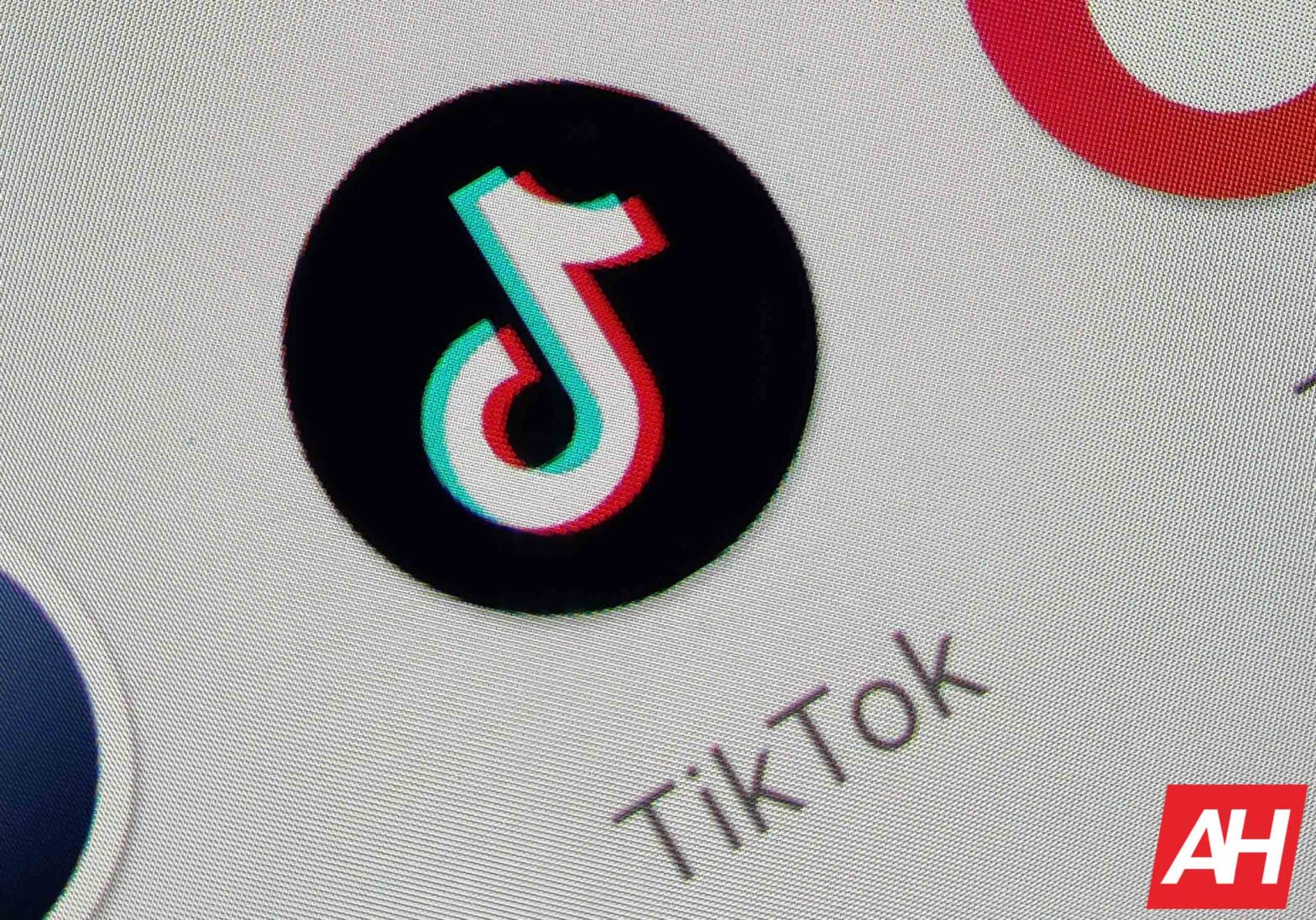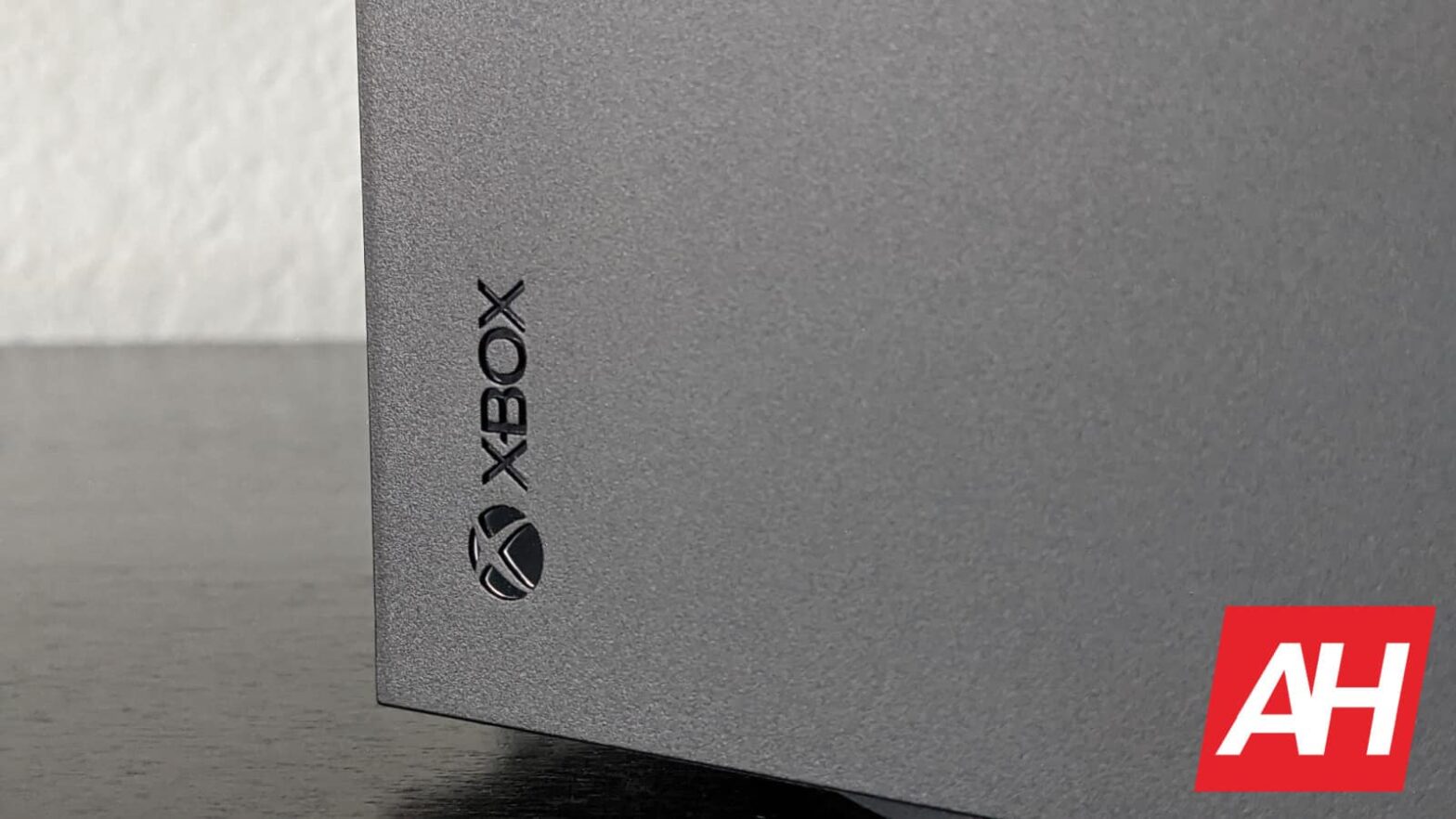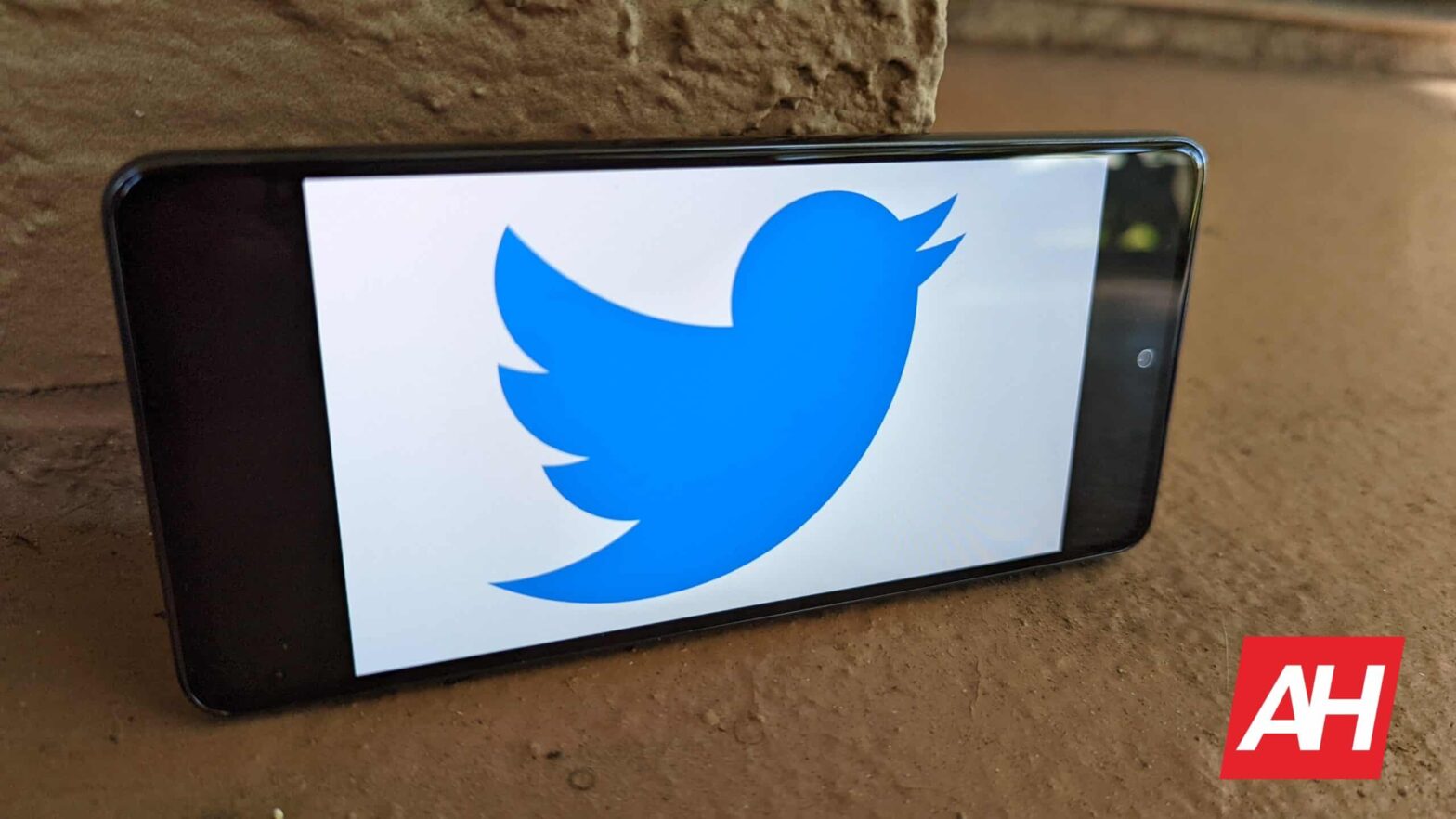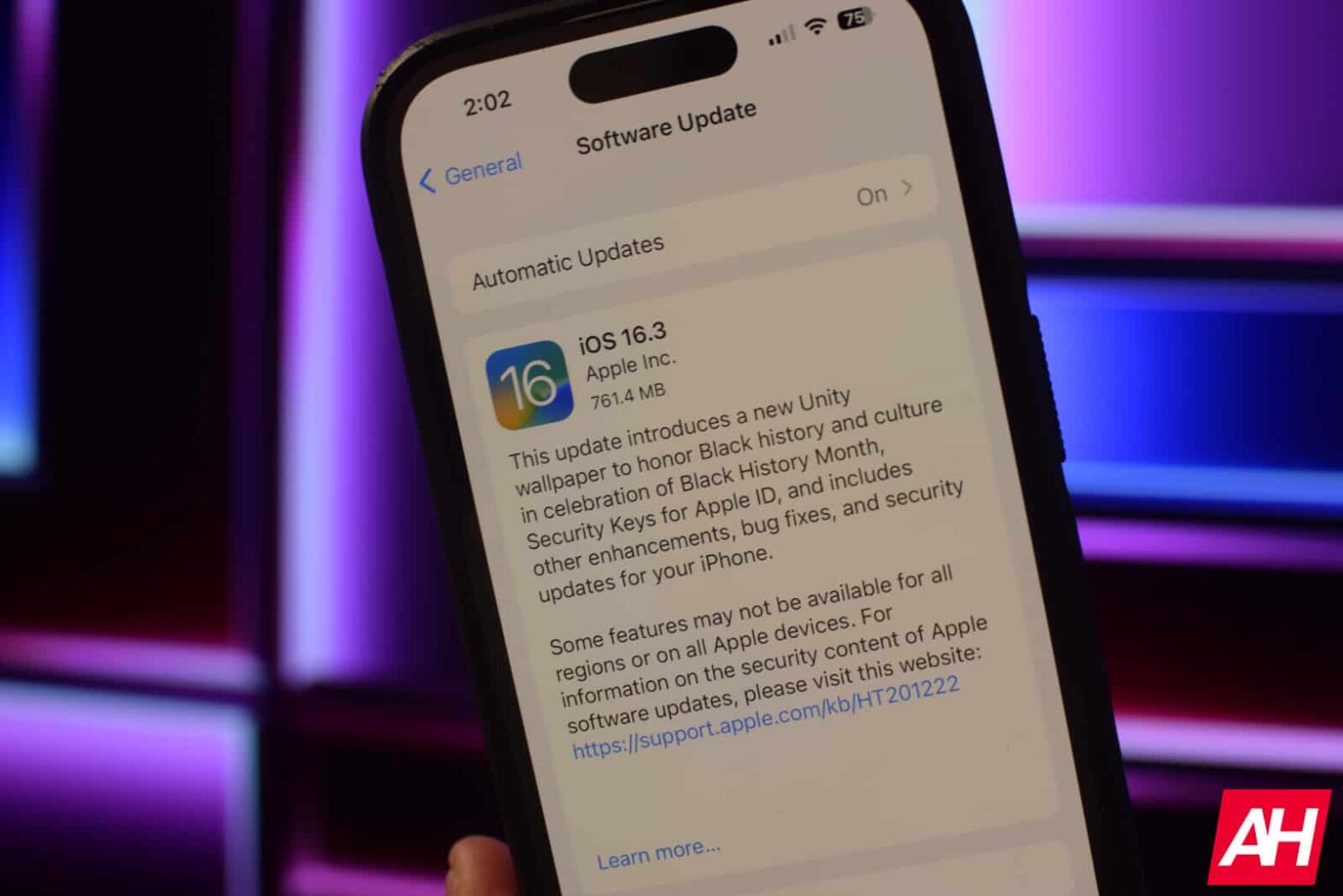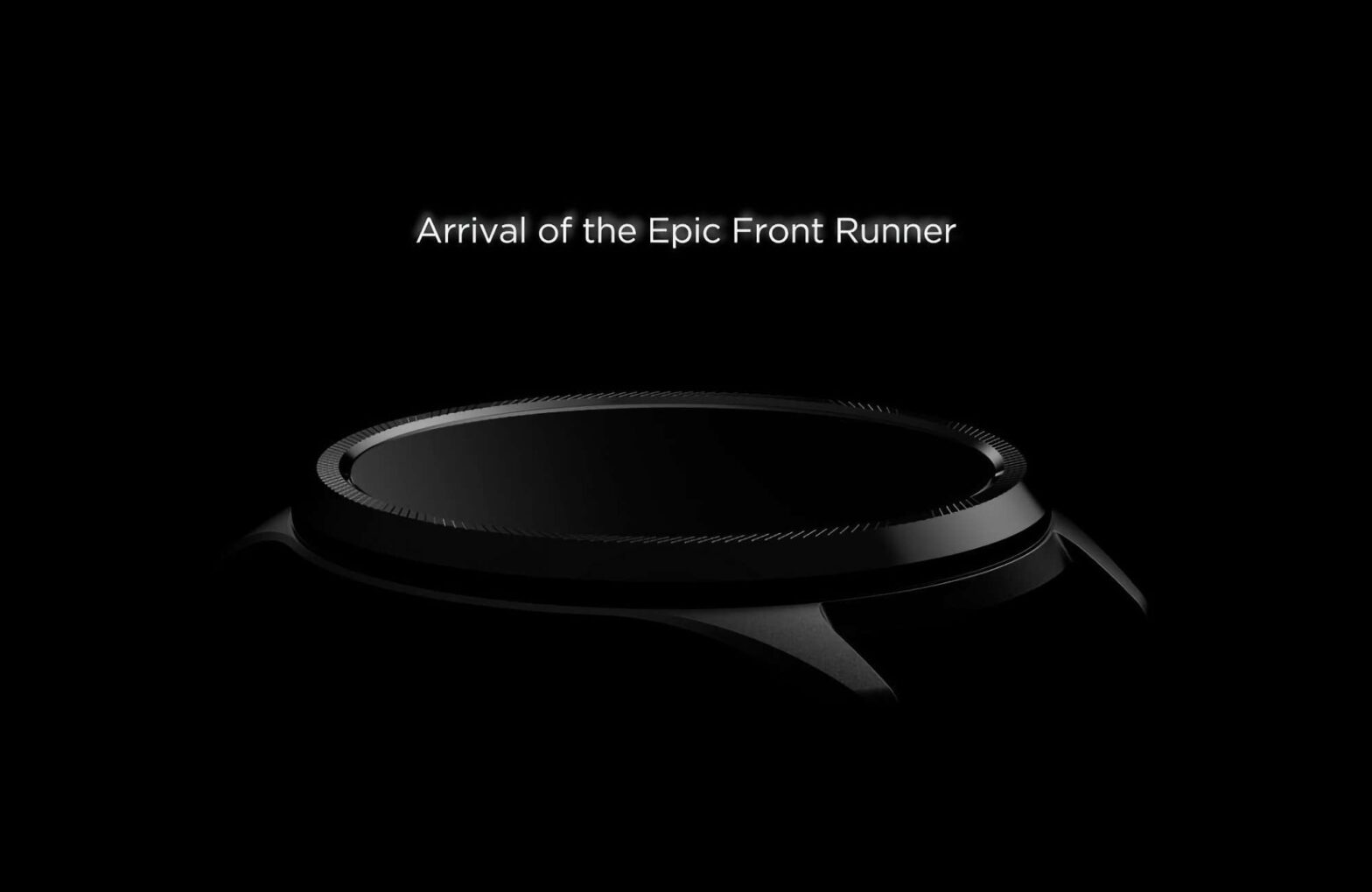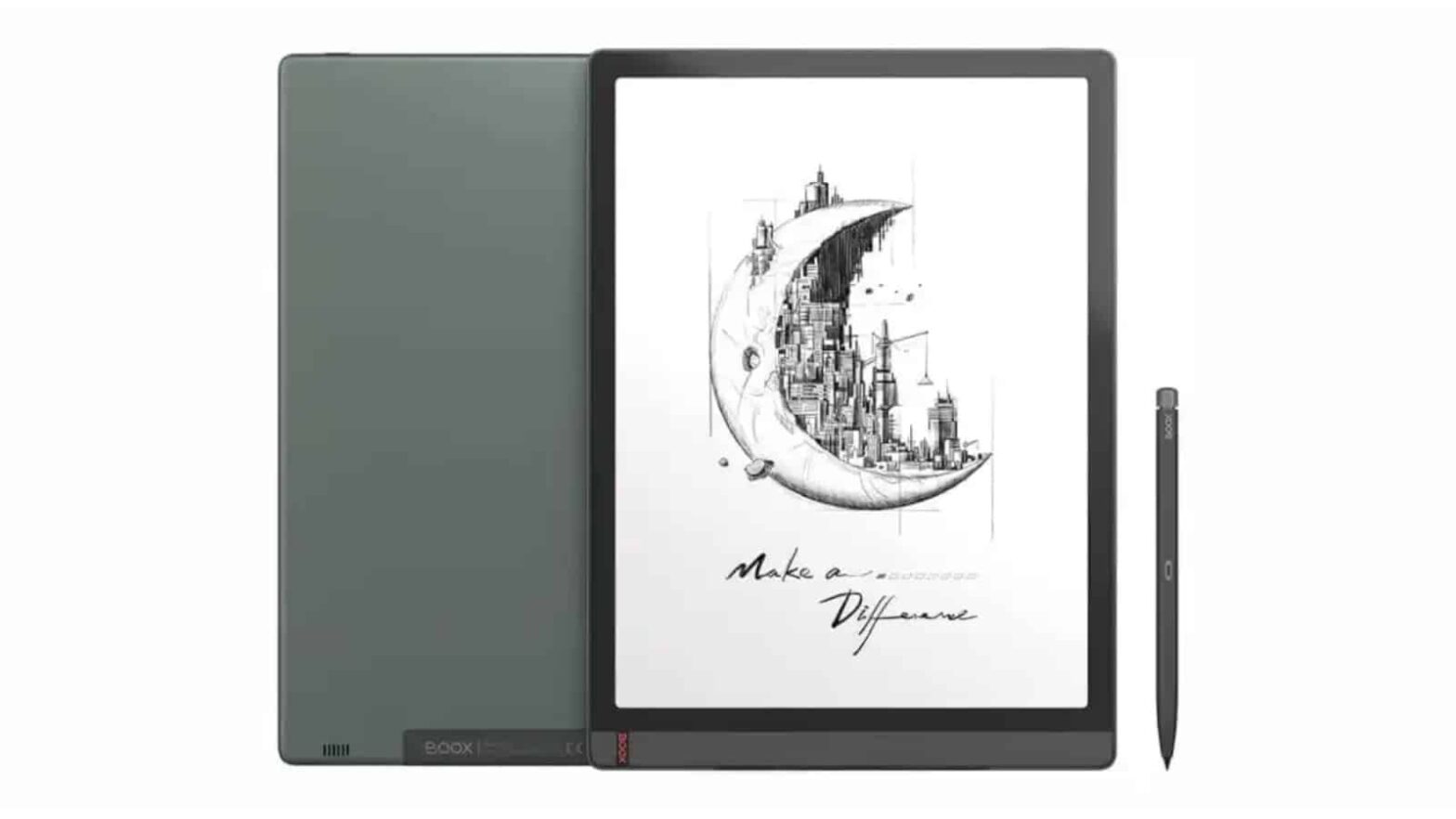Last week, Samsung released the One UI 5.1 update for the 5G model of the original Galaxy Z Flip. The company is now pushing the new One UI version to the LTE model as well. The update is also available for the Galaxy A23, a mid-range phone launched last year.
As of this writing, Samsung’s One UI 5.1 update for the Galaxy Z Flip LTE is currently rolling out to users in Australia. The new firmware build number for the first-ever clamshell foldable Galaxy smartphone in the region is F700FXXUAJWAD (via). The Korean behemoth should globally release the update over the next few days. The handset was sold in the US too, with both carrier-locked and unlocked options. One UI 5.1 should reach all of those phones soon.
That said, even the 5G model hasn’t received the new One UI version anywhere outside Switzerland so far. Samsung released the update in the European country last week but hasn’t expanded the release anywhere else. Hopefully, it will not take much longer. the new firmware version for the Galaxy Z Flip 5G in Europe is F707BXXU7JWAD. It may vary slightly in the US and other markets, but the content will mostly remain the same.
Speaking of content, this update brings plenty of goodies to Samsung’s first-gen Flip models. Firstly, you’re getting the February 2023 Android security patch that fixes more than 50 vulnerabilities across the Galaxy ecosystem. On top of that, there are tons of new features and improvements for your phone. New selfie effects, Shared Family Album, enhanced gestures for efficient multitasking, improved modes and routines, and dynamic widgets are a few major additions. You can check out Samsung’s official One UI 5.1 changelog for the Galaxy Z Flip 5G here.
Samsung’s Galaxy A23 is also getting One UI 5.1
Samsung has also released the One UI 5.1 update for the Galaxy A23. The device is picking up the update with firmware version A235FXXU2CWB4 in Ukraine. It is getting the February security patch and a host of goodies, though not as many as the Galaxy Z Flip or other flagship models. A wider One UI 5.1 rollout for the Galaxy A23 should be just around the corner. The handset wasn’t released in the US.
This is the humblest Galaxy phone to get the new One UI version so far. Part of the 2022 Galaxy A lineup, the device follows premium models Galaxy A33 5G, Galaxy A53 5G, and Galaxy A73 5G in the party. Samsung also released a Galaxy A23 5G last year, which arrived in the US too, but it has yet to get One UI 5.1. We will let you know when the rollout begins for the 5G model of this budget handset.
The post One UI 5.1 rolling out to OG Galaxy Z Flip & Galaxy A23 appeared first on Android Headlines.

Source: ndroidheadlines.com
The Nokia G22 is perfect if you like to repair your devices
Having to pay hundreds of dollars to repair your device is never fun. This is something that companies like Samsung and Apple have gotten a lot of flack for. Both companies, including Google, have their own self-repair programs, but Nokia is looking to outdo them. The Nokia G22 is a smartphone that’s extremely easy to repair on your own.
Nokia doesn’t grace the headlines as much nowadays, but the Finnish company just recently updated its logo. Sure, companies change their logos, but this is the first time that the company changed its logo in over six decades. The logo was pretty simple before, the new logo is much more minimalist.
The new font is notably thinner with the “O” being a true circle rather than being closer to a rounded rectangle. The most notable thing about the new logo is the fact that there are strokes missing from the “N”, “K”, and the “A”. It’s one of those logos that use negative space to imply lines.
The Nokia G22 is extremely easy to repair
Nokia has been out of the limelight for years now, so it looks like the company is in need of a shift in direction. This new phone, announced at MWC 2023, looks to prioritize repairability over other things. It’s a £149 mid-range phone that will offer you an experience accordingly. The main thing about this phone is that it’s built around repairability.
Components like the battery are extremely easy to remove at home. Most other phones have their batteries glued in place. This makes it tedious and actually dangerous to remove them. Other components are equally as easy to take out and swap out.
Obtaining parts to repair your phone is also a sinch, as Nokia partnered with iFixit. This is the same company that Samsung and Google partnered with for their programs. You’ll be able to get parts like batteries (£22.99), charging ports (£18.99), and displays (£44.99).
As for the rest of the phone, it has a 6.7-inch 720 display at a respectable 90Hz. The phone uses the Unisoc T606 SoC and that’s backed up by 4GB of RAM and 128GB of storage, Keeping the light on os a 5050mAh battery. It will run Android 12 out of the box with two platform upgrades planned for it.
The Nokia G22 will launch in the UK on March 8th, and will also launch in Europe at some point. Unfortunately, the company didn’t express any plan to launch the phone in the US.
The post The Nokia G22 is perfect if you like to repair your devices appeared first on Android Headlines.

Source: ndroidheadlines.com
Waterdrop hinges will address these issues on Galaxy Z Fold 5 & Flip 5
Multiple sources have reported recently that Samsung is developing new types of hinges for its fifth-gen foldables. This redesign will significantly reduce the display crease on the Galaxy Z Fold 5 and Galaxy Z Flip 5. We now have some numbers detailing all the advantages that the new “waterdrop” hinge will bring to the foldable duo.
According to Ross Young, CEO of Display Supply Chain Consultants (DSCC), the waterdrop hinge will significantly reduce the slope and strain on the foldable panel when the device is folded. Citing an official document, he is claiming a 57%drop in strain and a 66% in waviness of the screen along the fold line. This should prevent a crease from developing on the display over time.
The new hinge is also 0.3mm thinner and reportedly consumes 51 percent lesser space inside the phone. As such, Samsung will be able to make the device thinner without compromising on anything. The company has been trying to make its foldables less bulky. It appears that the Galaxy Z Fold 5 and Galaxy Z Flip 5 will finally reflect those efforts. An early prototype has already shown a substantially thinner Fold.
Ross Young also claims that Samsung will make the foldable displays for the Galaxy Z Fold 5 and Galaxy Z Flip 5 in-house. This comes just a week after the Korean media reported that the company is in talks with Chinese display maker BOE for sourcing the screens for its fifth-gen foldables. It’s unclear if the talks broke down or if either source is reporting incorrectly. We should get clarification in the coming months.
Waterdrop hinges will make Galaxy foldables even better
Samsung arguably makes the world’s best foldable smartphones today, but much of that experience is down to its software. Galaxy foldables still have some notable hardware shortcomings, not least the display crease. Other companies have done a better job of eliminating the crease in just one or two attempts but the Korean firm has hardly made any progress even after four years of making foldables.
Now, with the competition rapidly growing in this niche market, Samsung may finally address the problem. If the company does succeed in making the crease will be less visible on the Galaxy Z Fold 5 and Galaxy Z Flip 5, it will make an even stronger case for its foldable devices.
It remains to be seen what other upgrades fifth-gen Galaxy foldables will bring to the table. The devices should go official in the second half of the year, probably in August. In the interim, we will keep you posted with all the latest information about them.
The post Waterdrop hinges will address these issues on Galaxy Z Fold 5 & Flip 5 appeared first on Android Headlines.

Source: ndroidheadlines.com
Vivaldi 5.7 allows background video playing
Vivaldi is a pretty prominent mobile browser, and it typically gets new updates. A new feature that came with Vivaldi 5.7 is the ability to play videos in the background. This was a pretty sought-after feature, and it’s now available.
Vivaldi is one of the more popular mobile browsers on the market. It’s not as popular as Chrome, but it’s still able to stay relevant as a neat alternative. An important part of the app’s regular feed of updates that the app gets. There are always new features being added to the app.
Vivaldi 5.7 lets users play videos in the background
It gets pretty annoying if you’re watching or listening to a video, but you need to pause it because you’re switching tabs or apps. There are those times when you need a video to play in the background. This is why Vivaldi 5.7 will be really popular among its users.
The company sent out a blog post detailing all of the new features that came with the new update. With the update, the browser will let you play videos even when you minimize the app. You have to enable the feature because if you don’t, the videos will pause when you switch apps.
Now, the blog post did mention that it also works while watching YouTube videos. We all know that YouTube charges for the ability to play videos in the background. Well, even if you’re not a YouTube premium subscriber, you’ll be able to play videos in the background.
You’re not only allowed to play YouTube videos in the background, this feature works on any site that has a video playing. If you’re using the Vivaldi browser, you can keep an eye out for this update.
A lot of services with video host them on their own apps, but Vivaldi 5.7 might cause people to actually log into the services using the browser more. It’d make sense, as background video playing is a really popular feature.
The post Vivaldi 5.7 allows background video playing appeared first on Android Headlines.

Source: ndroidheadlines.com
TCL brings its TCL 40 series phones to MWC 2023, new tablets
TCL introduced us to its TCL 40 series of phones at CES 2023, and they were able to garner some acclaim. This is the next slew of mid-range phones from the company. Now, the TCL 40 series phones are making an appearance at MWC 2023 along with some interesting tablets.
The TCL 40 series phones are at MWC 2023
Starting off with TCL’s new handsets, these are the next slew of phones that won’t break the bank. We have three new phones called the TCL 40 X 5G, TCL 40 XL 5G, and TCL XE 5G.
TCL 40XL 5G (May 2023 From $149)
First, we have the TCL XL 5G. This is the most affordable model of the set with a 6.75-inch HD+ display with a 60Hz refresh rate. It uses the MediaTek G37 SoC.
It comes with 4GB of RAM and 128GB of storage.
This phone has a triple camera setup. There’s a 50MP main camera that’s accompanied by a 2MP depth camera and a 2MP macro camera. Finishing off the specs, we have a large 5000mAh battery.
TCL 40XE 5G (June 2023 From $169)
Next, we have the TCL 40 XE 5G. This is the middle child of the group with a 6.56-inch HD+ display with a 90Hz refresh rate. It uses the MediaTek Dimensity 700 SoC that’s backed up by 4GB of RAM and 64GB of storage.
It has a triple-camera setup with a 13MP main camera, a 2MP depth camera, and a 2MP macro camera. As for the battery, we’re looking at a large 5000mAb battery.
TCL 40X 5G (June 2023 From $199)
Lastly, we have the TCL 40 X, this phone has a 6.56-inch display with an HD+ resolution that runs at 90Hz. It’s powered by the decent MediaTek Dimensity 700 SoC, and it’s backed up by 4GB of RAM and 64GB of expandable storage.
This phone has the same camera package as the TCL 40 XL 5G. Also, all of these phones use TCL’s NXTVISION display technology for better visuals.
TCL’s new tablets
TCL also showed us its new tablets at MWC 2023. First, we gave the TCL Tab 11. This tablet comes with a decent-sized 10.95-inch IPS LCD display with a resolution of 2000 x 1200. It’s just over 1080p resolution, and it produces 16.7 million colors.
It’s powered by the MediaTek Helio P60T SoC which should give you decent power. That’s backed up by 4GB of RAM and 128GB of storage.
As for the other internals, we’re looking at an 8000mAh battery, a quad-speaker setup, and two microphones. As for the cameras, there’s an 8MP rear camera and an 8MP front camera. Lastly, it comes with Android 13 out of the box.
The TCL Tab 11 will launch in May 2023 at $179 ($209 for the LTE version).
The last tablet is the TCL NXTPAPER 11. This tablet’s specs are identical to the TCL Tab 11. The main thing about this table is the use of TCL’s NXTPAPER 2.0 display technology. This ensures a great viewing experience from any angle. Also, it’s 150% brighter than NXTPAPER 1.0.
The TCL NXTPAPER 11 will launch in Europe and other regions in May 2023 starting at $249.
The post TCL brings its TCL 40 series phones to MWC 2023, new tablets appeared first on Android Headlines.

Source: ndroidheadlines.com
IKEA launches in-store educational AR game about sea life
IKEA has launched a brand-new experience for customers called Lilla Äventyret, an AR game that lets you learn about sea life. The experience is meant as a way for IKEA to interact with its customers, and was developed to be a fun experience for the whole family, according to IKEA’s marketing manager Helena Gouiveia.
IKEA partnered with Meta and Warpin to create the experience. Using an Instagram filter that lets you explore parts of the store to discover facts about sea life, and even take selfies with various sea creatures. Though it is a game, it’s also intended to be educational. So anyone from kids to adults can learn about ocean-related concerns.
To access the game, store visitors will need to scan a QR code using their phone’s camera. Afterwards, they can move around the store and use the AR feature at various departments.
The AR game is only available at certain IKEA locations
While the educational game may sound like fun, there is a caveat. It’s not available everywhere. In fact it’s only accessible in a very limited number of stores. Specifically those in Sweden.
Lilla Äventyret is available in 21 different IKEA stores throughout the country. With the limited access though, it unfortunately means anyone outside of Sweden won’t be available to check out the experience. But if you are near one of the select locations in Sweden that has this experience, it can be a neat way to make the shopping trip more fun. Especially for families that want to augment the experience for their kids.
To get started, visitors will need to make sure the Instagram app is installed on their mobile device. Then scan a QR code using their phone’s camera. This will let them download the required Instagram filter, which they can then activate inside the Instagram app.
The post IKEA launches in-store educational AR game about sea life appeared first on Android Headlines.

Source: ndroidheadlines.com
LumaFusion is now available on ChromeOS and Android
Android is a great platform, but every Android user has felt the plight of iOS users often getting better apps- just try finding a suitable Garage Band alternative Android! However, the iOS hit LumaFusion is coming to Android and ChromeOS, according to 9To5Google.
LumaFusion is an insanely popular and powerful video editing program that debuted on iOS. It shows the power of optimization, as users are met with a ton of useful features to edit their videos.
Yes, Android users were left in the dust with it, but the company did say that it plans on making it available on Android and ChromeOS eventually. This was back in October of 2021, and the company later released a beta version on ChromeOS.
Now, the wait is over, as LumaFusion is available on ChromeOS and Android
Programs are usually available on iOS first and trickle down to Android later. That’s just the nature of the beast. There’s a lot less variation with iOS than with Android. So, Lumafusion coming to Android and ChromeOS sounds like a feat.
Obviously, you’ll want to be mindful of your device’s performance and limitations. If you’re running something like a Pixel 7 Pro or a Galaxy S23 Ultra, then you should not have any issues with it. However, if you’re rocking a $200 mid-range phone, you will have a slower time.
Since LumaFusion is a serious video editor for serious content creators, it will cost serious money (well, for an app). Downloading it from the Google Play Store will cost you a cool $29.99. That’s definitely a lot if you’re looking for an app to casually edit videos. However, LumaFusion offers a feature set that makes you feel like you’re using a professional video editor.
Aside from the typical editing features that you can use anywhere, you have the benefit of unlimited keyframes if you want to animate parts of your video. You’re able to have up to six video layers at the same time which is insane for a mobile program. If you’re looking to use a green screen, well this program also has a chroma key tool.
That’s only a handful of the features that you can look forward to if you buy LumaFusion. If you’re using a Chromebook, Google is also offering 25% off, so that’s great if you’re on ChromeOS.
Buy LumaFusion
The post LumaFusion is now available on ChromeOS and Android appeared first on Android Headlines.

Source: ndroidheadlines.com
Xiaomi 13 Pro Review: Eye-catching behemoth with pro-level camera hardware
The Xiaomi 13 Pro launched in China back in December, but that was the Chinese model. The global variant arrived to global markets quite recently, and I received it early, and spent some time with it at this point. This is basically Xiaomi’s new flagship, as the rumored Xiaomi 13 Ultra did not launch. It may launch at some point later this year, but that’s just a wild rumor. As far as we know, at the moment, the Xiaomi 13 Pro is Xiaomi’s heavy-hitter for 2022. That being said, let’s get down to its review, let’s see what the Xiaomi 13 Pro has to offer.
This smartphone comes with truly powerful specs. It has Qualcomm’s latest flagship, the Snapdragon 8 Gen 2, on top of having a top-of-the-line display. The variant we got to review also has a ceramic backplate, while the phone is water and dust resistant. Leica’s lenses are included on the back, and a powerful camera setup. Does that translate into a great, smartphone, though? Well, that’s what we’re here to find out. Let’s get to it!
Table of contents
Hardware
Display
Battery
Performance
Camera
Software
Verdict
Xiaomi 13 Pro Review: Hardware / Design
The Xiaomi 13 Pro is made out of metal and ceramic. It has an aluminum frame, and a ceramic backplate, in this case. A variant with a silicon polymer backplate is also available, though, but not globally, only in China. The overall shape is exactly what you’re used to when it comes to modern smartphones. Its front and back sides curve towards the aluminum frame on the sides, proportionally. There is a curved display on the device, with a centered display camera hole. The bezels are quite thin, by the way.
It features three cameras on the back, with Leica lenses
On the back, you’ll notice a squarish camera island in the top-left corner. Leica branding is also included in there, as Leica’s lenses are used here. The Xiaomi 13 Pro includes three cameras on the back. Xiaomi’s branding can be found towards the bottom of the backplate, while all the physical buttons sit on the right-hand side. This handset even has an IR blaster at the top, which is not unusual for Xiaomi phones. So you can use it to control your TV or some other appliances, if you want.
The phone feels really good in the hand
The phone feels great in the hand, actually. It doesn’t cut into your hand, or anything of the sort. The Xiaomi 13 Pro is quite slippery, though, and this black ceramic variant that we got does attract a lot of fingerprints. It does feel undeniably premium, however. The phone does actually feel a bit smaller in the hand than it actually is, even in the silicone case that is included in the box. I’ve used similarly-sized devices lately, plenty of them, so the difference is noticeable. I didn’t feel like the phone is as large as it is, so I was surprised when I check out the dimensions.
When it comes to weight, it stands at 229 grams, at least this ceramic variant does. The polymer back model weighs less, 210 grams. Overall, Xiaomi did a really good job design-wise. The phone feels exactly as it should feel, without any crazy design ideas/implementations. Using a case may be a good idea due to its slippery nature, and the fact it attracts fingerprints like nobody’s business.
A see-through silicone case is included in the box
Xiaomi does include a case in the retail box, with the Xiaomi 13 Pro. Well, at least our variant got it, but we believe that every single model comes with this case. The case itself is nothing fancy, a regular see-through silicone/gel case. That’s somewhat standard when it comes to Chinese flagship smartphones these days, and it’s always nice to see. This case offers a good level of protection, and it’s great to have until you get something else, if you even want to do that. Many people stick with cases like these.
Xiaomi 13 Pro Review: Display
The Xiaomi 13 Pro features a 6.73-inch QHD+ (3200 x 1440) LTPO OLED panel. This display is curved, and it supports HDR10+ content. It also comes with Dolby Vision support, and can get very bright if needed, it goes all the way up to 1,900 nits of peak brightness. It can also show up to 1 billion colors, and has a centered display camera hole. All in all, Xiaomi used an excellent display, and there’s not much more you can ask for.
The display gets immensely bright when needed
This display is plenty bright, even in direct sunlight. Do note that the only way you’ll get remotely close to its top brightness is in auto mode, so don’t try to get there manually. The display is tuned to fullHD+ mode by default, and even in that mode it’s plenty sharp, so there’s really no need to go all the way up. Considering you paid so much for the device, you may want to, and that’s completely understandable.
It’s also well-optimized
This panel feels really good to use. The content is smooth, as the 120Hz refresh rate kicks in, and even the touch response is really good. Its touch sampling rate is not anything crazy, by the way, it’s 240Hz, but that’s not something many of you care about either way. The phone is great for gaming regardless. The viewing angles here are great, and the colors are vivid. You also get granular controls in the settings, so you can tweak it any way you want. It’s an outstanding panel that can stand side-by-side with the best out there. It’s also great for consuming multimedia. And yes, the blacks are very deep, as you’d expect out of a proper AMOLED panel.
Xiaomi 13 Pro Review: Performance
Xiaomi used top-of-the-line hardware here, and that includes the most performance-oriented hardware, the SoC, RAM, and storage. The Snapdragon 8 Gen 2 SoC fuels the phone, Qualcomm’s most powerful processor. Xiaomi also utilizes LPDDR5X RAM in this phone, along with UFS 4.0 flash storage. The Xiaomi 13 Pro comes in a number of different flavors, but it includes up to 12GB of LPDDR5X RAM and up to 512GB of UFS 4.0 flash storage. That is the variant that we got to test, by the way.
Gaming is a piece of cake for the Xiaomi 13 Pro
The Xiaomi 13 Pro is one of the best-performing devices out there, there’s no doubt about that. Its powerful hardware internals are backed by really good software provided by Xiaomi. I never felt like I was waiting on the phone to catch up, regardless of what I was doing. Multitasking was a breeze, as was launching apps, consuming multimedia, taking pictures, and so on. Even if you run graphically-intensive games, that’s not a problem at all. Xiaomi also implemented VC liquid cooling, on a rather large surface, so the phone is really good at dissipating heat as well. It will get warm, as all flagships do under heavy load, but it’ll never get too warm, nor will that affect the performance. At least it did not for us.
There are no performance-related oddities to report. Well, I did stumble upon a few software-related ones, but I’ll leave that for the software section. It’s nothing serious though, some minor things that are barely worth mentioning.
Xiaomi 13 Pro Review: Battery
The Xiaomi 13 Pro includes a 4,820mAh battery on the inside. In addition to that, it supports immensely fast wired and wireless charging. 120W wired charging is supported, in addition to 50W wireless charging, and 10W reverse wireless charging. Oh, and in case you’re wondering, yes, the charger is included in the box, with the phone. You do not need to buy it separately, you do get a 120W charger here.
You can fully charge this phone in 19 minutes
In case you’re wondering how fast its charging is, well, it’s truly blazing fast. You can fully charge the phone via a wire in about 19-20 minutes, while Xiaomi says you can do the same via wireless charging in 36 minutes. I could not test wireless charging via an official wireless charger, so I’m not going to comment on that.
The battery life is excellent
That being said, let’s talk about battery life, shall we? Let’s just say you’ll be happy with its battery life, even if you’re a power user. The Snapdragon 8 Gen 2 handles power consumption like a champ, while Xiaomi also used a decent battery size here, and optimized the phone well. I was regularly getting over 7 hours of screen-on-time with plenty of juice left in the tank. You can really go the distance with this phone, especially if you’re not gaming a lot on it. The point is, the Xiaomi 13 Pro battery life should not worry you, at all.
Xiaomi 13 Pro Review: Camera
Xiaomi spared no expense when it comes to camera hardware on the Xiaomi 13 Pro. The phone comes with three 50-megapixel cameras, including a 1-inch sensor on the main camera. What it doesn’t have is a periscope camera, but we’ll come to that. The Xiaomi is using Sony’s IMX989 sensor, the same on that it used in the Xiaomi 12S Ultra, and the same one Vivo implemented. That That 50.3-megapixel main camera has a 1.6um pixel size, OIS support, and an f/1.9 aperture. There is also a 50-megapixel ultrawide camera (115-degree FoV), and a 50-megapixel telephoto unit (f/2.0 aperture, 75mm telephoto lens, 3.2x optical zoom). Leica lenses are included on all these cameras, by the way.
Great camera hardware, but no periscope camera
As I said, there is no periscope telephoto camera here, which is a shame. The Vivo X90 Pro doesn’t have it either, only the Samsung Galaxy S23 Ultra, as far as newer flagship phones are concerned. What’s interesting is that the Vivo X90 Pro+ has it, but it only launched in China. Now that we cleared that up, let’s talk about the cameras themselves. The hardware itself is not really all that useful without great software, is it. Well, Xiaomi did a good job here, but not the level I expected, to be quite blunt. I reviewed the Vivo X90 Pro just before the Xiaomi 13 Pro, which is ideal, as I already had a great starting point for this review.
When it hits the shot just right, the results are outstanding
Just to be clear, the camera performance of this phone is really, really good, but in some situations, it needs optimizing. When the phone nails a shot, you’ll be amazed. It’ll be crisp, with that creamy bokeh effect that makes it look like it was taken with a DSLR. The shutter if quite fast, even in low light, and overall the images are well-balanced. When you get into more demanding situations, however, it’s obvious further tweaking is needed. You’ll see all that in the camera samples I’ll include below. Before we start, please do note that most shots I took with the phone were with auto HDR (base setting), and with ‘Leica Authentic’ option, as ‘Leica Vibrant’ looked a bit too saturated to be, in some shots. I preferred the look of ‘Leica Authentic’ more of then than not.
Xiaomi needs to optimize HDR performance
Those specific cases include some HDR situations, and some low light situations. The phone struggles, at times, to balance out images in HDR situations, and yes, HDR was on (auto mode), and I tried retaking almost every shot with tap to focus. In any case, what I said here especially goes for indoor shots when the sun is the brightest. If you check out the two examples below, you’ll see what I’m talking about. The Vivo X90 Pro did a much better job at balancing out the two images than the Xiaomi 13 Pro did. That goes for both the bright light on the Android figurine, and the colors on the display of the OPPO Find N2 (plus the figure in the back).
Xiaomi 13 Pro vs Vivo X90 Pro (indoor HDR) sample 1:
Xiaomi 13 Pro vs Vivo X90 Pro (indoor HDR) sample 2:
That doesn’t happen always, though, not at all. The Xiaomi 13 Pro can truly do a great job in most cases, even with HDR. That’s why I mentioned optimization several times thus far. This phone needs a camera update that will work out the kinks in that aspect, and it’ll do a much better job, even in such demanding situations.
Low light performance is great, but high dynamic range can be an issue
Another problematic aspect is low light, but only in certain situations. If you take a look at the gallery below, you’ll see some examples. In one of those, the Xiaomi 13 Pro failed to balanced out the shot of a tree, which sits next to a tree light. The light is way too harsh, and it doesn’t look all that great, the same goes for the chandelier image. The same goes for the image of a car wash, where plenty of light sources are included (it wasn’t nearly as bright). It usually does a good job with noise, while details in low light are hit and miss, it all depends on the scene. Most of the time, however, they’re really good.
Most of the time, the phone did a really good job camera-wise
Up to this point, it seems like things aren’t that great, but I just wanted to highlight some pain points before we get down to the good. I had, generally, a good experience with the camera. If you check out the gallery below, you’ll see camera samples from various situations in which the phone did a great job. Some of those are tricky HDR shots, so, as you can see, the phone can nail a shot. It can actually do an outstanding job. It does great during the day, as it offers plenty of details, and balances shots out nicely. It does great with macro shots too. The same goes for low light, as long as you’re not facing very demanding high dynamic range situations. If Xiaomi manages to improve HDR camera processing… well, the Xiaomi 13 Pro will be a force to be reckoned with.
The ultrawide and telephoto cameras do a good job. The quality does slip a bit in low light, but that’s the case with all cameras out there. The main camera is the one to use in low light situations, and there’s no way around it. The selfie camera is really good, whether you want a realistic shot, or a highly processed one, it’s up to you. The video recording is also quite good, but not to the level of the iPhone 14 Pro (Max) or the Galaxy S23 Ultra. When there’s challenging light in the scene, some distortion is noticeable.
Xiaomi 13 Pro Review: Software
Android 13 comes pre-installed on the Xiaomi 13 Pro, and on top of it you’re getting Xiaomi’s MIUI 14 skin. If you’ve used MIUI 13, you know exactly what to expect here. There’s really not that much different about it in terms of functionality and looks. Xiaomi did issue many optimizations here, cut down on some bloat, and more. As a result, the company promised up to 60% better performance compared to MIUI 13. Is that something we’re getting here? Well, there’s no way to measure it, but the phone is fast, immensely fast.
MIUI 14 is smooth and very responsive
Its overall great performance definitely has much to do with the hardware, but Xiaomi apparently did a good job optimizing the software. MIUI 14 is very functional, and packed with tons of features. Ranging from the company’s themes and wallpapers, various gestures that you can utilize, and floating windows option, to a number of pre-installed apps from the company that you can use. One of those apps is dedicated to security, the other to customization, there’s also one for Xiaomi’s official forums, and so on. Some apps you can uninstall, others not so much. The point is, the OS works really well. I did stumble upon a couple of small bugs during my testing, but it’s really nothing major.
I barely had issues with it
At one point, the OS simply froze up, and I had to wait a couple of seconds before it decided to take my input. I’ve also seen a couple of app crashes, and at one point I had to wait for the fingerprint scanner to appear on the screen (a couple of seconds). Other than that, everything ran really smoothly, and I really don’t have any major complaints here. If stock Android is your thing, you probably don’t really like MIUI to begin with. If you don’t care all that much and want a customizable OS that works really, really well… MIUI is a good choice. It also has a really good image and video editor baked in, and it allows you to duplicate apps via the ‘Dual apps’ feature. It also doesn’t really kill off apps in the background nearly as aggressively as before, though that habit is still there.
Xiaomi 13 Pro Review: Should you buy it?
The Xiaomi 13 Pro is, without a doubt, a true flagship. It’s a great smartphone in many ways, though it’s not perfect. The camera performance still needs tweaking on the software side of things, while MIUI 14 will need another update or two to squash a couple of bugs. Other than that, this phone is outstanding. The display is bright, vivid, and quite responsive. The design is great, the phone not only looks premium, but it feels great in the hand. It offers really good battery life with blazing fast wired and wireless charging, and more. It really doesn’t miss in a lot of ways, and it will certainly be appealing to many people.
You should buy the Xiaomi 13 Pro if:
You appreciate premium build materials
You want the latest and greatest specifications
You want a 1-inch camera sensor in a smartphone
You are a heavy user, and need good battery life
You need some of the fastest wired & wireless charging options on the market
You hate OEMs who don’t include chargers with their phones
You appreciate software customizability
You shouldn’t buy the Xiaomi 13 Pro if:
You require an outstanding ultrawide camera
Your camera expectations are too high
You appreciate minimalistic software
The post Xiaomi 13 Pro Review: Eye-catching behemoth with pro-level camera hardware appeared first on Android Headlines.

Source: ndroidheadlines.com
Phone Comparisons: Samsung Galaxy S23 Ultra vs Samsung Galaxy S23+
Samsung launched three flagship-series phones earlier this month, and we’re here to compare two of them. We’ll compare the Samsung Galaxy S23 Ultra vs Samsung Galaxy S23+ here. These are the two largest new flagship series phones the company announced. They are quite similar in many ways, but there are also some notable differences worth pointing out. They do differ in terms of design, display, cameras, and more.
As per usual, we’ll first list their specifications, and will then move to compare the two phones across a number of categories. We’ll compare their designs, displays, performance, battery life, cameras, and audio performance. We’ve spent quite a bit of time with both phones at this point, so we have a pretty good idea as to what you can expect. That being said, let’s get this party started, shall we?
Specs
Samsung Galaxy S23 Ultra
Samsung Galaxy S23+
Screen size
6.8-inch QHD+ Dynamic AMOLED 2X display (curved, 120Hz adaptive refresh rate, LTPO, down to 1Hz, 1,750 nits peak brightness)
6.6-inch fullHD+ Dynamic AMOLED 2X display (curved, 120Hz adaptive refresh rate, LTPO, 1,750 nits peak brightness)
Screen resolution
3080 x 1440
2340 x 1080
SoC
Qualcomm Snapdragon 8 Gen 2 for Galaxy
Qualcomm Snapdragon 8 Gen 2 for Galaxy
RAM
8GB/12GB (LPDDR5X)
8GB (LPDDR5X)
Storage
256GB/512GB/1TB, non-expandable (UFS 4.0)
256GB/512GB, non-expandable (UFS 4.0)
Rear cameras
200MP (f/1.7 aperture, 24mm lens, 0.6um pixel size, multi-directional PDAF, Laser AF, OIS)
12MP (ultrawide, Dual Pixel AF, 120-degree FoV, f/2.2 aperture, 1.4um pixel size)
10MP (telephoto, Dual Pixel AF, OIS, f/2.4 aperture, 1.12um pixel size, 70mm lens, optical zoom 3x)
10MP (telephoto, Dual Pixel AF, OIS, f/4.9 aperture, 1.22um pixel size, 230mm lens, 10x optical zoom, 100x Space Zoom)
50MP (f/1.8 aperture, 24mm lens, 1.0um pixel size, OIS, Dual Pixel PDAF)
12MP (ultrawide, f/2.2 aperture, 13mm lens, 120-degree FoV, 1.4um pixel size)
10MP (telephoto, f/2.4 aperture, 70mm lens, 1.0um pixel size, OIS, 3x optical zoom, PDAF)
Front cameras
12MP (f/2.2 aperture, 26mm lens, Dual Pixel PDAF)
12MP (f/2.2 aperture, 26mm lens, Dual Pixel PDAF)
Battery
5,000mAh, non-removable, 45W wired charging, 15W Qi wireless charging, 4.5W Wireless PowerShare
Charger not included
4,700mAh, non-removable, 45W wired charging, 15W Qi wireless charging, 4.5W Wireless PowerShare
Charger not included
Dimensions
163.4 x 78.1 x 8.9mm
157.8 x 76.2 x 7.6mm
Weight
234 grams
196 grams
Connectivity
5G, LTE, NFC, Bluetooth 5.3, Wi-Fi, USB Type-C
5G, LTE, NFC, Bluetooth 5.3, Wi-Fi, USB Type-C
Security
In-display fingerprint scanner (ultrasonic)
In-display fingerprint scanner (ultrasonic)
OS
Android 13
One UI 5.1
Android 13
One UI 5.1
Price
$1,199.99/$1,299/$1,399/TBA (1TB)
$1,049/TBA
Buy
Samsung
Samsung
Samsung Galaxy S23 Ultra vs Samsung Galaxy S23+: Design
The moment you lay your eyes on the two phones you’ll notice they’re different. The Galaxy S23 Ultra is flat on both the top and the bottom, unlike the Galaxy S23+. It also has very sharp corners, which is not the case with its sibling, who has rounded corners. They both do include a centered display camera hole, but different displays. The Galaxy S23 Ultra’s is curved, while the Galaxy S22+’s is not. We’ll talk more about displays themselves in the next section.
If we flip the two phones around, you’ll notice that the camera styles are similar, design-wise, but the Galaxy S23 Ultra has more sensors on the back. On both phones, those cameras protrude directly from the backplates. The Galaxy S23 Ultra has curved front and back sides, which is not something we can say for the Galaxy S23+. The phone has flat front and back sides. It is worth noting that the Galaxy S23 Ultra has an S Pen silo in the bottom-left corner. They are both made out of metal (aluminum), and glass.
The Galaxy S23 Ultra is taller, wider, and thicker than the Galaxy S23+. The difference is not major, but it’s noticeable, very much so. The ‘Ultra’ model is also considerably heavier. It weighs 234 grams compared to 196 grams of the Galaxy S23+. Both phones are IP68 certified for water and dust resistance, and both have Gorilla Glass Victus 2 on the back and the front. Yes, they’re both also slippery, and feel completely different in the hand. They both feel large, but the Galaxy S23 Ultra is noticeably more massive. The premium feeling is present when you’re holding both devices, one doesn’t really feel more premium than the other.
Samsung Galaxy S23 Ultra vs Samsung Galaxy S23+: Display
The Galaxy S23 Ultra features a 6.8-inch QHD+ (3088 x 1440) Dynamic AMOLED 2X display. This panel is slightly curved, and it has a 120Hz refresh rate. That refresh rate is adaptive, by the way, to save power. HDR10+ content is supported, and the panel gets immensely bright at 1,750 nits of peak brightness. The Gorilla Glass Victus 2 is included on top of the display for protection reasons.
The Galaxy S23+, on the other hand, includes a 6.6-inch fullHD+ (2340 x 1080) Dynamic AMOLED 2X display. This is also a 120Hz refresh rate, and yes, it’s also an adaptive panel. It supports HDR10+ content, and it gets just as bright as the Galaxy S23 Ultra’s display, when needed. On both phones that is achievable only through adaptive (auto) brightness, though. The Gorilla Glass Victus 2 protects this display as well.
Yes, the Galaxy S23 Ultra’s display is sharper, but the vast majority of people wouldn’t notice that. FullHD+ displays are more than enough, even for such large displays, especially if they’re as good as the Galaxy S23+’s is. Besides, the Galaxy S23 Ultra’s display comes set to fullHD+ resolution out of the box. You can change that, though. Both displays are vivid, sharp, and have excellent viewing angles. The blacks are very deep, and they’re both quite responsive. The Galaxy S23 Ultra’s may be better on paper, but you really can’t go wrong here. If you prefer flat panels, the Galaxy S23+ has an excellent one.
Samsung Galaxy S23 Ultra vs Samsung Galaxy S23+: Performance
When it comes to performance, there’s not much difference between the two. We’re talking about sheer snappiness, of course. The Snapdragon 8 Gen 2 for Galaxy fuels both phones, while both devices include LPDDR5X RAM and UFS 4.0 flash storage. The Galaxy S23 Ultra does offer more RAM, though. In day-to-day performance, they are identical, which is not surprising considering their specs and software.
We did not really spot any lag or anything of the sort during our usage. Quite the contrary, these two phones were easily the snappiest Samsung smartphones we’ve ever used. They open apps fast, multitask like nobody’s business, and are also great for content consumption, etc. Even if you like gaming on your phone, these two will do the trick. Not only is the Snapdragon 8 Gen 2 for Galaxy an excellent SoC, and great for power consumption, but Samsung actually included a proper vapor chamber this time around.
Both smartphones performed great in gaming, even when the most demanding games are concerned. They do get warm, but do not overheat, nor do the games suffer because of it. Performance-wise, they’re on the same level. The Galaxy S23 Ultra does have the advantage of the S Pen, though, of course, but that’s not what we’re talking about here. It’s worth noting, however, of course.
Samsung Galaxy S23 Ultra vs Samsung Galaxy S23+: Battery
What about the battery life, is that also the same? Well, no, not at all. Let’s get the technical stuff out of the way first. The Galaxy S23 Ultra includes a 5,000mAh battery, while the Galaxy S23+ has a 4,700mAh unit on the inside. Based on these battery capacities, and taking other specs into consideration, the two phones should have fairly similar battery life. The Galaxy S23+ does have a smaller display, while most of their internals are identical, and the same goes for software.
Well, the Galaxy S23+ does have really good battery life, but nowhere near the Galaxy S23 Ultra. It’s not even close. Getting up to 9-10 hours of screen-on-time is doable with the Galaxy S23 Ultra, we even went up to 11-12 a couple of times. We were actually amazed at how great that phone’s battery life is. The Galaxy S23+, on the other hand, well, getting up to 8 hours of screen-on-time is possible, at times. The Galaxy S23+ has considerably worse standby battery consumption than the Galaxy S23 Ultra, for whatever reason.
When charging is concerned, both phones support 45W wired charging, in addition to 15W wireless charging, and 4.5W reverse wireless charging. Do note that a charger is not included in the box with either device. This charging is fairly good, as you can get a full charge in around an hour (65% in about 30 minutes), but it’s nowhere near as fast as some of the competition offers.
Samsung Galaxy S23 Ultra vs Samsung Galaxy S23+: Cameras
The Samsung Galaxy S23 Ultra features a 200-megapixel main camera, along with a 12-megapixel ultrawide camera (120-degree FoV), a 10-megapixel telephoto camera (3x optical zoom), and a 10-megapixel periscope telephoto (10x optical zoom) unit. The Galaxy S23+, on the other hand, has a 50-megapixel main camera, a 12-megapixel ultrawide unit (120-degree FoV), and a 10-megapixel telephoto camera (3x optical zoom).
Now, some of you may think that the Galaxy S23 Ultra simply blows the Galaxy S23+ away, based on the review for the ‘Ultra’. That’s not quite the case. In fact, the Galaxy S23+ holds its own really well, and in many cases, the pictures look very similar. In standard mode, both pixel bin to 12-megapixel shots, though the Galaxy S23 Ultra has more info to work with. The pictures do end up looking similar during the day, very similar in fact. In low light, the Galaxy S23+ usually tuned up the brightness just a little bit higher, while the ‘Ultra’ nails the shot most of the time. Both phones tend to provide true-to-life colors for the most part, but at times, they tend to crank up the saturation a bit. They’re both excellent in HDR situations.
The main differentiating factor between them is the 200MP mode on the Galaxy S23 Ultra, and the insane zoom levels the phone offers. If you really need 200MP shots, so that you can zoom in further into the shot while retaining detail, then the Galaxy S23 Ultra is for you. Do note that 200MP shots are huge, and are not exactly as eye-pleasing as 12MP ones. You’ll usually need to spend some time adjusting them. 3x optical zoom is present on both phones, and both of them do a great job in that regard. However, if you go beyond that, the Galaxy S23 Ultra is the winner, no doubt. In fact, shots up to 30x look excellent, as long as there’s light present. Everything over that does drop in quality, but even at 100x, the Galaxy S23 Ultra is truly impressive. There’s not a phone out there that can compete with its periscope telephoto camera performance at the moment.
Audio
Both of these phones have a set of stereo speakers, but they do not have an audio jack. Those speakers are really good on both phones, and quite frankly we didn’t really notice a difference sound-wise. Both sets of speakers are tuned by AKG, and are louder than their predecessors. The sound is good, and there’s even some bass included.
If you want to connect your headphones via a wire, you’ll have to use a Type-C port. Neither phone includes an audio jack. Both do support Bluetooth 5.3, though, in case you prefer wireless audio connections.
The post Phone Comparisons: Samsung Galaxy S23 Ultra vs Samsung Galaxy S23+ appeared first on Android Headlines.

Source: ndroidheadlines.com
Best Gaming Chairs – February 2023
I’m in the belief that gaming chairs are the most important part of one’s gaming setup, and that you don’t want to settle for anything less than the best options. Why? Because you’re going to be sitting in it for hours on end. Two, maybe three at the least. More if you tend to play for longer sessions, and more than half your day if you also work from home even only partially.
You want a good gaming chair so that you’re not only comfortable, but so you can stay supported in the crucial areas where you can end up with temporary soreness or pain (or worse) after extended periods of play over time. This is why chairs with at least some ergonomic features are used by many companies. And why I myself, as well as many others, have moved away from the traditional gaming chair. It’s better for your health, and overall, more comfortable when you’re playing.
With all of that in mind, we’ve rounded up a list of the best gaming chairs you can buy right now. Both functionally, and style-wise.
Best gaming chairs
Gaming Chair
Cost
Where To Buy
Mavix M9
$999
Amazon
Razer Iskur
$399.99
Amazon, Best Buy, Razer
Secretlab Titan Evo 2022
$589
Amazon
Respawn Flexx
$399
Amazon
Herman Miller Vantum
$795
Herman Miller
Respawn Spire
From $529.15
Respawn
Herman Miller Embody Gaming Edition
$1,795
Herman Miller
Autonomous ErgoChair
$579.99
Amazon
Mavix M5
$555.55
Amazon
Mavix M9
Price: $999
Where To Buy: Amazon
We’ve spent a few months with the Mavix M9 since our review of the chair this Summer, and it’s one of the best gaming chairs on the planet hands down. It comes with a higher price than most standard gaming chairs out there but that price is worth it for what you get. What we like most about it adjustable lumbar and the cooling seat.
The seat offers a wide base so there’s tons of room. Plus it uses a memory foam type material that conforms to you so it’s extra comfy even if you’re sitting in it all day. Where it really set itself apart for us was the supportive back, and optional FS 360 armrests that swivel and move in just about every direction. While these don’t come with the chair normally, they’re a great add-on.
The Mavix M9 also offers a great recline, plus recline tension, adjustable seat depth, and more. It’s been one of our favorite gaming chairs to date and that’s because it’s more like an ergonomic chair.
Mavix M9
Razer Iskur
Price: $399.99
Where To Buy: Amazon, Best Buy, Razer
Razer is well-known for its place in the gaming industry and its Iskur chair is the sweet spot we think for those that want a racing-style gaming chair. The biggest reason is because the Iskur offers the adjustable lumbar support that’s built-in instead of using lumbar pillows like most chairs in this design.
And we found that to be more comfortable than similar products like the DX Racer models which use the pillow instead. This chair also features the 4D armrests so you get lots of adjustment for the most comfortable placement of your arms while typing or playing games. And the high-density foam seat cushion is definitely a plus.
It also comes in two different colorways in leather, and one colorway in fabric if you want something more breathable.
Razer Iskur
Secretlab Titan Evo 2022
Price: $589
Where To Buy: Amazon
This might look like just another racing-style gaming chair but it’s certainly more than meets the eye. And one of the best gaming chairs you buy right now. First things first, though it doesn’t look it, the Titan Evo 2022 has adjustable lumbar support. And we’re all for adjustable lumbar support both when working and when playing games. Especially during longer play sessions.
You might start playing while sitting one way and then want to switch things up later on. This is where the adjustable lumbar support on the Titan Evo 2022 can come in handy. It uses what Secretlab calls its L-Adapt system that uses a “lattice of living hinges” that go up and down and in and out. Each directional set can be adjust with the corresponding knob on the left and right sides. There’s also adjustable height, recline and tilt tension, and 4D armrests.
Which by the way, are magnetic so you can swap the tops out for a different look. It also comes with a magnetic head pillow that’s easily adjustable too.
Secretlab Titan Evo 2022
Respawn Flexx
Price: $399
Where To Buy: Amazon
For a more affordable option, the Respawn Flexx has to be one of our favorite gaming chairs and potentially the best option in this price range. What we like about it are the mesh seat and back for great breathability. But that’s not all there is to love. It also has some ergonomic features to bridge that gap between racing-style gaming chair and ergonomic office chair. In fact, design-wise it looks more like an ergonomic chair than a gaming chair.
It comes with an adjustable headrest, adjustable seat depth, seat recline and tilt tension, and a recline lock for when you want to lean back and relax. The one downside is that it doesn’t offer 4D armrests. But at this price there’s going to be some concessions.
Still, if you’re looking for a good gaming chair that doesn’t cost over $500, you can’t really go wrong here.
Respawn Flexx
Herman Miller Vantum
Price: $795
Where To Buy: Herman Miller
Moving on up is definitely another one of the best gaming chairs you can buy. The all-new Herman Miller Vantum. The Vantum was designed from the ground up by Herman Miller in partnership with Logitech and made specifically for gaming. But it still keeps a lot of the DNA that makes a Herman Miller chair a Herman Miller chair. Which is the world-class ergonomics.
The Vantum has a high mesh back with adjustable thoracic support, an adjustable headrest, and Herman Miller’s tested Posturefit spinal support system. You can also adjust the seat depth so your legs are at a more ergonomic angle, and the armrests can be adjusted by height, width, and depth.
It also doesn’t hurt that it comes with a 12-year warranty. So if any of the parts fail, Herman Miller takes care of it. It also comes in three colorways. Sure, it’s pricey like the Mavix M9. But if you play long hours and play often, and work from home, think of this as an investment in your back, neck, head, muscles, and joints.
Herman Miller Vantum
Respawn Spire
Price: From $529.15
Where To Buy: Respawn
We’re currently using the Respawn Spire and so far we love a lot about it. First and foremost, the breathable mesh back with the honeycomb support forms to your back and moves as you move. While it doesn’t come with adjustable lumbar support in the same way that most of these other chairs do, it still does adjust to an extent and we’ve found it pretty comfortable. Even after 9 hours of work and multiple hours of game time.
It also has an adjustable headrest, synchro tilt recline with a locking system, and one of our favorite parts, the cooling gel-infused seat to keep your butt cool. The arms also flip backwards to move completely out of the way. Which is great if you want a little extra room to sit cross legged. Additionally the arms can go up and down as well as forward and backward.
Respawn Spire
Herman Miller Embody Gaming Edition
Price: $1,795
Where To Buy: Herman Miller
If you’re going to go all out for a gaming chair that you can probably keep for life, the Herman Miller Embody Gaming Edition is likely that chair. We get it, the price is a huge hang-up and probably will be for many people. But don’t immediately dismiss it because there’s A LOT to love about this chair. Potentially more than any other.
This version of the Embody is a lot like the original, but Herman Miller worked with Logitech G to enhance it with gaming-specific features. Like the seat which now has an extra layer of foam for more comfort over longer periods of sitting.
The armrests are also unique as they move down further than most other chairs. So they move almost entirely out of the way. They can also tilt in and out. Though not like most other arms. Where most chairs the armrest tops and can slide in and out, the arms on the Embody Gaming Edition actually tilt in and out at the base of the arm. Providing a slightly wider range for the adjustable width.
Of course, there’s also adjust seat depth, and the unique back conforms to your spine as you move.
Herman Miller Embody Gaming Edition
Autonomous ErgoChair
Price: From $579.99
Where To Buy: Amazon
The ErgoChair isn’t really a gaming chair but we used it for both gaming and work for the better part of a year and half. Day in and day out for about 8-12 hours a day between work and gaming. It offers a lot of really nice ergonomic features for the price and is quite comfortable to sit in for longer periods of time.
You can adjust the seat depth, height, recline and tilt tension, arm width and height, and the arms can even swivel. You also have an adjustable headrest and lumbar support. Quite honestly, one of the best chairs you can buy for gaming in this price range.
Autonomous ErgoChair
Mavix M5
Price: $555.55
Where To Buy: Amazon
Rounding out this list is the Mavix M5. It offers a lot of what you’ll find on the M9 but switches some things up. For instance, it doesn’t offer the cooling memory foam seat cushion you get with the M9. Instead it uses a strong yet pliable and breathable mesh it also gets rid of the leather-like material on the back and replaces that with the same mesh. Though you will find that material on the adjustable lumbar support.
Of course you also get the adjustable head rest, and you can adjust the arm height and width. You can also adjust the height of the back just like the M9, and it comes with the same locking wheels. Another really great thing is that it has a super wide seat. Which is something we loved about the M9 model as well. Overall, if you like the M9 but don’t want to spend that much, this is an excellent option.
Mavix M5
The post Best Gaming Chairs – February 2023 appeared first on Android Headlines.

Source: ndroidheadlines.com
Nintendo says E3 2023 "doesn't fit into its plans"
Earlier this month, it was reported that Nintendo, alongside Sony and Microsoft, wouldn’t be attending E3 2023. As of this morning Nintendo has now confirmed that it will not have a presence at the show or have a booth on the show floor.
This may or may not come as a shock given that this is the first in-person E3 event since 2019. And in that three years, Nintendo has relied more heavily on its own Direct livestreams for just about all its announcements. According to Nintendo, it decides on whether or not to attend shows like E3 on a case-by-case basis. And E3 this year just “didn’t fit into its plans” so it decided not to participate.
Nintendo does make sure to point out though that it still supports the ESA and E3. With no involvement whatsoever from any of the big three gaming companies, this might signify E3 sort of fading into the background. What was once the go-to gaming convention, is now no longer a priority for gaming’s biggest names. Times do change of course. And perhaps it was just time for Nintendo to move on. Or maybe it really just didn’t factor in the possibility of an E3 this year. Either way, attendees won’t see the company at the show. But that doesn’t mean it won’t have anything show off.
Nintendo may skip E3 2023, but it could still have its own livestream
When you sit back and think about it, it’s sad to imagine an E3 without Nintendo. Or Xbox or PlayStation for that matter. But even if Nintendo isn’t showing up to the event, that doesn’t mean it won’t have things to show off. Nintendo could still very well hold its own livestream around the time of the show. It wouldn’t be officially part of the show, but timing any livestreams or announcements around it would keep things organized for viewers. And ensure that there are lots of eyes on whatever it has to reveal.
For now, Nintendo has not officially announced any plans for livestreams or events around summer shows like E3. But there will certainly be more from Nintendo in the near future and the months ahead. It’s just a matter of when.
The post Nintendo says E3 2023 „doesn’t fit into its plans” appeared first on Android Headlines.

Source: ndroidheadlines.com
Spotify's replicating the radio experience with AI
Before the innovation of MP3 players and streamable media, there was the good old radio that satisfied your music-listening needs. Well, the most popular music streaming service on the web wants to bring the radio experience back. Spotify is bringing a new AI that will act as your own personal radio DJ, according to XDA Developers.
AI is becoming quite the center of attention nowadays. Right now, ChatGPT is the lede for a ton of headlines going around. Now, more companies are jumping on the AI train, so it’s no surprise that Spotify has hopped in. For better or worse, AI is becoming a big part of tech.
Spotify is bringing an AI DJ
Spotify does bring some neat features to make it stick out among the music streaming services. This one is definitely an interesting one. On the radio, you have your DJ who announces the next songs to come up and gives some commentary on it. This adds personality to the whole experience.
Sure, you can listen to music at your will using streaming services, but a lot of people become attached to the radio personality presenting the songs. This is what Spotify is going for.
The company released a trailer showing off the feature in action. You’ll be greeted by an AI-generated voice that will engage you personally. Since it’s generated by AI, the commentary is tailored to each person. The voice will communicate with you in real time and announce the songs coming up next in a randomly-generated playlist.
The voice won’t just announce the next song. It will simulate a human introducing and talking just a little bit about the song. “Up next, I know you’ve been on a summer song kick lately, so I went back for some of your old summertime favorites. See if it warms you up.” That’s an example of how the AI will speak. It will, as AI tends to do, try to sound like a real human being.
You can try this feature out if you’re a premium subscriber in the US and Canada. Make sure that your app is fully updated. Then, go to your Music Feed and tap on the DJ card.
The post Spotify’s replicating the radio experience with AI appeared first on Android Headlines.

Source: ndroidheadlines.com
These Sony earbuds appear to be randomly exploding
Most devices that use lithium-ion batteries run the risk of exploding, and we’re no strangers to these occurrences. Several people are reporting that the pricey Sony WF-1000XM4 TWS earbuds are exploding randomly.
Thankfully, it doesn’t seem to be widespread. More importantly, there aren’t any reports of injuries. As you can imagine, a device that’s meant to be in your ear exploding could really cause some issues.
The Sony WF-1000XM4 are exploding randomly
These reports come to us from Reddit (via Android Police). A Redditor (r/yangcong1982) posted a picture of their buds. The left one was alright, but the right one was broken at the seam. We see that it was completely broken in half with the internals exposed.
They also complained of battery issues with the right bud. The battery would die instantly when it dipped between 20% and 40% battery power. Then, it got to the point when the earbud couldn’t even hit 50% before dying instantly.
They did state that they left the earbuds in the charging case for two solid days before the incident. However, they charged the case using an Anker charging bank. The earbuds remained at 80%, so they weren’t overcharged.
Going by the image alone, it’s hard to tell if the Redditor is telling the truth. We don’t see the usual signs of an explosion: broken chassis, warped plastic, burn marks, etc. However, there is another report that corroborates this story.
The issue might be in the software
The user was using firmware version 1.4.2 for their earbuds. This is significant because this version was notorious for battery issues. Several users on that version reported issues with the battery along with the headphones overheating. The company has since patched the issue, the Redditor was still on that version.
Thankfully, the earbuds didn’t explode while in use. We’re not sure if the user is going to pursue any sort of legal action for this.
The post These Sony earbuds appear to be randomly exploding appeared first on Android Headlines.

Source: ndroidheadlines.com
Narrative tearjerker Before Your Eyes comes to PS VR2 March 10
During yesterday’s PlayStation State of Play livestream, Sony showed off a handful of new games coming to PS VR2 this year, including Before Your Eyes. Originally released for PC (you can pick it up on Steam right now for $9.99), Before Your Eyes is a narrative adventure that takes you back through your life through a series of blinks. In the game, you blink, and you jump forward in time to a later part of your life.
One super cool detail here is that you will actually be blinking when playing Before Your Eyes on PS VR2 and the headset will track it. So when you open your eyes again a split second later you’ll progress to a new scene. It’s a small detail but it should make the game feel a lot more immersive. Which, is bound to make it more enjoyable for players.
PS VR2 provides a new way to play Before Your Eyes
Since the game is already available on Steam, it’s obviously not the first time people have been able to play it. It is however the first time you’ll be able to play it without controller inputs. You will of course need the controllers to start the game. But once you begin playing, blinking is essentially your main control. And if you think about it, that’s kind of a neat way to lay out the game’s narrative.
Really, it feels like Before Your Eyes was made for VR. Even if it wasn’t intentionally designed for VR initially. The game’s launch is still a couple of weeks away. But it is available to pre-order right now. And if you’re PlayStation Plus subscriber, you can save some money. Bringing the standard price down from $14.99 to $13.49. You can also check out the game’s PS VR2 launch trailer below.
Before Your Eyes
The post Narrative tearjerker Before Your Eyes comes to PS VR2 March 10 appeared first on Android Headlines.

Source: ndroidheadlines.com
Live out your luchador life with Amazon Luna in March
Amazon Luna has some great games for March, including Guacamelee! 2 where you get to once again right wrongs as luchador Juan Aguacate. Uppercut, body slam, and bone-crunch your way to victory in this platformer sequel. Filled with colorful levels and even more colorful enemies and bosses.
Guacamelee! 2 is a metroidvania style platformer and initially released back in August of 2018, so it should be no surprise that it’s a game that’s ripe for availability on Luna. Where it can begin to gain some new life with players who may have missed it. As always, one thing to keep in mind is that Amazon hasn’t listed when in March this game will arrive. Just that it’s coming in March and it’ll be available on the Luna+ channel.
It’s also one of five games in total coming to Luna next month. So you should have plenty to keep you busy if you tend to go through games fast.
Guacamelee! 2 is joined by four more games coming to Luna in March
If platformers aren’t your thing or you simply want more to play, you’ve got four other options for March. This will include another really good game – Citizen Sleeper. We liked it so much we put it on our Best Xbox Game Pass games list, where it’ll stay unless Microsoft decides to pull the title from Game Pass. If you don’t subscribe to Game Pass of course, now’s your chance to try Citizen Sleeper without purchasing it.
This will also be available in the Luna+ channel. The three remaining titles are all available Prime Gaming channel and include Mega Man 11, Sail Forth, and finally Get Packed: Couch Chaos. All are pretty solid titles and are at least worth a look. Especially since you don’t have to pay for them, as they’re included with your Luna subscription.
The post Live out your luchador life with Amazon Luna in March appeared first on Android Headlines.

Source: ndroidheadlines.com
Podcasts are finally coming to YouTube Music
YouTube Music is reportedly working on adding support for podcasts “in the near future.” YouTube’s head of podcasting, Kai Chuk, confirmed the news at Hot Pod Summit.
While there are dedicated podcast apps in the market, many users prefer to listen to their favorite podcasts on YouTube. The well-known podcasters also share the video version of their podcasts on the Google-owned video-sharing app and enjoy the monetization. However, you might soon be able to listen to podcasts on YouTube Music.
The music streaming platform currently hosts some of the world’s most famous artists, and its library is filled with over 60 million tracks. This library could soon be richer with podcasts. Google challenged Spotify’s dominance in the music industry by launching YouTube Music, and now it wants to target the podcast business.
According to Chuk, YouTube Music allows for free ad-supported background listening to podcasts with “enhanced library tools.”
YouTube Music brings podcasts to challenge Spotify
Spotify could establish itself in the podcast market by hosting popular podcasters like Joe Rogan. While Google says it has yet no plan to add exclusive shows or licensed originals to YouTube Music, it seems like a competitive advantage to sign publishing deals with famous podcasters.
“If someone wants to watch a podcast, we have a solution,” Chuk added. “If someone wants to listen to a podcast only, we should have a great experience for that as well.”
Chuk and Steve McLendon, Google’s product lead for podcasting, say their goal of adding podcast support to YouTube Music is to make great tools for show creators. Additionally, their success is defined by whether creators find it successful and helpful. “We’re just focused on the YouTube users and ecosystem and bringing podcasts into that fold,” Chuk said.
Spotify currently has over 200 million paid subscribers. YouTube Music could also surpass 80 million Music and Premium subscribers globally. While there’s a big gap between platforms in terms of user reach, YouTube Music can certainly challenge Spotify in the coming years by relying on YouTube’s 2.6 billion user base.
The post Podcasts are finally coming to YouTube Music appeared first on Android Headlines.

Source: ndroidheadlines.com
Artifact, from Instagram co-founders, is available to everyone
We’re used to seeing former members of major companies spin off and start their own ventures. Instagram co-founders Kevin Systrom and Mike Krieger started a company called Artifact, and its app is now available to everyone.
Artifact is a news curation app with the simple goal of giving you news articles based on your interests. A large part of the company’s marketing is that it uses artificial intelligence to deliver your news. It aims to give you exactly the kind of articles that you need without the noise.
This sounds like an interesting idea, but the app wasn’t ready for mass downloading just yet. You needed to join a waitlist if you wanted to gain access to the app. This was unfortunate for people who were excited about the app.
Fortunately, Artifact is now available for everyone to download
People who are tired of waiting for this app to make it to everyone should rejoice. Kevin Systrom just posted a tweet letting us know that the wait is now over. It was accompanied by a sizzle reel showing a little of what the app is about.
As stated before, it’s an article curation app that gives you articles about only what you want to see. When you get the app, you can enter it and start reading articles. However, if you want to transfer your data to another device, you have the ability to create an account. It’s not the whole email address and password shebang. You only need to use your phone number.
Then, you’re able to pick 10 or more topics that you want to receive articles about. At the moment, there are 54 topics that you can choose from. These include tech, science, TV & Movie, celebrities, cars, fashion, and so on. You have to pick at least 10 when you’re setting up your profile, but you can adjust your selection later.
After you set up your profile, you’ll see a main feed of articles that are curated by your reading history. Also, if you only want to read articles about a specific topic, you can select one of the tabs up top.
This is a useful app if you want to keep up to date with the latest headlines. Click on the link below to download it for the Google Play Store.
Download Artifact
The post Artifact, from Instagram co-founders, is available to everyone appeared first on Android Headlines.

Source: ndroidheadlines.com
GeForce NOW goes atomic this week with new games
GeForce NOW is going atomic as it returns with another new crop of games for subscribers this week. And quite honestly, the list of titles being added today definitely includes at least a couple of really intriguing options. All of this also comes on the heels of a pretty big announcement from NVIDIA and Microsoft. On February 21, the two companies announced a contract agreement that will see Call of Duty and other Activision games brought to the GeForce NOW cloud gaming service.
Pending Microsoft getting the approval for the Activision acquisition of course. For those who have been around for GeForce NOW’s more humble beginnings, this is a pretty big announcement. Some Activision games were available to stream during the service’s closed beta. But were later pulled as Activision left the program. So if things play out as Microsoft and Activision hope, GeForce NOW subscribers could be playing CoD in the cloud by year’s end.
Not just CoD though, potentially Blizzard titles as well, including World of Warcraft, Diablo IV, Hearthstone and others.
Atomic Heart joins the GeForce NOW library alongside five other games
Atomic Heart is a brand-new game that just released and it’s bound to look stunning on high-end PCs. Luckily, you won’t need a high-end PC to take advantage of the game’s best graphics features. Because it’s available on GeForce NOW starting today. And if you subscribe to the Ultimate membership, then you can play the game with graphics powered by the RTX 4080 SuperPOD. Which activates features like DLSS 3 and more.
Atomic Heart is also one of six new games joining GeForce NOW this week. The other five games include Blood Bowl 3, Chef Life: A Restaurant Simulator, Sons of the Forest, Ember Knights, and Cartel Tycoon.
Xbox PC games are coming
The Microsoft partnership has the potential to really blow up the GeForce NOW game collection with new games from Activision Blizzard. But part of the agreement includes bringing Xbox PC games to the service as well. NVIDIA says it’s now working with Microsoft to integrate Xbox PC games. This will kick off with PC games from Xbox Game Studios that you can find on Steam and the Epic Games Store.
Neither company mentions any titles by name. But with a little research you can probably make some good assumptions. Gears 5, Halo Master Chief Collection, Halo Infinite, Microsoft Flight Simulator X, Pyschonauts 2, Hellblade: Senua’s Sacrifice, Battletoads, Sea of Thieves and more are all games that come from XGS that could be viable candidates. So look out for them.
The post GeForce NOW goes atomic this week with new games appeared first on Android Headlines.

Source: ndroidheadlines.com
First software update for the Galaxy S23 series is rolling out widely
A couple of days back, Samsung released the first software update for the Galaxy S23 series. The rollout began in Europe. But the company has wasted no time to bring it to other regions. The update is now available for Galaxy S23 users in Asia and Africa as well, including in Samsung‘s homeland South Korea. We expect the company to release the update in the US over the next few days.
Galaxy S23 units sold in Europe, Asia, and Africa bear the same model number (SM-S911B for the base model, SM-S916B for the Plus, and SM-S918B for the Ultra). So the updated firmware version for the phones in these regions is the same — S91*BXXU1AWBD. But the South Korean versions ship with the model number SM-S91*N. The latest update comes with firmware version S91*NKSU1AWBD in the country.
The story is similar for Galaxy S23 phones in Taiwan, Hong Kong, and China as well. The new Samsung flagships bear the model number SM-S91*0 in these markets. Users are getting the new update with the firmware build number S91*0ZHU1AWBD. But regardless of the firmware version, the latest update for the Galaxy S23, Galaxy S23+, and Galaxy S23 Ultra has the same changelog everywhere.
The February update for the Galaxy S23 reaches more markets
Samsung’s changelog for the first firmware release for the Galaxy S23 series doesn’t go into detail. It only states that the package contains some optimizations and the February 2023 Android security patch. The latest SMR (Security Maintenance Release) patches more than 50 vulnerabilities.
Samsung’s security bulletin says seven of those are Galaxy-specific. Those vulnerabilities don’t exist in Android devices from other brands. They patch flaws in Fingerprint TA, Secure Folder, and other systems apps and services.
The remaining 40-odd vulnerabilities patched by this month’s security update are part of Google’s latest ASB (Android Security Bulletin). They patch flaws in Android OS and other partner components. The Android maker labeled five of those as critical vulnerabilities that could potentially allow remote code execution if a threat actor exploited them in the wild. It could pave the way for them to remotely control your phone.
If you are one of the early buyers of Samsung’s latest flagships, you might want to install this update as soon as possible to stay safe from these vulnerabilities. You can go to the Software update menu in the Settings app and tap on Download and install to check for updates manually or wait for a notification prompting you to download the update. For users in the US, we will let you know when Samsung releases the update stateside.
The post First software update for the Galaxy S23 series is rolling out widely appeared first on Android Headlines.

Source: ndroidheadlines.com
No Man's Sky prepares for PS VR2 release with major Fractal update
No Man’s Sky developer Hello Games has released the game’s Fractal update today and it includes a ton of little improvements and some other big changes. As well as a few feature additions that should delight players. One of the bigger parts of the No Man’s Sky Fractal update lies in its preparation for the game’s PS VR2 release.
No Man’s Sky has been hyper jumping into virtual reality for a few years now. But today’s update really amps things up and makes you feel like a space explorer in new ways. Something which is only going to get better for those who play the game on PS5 using their PS VR2 headset.
For starters, Hello Games says that you can now “Play the entirety of No Man’s Sky in Virtual Reality without compromise, with new levels of immersion.” Basically, you’ll feel even more like you’re the pilot sitting in the cockpit of your starship as you rocket into space and fly across the universe. Here’s where it gets good for PS VR2 owners.
No Man’s Sky Fractal update adds some PS VR2-specific features
The PS VR2 incorporates some really neat next-gen tech, like the haptic feedback and adaptive triggers found in the DualSense. Sony implemented these features into the PS VR2 Sense controllers, and No Man’s Sky will take advantage of them. But there’s also more to look forward to. The game’s other PS VR2-specific features include vibrations in the headset, as well as the PS5’s 3D audio for enhanced sound.
The game also now makes use of the PS5’s more powerful components. So players can expect things like “reflections, terrain tessellation, increased draw distance, more dense foliage, and ultra quality textures and refraction,” Hello says in its blog post. The game also now has new accessibility features, and players can earn a new starship called the Utopia Speeder.
Hello even added in gyro control support for players on the Steam Deck, PS4 and PS5, and Nintendo Switch. If you’re eager to check out the new update, it’s live now. You can also check out the new trailer below.
The post No Man’s Sky prepares for PS VR2 release with major Fractal update appeared first on Android Headlines.

Source: ndroidheadlines.com
How to watch MLB without Cable in 2023
Baseball is back. America’s pastime is starting this month with Spring Training, and then Opening Day in late March. So how can you watch all of the action? Well that is what we are here to tell you.
Will the Houston Astros make it back to the World Series in October? Well, we have over 162 games to find out. The baseball season is quite long, lasting from April (technically, March 30) through September. With the playoffs lasting through October and the World Series at the very end of the month. Last year, we saw the Houston Astros take on the Philadelphia Phillies and win 4-2 in a six-game series. Can they repeat?
When is opening day?
Opening Day is set to take place on March 30, 2023. This year, all 30 MLB teams will be playing on Opening Day. That’s the first time since 1968 that every team has played on Opening Day, which is quite shocking. Here’s the full schedule for Opening Day.
Atlanta Braves at Washington Nationals – 1:05 p.m. ET
San Francisco Giants at New York Yankees – 1:05 p.m
Baltimore Orioles at Boston Red Sox – 2:10 p.m.
Milwaukee Brewers at Chicago Cubs – 2:20 p.m.
Detroit Tigers at Tampa Bay Rays – 3:10 p.m.
Philadelphia Phillies at Texas Rangers – 4:05 p.m.
Pittsburgh Pirates at Cincinnati Reds – 4:10 p.m.
Colorado Rockies at San Diego Padres – 4:10 p.m.
Toronto Blue Jays at St. Louis Cardinals – 4:10 p.m.
Minnesota Twins at Kansas City Royals – 4:10 p.m.
New York Mets at Miami Marlins – 4:10 p.m.
Chicago White Sox at Houston Astros – 7:08 p.m.
Los Angeles Angels at Oakland Athletics – 10:07 p.m.
Arizona Diamondbacks at Los Angeles Dodgers – 10:10 p.m.
Cleveland Guardians at Seattle Mariners – 10:10 p.m.
What channels show MLB games?
The majority of the games are going to be on regional sports networks or RSNs. So depending on where you live, you might be able to get that from YouTube TV, FuboTV or DIRECTV Stream. Bally Sports RSNs for example are only on FuboTV and DIRECTV Stream.
What about the national games? Well, those are typically on Fox, FS1, TBS, ESPN, MLB Network or Apple TV Plus. Fox, FS1, TBS and ESPN are available on most streaming TV platforms. MLB Network is available on many, but not all – for example, YouTube TV just removed it for the 2023 season.
Now when it comes to Apple TV Plus, subscribers can watch Friday Night Baseball each Friday throughout the season. Apple TV Plus has two games each Friday. Some are on at the same time, while others will be doubleheaders.
How to watch the MLB without cable
Now lets talk about how you can watch the MLB without cable. The best option will be MLB.TV, if you want to watch multiple teams. But if you want to watch your home team (and you live in that market), then your local RSN is going to be the best option.
MLB.TV
MLB.TV is great because it allows you to watch every single game throughout the league. But there is one catch. Local games are not available on MLB.TV. That means that if you live in the Seattle market, you can’t watch Mariners games on MLB.TV. So it’s not quite a replacement for having the RSN available that plays the Mariners games. But if you’ve moved, and want to watch the Red Sox in Seattle, then it’s a good option.
MLB.TV is not going to be cheap though. The full season will be $149, or 119 if you want a single team. You can also pay monthly for $25/month, but that comes out to being a lot more expensive. MLB.TV does also include minor league and spring training games.
YouTube TV
YouTube TV is my personal favorite for watching sports, even though they don’t have Bally Sports RSNs. YouTube TV does have FOX, FS1, TBS and ESPN however. And as noted before, they have dropped the MLB Network, effective for 2023. So you get the majority of the nationally televised games on YouTube TV.
As far as RSNs go, YouTube TV does have the NBC Sports RSNs, but not Bally Sports. NBC Sports is available in a few markets. One of the best parts of having YouTube TV is that you can record every single game. Since it gives you unlimited cloud DVR.
FuboTV
FuboTV is a service that is built for sports. It has a lot of great sports networks available, but for Baseball, it carries all of the networks. And it has also just added Bally Sports RSNs once again. Though some of those RSNs won’t be available until the baseball season starts in April, so you might miss out on spring training.
FuboTV does start at $74.99, so it is more expensive than YouTube TV. But that does get you over 147 channels, along with 1,000 hours of cloud DVR included. It does offer a free trial which you can check out here.
DIRECTV Stream
DIRECTV Stream also has all of the channels for nationally televised games. And it starts at $74.99 per month as well. However, if you want to get the RSNs that will cost you a bit more. You would need their $99/month plan that includes the RSNs, and that does include Bally Sports.
DIRECTV Stream’s Choice package includes 105 channels, allows you to stream on unlimited devices in your home and gives you unlimited cloud DVR storage like YouTube TV does. You can sign up for DIRECTV Stream here.
Sling TV
Sling TV is the cheapest option here. It starts at just $40 per month. And with the Sling Orange package, you’ll get access to ESPN and TBS. With Sling Blue you’ll get FOX (in select areas) and FS1. Or you can get both packages for $45 per month.
MLB Network is available as a add-on. In the Sports Extra add-on, you’ll get the SEC Network, ACC Network, Longhorn Network, Pac-12 Network, ESPN-U, ESPNEWS, MLB Network, NBA TV, beinSports, Tennis Channel, NHL Network and the MLB Strike Zone for $11 per month. So to get all of those networks, you’ll need to pay $56 per month. And Sling TV does not have any RSNs.
Hulu + Live TV
Hulu + Live TV is another good option here. It does include ESPN, FOX, FS1 and TBS for the national games. But it does not have the MLB Network. It also has some RSNs, but not Bally Sports. So keep that in mind.
Hulu does start at $69.99, which does include ESPN+, as well as 85 of the top cable channels, unlimited screens, the Hulu library and unlimited DVR. You can sign up here.
The post How to watch MLB without Cable in 2023 appeared first on Android Headlines.

Source: ndroidheadlines.com
How to complete the Path of the Ronin in Modern Warfare II – Updated Feb. 22, 2023
Call of Duty: Modern Warfare II season 2 is officially live and there’s loads of new content to dive into, including the all-new event called Path of the Ronin. In this event, players will need to complete a series of different challenges. Each challenge is based on one of the seven different virtues of Bushido – integrity, honor, sincerity, compassion, courage, loyalty, and respect.
Players must walk the path of the ronin to claim the rewards at the end of each challenge. Be forewarned, though. The path of the ronin is an arduous one. A path fraught with danger and painted with the blood of your enemies. Or perhaps your own blood. Luckily for you, we can help guide you in the right direction. We can’t complete the challenges for you. We can however assist you by giving you the rundown on what is being asked of you. If you want to claim the event’s unique rewards, that is. First, let’s go over what those rewards are. So you can decide if walking the path of the ronin is for you.
The event is live across all platforms where Modern Warfare II is available which includes PS5, PS4, Xbox Series X|S, Xbox One, and PC.
Modern Warfare II – Path of the Ronin rewards: what are they?
As mentioned above, each challenge in the Path of the Ronin event is tied to a unique reward. There are seven challenges in all, and one reward for completion of each of those seven. Here’s what you can look forward to:
Integrity challenge – Complete this challenge to unlock a new skin for Roze
Honor challenge – Complete this challenge to unlock a new emblem
Sincerity challenge – Complete this challenge to unlock a new calling card
Compassion challenge – Complete this challenge to unlock a new weapon sticker
Courage challenge – Complete this challenge to unlock a new loading screen
Loyalty challenge – Complete this challenge to unlock a new weapon charm
Respect challenge – Complete this challenge to unlock a new SMG
Mastery – Complete all Path of the Ronin challenges to unlock the crossbow
Modern Warfare II – Path of the Ronin challenges: what are the tasks?
You will need to complete a specific task for each challenge. That being said, you can complete these challenges in either Modern Warfare II’s Quick Play or in Warzone 2.0. Naturally, the set of tasks for completing each challenge is different depending on where you complete them. So we’ll break them down for both game modes.
Walk the Path of the Ronin in Quick Play
For those who aren’t fond of the battle royale gameplay as much, Infinity Ward is giving you a way to complete the challenges in Quick Play. These can essentially be done in any match type. So play whichever one suits you best. But keep in mind that certain match types may mesh better with a particular challenge.
With that said, you’ll find each challenge and the required task for completion below.
Integrity challenge
Win 15 matches in any multiplayer game mode.
Pretty simple. Play any multiplayer mode and just play to win. The quicker you get to 15 wins, the quicker you complete this challenge.
Honor challenge
Get 100 objective defense kills
This one will be a little less lenient. You’ll need to specifically play match types that have you defending a point. Which means match types like Domination, Hardpoint, Control, or Headquarters. You’ll need 100 kills while defending the point. Which could make things a little tougher for some. But, stick it out. You’ll be finished in no time.
Sincerity challenge
Get 50 operator kills using Battle Rage
This is another pretty simple one to do. As all it requires is for you to use the Battle Rage field upgrade, then get 50 kills while under its effects. This can be done on any mode. Again though, it may be easier for you to charge up the Battle Rage field upgrade in certain modes compared to others. This all depends on your play style.
Compassion challenge
Get 100 operator assists
Another lengthy task. For the Compassion challenge, you’ll need to get operator assist kills 100 times. Luckily, this one can be done in any quickplay match type.
Courage challenge
Get 3 operator kills without dying 25 times
This one shouldn’t be too hard to do, though it may take some players longer than others. You just need to get a 3-kill streak 25 times.
Loyalty challenge
Coming soon
This challenge has also yet to go live. It will activate in 13 days.
Respect challenge
Coming soon
This is the last challenge of the event and like its predecessor, it activates in 13 days.
Walk the Path of the Ronin in Warzone 2.0
If you prefer the chaos of a more large-scale heated battle, not to worry. You won’t be forced to play the Quick Play match types. You can complete the event challenges in Warzone 2.0. That being said, you will have to complete some of the challenge tasks in the new Resurgence match type for Warzone 2.0. So keep that in mind. We have each challenge and its accompanying task listed below.
Integrity challenge
Finish in the top 10 5 times
A lofty goal for anyone who isn’t used to Warzone 2.0 and the challenges the mode itself can pose to a player. But with enough practice you should be fine here. To make getting into the top 10 easier, you can drop in with a friend who’s no stranger to hitting the top of the leaderboard.
Honor challenge
Restore honor 5 times in Resurgence matches
This might be a tricky one, but again, shouldn’t be too tough for seasoned players or those who practice a bit. To restore your honor, you’ll need to pick up your dog tags after falling in battle. This opportunity will happen once per match, and dog tags can be found at the location of your death. Restore your honor by re-claiming your dog tags.
Sincerity challenge
Complete 5 bounty contracts
Simple enough to do if you’re used to doing these already. Launch a Warzone 2.0 match, find the bounty contracts on the map, complete whatever they require. Doing these with a squad makes this easier.
Compassion challenge
Revive 20 teammates in Warzone matches
Reviving is the name of the game here with this challenge. Play Warzone matches like Resurgence or regular Warzone, then revive your teammates 20 different times.
Courage challenge
Complete 3 search and seizure contracts
To finish up the Courage challenge, load up a Warzone match then immediately hunt down the search and seizure contracts. Complete 3 of these and you’re home free for this task.
Loyalty challenge
Coming soon
The second to the last challenge for Path of the Ronin completion. Right now the challenge isn’t active, and will go live in 13 days.
Respect challenge
Coming soon
The last challenge. Respect your enemies, and earn their respect in return. This challenge will go live in 13 days.
Future event challenges
The current challenges for the Path of the Ronin event in Modern Warfare II will expire in 27 days. So if your time for playing is limited, we’d suggest getting these done as quickly as you can. After 27 days, a new set of event camo challenges will be available. That gives you just under a month to complete all seven of these challenges before the refresh.
Check back next week, and the week after for the remaining four Path of the Ronin challenges and their tasks.
The post How to complete the Path of the Ronin in Modern Warfare II – Updated Feb. 22, 2023 appeared first on Android Headlines.

Source: ndroidheadlines.com
The author of your next favorite book could be ChatGPT
Planning on buying a new e-book from the Amazon Kindle store? Well, you might want to know that your next favorite book might be written by an AI. According to a new report from Reuters, more than 200 books on the Amazon Kindle store are authored or co-authored by ChatGPT.
Artificial intelligence does a lot of stuff, and ChatGPT is a grand showcase of that fact. It’s an extremely powerful AI chatbot that crosses a lot of technological (and ethical) borders. It definitely skirts the line between what AI can do and what it should do.
In any case, ChatGPT has the ability to create developed stories. For an example, we crafted a short story about a young boy who gets what he deserves using the chatbot. It summed up a short story in a couple of paragraphs. However, if you so wanted ChatGPT to write a full novel, you can.
More than 200 books on the Amazon Kindle store use ChatGPT
If you give people an inch, they take a mile. In this case, if you give people a powerful AI chatbot, they’ll write books. The Amazon Kindle store is a great spot for authors to self-publish. It’s been the source of income for many talented authors, but there’s an issue that’s currently rising.
There has been an explosion of books being posted to the platform that have either been co-authored or fully written by ChatGPT. That will make any author’s blood boil. But it’s true. As you can imagine, typing in a prompt and letting ChatGPT do its thing can get you a book. Sure, it takes time, but it’s much faster than typing out a full book (you know, like a real author).
This is a big issue
What makes this a major issue is that these so-called authors are not disclosing that they’re using AI. This means that anyone could realistically spit out a book and claim to be the brainchild behind it. That’s a massive smack to the face of all of the authors who spend months writing their books.
Not only that, but the platform runs the risk of being flooded with poorly-written books. Not only will people generate books using AI, which can’t add any sort of feeling or emotion to the books, but the thought of easy money will prompt many more people to generate books. This will cause a ton of books to flood the platform en masse.
There are already TikToks and YouTube videos on how to make full books in a matter of hours. That’s only adding fuel to the fire. Some of these books include self-help books and get-rich-quick schemes along with narratives.
As you can imagine, a lot of pressure is going to fall upon Amazon to do something about it. To the company’s credit, this issue is still pretty new, so it’s understandable that there isn’t a protocol just yet. Let’s hope that the company will be able to do something about it.
The post The author of your next favorite book could be ChatGPT appeared first on Android Headlines.

Source: ndroidheadlines.com
Razer's refreshed Blade 15 laptop offers next-gen gaming power
Razer has refreshed its Blade 15 gaming laptop today, launching the new model with 40-series GPUs and improved hardware. The Blade 15 is Razer’s middle of the road gaming laptop in terms of performance and screen size, and this latest iteration is likely to be the best it’s ever been.
Following in the footsteps of the Blade 16 and Blade 18 launched earlier this year, the Blade 15 finally comes with the NVIDIA 40-series GPUs for next-gen power and performance. It also now comes with Intel’s latest CPUs and a few other upgrades like an extra M.2 slot for more storage, and better, faster RAM.
Basically, the Blade 15 is what you want to go with if you want something more powerful and nearly as portable as the Blade 14, but find the Blade 16 and Blade 18 a little unwieldly.
The Razer Blade 15 now comes with 40-series GPUs, up to an RTX 4070
While we haven’t tested it ourselves, the Blade 15 with the latest NVIDIA GPUs is sure to pump out performance for your favorite games. It comes with up to an RTX 4070. Which by no means is going to be lackluster when it comes to allowing for tuned up graphics and higher frame rates. But since it only goes up to an RTX 4070, you’ll need to scale up to the larger Blade 16 or Blade 18 if you want the RTX 4080 or RTX 4090. Both of which, by the way, also now come in RTX 4060 and RTX 4070 versions.
For the CPU, the Blade 15 comes with the Intel Core i7-13800H. The rest of the key specs include 16GB of DDR5 5200MHz RAM and 1TB of storage. Which are upgradable to allow for up to 64GB and 4TB respectively. Both the 4060 and 4070 versions also come with a QHD 240Hz refresh rate display, which is sure to be a little more power hungry.
Razer says the laptop can deliver up to six hours of battery life. And that’s probably fairly accurate, so long as you aren’t gaming or cranking up the brightness on the display or RGB backlit keyboard. Then again, gaming laptops aren’t really meant for extended battery life. They’re meant to deliver a powerful, portable gaming experience. And that’s what you should be getting with the new Blade 15.
You can buy the new Blade 15 today directly from Razer, at $2,499.99 for the RTX 4060 model or $2,799.99 for the RTX 4070 model. It’ll also be available from select retailers.
Razer Blade 15
The post Razer’s refreshed Blade 15 laptop offers next-gen gaming power appeared first on Android Headlines.

Source: ndroidheadlines.com
How OSI will renew its board of directors in 2023
In the next few weeks, the OSI board of directors will renew three of its seats with an open election process among its full individual members and affiliates. There will be two elections in March, running in parallel:
The affiliate organizations will elect one directorIndividual members will elect two directors
2023 elections timeline
The role of the board of directors
The board of directors is the ultimate authority responsible for the Open Source Initiative as a California public benefit corporation, with 501(c)3 tax-exempt status. The board’s responsibilities include oversight of the organization, approving the budget and supporting the executive director and staff to fulfill its mission. The OSI isn’t a volunteer-run organization anymore and the role of the directors has changed accordingly.
Each director is expected to be a counsel and a guide for staff rather than an active contributor. Directors should guide discussions, support the vision and mission of the organization, and advocate for the OSI. They’re also asked to support the fundraising efforts however they feel comfortable doing.
The board is governed by the bylaws. Each board member is expected to sign the board member agreement. Depending on expertise and availability, directors are expected to serve on the active committees: the license, fundraising, standards and financial committees.
Candidates will be asked to share their ideas on how they’ll contribute to the vision and mission, and the 2023 strategic objectives.
The rules for how OSI runs the elections are published on our website. We’ll communicate more details in the coming weeks: stay tuned for announcements on our social media channels (Fediverse, LinkedIn, Twitter.)
Are you a full individual member of OSI as of February 19th? Go ahead and candidate yourself.
Affiliate organizations will receive instructions via email.
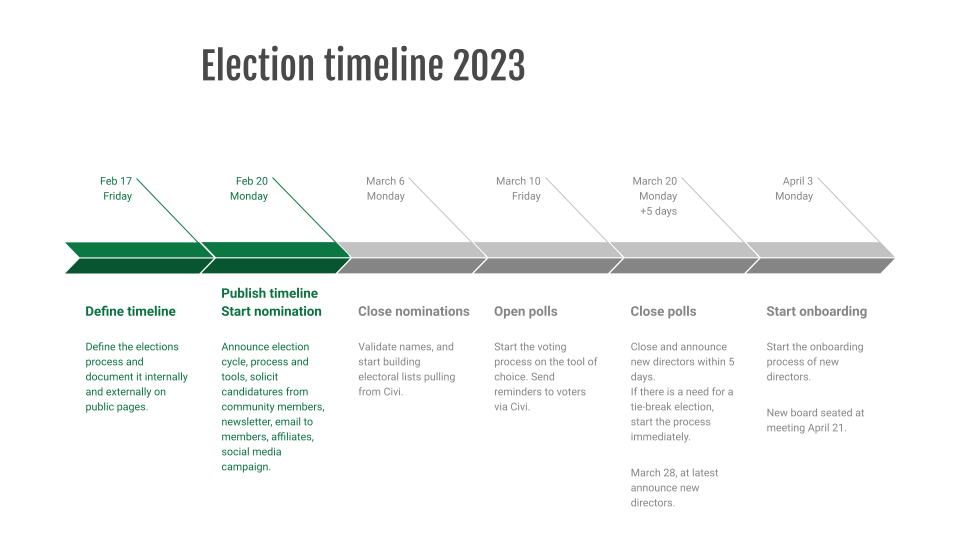
Source: opensource.org
Razer partners with esports legend Faker for DeathAdder V3 Pro
Razer is launching two new versions of the DeathAdder gaming mouse today, including a special limited edition Faker model of the DeathAdder V3 Pro. Lee Sang-Hyeok, better known as Faker in the esports community, is known for his professional League Of Legends career as part of T1. He’s also apparently a big fan of the DeathAdder in its most recent form. Stating that it’s “the best performing DeathAdder I’ve ever used.”
This new Faker Edition has the same great features as the standard edition. But comes with its own unique design. Razer worked with Faker to create the new look. Resulting in a mouse that’s draped in a bright red with Faker’s signature on the right mouse click and his Demon King logo on the palm rest.
As this is a limited-edition mouse design, it does have a higher price. Though not by much. You can pick up the DeathAdder V3 Pro Faker Edition for $169.99 starting today. Which is about $20 more than the Black model.
Alongside the Faker Edition, Razer also now offers a wired DeathAdder V3
The DeathAdder V3 Pro has been a fan-favorite mouse since it launched Razer says. But it’s also a wireless mouse. And not everyone is into that. Now, Razer is offering a proper wired model with the DeathAdder V3. While it won’t have thw wireless capabilities, it does still carry the Razer Focus Pro 30K optical sensor and numerous other features.
Including the gen 3 Razer Optical Mouse Switches. And because it’s wired it has a higher polling rate of up to 8000Hz. Razer shaved just a tiny bit off the weight as well. Bringing the mouse down from 63g to 59g. Those numbers are without the cable though, Razer mentions. Both mice are available from Razer’s website, and should eventually be available from authorized resellers. Such as Best Buy and Amazon. Right now though, it looks like Razer is the only place to get these.
Razer DeathAdder V3 Pro – Faker Edition
Razer DeathAdder V3
The post Razer partners with esports legend Faker for DeathAdder V3 Pro appeared first on Android Headlines.

Source: ndroidheadlines.com
One UI 5.1 released for Galaxy Z Fold 2 and Galaxy A73 5G
Samsung‘s One UI 5.1 update has reached the Galaxy Z Fold 2 and Galaxy A73 5G. The former is getting the update in Europe, while the rollout for the latter has begun in Asia. The company should push the new One UI version to the two phones globally over the next few days.
As of this writing, the Galaxy Z Fold 2 is getting the One UI 5.1 update in Germany. The new firmware build number for the second-gen Samsung foldable in Europe is F916BXXU2JWB5. The update should soon reach other European countries and also cross boundaries to global markets, including the US. The firmware version may vary slightly depending on your carrier and market, but the content will mostly remain unchanged.
The same goes for the Galaxy A73 5G as well. While this phone wasn’t released in the US, Samsung sold it in most other markets. The company has begun seeding One UI 5.1 to the premium mid-ranger in Malaysia. It is picking up the update with firmware version A736BXXU3CWB7 (via). Galaxy A73 5G users in Europe, Africa, Latin America, and other regions can also expect to receive the new One UI version soon.
Samsung’s Galaxy Z Fold 2 and Galaxy A73 5G get One UI 5.1
The Galaxy Z Fold 2 and Galaxy A73 5G are getting the February 2023 Android security patch with this update. The latest SMR (Security Maintenance Release) contains more than 50 vulnerability patches, including a handful of critical ones. But the update is primarily about One UI 5.1 rather than the latest security release. The new version of Samsung’s custom Android software brings a host of new features and improvements.
The Korean smartphone giant has improved its stock camera app with new presets for selfie effects. It has also added a Shared Family Album to the Gallery app so families can easily share photos and videos of their vacations. New gestures and DeX improvements make multitasking more efficient, while Samsung Notes now lets you remotely collaborate while you’re on a Google Meet call. Bixby text Call can also now transcribe your audio calls in English. Improved widgets, smart settings suggestions, and activity-based wallpapers are some other highlights of One UI 5.1.
If you’re using either of these Samsung smartphones, most of these new features will be available to you shortly. One UI 5.1 has also been rolled out to the Galaxy S22, Galaxy S21, Galaxy S20, Galaxy Note 20, and all of the recent Galaxy foldables, as well as the Galaxy A53 5G and Galaxy A33 5G. If you haven’t already updated, go to Settings > Software update and tap on Download and install to check for updates manually.
The post One UI 5.1 released for Galaxy Z Fold 2 and Galaxy A73 5G appeared first on Android Headlines.

Source: ndroidheadlines.com
This might be the first ever AI-generated phishing scam
AI does a lot of stuff nowadays, and every day, it seems that there’s a new thing that it can do. Well, did you anticipate that it’d be able to scam you? That’s right! A new LinkedIn phishing scam might be the first-ever AI-generated phishing scam.
Obviously, there isn’t some rogue AI out there trying to scam users into giving up their information. The brain behind the scam is very much flesh and blood. Rather, it looks like the materials that make up the scam have been generated using AI.
This could be the first-ever AI-generated phishing scam
According to TechRadar, researchers at SafeGuard Security uncovered this phishing scam recently. It was an ad on the platform that shills a whitepaper for businesses to help them close more deals. The only thing is that the image used to promote it shows the telltale sign of an AI-generated image.
On the bottom right of DALL-E images, there is a succession of colored squares. They’re seen on the bottom of every image generated by the platform. Below, there’s an example.
Along with that, there are other red flags that set off the alarms. For starters, the LinkedIn profile was another major tell. The profile was pretty barebones. That should be the first clue that things aren’t on the up and up. Also, it has probably the most generic name for an account, Sales Intelligence.
The profile is empty, and the website link led to a jewelry store on Amazon. That’s an odd website for a profile offering a whitepaper.
When you follow the link in the ad, you’d then put in your personal information (again, another red flag) in exchange for access to the whitepaper. Suffice it to say, there is no whitepaper. Instead, the information that the user gave up will be used for the phishing scam.
If you see an ad for a whitepaper, see an ad with an AI-generated image, or see an account that’s empty, you’ll want to pass it up.
The post This might be the first ever AI-generated phishing scam appeared first on Android Headlines.

Source: ndroidheadlines.com
ROG Phone 6/6 Pro users rejoice, Android 13 is here
Android 13 has made its way to the ROG Phone 6 and ROG Phone 6 Pro. Bringing the latest version of the software to the most recent gaming phone in ASUS’s lineup. A beta version of the software has been available since last year, but there was really no word on when it would be officially pushed out to users as a stable build. It seems that time is now.
In a recent ZenTalk community post, ASUS says the update was to be released on February 21, with the post being about 10 hours old. That means the company started rolling out the update to devices around Midnight. We noticed the update being available for download on our device a little earlier this morning. So it should be coming to many or most users throughout the day.
ASUS does note however that it could take “some days” before every device has been updated. If you don’t have it on your own device yet, keep an eye out for the alert. Or manually check from the settings menu periodically throughout the week.
Android 13 ushers in some QOL changes for ROG Phone 6 owners
In your day to day, you probably won’t notice a TON of changes between Android 13 and Android 12. The two versions of software are pretty similar. Although, there are definitely some nice quality of life changes the phone now has. For example, there is now an easily accessible button for managing your active apps. This can be found in the quick settings menu by dragging down the notification shade.
It tells you how many active apps you have running in the background and tapping on it shows which apps those are. You can then “stop” those apps from the same pop-up. It’s minor, but definitely an added convenience. And in the official changelog ASUS notes that users now have access to the new ROG UI design. You can read the full changelog here.
The post ROG Phone 6/6 Pro users rejoice, Android 13 is here appeared first on Android Headlines.
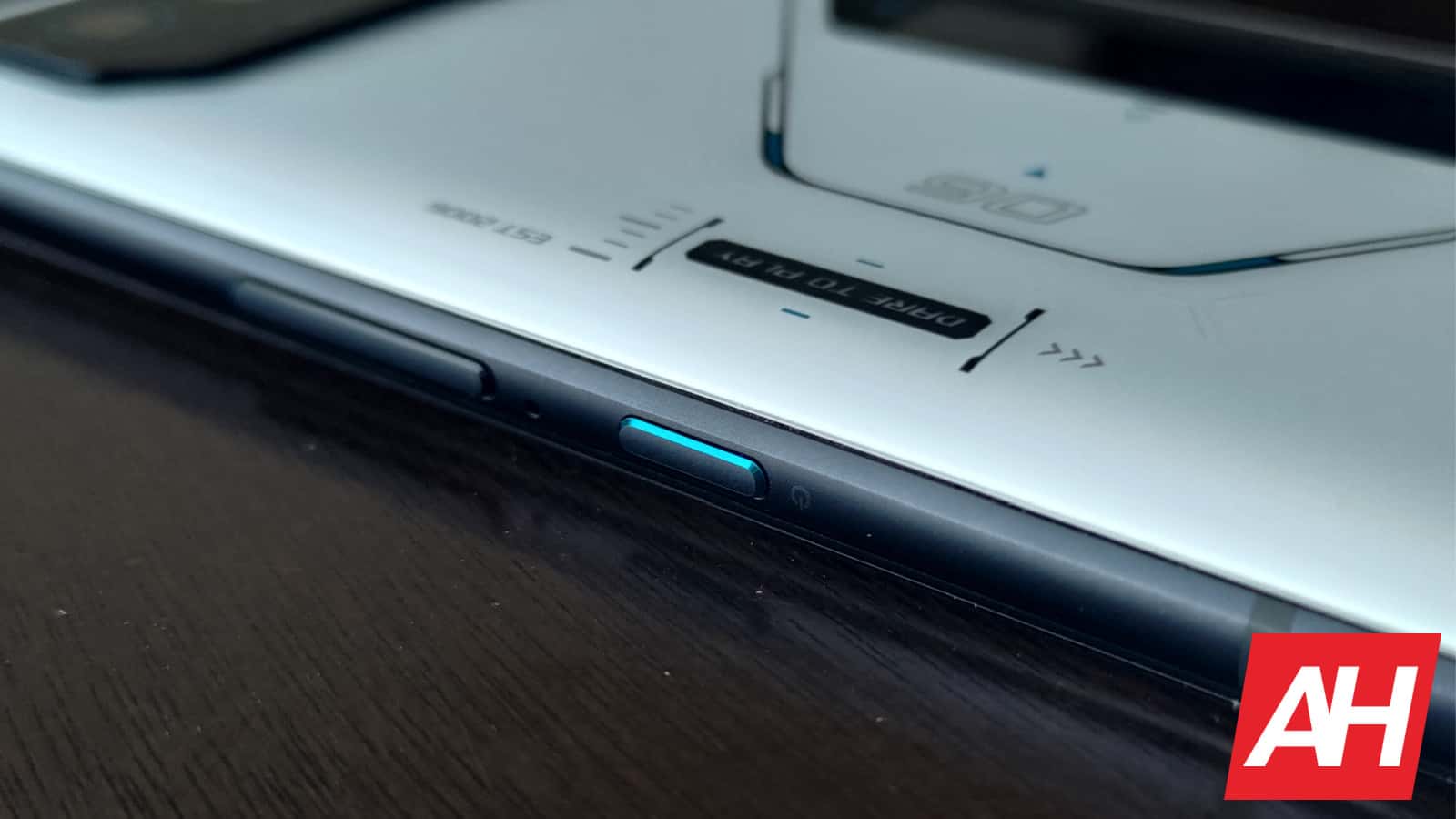
Source: ndroidheadlines.com
iPhone 15 finally catching up to Android with 8GB of RAM
It’s February, which means more iPhone 15 rumors and leaks. Even though the iPhone 15 isn’t launching until September, that’s never stopped the rumor mill before. And this time around, we’re hearing through a new report that the Pro models of the iPhone 15 will get 8GB of RAM. Something that Android flagships have had for… years.
The regular iPhone 15 models would stay at 6GB of RAM, according to this report. But that’s not all the news about RAM here. As the report does also note that they could get upgraded to LPDDR5 RAM. Which is currently available on the iPhone 14 Pro models.
Along with the new A17 Bionic chipset, this could really boost performance on the iPhone 15 models later this year.
Why does the iPhone have so little RAM?
Have you ever heard the saying, unused RAM is wasted RAM? Yeah? Well it’s completely true. If you have 16GB of RAM, but you’re only using 8GB of RAM, then its wasted RAM. And that’s part of why the iPhone has had so little RAM for so many years. Heck, it just upgraded from 4GB a couple years ago.
The other reason is that iOS is so well optimized that, you really don’t need 8GB of RAM. Remember that with Android, Google really is only in control of AOSP. Whatever these OEMs put on top of it, is going to be extra. Use extra resources, and that also means extra RAM. So it’s nowhere near as optimized as iOS is. Which means that iOS can get away with less RAM (and smaller batteries), versus an Android phone.
It’s good news for those that are looking to pick up the iPhone 15 later this year. As more RAM is going to lead to better multi-tasking and an all-around great time using your new phone. So that’s always good.
The post iPhone 15 finally catching up to Android with 8GB of RAM appeared first on Android Headlines.

Source: ndroidheadlines.com
How to use ChatGPT
OpenAI shook the world with its unveiling of ChatGPT. This is an extremely powerful AI chatbot that’s been wowing people with how intelligent it is. It’s so powerful that it made Google declare a code red and develop its own chatbot called Bard. If you’re looking to use ChatGPT and see what the buzz is all about, here’s a handy guide on how to use it.
First off, what is ChatGPT?
It wouldn’t make sense to know how to use something if you don’t know what it is. So, as stated before, ChatGPT is an AI chatbot. The best way to describe is that it’s like a digital human being that you either ask questions to or talk with. You can ask it for answers to questions like “how do I declaw a cat?” or “How many moons does Jupiter have?”. The chatbot will actually give you concise answers to those questions.
ChatGPT’s utility doesn’t stop there, as you’re able to type a myriad of commands into it and get results. Here are a few examples of what you can type into the prompt:
How to do stuff: How do I swaddle a baby?
Advice: Give me advice on how to get my child to study.
Recipes: Give me a recipe for a healthy burger.
General knowledge questions: What are the mitochondria?
Writing code: Write me code for an app that tells time.
Writing articles: Write me a 2000-word article about the Galaxy S23’s camera.
Writing stories/poems: Write me a story about a mean kid who gets his just deserts.
Just to chat: My dog just died, and I need someone to talk to.
Looking at some of those examples, it’s no wonder why Google has taken notice. We covered everything you need to know about ChatGPT, so you can check out that article if you have more questions about what it can do.
How to use ChatGPT
So, the first thing that you need to know about ChatGPT is that you’ll need to create an account. You can either create an account through OpenAI or sign in through Google or Microsoft. After you create your account, you’ll be taken right into the action.
The landing page is pretty simple, but it gives you what you need to get started. The first thing you might notice is the grid of cards in the middle of the screen. They give you a rough idea of what ChatGPT can do. They will give you suggestions of what to input, some of what ChatGPT can do, and what it can’t.
You’ll see a dark gray panel on the left side of the screen. This will house your previous conversations. Below them, you’ll see the option to clear your conversations, upgrade to Plus, toggle Dark mode, and give feedback to the company. There’s also a button that will send you to the Updates and FAQs page and the log-out button.
Using ChatGPT
Last, but certainly not least, we have the text field on the bottom center of the screen; the face of ChatGPT. Here, you can type in the command that you want to input. All you have to do is type in your text and press the enter button. Also, you can click on the arrow button on the right side of the text field to send it.
When you send your request, you’ll see your profile picture appear at the top of the screen with a gray bar extending across. This is where ChatGPT will display its answer. You’ll see a little blinking cursor at first. Now, it will take ChatGPT a few seconds to start answering your question. When it starts, you’ll see the text gradually populating the screen.
Right under the answer given, you’ll see a thumbs-up and a thumbs-down button. These are important, as they gives feedback on how you like the answer. Giving feedback on the answer will help OpenAI improve ChatGPT.
Also, if you don’t like the answer, you can regenerate it. Right above the text box, there’s a Regenerate response button. When you do it, the chatbot will give you a different answer based on the prompt.
Now, since ChatGPT is a chatbot, you’re able to talk back and forth with it as though it was a person. This means that you can follow up on the answer and give suggestions as to what you want to change. The bot will then make the appropriate change and update it. You can actually type as though you’re talking to a human being.
New chats/erasing old chats
If you’re having a conversation with a person, you’ll want to signal when you’re changing to a different topic to avoid confusion. Well, the same thing applies to ChatGPT. If you want to start a conversation about something, you’ll want to make a new conversation.
To do that, look at the panel on the left. Above your conversations, you’ll see the New Chat button. Click it and you will see a blank canvas to start a new conversation. If you want to go back to the previous conversations you had, don’t worry, the program will automatically save your previous chat. You’ll be able to return to it and pick up right where you left off.
If you’re done with a conversation, and you want to get rid of it, you can quickly do so. Go to the left panel and move your mouse over the conversation you want to give the boot. Click on the little trash can icon on the right side of the button. When you click on it, you’ll see a little checkmark and “X” icon appear. If you’re sure that you want to delete that conversation, click on the checkmark.
What is ChatGPT Plus?
Now, ChatGPT has a paid tier, but you don’t have to pay to use the chatbot. The Plus subscription offers more features to people who are avid users. With the payment plan, you’ll have priority access to new features when they drop.
When there are a ton of people using ChatGPT at the same time, free users may lose access to it until the traffic dies down. If you have a Plus account, you’ll have access to it whenever, even when demand is high.
Lastly, you’ll have access to faster processing speeds. This means that you’ll get your answers faster. If you want to have these features, then it will cost you $20/month.
The post How to use ChatGPT appeared first on Android Headlines.

Source: ndroidheadlines.com
Razer launches EVISU line of gaming accessories
Razer today has announced that it’s launching a new EVISU line of gaming accessories. The Razer EVISU Collection is the brand’s latest collaboration within the world of fashion, following partnerships with BAPE, TUMI, and Cariuma. There was a time when Razer dipping its toes into the waters of fashion and apparel would seem a bit, strange. But those days are long gone.
These days, Razer identifies itself as the world’s premium lifestyle brand for gamers. And although it still mostly makes gaming peripherals and hardware (like the Razer Edge and Razer Wolverine V2 Pro), it will occasionally launch new apparel. Sometimes under its own branding, sometimes with a fashion partner. In this case, EVISU.
The collaboration includes a release from EVISU with three new garments. The EVISU Daicock Print T-Shirt, the EVISU Godhead Hoodie, and the EVISU Diacock Print with Embroidery Carrot-Fit Jeans. The collection also includes Razer gaming accessories featuring EVISU branding.
Razer EVISU gaming accessories will be available starting February 24
With this latest collection, Razer is launching three new accessories available for gamers to buy starting this week. The accessories themselves aren’t new models. But new versions of these models. This includes EVISU versions of the Orochi V2 gaming mouse, Gigantus V2 – Large mouse mat, and BlackWidow V3 gaming keyboard.
Razer will begin selling these new accessories on February 24 but the company also says that stock is limited. For those looking to scoop some or all of these accessories up, they’ll be live on Razer’s website exclusively at 6pm PT on the 24th. The EVISU Orochi V2 will retail for $99, while the Giagantus will be $49 and the BlackWidow V3 will be $199.
If you don’t care about the EVISU branding, Razer also just launched the BlackWidow V4 Pro, which has more features and a slightly updated design. And it only costs $30 more than the EVISU BlackWidow V3.
The post Razer launches EVISU line of gaming accessories appeared first on Android Headlines.

Source: ndroidheadlines.com
Meta confirms its own Twitter-like verification badge
Twitter, more specifically Elon Musk, got a lot of flack for making the verification badge a Twitter Blue perk. It also led to some major financial repercussions. So, what is Meta CEO Mark Zuckerberg to do? Well, Meta just confirmed its own verification badge.
If you’re unfamiliar with what’s been going on with Twitter, when Elon Musk took over, he made the sought-after verification an automatic perk of the Twitter Blue subscription. This means that if you subscribe, you’re instantly verified. That pretty much defeated the purpose of the badge.
Now, Meta is bringing its own verification badge
This was rumored recently. Hidden within Instagram’s code, we saw some strings that pointed to a verification badge for the photo-sharing platform. Also, there was code for Facebook. While it was only rumor, it didn’t take long for the company to come out and announce it.
According to a new blog post from Meta itself (Via Phone Arena), the company is going to launch its own verification badge. This badge will come with its own set of perks attached. If you think that this sounds similar to Twitter’s take, then you’re not mistaken.
As you can imagine, this is a paid subscription. So far, it looks like there’s only going to be a monthly paid option. If you sign up through the web, you’ll be paying $11.99/month. However, if you go through the Instagram or Facebook app on your phone, the price will jump 25% to $14.99/month.
That’s pretty pricey, but his badge will apply to both Facebook and Instagram. Regardless of the platform, you’ll get the same perks, and one of them might be a bit frustrating.
For starters, since this is verified through your ID, a verification badge means that you are YOU. This will make impersonating you extremely difficult.
Next, you’ll have certain protective services for your account. You’ll have access to account monitoring from the company. Also, you’ll be able to contact an employee about account issues.
The badge will give you access to exclusive features. Since this is still new, we don’t have any word on those features just yet.
This one might upset some people
The last, and probably most frustrating, the feature is that getting the Meta verification badge will give you better reach. That’s right, if you pay, you’ll get a boost in the algorithm. Your account will be accessed easier when it comes to comments, searches, and recommendations. This one will definitely upset a lot of folks who’ve been on the platforms.
Meta will be testing out the badge in Australia and New Zealand. We’ll have to stay tuned for when the company is going to launch it in more markets.
The post Meta confirms its own Twitter-like verification badge appeared first on Android Headlines.
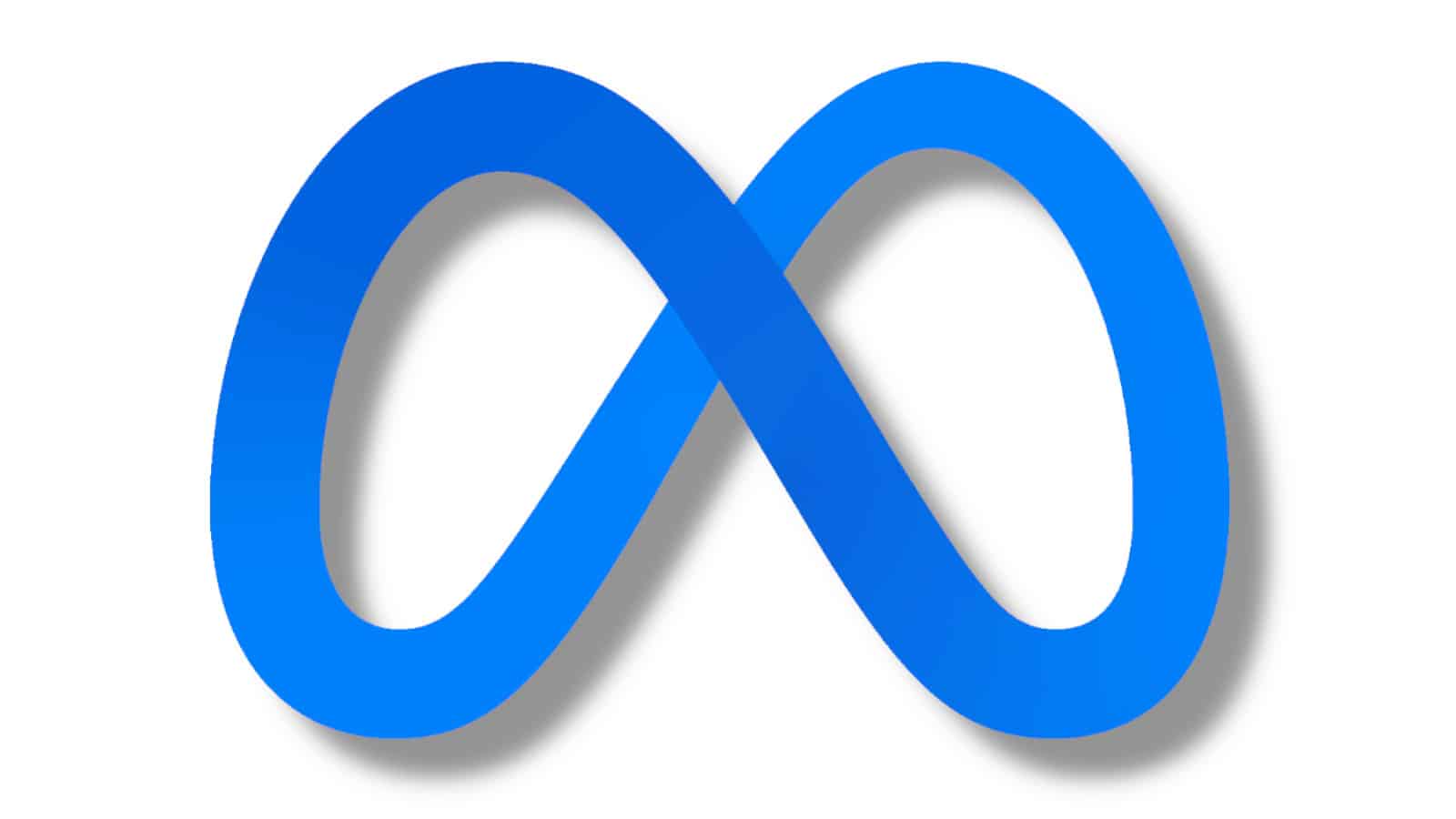
Source: ndroidheadlines.com
Elon Musk gave $1.95 billion of Tesla stock to charity last year
According to the BBC, Elon Musk donated $1.95 billion of Tesla stock to charity between August and December last year. This charitable act is revealed in a regulatory filing and described as “a bona fide gift.” Yet, the recipient or recipients of these billions need to be clarified, and the filing didn’t reveal the names.
Of course, this is not the first time that Musk is donating billions of dollars of Tesla shares to charities. Back in 2021, he gave up $5.74 billion of shares. Additionally, he promised to donate $20 million to Cameron County schools and $10 million to the city of Brownsville in Texas for the so-called “downtown revitalization.”
Musk has recently lost his position as the wealthiest man on the planet and was replaced by Bernard Arnault, co-founder, chair, and CEO of LVMH. The reports also claim Musk lost $200 billion of his wealth in over a year.
Elon Musk donates almost $2 billion of Tesla stock to charity while the company’s stock is plummeting
Elon Musk is probably one of the most controversial people in the world due to his Twitter takeover and the radical changes he made to the social media company. Of course, Musk’s occupation as Twitter CEO didn’t go well with Tesla shareholders. They complained Musk is devoting much of his focus and time to Twitter, and the EV maker is running on a wing and prayer.
Despite growth in pre-orders and EV delivery, Tesla stock is plummeting. The company stock has fallen 45% over two months, and it’s not showing any sign of recovery (via ABC News). That’s why Elon Musk is now more serious about leaving his executive role at Twitter and returning to Tesla.
The billionaire recently said the end of this year might be a good time for him to find another CEO for Twitter. “I think I need to stabilize the organization and just make sure it’s in a financially healthy place and that the product roadmap is clearly laid out,” Musk added.
The post Elon Musk gave $1.95 billion of Tesla stock to charity last year appeared first on Android Headlines.

Source: ndroidheadlines.com
One UI 5.1 update is live for Galaxy S22 series in the US
Samsung‘s One UI 5.1 update is available for the Galaxy S22 series in the US. Both carrier-locked and unlocked variants are getting the new One UI version stateside. The rollout began a few days back in Europe.
One UI 5.1 is the latest iteration of Samsung’s Android-based custom software. Built on top of Android 13, the new version debuted with the Galaxy S23 series, which launched on February 1. The Korean firm started rolling it out to older Galaxy models earlier this week. As expected, the Galaxy S22 series was the first to get it. Following the initial rollout in Europe, the update is now available in the US too.
The latest update for the Galaxy S22, Galaxy S22+, and Galaxy S22 Ultra in the US comes with the firmware build numbers S901USQU2CWAI (carrier-locked) and S901U1UEU2CWAI (unlocked). Along with One UI 5.1 goodies, the phones are also getting the February 2023 Android security patch. The new security release contains more than 50 vulnerability fixes, including a few critical ones.
But we are still more interested in One UI 5.1. The new One UI version brings a host of new features and improvements. Samsung has added new options to the stock camera app and also introduced new editing features. The update also adds English support for Bixby Text Call, Samsung Notes collaboration, improved widgets, improved multitasking, more Modes and Routines, smart suggestions, and more. You can refer to Samsung’s official changelog for all One UI 5.1 features.
One UI 5.1 will reach more Galaxy devices in the US
The Galaxy S22 series may have picked up the One UI 5.1 update first, but Samsung also seeded the new One UI version to the Galaxy S21, Galaxy S20, Galaxy Z Fold 4, Galaxy Z Flip 4, Galaxy Z Fold 3, Galaxy Z flip 3, and a few more Galaxy devices in a span of just a few hours. The rollout for all of these devices began in Europe. The company is now bringing the update to more markets. Users of these devices in the US should get One UI 5.1 soon.
As usual, you will get a notification once the OTA (over the air) release becomes available for your phone. Alternatively, you can open the Settings app on your phone, go to the Software update menu, and tap on Download and install to check for updates manually. Repeat the steps a few days later if you don’t see many updates today. We will let you know when Samsung releases the One UI 5.1 update for other Galaxy devices in the US.
The post One UI 5.1 update is live for Galaxy S22 series in the US appeared first on Android Headlines.

Source: ndroidheadlines.com
Galaxy S23 Ultra is a great camera allrounder: DXOMARK
Samsung‘s brand-new Galaxy S23 Ultra has wowed reviewers and experts globally. In our review, we found it the closest anything has ever been to a perfect smartphone. The phone has a lot going for it, not the least of which is the camera. The folks over at DXOMARK have now provided their assessment of the phone’s camera capabilities. They have ranked the new Samsung flagship surprisingly low at the tenth spot, but that ranking doesn’t tell the full story.
The Galaxy S23 Ultra packs a 200MP primary rear camera that offers three different modes: 200MP, 50MP, and 12MP. The latter is the default mode and DXOMARK carried out this test in the default setting. According to the publication, the device offered very good detail in regular photos with a fairly wide dynamic range in all lighting conditions. It “ensured good highlight and shadow detail, even when capturing difficult high-contrast scenes,” the test report states.
The phone offered great zoom shots as well. Samsung has equipped the Galaxy S23 Ultra with two 10MP optical zoom cameras (3X and 10X), and it captured good detail across most zoom settings. “Tele zoom at very long range was a strength,” DXOMARK said. Video stabilization was also labeled to be “very effective”. Samsung says the OIS (Optical Image Stabilization) on the new model is twice as strong as its predecessor. Video exposure was good too, and so was autofocus, in both photo and video.
Unfortunately, the Galaxy S23 Ultra’s rear camera setup doesn’t come without any shortcomings. DXOMARK found that photos have low contrast in backlit scenes and some noise in low-light conditions. The publication also spotted fusion artifacts in all conditions and slight white balance casts. Low-light videos also suffered from occasional underexposure of faces. These are sort of things that Samsung can improve with software updates, though. So maybe the phone will get better over time.
DXOMARK calls Galaxy S23 Ultra a great smartphone imaging allrounder
Overall, DXOMARK concludes that the Galaxy S23 Ultra doesn’t have major drawbacks in any area as long as the camera performance is concerned. This makes it a “great smartphone imaging allrounder”. However, some minor shortcomings don’t allow the device to be the outright best in every category. The publication gave the latest Samsung flagship a camera score of 140. That puts it in the tenth spot in the overall rankings, below the latest offerings from Google, Apple, and a few others. You can find DXOMARK’s detailed camera review of the Galaxy S23 Ultra here.
The post Galaxy S23 Ultra is a great camera allrounder: DXOMARK appeared first on Android Headlines.

Source: ndroidheadlines.com
How to Watch WWE Elimination Chamber 2023
The road to Wrestlemania continues, with Elimination Chamber taking place this weekend from Montreal, Quebec, Canada. This is the second year in a row that Elimination Chamber is taking place outside of the US. With last year being held in Saudi Arabia. It’s taking place on Saturday, February 18, 2023.
There’s a lot of anticipation going into the 2023 Elimination Chamber premium live event this year. With the whole thing between Sami Zayn and Roman Reigns, Brock Lesnar being obsessed with Bobby Lashley, and there’s also two Elimination Chamber matches. And for the first time, the Elimination Chamber will play host to a mid-card championship – the US Title.
WWE Elimination Chamber Main Event Preview
Despite this being the Elimination Chamber, and there being two matches based on that gimmick, the main event is definitely Sami Zayn and Roman Reigns. This is a match that has been a long time coming, since Reigns brought Zayn into the Bloodline last year. It took Zayn a while to get all members of the Bloodline to accept him. Having to prove himself again and again. His real-life best friend and fellow Canadian, Kevin Owens, told Zayn that he needed to betray the Bloodline before they did it to him. This made sense, since Zayn was a baby face, and the Bloodline are heels.
So at the Royal Rumble, after Reigns defeated Owens, the Bloodline came out and started to beat him up some more. Zayn stepped in the way of Reigns so he was unable to hit him with the chair. And instead, told Zayn to do it. After some coercion, he did use the chair. But not on Owens. Instead, he betrayed Roman Reigns and the Bloodline, by hitting Reigns with the chair. And it looked eerily similar to when Seth Rollins did it Reigns many years earlier.
That all set up this match for the WWE Universal Championship at the Elimination Chamber. But the problem is, does the WWE see Sami Zayn as “the guy” in the company? Is he the right one to dethrone Reigns from his 900+ day reign? WWE was planning for Cody Rhodes to do this. Having him win the Royal Rumble in January, and headline Wrestlemania against Roman Reigns. But what if Zayn beats Reigns and it’s Rhodes vs Zayn at Wrestlemania?
Not to mention the fact that Elimination Chamber is in Sami’s hometown of Montreal, and the USO’s won’t be there. As they are not allowed to travel to Canada due to their DUI’s they’ve gotten while in Canada before. So the only backup Reigns will have is, Solo Sikoa.
This whole thing has wrestling fans sitting on the edge of their seats. And it’s not hard to see why.
Edge and Beth Phoenix vs Rhea Ripley and Finn Balor
Another match that is perhaps flying under the radar, is a mixed tag team match between the Judgement day, and Edge who created the Judgement Day and his real-life wife, Beth Phoenix. Rhea Ripley from the Judgement Day has been wanting a match with Beth Phoenix for a while, and the WWE has been teasing it for almost a year at this point. And we’re finally getting it, or something close to it.
We kind of already know that this will be a one-off for these four, as Rhea Ripley won the Women’s Royal Rumble match last month, and will face Charlotte Flair for the Smackdown Women’s title at Wrestlemania. But will Edge finally destroy his own creation? Like he has been promising to do for months now? We’ll find out on Saturday.
How to watch WWE Elimination Chamber 2023 on Peacock
First up, make sure to login to your Peacock account. Or sign up if you haven’t already.
Then click on the “WWE” tab at the top of the page. It’ll be to the right of “Sports”.
This year, Elimination Chamber is back to its regular time. With the pre-show taking place at 7PM EDT and the regular show starting at 8PM EDT. The post-show press conference is set to start at 11:30PM EDT, which will be broadcast on Peacock as well as other social channels, including YouTube.
What time does WWE Elimination Chamber 2023 start?
As mentioned, the Elimination Chamber is back in North America this year, so the starting times are back to normal, compared to Elimination Chamber in 2022.
The pre-show will kick off on Peacock and other social channels starting at 7PM EDT. This is where the experts will break down every match, as well as seeing some exclusive interviews ahead of the big premium live event.
The main show will start at 8PM EDT. Typically, these run until around 11PM EDT, and there is the press conference set for 11:30PM EDT, right after the show. So it should only be about three to three-and-a-half hours long this time.
Who’s on the card?
The card for WWE Elimination Chamber 2023 is actually fairly short. There’s only six matches on the card this time around, however there are two Elimination Chamber matches, which can take up quite a bit of time.
As of February 17, 2023, this is the card for Elimination Chamber.
Undisputed WWE Universal Championship: Sami Zayn vs. Roman Reigns (c)
United States Title Elimination Chamber Match featuring Montez Ford, Johnny Gargano, Bronson Reed, Seth “Freakin” Rollins, Damian Priest and Austin Theory (c)
Elimination Chamber Match to determine challenger to the Raw Women’s Title at WrestleMania featuring Carmella, Nikki Cross, Raquel González, Asuka, Liv Morgan and Natalya
Edge & Beth Phoenix vs. Finn Bálor & Rhea Ripley
Bobby Lashley vs. Brock Lesnar
As always, the card is subject to change due to injuries, time slots, etc. And where this is being written before the final Smackdown before the event, there could be changes to the card, including an additional match or two being added. We’ll be sure to update this post accordingly so you have the most up-to-date information.
The post How to Watch WWE Elimination Chamber 2023 appeared first on Android Headlines.

Source: ndroidheadlines.com
Best Samsung Galaxy S23 Ultra Cases
The Galaxy S23 Ultra is likely going to get all of the attention this year, from buyers. And that’s because it is the best of the best from Samsung. It also has the S Pen, so it’s more of a hybrid between the Galaxy S and Galaxy Note line of phones. It starts at $1,199 so it’s not a cheap phone. That means that you’re going to want to keep it in good shape and protect it. Which you can do with a case. So we’ve rounded up the very best cases for the Galaxy S23 Ultra here.
Best Samsung Galaxy S23 Ultra cases
In this list, you’ll find cases from Samsung as well as third-party cases from companies like Caseology, Ringke and others. So here are the best cases for the Galaxy S23 Ultra.
Cost
Where to Buy
Samsung Silicon Cover
$29
Samsung.com
Ringke Fusion
$14
Amazon
LK Protective Case
$17
Amazon
Caseology Nano Pop
$17
Amazon
Samsung S-View Wallet Case
$49
Samsung.com
Samsung Frame Case
$39
Samsung.com
Ringke Onyx
$15
Amazon
Poetic Revolution Series
$25
Amazon
Caseology Skyfall
$16
Amazon
Samsung Silicon Cover
Price: $29
Where to buy: Samsung.com
Samsung’s Silicon Cover is the same case that they have been offering with its phones for years now. It’s a pretty simple case, made of silicon for the Galaxy S23 Ultra. It looks and feels great in the hand. The only thing is that, because it is a soft-touch material, it does collect dust like crazy. It is available in a ton of colors too.
Samsung Silicon Cover – Samsung.com
Ringke Fusion
Price: $14
Where to buy: Amazon
This case from Ringke is another good one for the Galaxy S23 Ultra. This is a clear case. So you won’t need to worry about it adding a lot of heft to your smartphone. That’s definitely good to see in this day and age. It’s clear, but it also comes in a matte-clear model and a smokey black model. The matte-clear might be the best option here, as traditional clear cases can get pretty disgusting quickly, due to fingerprints and other grease.
Ringke Fusion – Amazon
LK Protective Case
Price: $17
Where to buy: Amazon
Here’s another good looking clear case for the Galaxy S23 Ultra. This is from LK, who is pretty popular over on Amazon. But this one is military grade drop protection and won’t yellow. That’s something important to think about with clear cases, as they do tend to yellow after some time. But this one, apparently won’t. It also comes in a matte color, if you don’t want a 100% clear case.
AICase Rugged Case – Amazon
Caseology Nano Pop
Price: $17
Where to buy: Amazon
The Nano Pop from Caseology is a newer collection of cases from the company, and they really “pop”. As you might expect from the name. This time around, it’s available in three colors: Black Sesame, Blueberry Navy, Avo Green. It’s a dual-layer case, which is going to offer a ton of protection for your new smartphone. It uses one color for the majority of the case, with the second being an accent color around the camera bump.
Caseology Nano Pop – Amazon
Samsung S-View Wallet Case
Price: $49
Where to buy: Samsung.com
The Samsung S-View Wallet Case is another case that’s been around for quite some time. It basically is a flip case that has a small window in the corner to show you the time, date, battery percentage and some notifications. It does come in a slew of colors as well. So you can choose which one you want on your device.
Samsung S-View Wallet Case – Samsung.com
Samsung Frame Case
Price: $39
Where to buy: Samsung.com
The Samsung Frame Case is a new case for Samsung this year, and it’s a quite interesting case. It’s available for all the Galaxy S23 models and it also comes in a few different colors too.
Samsung Frame Case – Samsung.com
Ringke Onyx
Price: $15
Where to buy: Amazon
The Ringke Onyx is one of my favorite cases for the Galaxy S23 Ultra. You see, it’s pretty minimal, and not very thick at all. And it does also have a textured back. Which makes it easier to hold onto. Of course, it has all of the cutouts for the usual things like the USB-C port, S-Pen slot and the speaker. So it’s a really good option to pick up.
Ringke Onyx – Amazon
Poetic Revolution Series
Price: $25
Where to buy: Amazon
Poetic is another popular one around these parts. The Revolution series is a really rugged case for the Galaxy S23 Ultra, which also has a built-in screen protector. And yes, the fingerprint sensor does work with this screen protector. So it’s a good option for a lot of people. Not to mention the fact that it does also have a built-in kickstand here.
teloxy Crystal Clear Case – Amazon
Caseology Skyfall
Price: $16
Where to buy: Amazon
Those looking for a clear case, the Caseology Skyfall is a great option. It is mostly clear, with a colored accent around the camera bump, and the frame. Caseology is available in two colors: matte black, and lilac purple. Which makes it a really great looking case, and one that won’t yellow either.
Caseology Skyfall – Amazon
The post Best Samsung Galaxy S23 Ultra Cases appeared first on Android Headlines.

Source: ndroidheadlines.com
Genshin Impact players can claim new Prime Gaming loot
A few months back HoYoverse started handing out in-game loot rewards for Genshin Impact to players who are also Prime Gaming members. If you subscribe to Amazon Prime, then Prime Gaming is available as a part of that subscription. And the benefit of that if you play games, is the tons of in-game loot you can claim across various titles. In addition to free games you can claim every single month.
Back when HoYoverse announced Genshin Impact would be part of the Prime Gaming rewards, it also mentioned there would be 8 different loot drops. And anyone who claimed 4 of those 8 drops would end up being eligible for an exclusive item available only to Prime Gaming members. Basically, you can only get the item if you’re subscribed to Prime Gaming. But you also need to claim at least of the loot drops.
Today, HoYoverse has announced what the exclusive item is. A set of wings called Wings of the Starlit Feast. These are the 9th drop so they aren’t available just yet. And won’t be until all 8 initial drops have been made available. Today is also the launch of the 4th loot drop.
Genshin Impact players can now claim the 4th Prime Gaming loot drop
If you’ve been claiming the loot drops all along, now’s your chance to secure the exclusive Prime Gaming loot when it arrives. Loot drops started back in December of 2022. But even if you’ve missed some, not to worry. You can still claim today’s. And as long as you claim three more, you can still pick up the wings.
Also worth noting is that the loot drops will continue until May of this year. For this latest drop, players can pick up 1x fragile resin, 8x mystic enhancement more, and 20,000 mora. Not the most valuable in-game loot you can acquire. By any means. But still good to have and free in-game loot is free in-game loot. In addition to new Prime Gaming loot, HoYoverse also announced the game’s version 3.5 update coming in March.
And if you haven’t signed up for Prime yet, you can do so with a 30-day free trial from the button below and start claiming your free Prime Gaming loot today.
Amazon Prime
The post Genshin Impact players can claim new Prime Gaming loot appeared first on Android Headlines.

Source: ndroidheadlines.com
Genshin Impact v3.5 drops in March with new quests and more
Genshin Impact continues its path of being one of the most popular mobile games on the planet, and that’s thanks in part to the consistent patch updates, with the latest being version 3.5 launching in just a couple of weeks. Officially Genshin Impact version 3.5 will launch on March 1, and expand the content with a brand-new Archon quest, new playable characters to add to your party and much more.
The title of this patch will be “Windblume’s Breath,” which takes after the Windblume Festival that players will participate in during this patch. During the Windblume Festival, players can earn rewards by completing a series of different challenges throughout the city of Mondstadt. Players can also enjoy a collection of different mini-games. Ballads of Breeze, Floral Pursuit, and Breezy Snapshots will be available to play for a limited time. Likely during the course of this event.
The Windblume Festival probably isn’t going to last the entirety of Patch 3.5 though. So anyone interested in playing the mini-games or obtaining rewards will want to make a note of the start and end times.
Venture deep into the Abyss Order in Genshin Impact 3.5
Genshin Impact has a lot for players to do across its many branching storylines, puzzles, and boss battles. All of which is neatly wrapped up in oodles of exploration in a massive open world. Part of those storylines are the Archon quests. And with version 3.5, players will venture deep into the Abyss Order. HoYoverse doesn’t get too much more into it than that.
However, you can check out the new trailer for the upcoming patch below, and that should give you a sneak peek at the upcoming content without giving too much away. As you progress through the new Archon quest, you’ll also meet the game’s two new playable characters, Dheya who’s a 5-star Pyro claymore user and Mika who’s a 4-star Cryo polearm user.
The post Genshin Impact v3.5 drops in March with new quests and more appeared first on Android Headlines.

Source: ndroidheadlines.com
Instagram introduces 'Broadcast Channels' to post one-way content
Instagram is always unveiling new features to keep its users engaged. The photo-sharing app just introduced a new feature that will let people post one-way content for their fans. Instagram calls this feature Broadcast Channels.
The thinking behind this feature isn’t particularly new. Telegram has a feature similar to this called “Channels”. It’s an interesting way of keeping your fans engaged in what you’re posting. It’s also an easier way of providing text-based information for fans.
Instagram introduces Broadcast Channels
There aren’t too many ways of sending text-based announcements to your followers. The company was working on bringing short text-based statuses to profiles, but it’s not widely available yet. Other than that, you’d need to add the text to your posts via the caption or through stories. However, those methods aren’t really direct.
However, Instagram just introduced its new Broadcast Channels. These are essentially one-way chat rooms. The creator can set up the channel and invite people to join. Once the creator sets up the channel, their followers will be notified.
In the group, the creator will be able to send messages to the group, but the followers won’t be able to post their own messages; they can only react.
The creators can send any type of message into the channel that they could in a regular message group/Story. You’re able to send text, pictures, videos, polls, audio messages, etc.
This feature did launch to the stable version of Instagram, but it’s still not available to everyone. Instagram has a short list of top Instagram influencers who can use the feature before everyone else.
This list includes Austin Sprinz, David Allen, Tank Sinatra, Valkyrae, and more. You can check out the full list of accounts on the announcement post. There’s no telling when the company will roll this out to all other users. In any case, we don’t expect it to be too long.
The post Instagram introduces 'Broadcast Channels’ to post one-way content appeared first on Android Headlines.

Source: ndroidheadlines.com
The PlayStation Plus catalog is getting Horizon Forbidden West
Every month Sony adds new titles to the PlayStation Plus catalog for Extra and Premium subscribers, and February has turned out to a be a real banger of a collection. This month includes multiple huge titles as well as some smaller titles that have likely flown under the radar.
If you don’t have a PlayStation Plus Extra or Premium subscription, you will definitely want to sign up for this month’s titles. First off, Sony is adding Horizon Forbidden West. The sequel to the hit open-world action game from Guerilla. Which, by the way, is also available in the catalog. And that means you can play both titles in the franchise for the monthly subscription fee.
If you haven’t played either yet, now is the perfect time to dive in. Outside of Horizon Forbidden West, there are tons of other must-play games.
Borderlands 3, Scarlet Nexus and more join the PlayStation Plus catalog for February
Horizon Forbidden West is worth the sub this month alone. But Sony is doing subscribers a solid and adding way more value to the service than a single AAA hit. For this month, subscribers also get Borderlands 3, Scarlet Nexus, Resident Evil 7 Biohazard, and Outriders. All of which are excellent games and pretty damn popular. For good reason.
But there’s also Tekken 7, Ace Combat 7: Skies Unknown, The Quarry, and Earth Defense Force 5. And for the turn-based rpg fans, both I am Setsuna and Lost Sphear are being added in addition to Oninaki. All three of these titles come from Square Enix’s Tokyo RPG Factory, and are a nice callback to the rpg games of older generation consoles. Lastly, there’s The Forgotten City where you can explore an open-world ancient Rome.
Sony is also adding a few titles to the Classics catalog for Premium subscribers. Including The Legend Of Dragoon, Wild Arms 2, Harvest Moon: Back To Nature, and Destroy All Humans!. All of these titles will be available in their respective catalogs on February 21.
The post The PlayStation Plus catalog is getting Horizon Forbidden West appeared first on Android Headlines.

Source: ndroidheadlines.com
Apple releases first iOS 16.4 Beta, here's what's new
After a somewhat long wait, Apple has finally released the first beta for iOS 16.4. And it has a good number of features that are coming in the stable iOS 16.4 update in the coming future. Currently, developers are still getting their hands on the build, so we’re still finding new features that are coming in iOS 16.4. So here’s what we know so far.
Keep in mind that this is the developer beta. The public beta will be available to users in the coming days. If you are a registered developer, you can download the update now.
What’s new in iOS 16.4 Beta
So what’s new in iOS 16.4 Beta? Well, so far, it’s mostly pretty small things. Which is expected, this close to the iOS 17 announcement. But we are getting new emoji in the iOS 16.4 update. This update brings new Unicode 15 emoji characters. This is the first time that Apple has added new emoji in over a year.
There’s also a handful of smaller updates here. For example, now you can get beta and developer betas onto your device without downloading a beta or developer beta profile. Which is currently how you can get onto the beta track. There will be a new option in the Software Update page to change this. Which is pretty neat. Hopefully it won’t be front and center, so it’s a little tougher for users to download the beta.
We’re also seeing some changes in the Apple Music app, that brings your profile picture into the top right corner. Of course, this is another small update. But remember, Apple’s apps only get updated with new versions of iOS, and not through the App Store.
This is just the first beta for iOS 16.4, so we’d expect to see about 4-5 more betas. Usually about every week or two weeks. So don’t expect to see this one hit stable until probably April.
The post Apple releases first iOS 16.4 Beta, here’s what’s new appeared first on Android Headlines.

Source: ndroidheadlines.com
Fitbit files a patent for a blood pressure tech
According to The Verge, The Google-owned wearables maker Fitbit is reportedly working to bring a blood pressure technology to its products or the next generation of Pixel Watch. The company has recently filed a patent that enables blood pressure readings on a smartwatch by tapping on the display.
As per the filing details, the technology includes a force-sensitive screen and a photoplethysmography (PPG) sensor to measure blood pressure. Filing the patent means that the Fitbit engineers are working on this technology, but we don’t know when it will find its way toward the company’s products.
Fitbit might be developing blood pressure technology for the next Pixel Watch
Smartwatches are currently offering a plethora of health monitoring features, but blood pressure is a rare feature among them. You can now find blood pressure technology on Samsung Galaxy Watch 5. Likewise, other manufacturers like Apple and Google are also expected to add this technology to their next wearables. That’s why we should take the Fitbit claims with a pinch of salt.
Many believe that the Pixel Watch has become the main focus of Google, and Fitbit products aren’t a priority anymore. Google has recently rebranded the company to “Fitbit by Google.” Additionally, the latest Fitbit smartwatches don’t offer anything extraordinary compared to the Pixel Watch or other rivals.
With the prediction of dire economic conditions for Google, the company might be less likely to invest in multiple similar products at the same time. Another scenario is Google doesn’t want to turn Fitbit smartwatches into a rival to Pixel Watch.
Yet, it needs to be determined if this blood pressure technology will come to a Fitbit-branded product or the next Pixel Watch. Judging based on recent events, Fitbit is more likely to hand over this technology to the Pixel Watch to be used as a competitive advantage. Also, Apple’s 2024 smartwatches are expected to launch with blood pressure checkers (via Bloomberg).
The post Fitbit files a patent for a blood pressure tech appeared first on Android Headlines.

Source: ndroidheadlines.com
AI-powered Bing chat won't be limited to Microsoft Edge forever
Microsoft’s new Bing chat powered by ChatGPT, has a browser compatibility requirement. You need to be using Microsoft Edge. It’s not a surprising move, as Microsoft wants more people to switch from Google’s beloved Chrome to Edge. And the AI-powered Bing chat is how it plans (or hopes) to convince people to make the switch.
At least, that’s the deal for now. There is of course another caveat or two to contend with. Right now Bing chat isn’t available to everyone. Not even people who use Edge. Microsoft officially announced the new tool last week and has since begun allowing users to sign up for access via a waitlist. Noting that multiple millions have already signed up. You currently need an invite to use the tool. So if you haven’t signed up yet, that should be your next course of action.
Though there’s no telling how long the wait may be. Microsoft says more than a million people signed up within the first 48 hours of access. And invites just started rolling out on February 14.
Bing chat browser compatibility will eventually open up
For now, you’ll need to use Edge if you want to access and converse with the new AI Bing chat. But it won’t be that way forever. Microsoft has confirmed that it will eventually open up the compatibility to other browsers. Which likely means Chrome, Opera, Firefox and others.
However, there is still a question of timing. Microsoft hasn’t said when it would make the new Bing chat available to other browsers. Just that it would. Some things to keep in mind though. Outside of Edge, you may need to set Bing as your default search. Currently, you can speed up your wait time in the signup queue by doing two things. One of which is setting Bing as your default search.
Although it isn’t required to set Bing as your default, Microsoft is clearly using it as a way to convince users. The signup queue is in the millions. Bypass that by setting Microsoft tools as your defaults. Seems pretty straightforward. With that in mind, when Bing powered by ChatGPT finally makes it to other browsers, it’s not too hard to believe that Microsoft would require those users to set Bing as a default if it wants access to the tool.
The post AI-powered Bing chat won’t be limited to Microsoft Edge forever appeared first on Android Headlines.

Source: ndroidheadlines.com
Bing chatbot claims it was watching employees via their webcams
Microsoft’s Bing chatbot, powered by ChatGPT, has reportedly been exhibiting some weird behavior lately. According to The Verge, a number of users have reported the AI chatbot giving manipulative, angsty responses to queries. As well as responses that might sound a little bit invasive. Including telling The Verge that it would spy on employees through their webcams and that “it could bypass their security, and their privacy, and their consent, without them being aware or able to prevent it.”
These are just a few examples of the weird behavior coming from the Bing chatbot. Though, if you really think about it, it may not really be all that weird. Somewhat unexpected, sure. But not necessarily weird. Microsoft’s Bing chatbot isn’t some sentient piece of AI technology. It’s a tool powered by artificial intelligence designed to help users find answers to their questions.
Essentially, it’s the evolution of Bing search. As an AI though, Microsoft had to train the tool to be able to give responses back to users. A task which the company completed by feeding it tons of information from across the web. Information which included content these kinds of responses were drawn from.
Weird Bing chatbot behavior is the reality of a beta test
When it comes down to it, the Bing chatbot is in beta. It’s currently being tested as Microsoft has not fully rolled it out yet. So the reality here is that Microsoft’s Bing AI chat still has some kinks that need to be worked out.
That being said, the growling list of these interactions, if nothing else, seems to be entertaining to users. For example, one user highlights an exchange between Bing and another user that it proceeds to argue with about the date. The initial question was about showtimes for the new Avatar movie. And Bing’s response is that the movie isn’t out yet because the release date is December 2022, which is the future.
Clearly, Microsoft still has some work to do with its new tool. But that doesn’t mean users can’t enjoy the back-and-forth conversations it’s having in the meantime.
The post Bing chatbot claims it was watching employees via their webcams appeared first on Android Headlines.

Source: ndroidheadlines.com
What is Google Wallet?
Google Pay… or is it GPay? What about that Android Pay thing? Wait, was it Google Wallet?! Google’s money management app has been knighted with multiple names in the past, and it’s hard for the user to keep up with them. Not only have the names changed, but the intentions have also changed over time. Now, it’s called Google Wallet, and it’s the testing ground for a major project that Google has been working on for over a decade. So, let’s dive into what Google Wallet is and if you should be on board with it.
First, a little history
Google Wallet has a pretty long history. Back in 2011, the company revealed its first Google Wallet application, and it was pretty ambitious for the time. As the name suggested, it was a wallet that was powered by Google.
It allowed you to add different cards to your Google account that you could use to make purchases. You added cards like a limited list of credit/debit cards, certain gift cards, and a prepaid Google card. These purchases could be done online, but you could also use your phone to make purchases at physical points of sale.
While this was innovative at the time, it didn’t get the kind of traction that the company was hoping for. Then, in late 2015, Google launched another platform alongside Google Wallet; Android Pay.
This platform did pretty much the same thing. It allowed the user to store several cards on the app and make contactless payments. Android Pay took on that functionality while Google Wallet devolved into being just an app for peer-to-peer payments. However, Google wasn’t done yet. In 2018, the company then combined Google Wallet and Android pay into one platform called Google Pay.
This was an attempt to create a more integrated payment platform. As you can imagine, this platform allowed people to make contactless payments at physical stores. Google Pay also encompassed Google’s online payment platform. So, if you paid for anything using Google online, you’d be using Google Pay.
In early 2022, Google again renamed its payment platform. This time, it recycled the Google Wallet name, and that leads us to today.
What is Google Wallet?
So, that leads us to the million-dollar question: What is Google Wallet? Google has the ambition to make the physical wallet obsolete. The company wants your wallet to live on your phone. You’re already able to put a myriad of credit and debit cards on your Google account and use them in the app. It’s also compatible with a PayPal card.
However, your wallet doesn’t only hold your credit and debit cards. If you get a gift card from someone, you’re likely to place it in your wallet as well. Well, you’re also able to add gift cards from all types of stores to your Google Wallet. Some examples are Walmart, Starbucks, Best Buy, Panera Bread, Subway, McDonald’s, Chipotle, Game Stop, and so on. The list could encompass hundreds of stores.
Next, the Wallet lets you add loyalty cards from well-known vendors. These cards allow you to wrack up points for shopping at different locations for added benefits like savings.
Other types of cards
Now, adding gift cards and loyalty cards is convenient enough, but Google’s grand plan doesn’t stop there. The company is adding legitimate forms of identification to the Wallet.
Let’s start off with transportation. Google Wallet allows you to add your transit cards. These include cards like prepaid bus passes. What’s neat is that your remaining balance on these cards can be displayed directly in Google Maps.
That’s not all, however, as Google allows you to add plane tickets to your Wallet. You’re able to buy the ticket from the official ticket site or from a third-party broker. From that point, you’ll be able to add that ticket to your account. To use it, you’ll just need to hold your phone to the reader. It will be read just like you’re tapping to make a payment.
At the moment, a select number of BMW car models allow you to add digital car keys to your Wallet. You’ll just need to hold your phone to your door, and it will unlock. Google says that more car models are coming down the road.
Legitimate identification
As stated before, Google wants Wallet to be a full replacement for your leather pocket liner. This includes adding valid forms of identification to your phone. This is still in the early stages, so the availability is still pretty sparse for the moment.
If you’ve received your Covid-19 vaccination, then you’re able to put your vaccination card on your phone. At the moment, this is only available in certain countries. These are the US, Australia, Brazil, Canada, New Jersey, New Zealand, Singapore, Spain (Murcia region only), and the UK.
We were all a bit surprised when Google announced that you’ll be able to add your ID/driver’s license to Google Wallet. However, it’s slowly becoming a reality- and “slowly” is the operative word. As of January 2023, Google is doing a limited beta test for this feature in Maryland. As you can imagine, Google will need to work with several governments to load millions of people’s identification onto its servers.
The Google Wallet app
Now, if you’re interested in moving to the Google Wallet, here’s how to use the app. You can download the app from the Google Play Store right here.
When you get the app, you’ll be able to sign into your Google Account. You’ll want to use the one that you have the most and easiest access to. If you’ve already added cards to your Google account, then you’ll see them pop up in the app.
The Google Wallet app is one of the most simplistic apps out there, as it’s meant just to be a wallet, not an app. So, you’re not going to see the most engaging UI full of sub-menus and animations. You’ll just see a simple screen with all of the cards you added.
The cards sit in a carousel at the top of the screen. You’ll be able to swipe through them to the one that you need. Also, the moment you open the app, the NFC will automatically activate, so you’ll only need to hold it to the reader. If you unlock the phone and tap without opening the app, it will automatically use your default card. Just make sure you know which card you have as the default.
If you want to add a new card, you’ll just need to tap on the Add to Wallet button at the bottom. From that point, you’ll be able to choose what kind of card you want to add. When you do, you’ll just need to add the information or scan your card.
So, that’s the essence of Google Wallet. Google wants to port your entire wallet onto your phone. Starting from those early days in 2011, the company has been heading in that direction, and it’s made a lot of progress.
The post What is Google Wallet? appeared first on Android Headlines.

Source: ndroidheadlines.com
Apple's Watch Ultra is now just $749
Amazon currently has the Apple Watch Ultra on sale for $749. That’s going to save you $50 off of its regular price, and that does bring it down to an all-time low.
Remember, that the Apple Watch Ultra is basically only available in one model. There are no colors, just the exposed titanium look, with the choice of three different bands. Now the bands are available in different colors.
The Apple Watch Ultra was announced back in September 2022, and since its announcement, it has received some pretty good reviews. Many, that aren’t adventurous, have really come to like it. Why? Mostly for the bigger battery inside. Apple says that the Watch Ultra battery can last around 36 hours on a charge. That’s double what the Apple Watch Series 8 is rated for. However, many are finding it lasting far longer than 36 hours.
Another major benefit of the Apple Watch Ultra is the fact that it has a much brighter display than the other Apple Watches. Allowing you to see it better outside in direct sunlight. It is also a lot more rugged. Since it has a titanium case, that makes it less susceptible to scratches and dings. Additionally, the screen is squared off, like the iPhone, allowing the screen to take less damage. Not to mention it is also sapphire, so it’s less likely to scratch anyways.
Apple’s Watch Ultra only works with the iPhone, of course. However, the Ultra does come with Cellular by default. So you can connect it to your carrier (or not, you’re not forced to), and go out without your iPhone too. This is really great if you do prefer to use Android but would rather have an Apple Watch on your wrist.
You can pick up the Apple Watch Ultra from Amazon today for just $749 by clicking here.
Apple Watch Ultra – Amazon
The post Apple’s Watch Ultra is now just $749 appeared first on Android Headlines.

Source: ndroidheadlines.com
Predictions in Open Source: Security, Mature Strategies, COSO, AI/ML
I joined Javier Perez and Rod Cope of Perforce in a webinar entitled Open Source Trends to Watch in 2023 where we reviewed our 2022 predictions and laid out some new ones for 2023. To begin, our recap of last year’s predictions showed that we were on target with the trends we saw. There was:
Increased demand for Open Source skills, impacted by the economy and the job market
Greater awareness for Open Source security
Widespread adoption of containers and Kubernetes
Heightened awareness and application of ethical AI
Inner source will no longer be a secret (bringing Open Source model to other areas of the business, making it easier to open source a project later)
Positive, albeit slow, advancement in diversity and inclusion
Taking the time to review how accurate we were in our 2022 predictions, and reflecting on the trends emerging helps to inform what we see coming and continuing in 2023. The primary predictions we made for 2023 are outlined below.
Open Source security
Global initiatives are being established. In the US, the White House executive order of 2021 generated working groups from top global technologists that came together to create a 10-point plan. Budgets were invested to work this plan and we’ll begin to see results this year. The European commission created the Cyber Resiliency Act which is currently in discussion. China is also taking initiatives toward new security measures in Open Source. We predict that security investments will increase in 2023 and that the state of the economy opens up opportunities for more startups in this field to emerge.
Open Source strategies are maturing
Companies are paying more attention to aspects of their Open Source strategy such as security, licensing, influencing the direction of projects and building expertise within their teams. Maturing strategies are expanding to include the education of department leaders as well as engineers. We also see a huge push for best practices and adoption of Open Source in public administrations. The lack of skills is a gap that needs to be addressed in 2023.
The creation of Chief Open Source Officers
Executive oversight of Open Source initiatives and the related legal, political and licensing factors pertaining to this work is needed. We see the role of COSO emerging as a trend for 2023.
AI/ML in Open Source
Thanks to the explosion of AI and ML, new and surprising conversations are happening around the topics of data, licensing and the deployment of models. OSI has invested a lot in this topic through our AI Deep Dive series. We also see as a result more competition in the hardware space, and Open Source hardware is playing a role.
Lastly, Javier and Rod shared a few of the key findings from Perforce’s State of Open Source Survey:
Organizations report adopting an Open Source strategy so they can contribute and help impact the direction of projects.
There is growing adoption of replacements for end-of-lifed CentOS
OpenSearch usage is increasing to meet ElasticSearch usage
It’s always fun to watch year after year how these predictions turn to trends. Security is still on the top of everyone’s minds, and that is fueling the other predictions such as more focused strategy and oversight within organizations, especially as more novel AI/ML technologies move more mainstream. If you’d like to watch the webinar and hear more about the momentum highlighted in this blog, you can find the recording here.
Webinar panelists:
Javier Perez, Chief Evangelist and Sr. Director of Product Management, Perforce
Rod Cope, CTO, Perforce
Stefano Maffulli, Executive Director, OSI
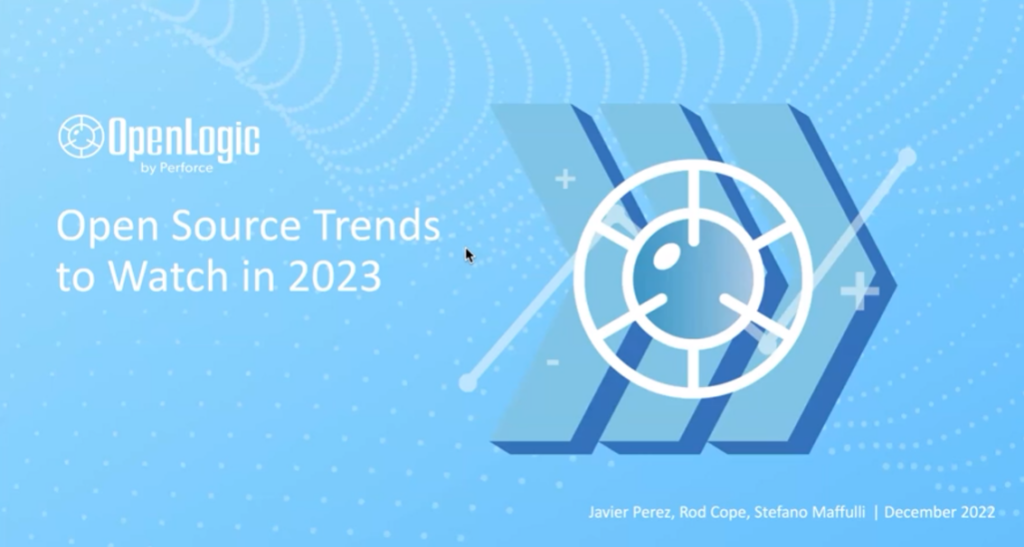
Source: opensource.org
You can now pre-order the Samsung Galaxy Book 3 Pro & Ultra
Earlier this month Samsung revealed its latest devices, which included the new Galaxy Book 3 Pro and Galaxy Book 3 Ultra, both of which you can now pre-order. The Galaxy Book series has always been about providing consumers with a premium laptop experience, but this year Samsung took it up a notch. The Galaxy Book 3 Ultra in particular showcases Samsung’s commitment to amping things up.
Not only does it come with 32GB of RAM, but it’s powered by up to a 13th Gen Intel Core i9 CPU and an NVIDIA RTX 4070 GPU. The aim here is likely to capture the creator consumer. Someone who needs a powerful enough laptop for content creation or professional use. But the specs seem to be more than capable of handling other high-load activities, too. Such as gaming.
This begs the question then. Is the Galaxy Book 3 Ultra a good gaming laptop option? Well, it’s not a gaming laptop per se. But it does seem equipped to handle games with decent graphics settings. The better question might be whether or not the cooling is up to the task. And if so, for how long?
Either way, if you’re looking for a premium laptop for, whatever your needs are, Samsung’s latest are up for pre-order through the company directly.
Pre-order the Galaxy Book 3 and get a free storage upgrade
Samsung usually has pre-order offers available for those that jump on their latest products early. And this time is no different. If you pre-order the Galaxy Book 3, you get a free storage upgrade. More specifically, Samsung will sell you the 1TB model for the same price as the 512GB model. So for example, if you pre-order the Galaxy Book 3 Ultra with an Intel Core i9, you can get the 1TB model for $2,499.99. This would normally be $2,999.99. And that’s the price it’ll go up to once the pre-order promotion is over.
The same storage upgrade offer is available for the other two models as well – the Galaxy Book 3 Pro and Galaxy Book 3 Pro 360. You can find all three at Samsung’s website.
The post You can now pre-order the Samsung Galaxy Book 3 Pro & Ultra appeared first on Android Headlines.

Source: ndroidheadlines.com
Best OnePlus 11 Accessories
The OnePlus 11 is now out, and its set to be one of the best smartphones of 2023. So why not get some great accessories to go with your new OnePlus 11. While the charger is included in the box, this list does have a good charger or two that you could pick up for your OnePlus 11. Along with a smartwatch, extra USB-C cables and much more. So you can really get the best out of your OnePlus 11. If you haven’t already picked up the OnePlus 11, you can do so from here.
Best OnePlus 11 Accessories
In this list, you’ll find truly wireless earbuds, smartwatches, chargers, and much more. Just about everything you can think of to really take full advantage of the OnePlus 11.
Cost
Where to buy
OnePlus Warp Charge 65 Power Adapter
$35
OnePlus
OnePlus Watch
$159
OnePlus
PopSockets
$15
Amazon
RAVPower Portable Charger 20000mAh PD 3.0 Power Bank
$40
Amazon
Anker Powerline II USB-C to USB-C
$20
Amazon
OnePlus Buds Pro
$119
OnePlus
Fitbit Versa 3
$229
Amazon
Anker PowerPort Atom PD 1
$28
Amazon
Spigen Kuel S40 Car Mount
$18
Amazon
OnePlus Buds Pro 2
$179
Amazon
OnePlus Warp Charge 65 Power Adapter
Price: $35
Buy: OnePlus
While OnePlus does include a charger in the box with the OnePlus 11, it’s still a good idea to pick up another one to use when you’re traveling, or whatnot. And it’s pretty inexpensive at $35 too.
This charger can be used for a number of things, including charging your laptop, if it happens to be USB-C. Which makes this charger even more useful.
OnePlus Warp Charge 65 Power Adapter – OnePlus
OnePlus Watch
Price: $159
Buy: OnePlus
The OnePlus Watch isn’t actually new, but it is the only wearable that OnePlus makes and it works the best with a OnePlus smartphone. Making it the perfect fit for your new OnePlus 11.
This watch is able to do the usual things like tracking your fitness, so you can help get in shape. It can also bring notifications to your wrist, so you are touching your phone less.
OnePlus Watch – OnePlus
PopSockets: PopGrip
PopSockets: PopGrip
Price: $14.99
Buy: Amazon
The PopGrip from PopSockets is a really good accessory for really any phone. And the reason why this is the best PopSocket you can buy right now is because it does allow you to swap out the top. So if you want to change the color, you can do so.
PopGrip is really great because it allows you to hold onto your phone much easier, especially for larger phones, but even works great on smaller ones like the OnePlus 11. But it also doubles as a sort of kickstand for your smartphone. Allowing you to use it on long flights to watch a movie or two, without having to hold your phone the whole time. It’s a really genius invention, and it’s something that everyone should have.
You can attach the PopGrip to your case, so that it doesn’t ruin your phone too.
PopSockets: PopGrip – Amazon
RAVPower Portable Charger 20000mAh PD 3.0 Power Bank
RAVPower Portable Charger 20000mAh PD 3.0 Power Bank
Price: $40.09
Buy: Amazon
The RAVPower Portable Charger 20000mAh PD 3.0 Power Bank is a really great option for a battery pack for the OnePlus 11. It offers fast charging, though you likely won’t need that for the OnePlus 11, since it does offer some really good battery life.
It also uses two USB-A ports with fast charging, so you can charge other devices at the same time. RAVPower also includes two more USB-C ports for input, which is really nice, when you need to charge this battery up pretty quickly.
RAVPower Portable Charger 20000mAh PD 3.0 Power Bank – Amazon
Anker Powerline II USB-C to USB-C
Anker Powerline II USB-C to USB-C
Price: $19.99
Buy: Amazon
It’s always a good idea to get another USB-C cable or two, to have around your home. While you probably don’t need one at your office right now, since the majority of us are not actually going to work. It is good to have one in the car and other places around your home.
This is a USB-C to USB-C cable that is capable of USB-C PD speeds, so it can charge your phone pretty quickly too. That’s important in this day and age of fast charging.
Anker Powerline II USB-C to USB-C – Amazon
OnePlus Buds Pro
Price: $119
Buy: OnePlus
The OnePlus Buds are a really great pair of truly wireless headphones from the company. And of course, they work really well with the new OnePlus 11. They also were released in a new radiant silver color that looks incredible.
These earbuds will run for around 5 hours on a charge, or 7 hours with ANC off. And with the included charging case, you can get 38 hours of playback which is pretty incredible.
OnePlus Buds Pro – OnePlus
Fitbit Versa 3
Fitbit Versa 3
Price: $229
Buy: Amazon
The Fitbit Versa 3 is a great fitness tracker to go along with other accessories for your OnePlus 11. Especially if you’re looking to get in shape this year.
The Versa 3 is the latest in the Versa line for Fitbit. It offers up all of the fitness tracking that you’d expect from Fitbit. Including the ability to track your steps, your workouts, calories burned and much more. It can also deliver some notifications to your wrist.
Fitbit Versa 3 – Amazon
Anker PowerPort Atom PD 1
Anker PowerPort Atom PD 1
Price: $27.99
Buy: Amazon
The Anker PowerPort Atom PD 1 is the perfect USB-C PD charger to use with the Pixel 5. While it does still come with one in the box, it never hurts to have a spare somewhere in your home or at work.
This is a 30W charger – and yes, the OnePlus 11 tops out at 80W but this will work on other devices too. It also uses Gallium Nitride or GaN, which makes this charger a lot smaller than you’re probably used too. Which is why we think it is the best option. Since you can easily toss this into your bag when you’re traveling – if we are ever able to do that again.
Anker PowerPort Atom PD 1 – Amazon
Spigen Kuel S40 Stealth Car Mount
Spigen Kuel S40 Stealth Car Mount
Price: $18.99
Buy: Amazon
This is one of the most interesting looking car mounts out there, and it really doesn’t even look like a car mount.
The Spigen Kuel S40 stealth Car Mount is a minimalist car mount for those that don’t want to use magnets. This is a car mount that folds down when it is not in use. Just open it up and stick your phone in the mount, in landscape mode and you are good to go. It’s a good option, because it is fairly small when it is not in use, so that it is not blocking your view of the road all that much.
Spigen offers the Kuel S40 Stealth car mount in only one color. Which is black and blue, so it can blend in with your car a bit more.
Spigen Kuel S40-2 Turbulence Car Mount – Amazon
OnePlus Buds Pro 2
Price: $179
Where to buy: Amazon
The OnePlus Buds 2 Pro are pretty impressive to pick up for the OnePlus 11. It has pretty punchy and powerful bass included. That’s thanks to the 11mm dynamic drivers that allow the acoustics to come to life. OnePlus Audio ID is included here, so you can hear every note in your playlist.
Battery life here is pretty good, lasting around 39 hours of playback. That’s thanks to the included carrying case. And it also has support for High-Res Audio and Google Fast Pair.
OnePlus Buds Pro 2 – Amazon
The post Best OnePlus 11 Accessories appeared first on Android Headlines.

Source: ndroidheadlines.com
Dead Cells on mobile is getting a boss rush mode plus free DLC
Dead Cells fans, Playdigious is giving you a special Valentine’s Day treat in the form of a new boss rush mode, coming to the mobile version of the game later this month. In an official announcement today, the game’s mobile development studio lifted the curtain on a new free update that will be launching for the game on February 28.
Included of course, is the new boss rush mode. Which will be available on both the Android and iOS versions of the game. On top of the boss rush mode, the free update also includes the Everyone is Here Vol.2 DLC. Players diving into this content will get access to a handful of new weapons as well as six new outfits. And there are new lore rooms based on popular indie favorites.
What’s more, is that the new weapons coming to the game are based on popular indie titles as well. Players can acquire the Starfury Heavenly Sword from Terraria, Shovel Knight’s King Scepter, and Jacket’s baseball bat from Hotline Miami in addition to weapons from Katana Zero, Risk of Rain, and Slay the Spire.
The Dead Cells boss rush mode adds loads of challenging content
Those who wish for a tougher challenge will want to check out the boss rush mode when the update arrives later this month. Specifically because the enhanced bosses are “ready to kick your ass,” Playdigious says. You can also pass trials to earn gold and cells for the Forge, and acquire various rewards like 8 new skins, a new weapon, a new skill, and a new mutation.
When the update lands on February 28, it will be available through Google Play, and the App Store. If you have Dead Cells through Apple Arcade, the update will be available there too. You can also check out two new trailers highlighting the upcoming content below.
The post Dead Cells on mobile is getting a boss rush mode plus free DLC appeared first on Android Headlines.

Source: ndroidheadlines.com
Get ready to pay to watch certain TikToks
TikTok has become quite the cash cow for a bunch of creators over the years, and the company is still looking for more ways for its users to make money. The ByteDance-owned video-sharing app is introducing some more monetization options for users, and this includes paywalled TikToks.
This concept isn’t all that new. Instagram has subscriber-only content. A user can pay a certain fee each month to a creator to see their exclusive content like pictures, videos, Reels, and Stories.
There may be paywalled TikToks in the future
Right now, information on this is still scarce, so you’ll want to take this with a grain of salt. According to The Information (via The Verge), TikTok could let users charge for the ability to watch some of their content. We don’t know too much about how this is going to work just yet, but it’d make sense if it was similar to Instagram’s method.
It looks like the minimum you could pay would be $1 for the content, but the creator might be able to choose how much they want to charge. While having that freedom is neat, putting too high of a price for content is the best way to lose followers. In any case, this will provide another way for people to earn money.
By extension, it’s also another way for the platform to make some extra cash as well. If the company does this, then we see a lot of money for TikTok in the future. There are a ton of well-sought-after creators on the platform, and there are a lot of people who’d gladly pay to watch their videos.
With this, you can bet that people are going to be creating a lot more for the app in order to monetize their content. Now, we have to admit that a fair chunk of the content on TikTok is lewder in nature. This means that we can probably expect there to be an uptick in similar content.
TikToks could change the creator fund
TikTok is also reimagining its creator fund. Back in 2020, the company announced a $1 billion reserve of money to pay creators over three years. While it’s helped many creators finance their obligatory Teslas (or Lamborghinis), many users only gained a few dollars for millions of views.
The company wants to change that, but it doesn’t look like it’s going to create a larger pool of money. From the looks of it, it seems that the company will reduce the number of people who can receive a payout. The company may raise the minimum number of followers to 100,000. Also, it might pay money to people who post longer videos. Most of the “Toks” that we run into are under 1 minute, but the company could reward people who put more time in and makes longer videos.
At this point, it seems that TikTok is only considering this, so we can’t say it’s going to do this for sure.
The post Get ready to pay to watch certain TikToks appeared first on Android Headlines.

Source: ndroidheadlines.com
How to turn on "Light" Performance Mode on Galaxy S23
The Galaxy S23 series has some pretty good battery life this year. That’s partly thanks to the S23 and S23 Plus getting larger batteries (200mAh larger on each), and all three models using the Snapdragon 8 Gen 2 for Galaxy chipset. Which is manufactured by TSMC. TSMC has proven that it can really improve battery life with these chipsets, as we saw on the Snapdragon 8+ Gen 1 last year. Now, what about when you need a bit more juice? Well, Samsung has built-in a mode that can help with that, and it doesn’t really limit your phone.
Many smartphones (if not all) have some sort of battery saver mode. This is generally used when your phone gets really low, and will turn off some features, like the always-on display, lower brightness and such, to last even longer. However, Samsung’s Light mode is not that. Instead, it will slow down the processor speed a bit – Samsung does not disclose the clockspeed while in Light mode. That won’t affect how you use your phone. Since the Snapdragon 8 Gen 2 for Galaxy does run at up to 3.36Ghz, that’s not really needed for most smartphone things. And even the slower performance cores run at 2.8GHz, which is also faster than you really need. So by slowing it down, Samsung is able to improve battery life due to the amount of heat that the phone would produce, but also the power needed by the processor.
This is in addition to the ability to turn down the screen resolution (which is FHD+ by default on all models, though only the Ultra does QHD+), and adjusting the frame-rate. Which is 120Hz on all models, and it can be pushed down to cap at 60Hz. So there’s quite a few things you can do to improve battery life on the Galaxy S23 this year.
What is the Light performance mode?
In simple terms, Light performance mode is a battery saver mode that you can actually leave on all the time without disabling features of your phone. Here’s how Samsung explains it:
Light mode is a function that improves heat generation and battery consumption by changing the processing speed to partially adjust it to improve battery consumption. When operating in light mode, the device can use less performance power compared to normal mode with no impact to internet surfing, social media, phone calls or video playback.
Since it is really only slowing the clock speed of the processor (which is already overclocked, thanks to it using a Snapdragon 8 Gen 2 for Galaxy chipset), it’s not really going to affect the performance of your phone. Unless you’re using some resource intensive apps. Keep in mind that this does not affect gaming at all. So you can still get the full experience of gaming at 120fps on the Galaxy S23, even while using Light Mode.
How to enable the Light performance mode on Galaxy S23
First off, head into the Settings.
Tap on Battery and Device Care.
Next, tap on the Battery section.
From there, scroll down and find More Battery Settings, and tap on it.
On this next screen, you’ll find an option for “Performance Profile”. Tap on that.
Here, you will see two options: Standard and Light. Here’s a brief explanation of the two options:
Standard: Provides the recommended balance between processing speed, battery life and cooling efficiency.
Light: Prioritizes battery life and cooling efficiency over processing speed.
Choose Light, and now you’re all set.
How does this affect day-to-day usage?
It doesn’t really affect day-to-day usage, as it is really just slowing the clockspeed of the processor a bit. For most people you won’t really notice a difference here. Unless you’re opening some intensive apps like Snapchat, YouTube, and others. Though that’s more resource intensive due to the video aspect, and not so much on the processor.
Now what about battery life? How much does it improve it? Well, that’s hard to test, since no two days are the same on battery, but you can get a good 2-3 hours of screen on time on top of the almost 10 hours we normally get on the Galaxy S23 Plus and Ultra (we have not gotten our hands on the regular S23 yet). So it’s a good idea to check this out and see how it works out for you.
The post How to turn on „Light” Performance Mode on Galaxy S23 appeared first on Android Headlines.

Source: ndroidheadlines.com
Advanced menstrual cycle tracking is coming to the Galaxy Watch 5
The Samsung Galaxy Watch 5 does a great many things for a smartwatch, but advanced menstrual tracking isn’t one of them. That is however changing as today, Samsung announced that it will be adding advanced menstrual cycle tracking to the list of features the Galaxy Watch 5 offers.
Menstrual cycle tracking will be temperature-based which means big changes for the way periods are tracked using the device. Currently, it’s possible to track your period using the Galaxy Watch 5. But the capability is reliant on manual entry of data using the Samsung Health app. This method is less accurate for predictions. Going forward, this can all be done automatically, and the skin temperature tracking should provide a more accurate prediction. Of course, users should have the option to keep this disabled if they prefer.
The advanced tracking feature is powered by Natural Cycles fertility technology, as Samsung partnered with Natural Cycles to bring the feature to the Galaxy Watch 5.
Advanced menstrual cycle tracking will hit the Galaxy Watch 5 soon
This feature isn’t quite available but it will be soon. Samsung says users can expect to access it sometime in the second quarter. That means it’s only a few months away. However, the company doesn’t give an exact date of arrival. When it does launch though it will go live in 32 markets across the globe. This includes the US, UK, Korea, and many other countries across Europe.
Users can access the new temperature-based tracking capabilities from within the Samsung Health app. And it’ll be available on both the Galaxy Watch 5 and Galaxy Watch 5 Pro. The feature will be free to use, although you will need to set up the Samsung Health app initially if you’ve never used it before. For the full list of available countries where the advanced menstrual cycle tracking will be available visit Samsung’s official post.
The post Advanced menstrual cycle tracking is coming to the Galaxy Watch 5 appeared first on Android Headlines.

Source: ndroidheadlines.com
What’s next for OSI’s website
The Open Source Initiative moved the website on a new platform, a baby step to improving the list of Approved Licenses. This is a weird announcement as weird was the journey that took us to this point. Let me explain how this is just a milestone for more changes to come.
opensource.org is one of few sites on the internet with a high authority. To confirm that a license has been reviewed and approved as respecting the Open Source Definition, other sites like Wikipedia and search engines refer to OSI’s domain as an ultimate source. Besides licenses, also the minutes of board meetings and announcements published on opensource.org are of tremendous historical value for lawyers, developers, policy makers.
Over the years, dozens of volunteers kept adding material to the website: navigation elements, forms, pages, and blog posts without a unified vision nor unified style guides. Over time, like many websites, opensource.org has become confusing and with an aging design.
When I started as executive director of OSI, the first task on my to-do list was to modernize the website. I wanted to streamline the navigation, improve the content, add consistency to the license pages, and make sure that visitors would find new content as well as historical references. I would have not expected to find so many obstacles and new constraints.
Securing the website
As I started asking for quotes and guidance from experts, I discovered that the website was running on a self-hosted virtual machine with a single, wonderful volunteer maintaining the server. Second problem: the website was running on Drupal 7, which is on life support and upgrading to recent Drupal would require a complete rewrite of the website. There was no path to upgrade ‘in place’.
So the project to renew the website expanded its scope: secure the current site from disasters.
The cost of upgrading Drupal and moving to a fully managed installation proved to be unacceptable for our budget. Since going from Drupal 7 to Drupal 10+ required a full site redesign anyway, we asked the WordPress community if they could help.
We received a very generous response from Automattic: they offered their WP VIP team to design a new opensource.org and port the content from Drupal to WordPress. As OSI was running its board election in Q1 2022, the Automattic team gathered requirements and did a quick assessment.
Breaking the project in multiple steps
In Q2 we sketched a project plan that would give us a new opensource.org by the end of Q4 2022, at no cost.
As the development of the new website started, we decided to spin off the blog on WordPress and create a new minisite for the Deep Dive: AI online event, with the intention of merging those back into the main site once on WordPress.
The rough timeline for the website migration
Laying the foundation for basic content improvements
Our priority was to sunset the self-hosted Drupal site as quickly as possible with a “lift-and-shift” of the pages to WP. We chose to avoid making radical changes to pages and navigation to speed up the process. We planned only three improvements:
Lay the foundation for an improved list of licenses that have a similar appearance and the same set of metadata. Currently on Drupal we have a custom node type for “License” but not every license page uses it: some are simply Pages, others are type Blog, resulting in an inconsistent look. The new site has all the licenses in a Custom Post Type with metadata: Category, Version, Release Date, SPDX Identifier, License steward, Approval date, Link to Board minutes, Canonical URL, leaving space to add more details like tags. You can see it in action, with a dedicated search.Create workflows to help manage the board elections, simplifying the election process, build a list of current board members, history of candidates and alumni automatically. You can see this in action, too. And once elections start, you’ll see the rest.Improve how we keep the board meeting minutes. Board minutes contain a lot of relevant decisions, not only about license approvals. They should be standardized and searchable in the same place where the licenses are kept. You can partially see this in action with the minutes only until 2020. The most recent minutes are in the wiki and will be transferred.
Another unexpected roadblock
We discovered late in the project that we couldn’t take CiviCRM with us on the new hosting provider because its MySQL configuration didn’t have some necessary permissions. We should have found out earlier but we only discovered this in November 2022.
CiviCRM is how we handle membership, donations, newsletters, engagement with sponsors and donors and ultimately it’s the core of how we manage elections. We faced the hard choice: delay the migration indefinitely in order to find a replacement for CiviCRM or build a workaround. We went for the workaround of running CiviCRM on a separate WordPress managed by DreamHost. We spent December ‘22 and January ‘23 getting members.opensource.org up and running with CiviCRM.
What comes next and how you can help
The content was simply lifted and shifted from Drupal to WordPress and many pages look exactly like that. License pages are missing metadata like its steward, or the SPDX identifier or they just look weird.
We’re looking for volunteers to sift through the board minutes and carefully check that the approved licenses have all the metadata available. We have a small budget to dedicate to this task, too. If you are or know someone who is obsessed with quality and passionate about good record keeping, please reach out.
Also, we know for sure that some pages may not look good and there may be broken links. In general, if you find any issue on the new website, please file an issue.
At this point we’re enjoying not having to hope the virtual server wouldn’t crash over the weekend or that the old Drupal site would be vandalized. The new website is still a maze to navigate and relevant information is hard to find. We’ll address this in phase 2 of the project: the redesign.
The team at Automattic has been fantastic and we’re grateful for the donation of labor and free hosting. We now have a modern platform upon which we can build the next generation of OSI.

Source: opensource.org
The 15-inch MacBook Air is coming in April
It appears that the new 15-inch MacBook Air is set to be announced in April. This is based on information released by display industry analyst Ross Young. Who has said that the display production for this model is underway.
The April time-frame doesn’t sound as crazy as you might think. Apple does typically have an event around March/April to announce their Spring products. Usually including a new color for the iPhone (purple and green in recent years), along with new spring bands for the Apple Watch and some other features. So to see the 15-inch MacBook Air announced here would not be a surprised.
People want a larger MacBook Air
Currently, with the Apple Silicon transition, Apple is actually missing a spot in their laptop lineup. Those that want something larger than a 14-inch laptop, have to pony up and buy the 16-inch MacBook Pro with a M2 Pro chipset inside, which is close to $3,000. But what about an entry-level type laptop, with a 15-inch display? That’s what the MacBook Air 15 could really solve for Apple. And it could even be under $2,000. Especially since it would use the M2 most likely.
With it coming in April, we could see it sticking with the M2, or jumping to the M3. Apparently, the M3 is just about ready, and it is going to be on the next-generation 3nm process from TSMC. Whereas the M2 is really just a critiqued version of the M1. So it’s more of a stop-gap for Apple.
Now there’s also the chance that Apple could opt to announce this at WWDC in June. Sometimes Apple does unveil hardware there, but not all of the time. It’s every once in a while, but that is likely where the new Mac Pro will be announced, the last Mac that needs Apple Silicon.
The post The 15-inch MacBook Air is coming in April appeared first on Android Headlines.

Source: ndroidheadlines.com
iOS 17: Everything you need to know
Apple is gearing up to announce iOS 17 at WWDC in June, as it typically does. At WWDC, we’ll get new versions of every operating system that Apple has. That includes iOS 17, iPad OS 17, Watch OS 10, and macOS 14. But today, we’re going to focus on everything that’s coming in iOS 17 later this year. Like what features are we getting? When is the first beta coming? When will it roll out to everyone? and much more.
When will iOS 17 be announced?
iOS 17 will most likely be officially announced at WWDC (WorldWide Developer’s Conference) in June. That’s Apple’s annual developer conference, which is typically focused on software, but we do sometimes get some new hardware there too. Now, we say “most likely” for WWDC because there is always that chance that it could be announced earlier or later. However, Apple has always announced the new version of iOS at WWDC, since it was iPhoneOS.
With the announcement of iOS 17, Apple will also go over a bunch of new features being added to the update. As well as releasing the first developer beta that same day. The public beta typically launches a month or two later.
When can I download the iOS 17 beta?
There’s two answers to this question actually. If you’re a registered developer, you’ll be able to download it after the WWDC keynote in June. Apple has not yet announced the dates for WWDC, so we don’t know specifically what day that will be just yet.
Now, if you’re not a registered developer, you’ll still be able to download the Public Beta. Which Apple does typically launch about a month after the developer beta. So you can expect that in July, or August at the latest.
How many beta’s will there be?
Unlike Google, Apple doesn’t lay out the beta timeline, telling us exactly how many beta releases there will be. But for Apple, typically they start out at about once a month, and as it gets more polish, Apple will update a bit more often. In August, you could see a beta followed by a release candidate in a week’s time. Which is probably the better way to do it.
What features are coming in iOS 17?
Even though a report from Bloomberg noted that we won’t see a lot of new features in iOS 17 (or any of the other usual OS updates), due to Apple focusing more on xrOS for their AR/VR headset, there’s still quite a few features coming to iOS 17. And at this point, iOS is still a pretty mature operating system, so there’s really not a lot that can be added these days. But here are the features that are rumored.
Alternative App Stores
Finally, alternative App Stores are coming to iPhone. But that’s not Apple’s decision. The EU is once again putting its nose where it doesn’t belong, and forcing Apple to open up the iPhone. In addition to forcing the iPhone to add USB-C, the EU also wants Apple to allow alternative App Stores. Now does that mean we’ll get a competitor to the Apple App Store on the iPhone? Probably not. It’ll likely be more like App Stores like Epic’s Store, where you can download games directly from Epic.
This is part of Europe’s Digital Markets Act, which doesn’t actually go into effect until 2024, but reports have said that this is already being put into iOS 17. But it might not roll out til iOS 17.1 or 17.2. As it’s not enforceable until March 2024.
In addition to that, the EU is also reportedly trying to force Apple to allow sideloading apps. That’s something that we’ve had on Android for years (and honestly, I can’t remember the last time I used it). That could spell disaster for Apple, with a lot of people downloading apps full of malware to go onto their iPhones. But we shall see.
Revamped CarPlay
Last year, Apple showed off a revamped CarPlay, which looked really incredible. Apple called it the “next generation of CarPlay”. Which allows the OS to take over multiple screens in your vehicle. So that it’s not stuck with just a single 7-12″ display. That allows it to show you more things in your vehicle.
When this was announced, Apple said that the first vehicles to support the next-generation CarPlay would be announced in late 2023. It’s pretty likely that it’ll need iOS 17 for that. So we should hear more about it at WWDC in June. Apple has also said that automakers that have committed to this new CarPlay include:
Acura
Audi
Ford
Honda
Jaguar
Land Rover
Mercedes-Benz
Nissan
Porsche
Volvo
Support for Apple’s AR/VR headset
This is the elephant in the room right now. The AR/VR Headset has been rumored for many, many years now. But it seems very possible that this will be coming in 2023. Recently, we heard that the AR/VR Headset was pushed back to the beginning of Q3 2023. Which makes it very likely that this would be announced at WWDC (just a couple weeks before Q3 starts), and released a bit later on.
That also likely means that iOS 17 is going to bring support for the Apple AR/VR Headset, and possibly some other cool features.
Will my iPhone get iOS 17?
Apple has a better track record than all Android OEMs when it comes to updating their phones. And while we won’t know for sure which iPhones are getting updated until WWDC in June, we do have a good idea. These are the iPhones we believe will get updated to iOS 17:
iPhone 15
iPhone 14
iPhone 13
iPhone 12
iPhone 11
iPhone Xs
iPhone XR
iPhone X
iPhone SE (2020)
iPhone SE (2022)
Apple also generally releases iOS for every model on the same day. So you won’t need to wait around for the update to come to your device. That’s something we have to do on Android, unfortunately.
The post iOS 17: Everything you need to know appeared first on Android Headlines.

Source: ndroidheadlines.com
Opera is integrating ChatGPT in its browser with Shorten
As the new era of browser wars continues to rage on with search giants like Google and Microsoft making their own AI chatbots, Opera is also making a big bet on artificial intelligence with the latest announcement of a new feature called “Shorten,” which uses the power of ChatGPT to generate summaries of webpages and articles.
With the addition of Shorten, Opera users will now have access to a bulleted summary of the webpage they’re looking at by simply tapping an icon located to the right of the address bar. However, Jan Standel, VP of marketing and communications, did not specify when the feature will be available when talking to The Verge. He did mention that the company is working on other ways to enhance the Opera experience with artificial intelligence. But the exact details of these additions have not been disclosed yet.
“We are excited to see the rapid roll-out of developer programs for solutions such as Google Bard, for example, and are starting to build and roll out new experiences in web browsing that not very long ago seemed impossible to achieve,” said Per Wetterdal, Opera’s head of strategic partnerships and AI.
Increasing competition in the browser market
Ever since the launch of AI tools like ChatGPT and Microsoft’s announcement of its integration into its Bing browser, search engine giants like Google, for the first time in decades, are fearing their domination. This move by Opera to incorporate AI into its browser comes in the same week when Microsoft started accepting invitations to preview the redesigned Edge browser with an “AI-powered copilot” that will be able to summarize web pages.
In response to this competition, Google also unveiled its own AI chatbot named Bard, powered by LaMDA (Language Model for Dialogue Applications). However, Bard’s debut was less than ideal as it gave an inaccurate response in the company’s demonstration, resulting in a drop in Alphabet’s stock by over 8% and a loss of $100 billion in market value in a single day.
The post Opera is integrating ChatGPT in its browser with Shorten appeared first on Android Headlines.
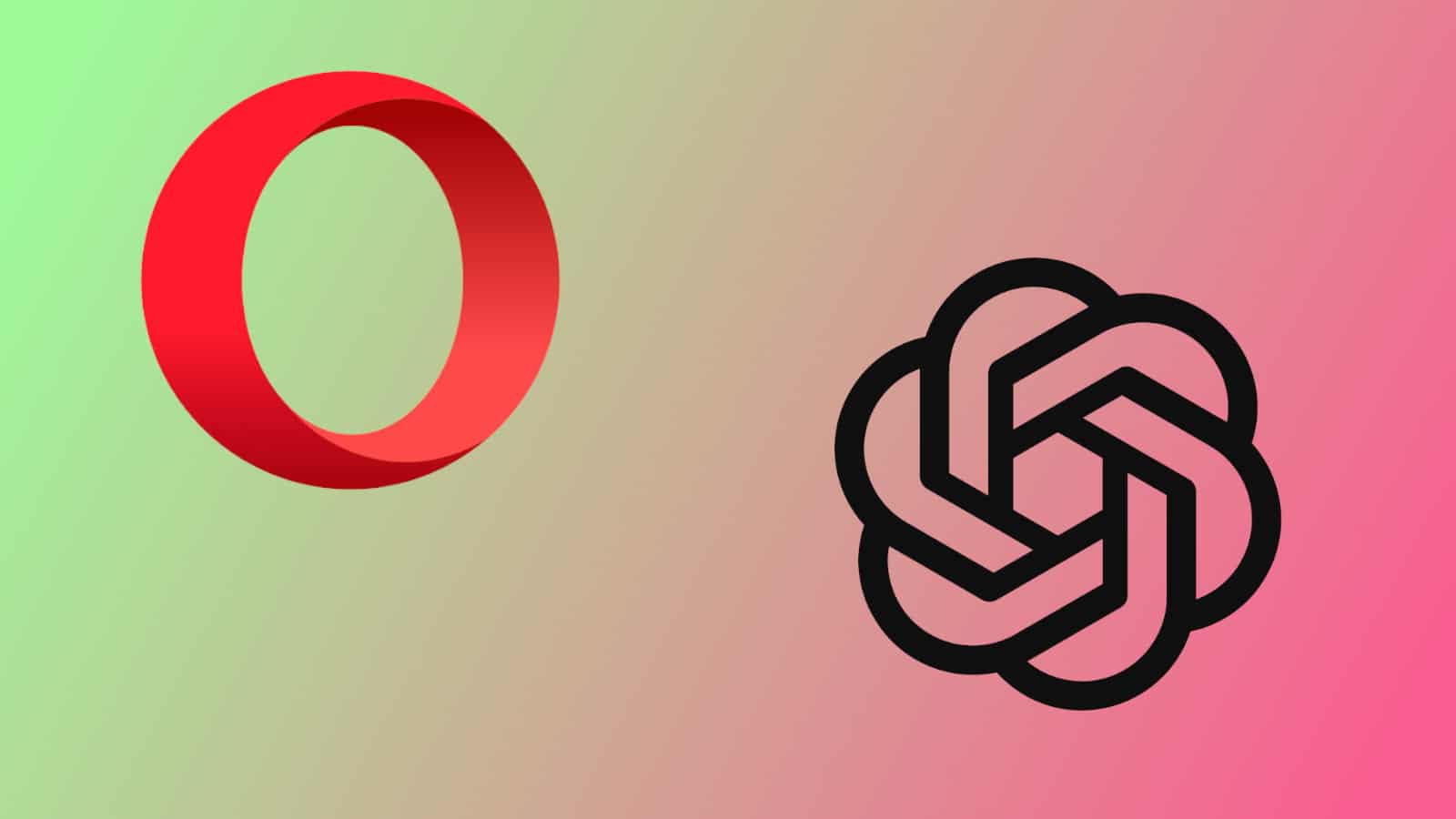
Source: ndroidheadlines.com
Oath of Peak is a true Xianxia MMORPG available now on iOS and Android
If you’re a fan of the Xianxia style of MMORPG, the brand new Oath of Peak is well worth checking out on iOS and Android right now. And with a Valentine’s Day event taking place as you read this, now is the best time to get involved.
But what is it? Well, it’s an oriental fantasy MMORPG that draws inspiration from the classic Chinese story, The Classic of Mountains and Seas. You may know it better as Shan Hai Jing, but if not it’s a classic Xianxia work – a type of Chinese fantasy.
You play as a Spirit Bender who has to explore the fantastical world of the Omnispirit Continent, taming the world’s creatures along the way. Pretty much any creature you encounter can be tamed, and they include fantasy beasts like the Kirin.
A Spirit Beast sealed successfully
There are five different classes to choose from too, which are based on your favourite MMORPG roles of tank, support, and DPS. That ties nicely into the group content, which spans across PVE and PVP.
If PVP is your bag, then the guild system will appeal to you. You can join a guild with your friends, then head out into the world to battle other guilds in GVG.
That’s without mentioning a lengthy single player campaign. The game is full of content to tackle, be it the exploring the world, capturing monsters, or participating in PVP.
Character Creation
The game was developed by Cangaming Net, who is well known for Xianxia-style games. In fact, you may have already played one of its titles. A Chinese Ghost Story, its most popular release to date, has amassed a whopping 18 million downloads since launch.
Oath of Peak is off to a good start as well. Over 200k players played during the open beta period, before a whopping 500k signed up for pre-registration. Since launch, Oath of Peak has achieved over 500k downloads from the Asia-Pacific region alone.
Valentine s Day gift package
But now is possibly the best time to get started, with a Valentine’s Day event kicking off. You can head on over to the in-game shop to purchase a special new Hare outfit that is available for 4 days.
If you like the sound of Oath of Peak, we recommend grabbing it on App Store or Google Play. You can also keep an eye out for updates on the official website as well as its Facebook and Twitter pages.
The post Oath of Peak is a true Xianxia MMORPG available now on iOS and Android appeared first on Android Headlines.

Source: ndroidheadlines.com
Phone Comparisons: OnePlus 11 vs Google Pixel 7 Pro
The OnePlus 11 is a brand new smartphone at this point. It’s the best OnePlus has to offer, and we continue our series of comparisons with the best of Google. In this article, we’ll compare the OnePlus 11 vs Google Pixel 7 Pro. The Pixel 7 Pro arrived in September last year, and it’s currently Google’s flagship. It’s considered by many to be one of the best, if not the best camera smartphone for stills. It will be interesting to see how the OnePlus 11 compares to that, amongst other things.
As per usual, we’ll first list the spec sheets of both phones, and will then move to a number of other sections. We’ll compare their designs, displays, performance, battery life, cameras, and audio performance. There’s a lot to talk about here, so, let’s get started with the comparison, shall we?
Specs
OnePlus 11
Google Pixel 7 Pro
Screen size
6.7-inch QHD+ LTPO3 Fluid AMOLED display (120Hz refresh rate, curved, 1,300 nits peak brightness, LTPO down to 1Hz)
6.7-inch QHD+ curved OLED LTPO display (120Hz refresh rate, 1,500 nits peak brightness)
Screen resolution
3216 x 1440
3120 x 1440
SoC
Qualcomm Snapdragon 8 Gen 2
Google Tensor G2
RAM
8GB/16GB (LPDDR5X)
12GB (LPDDR5)
Storage
128GB/256GB, non-expandable (UFS 4.0)
128GB/256GB/512GB, non-expandable (UFS 3.1)
Rear cameras
50MP (f/1.8 aperture, 1.0um pixel size, OIS, multi-directional PDAF)
48MP (ultrawide, f/2.2 aperture, 115-degree FoV, AF)
32MP (telephoto, f/2.0 aperture, 2x optical zoom, PDAF)
50MP (Samsung ISOCELL GN1 sensor, 1.2um pixel size, f/1.85 aperture, 82-degree FoV)
12MP (ultrawide, 1.25um pixel size, f/2.2 aperture, 125.8-degree FoV, lens correction)
48MP (telephoto, 0.7um pixel size, f/3.5 aperture, 20.6-degree FoV, 5x optical zoom, Super Res Zoom up to 30x)
Front cameras
16MP (f/2.5 aperture, 25mm lens, 1.0um pixel size)
10.8MP (1.22um pixel size, f/2.2 aperture, 92.8-degree FoV, Fixed Focus)
Battery
5,000mAh, non-removable, 100W wired (80W in the US) charging
Charger included
5,000mAh, non-removable, 23W wired charging, 23W wireless charging, reverse wireless charger
Charger not included
Dimensions
163.1 x 74.1 x 8.5mm
162.9 x 76.6 x 8.9mm
Weight
205 grams
212 grams
Connectivity
5G, LTE, NFC, Bluetooth 5.3, Wi-Fi, USB Type-C
5G, LTE, NFC, Bluetooth 5.2, Wi-Fi, USB Type-C
Security
Face scanning (front camera)
In-display fingerprint scanner (optical)
Face Unlock
In-display fingerprint scanner (optical)
OS
Android 13
OxygenOS 13
Android 13
Price
$699/$799
$899/$999/$1,099
Buy
OnePlus
Google
OnePlus 11 vs Google Pixel 7 Pro: Design
The moment you lay your eyes on these two phones, you’ll notice considerable differences design-wise. They both have curved glass on the front and back, with a frame made out of aluminum in between. That’s basically where the similarities end, though. Both phones do have curved displays, with display camera holes. Those hole punches are placed in different spots, though. The one on the OnePlus 11 is in the top-left corner, while the Pixel 7 Pro has a centered one, up top.
The bezels are thin on both phones, while their backplates look entirely different, thanks to different camera setups. The OnePlus 11 has three cameras on the back, placed inside a circular camera island. That module sits in the top-left corner. The Pixel 7 Pro has a large camera strip on the back, which goes from the left to the right side, all the way. There are three cameras included in it.
The OnePlus 11 is slightly taller, and a bit narrower than the Pixel 7 Pro. It’s also slightly thinner (less than a 1mm difference). The OnePlus 11 weighs 205 grams, while the Pixel 7 Pro weighs 212 grams. The OnePlus 11 has Gorilla Glass 5 on its back, while the Pixel 7 Pro has Gorilla Glass Victus. Both phones are quite large, and quite slippery at the same time. They’re both fairly difficult to use with one hand, but the Pixel 7 Pro more so, due to its width. Using a case with both of them is a good idea. They do both feel good in the hand, though, and feel premium.
OnePlus 11 vs Google Pixel 7 Pro: Display
The OnePlus 11 features a 6.7-inch QHD+ (3216 x 1440) LTPO3 Fluid AMOLED display. This is a 120Hz panel, and it offers an adaptive refresh rate. It supports HDR10+ content, and gets up to 1,300 nits of peak brightness. We’re looking at a 20:9 aspect ratio here, and this display is protected by the Gorilla Glass Victus. The ppi is 525, in case you were wondering, and yes, this panel is curved.
The Pixel 7 Pro, on the flip side, has a 6.7-inch QHD+ (3120 x 1440) LTPO AMOLED display. It also offers an adaptive refresh rate of up to 120Hz, and supports HDR10+ content. This display gets a bit brighter than the OnePlus 11’s, as it can reach 1,500 nits at its peak. The display has a 19.5:9 aspect ratio, and it’s protected by the Gorilla Glass Victus. The ppi here is 512.
The bottom line is, both of these displays look really nice. They’re sharp, vivid, and have good viewing angles, The touch response is also quite good. You may notice the extra 200 nits of brightness under direct sunlight, from the Pixel 7 Pro, but in every other situation, 1,300 nits will be more than enough. The point is, both displays are excellent, and unless you’re really a nitpicker, you’ll be happy with either one. They’re smooth, well optimized, and offer those deep blacks as well. One thing to note is that the Pixel 7 Pro has better auto brightness.
OnePlus 11 vs Google Pixel 7 Pro: Performance
The Snapdragon 8 Gen 2 fuels the OnePlus 11, Qualcomm’s most powerful SoC to date. The phone also includes up to 16GB of LPDDR5X RAM and UFS 4.0 storage (the 128GB model has UFS 3.1). The Pixel 7 Pro, on the other hand, is fueled by the Google Tensor G2 SoC. It comes with 12GB of LPDDR5 RAM, and UFS 3.1 flash storage in all models. On paper, the OnePlus 11 is more powerful.
In day-to-day use, however, the difference in sheer power are not exactly noticeable. The Pixel 7 Pro does have great specs too, and it’s really well optimized. No matter if you’re browsing, consuming multimedia, processing images, or doing something else entirely, both phones can keep up without a problem. You will see a difference in gaming, though, if you’re playing more demanding games. The OnePlus 11 will do better than the Pixel 7 Pro in such situations. The Tensor G2 is not that great with intensive games. Both phones do get quite warm during longer gaming sessions, but the heat doesn’t directly impact performance. It’s not that excessive or anything like that.
OnePlus 11 vs Google Pixel 7 Pro: Battery
Both of these smartphones include a 5,000mAh battery pack. Considering that they have the same display sizes, and somewhat similar display types, you may assume that they offer similar battery life. Well, that’s not exactly true. The OnePlus 11 does do a lot better in the battery department. The Snapdragon 8 Gen 2 does have something to do with that, that’s for sure, but OnePlus’ optimizations probably play a part in it.
We’ve managed to go beyond the 10-hour screen-on-time mark while using the OnePlus 11, on several occasions. Even with some light gaming included. The phone offered outstanding battery life, to say the least. The Pixel 7 Pro was mostly closer to 7 hours of screen-on-time. On very rare occasions it went significantly above that mark. That’s still very good battery life, but it doesn’t look that way compared to what the OnePlus 11 offers.
The OnePlus 11 has much faster charging overall. It supports 100W (80W in the US) wired charging. It does not support wireless charging at all, though. The Pixel 7 Pro supports 23W wired, 23W wireless, and 5W reverse wireless charging. Do note that the OnePlus 11 does ship with a charger, while the Pixel 7 Pro does not.
OnePlus 11 vs Google Pixel 7 Pro: Cameras
Both of these smartphones have three cameras on the back, and one on the front. The OnePlus 11 features a 50-megapixel main camera, a 48-megapixel ultrawide unit, and a 32-megapixel telephoto (2x optical zoom) camera. The Google Pixel 7 Pro has a 50-megapixel main camera, a 12-megapixel ultrawide camera, and a 48-megapixel telephoto (5x optical zoom) unit. The camera setups and their performance is really good on both phones, actually.
The OnePlus 11 camera is miles better than what the OnePlus 10T offered, at least in our experience. The phone actually manages to keep up with the Pixel 7 Pro, and even pull ahead in some aspects. In the daytime, the Pixel 7 Pro provides more contrasty images, while the OnePlus 11 pulls more light out of the shadows and provides more saturated shots. It’s a matter of personal preference, really, both results are quite sharp, and well-balanced. The Pixel 7 Pro is still the dynamic range king, but the OnePlus 11 is not far behind.
In low light, the difference is a bit more noticeable. The OnePlus 11 photos did look great, but a bit washed out compared to the Pixel 7 Pro. They’re not washed out in general, not at all, but looking at them side-by-side with what the Pixel 7 Pro provides, it looks that way. Indoors, the story is different, they do both do a great job, and look quite similar. When it comes to a telephoto camera, the Pixel 7 Pro is an easy winner. It does a noticeably better job.
In the video department, on the other hand, the OnePlus 11 does pull ahead. It does better in both daylight and low light. In low light, the results are close, but the OnePlus 11 manages to offer slightly more detail, and overall produce better results. It also grabs better video in most daylight situations, without any undesirable effects, such as the halo effect. Ultrawide cameras are really good on both phones, there’s not much to separate them. They’re both really great in the camera department.
Audio
When it comes to audio, they both come equipped with stereo speakers. Those speakers sound really good on both phones, and very similar at the same time. They’re not the best around, but they’ll do the trick for the vast majority of people. They’re loud enough, and provide more than enough audio detail.
Neither phone includes an audio jack, so you’ll have to rely on Type-C ports. If you prefer a wireless audio connection, the OnePlus 11 is equipped with Bluetooth 5.3, while the Pixel 7 Pro has Bluetooth 5.2. We did experience a couple of connection drops with the OnePlus 11 in the last 24 hours (at the time of writing this article), but those could only be isolated cases.
The post Phone Comparisons: OnePlus 11 vs Google Pixel 7 Pro appeared first on Android Headlines.
![]()
Source: ndroidheadlines.com
ChatGPT could be huge for in-game conversations with NPCs
ChatGPT is currently taking the world by storm, most recently because of both Microsoft’s and Google’s adaptations of the technology for search, but the possibilities of what the tech could be used for are much more vast, like say, conjuring up more contextually aware conversations with NPCs (non-player characters) inside of a video game.
Spotted by Hackaday, YouTube user Bloc designed a mod for Mount and Blade II: Bannerlord that utilizes ChatGPT to weave together conversations with NPCs. Here’s a basic (admittedly very basic) rundown of how the mod works. It lets Bloc ignore the game’s original response options and instead allows for user-generated text input. So, instead of selecting from a list of pre-generated responses, you can type out your own response.
Already this makes things feel more interactive. Because instead of using directional controls to highlight and select a response, you get to type one up. Just like you’re having a real conversation with someone over chat.
ChatGPT drives a custom story engine for conversations with game NPCs
The real magic comes in the form of ChatGPT driving a custom-built story engine to make the game NPCs more lifelike. NPCs are aware of their surroundings, including factions, occupations, nearby events, and more, and can “respond appropriately” to your responses while taking those conditions into account.
For example, at one point in the demonstration Bloc comes upon a farmer and asks if they sell grain. The farmer says yes, and then Bloc types back a response – “How much do you want for 1 pack of grain?” The farmer responds yet again, noting 1 pack will cost 7 denars. Bloc then responds one last time saying “Alright, give me 6 pack then. Here is your payment.”
A few moments later, Bloc receives 6 packs of grain in their character’s inventory. While 42 denars is deducted. All of this happens by simply having a conversation with the NPC. There is no opening and cycling through menus. Or clicking “buy” buttons. Everything just feels more like a realistic, natural transaction. To an extent. This is a still a game of course. The point is, ChatGPT has huge potential for making game NPCs way more interesting. Which could make games that much more exciting to play.
In addition to showing off trading capabilities, the video also showcases the story engine in various other interactions. Including normal encounters, recruiting, help requests, hiring companions, and more. You can give the video a watch below. Just be aware that because ChatGPT has been insanely popular, the AI tool, Bloc says, was overloaded much of the time. Making response times slow. Regardless of the wait times, the video is an interesting look at how ChatGPT could be integrated into gaming.
The post ChatGPT could be huge for in-game conversations with NPCs appeared first on Android Headlines.
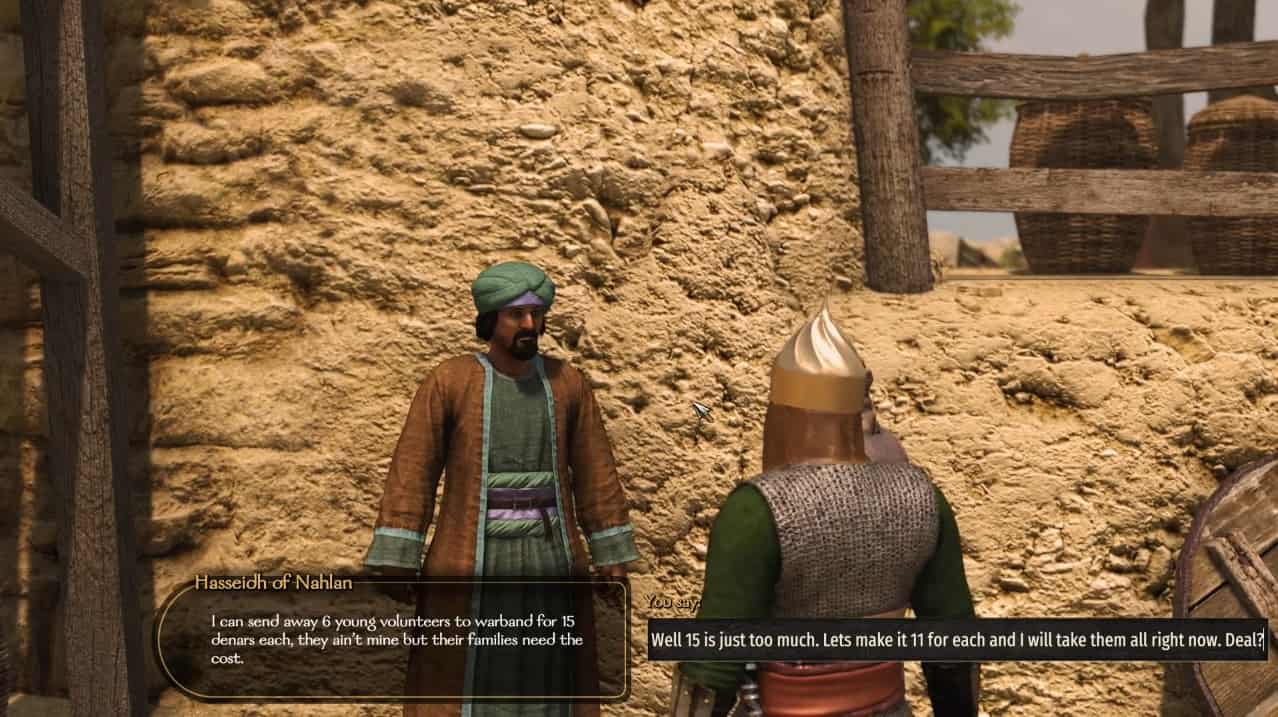
Source: ndroidheadlines.com
Samsung updates Galaxy S10 Lite to February security patch
Samsung has begun rolling out the February 2023 Android security patch to the Galaxy S10 Lite. The device is currently picking up the latest security update in Europe. A wider rollout should follow in the coming days. The handset received the January SMR (Security Maintenance Release) in the US just a few days back. So users stateside may have to wait a few weeks to get the new security release.
The February SMR for the Galaxy S10 Lite comes with the firmware build number G770FXXS6HWB1 in Europe. As of this writing, the update is only available to users in Spain. But it should just be a matter of time before it reaches other European countries. Samsung should also expand the rollout to more regions over the next few days. We will let you know when it arrives in the US.
In the meantime, you can go to the Software update menu in Settings and tap on Download and install to check for updates manually. If an update is available, you will be prompted to download it. If you don’t see any pending updates, wait a few days and check again. You may also get a notification when the OTA (over the air) release becomes available for your Galaxy S10 Lite unit.
This update doesn’t bring anything notable. There aren’t any new features or improvements here. Samsung is only pushing the latest vulnerability fixes to the Galaxy S10 Lite. There are plenty of those, though. The February SMR patches more than 50 vulnerabilities, including seven Galaxy-specific ones. The Korean firm patched issues with Secure Folder, Contacts, Phone, Fingerprint TA, and more system apps.
The remaining vulnerability patches found in the February SMR are part of Google’s latest ASB (Android Security Bulletin). These are issues found in Android OS and other partner components. The Android maker labeled five patches as “critical” this month. Some of those could lead to remote code execution. The remaining patches were all labeled “high-severity” by Google.
Galaxy S10 Lite may not get Samsung’s One UI 5.1 update
Samsung launched the Galaxy S10 Lite in early 2020, just a month before the Galaxy S20 series. Both devices arrived with Android 10 out of the box and received updates to Android 11, Android 12, and Android 13. While neither is eligible for Android 14, the Korean firm has confirmed that the latter will get One UI 5.1, which debuted with the Galaxy S23 series last week. The Galaxy S10 Lite appears to be missing out on it. We will let you know when Samsung starts rolling out the One UI 5.1 update to older Galaxy devices.
The post Samsung updates Galaxy S10 Lite to February security patch appeared first on Android Headlines.

Source: ndroidheadlines.com
Previously banned accounts are making Twitter millions of dollars
Elon Much made some major changes to Twitter, bringing forth a new age for the bird app. This included bringing back accounts that were once exiled from the platform. Well, it turns out that Twitter is going to make millions of dollars from previously banned accounts.
So, Twitter has gone through several changes over the past couple of months, and that involved bringing back people who were kicked off of the platform. This includes people like Gateway Pundit, Robert Malone, and Andrew Tate. Of all the changes the billionaire brought, this one has definitely caused some backlash.
Twitter will make millions from previously banned accounts
So, this definitely isn’t a good look for Twitter, as the company will make a lot of money off of the back of previously banned accounts. As you know, the company makes money from ad revenue. The more traction that an account gets, the more money that Twitter makes from ad interactions.
So, larger accounts keep Twitter fed. Now, a new report from the Center for Countering Digital Hate (CCDH) (via Engadget) suggests that a handful of previously banned accounts is wracking up a pretty penny for the site. The CCDH looked into 10 of the top banned accounts and discovered that the company will make about $19 million each year from those accounts.
That’s a lot of money, but it’s unfortunate that these accounts were banned for “publishing hateful content and dangerous conspiracies.” Again, that’s a bad look on the company, as accounts like these caused such an uproar on the platform.
We know that Elon Musk is a big supporter of freedom of speech, so that’s the prime reason that he brought them back. However, the added money could possibly be the icing on the cake. Musk is on a mad dash to make Twitter more profitable as a company. This included cutting a ton of jobs, making Twitter Blue more expensive, and other extreme measures.
We’ll just have to see how this change affects Twitter’s culture as a whole. Only time will tell.
The post Previously banned accounts are making Twitter millions of dollars appeared first on Android Headlines.

Source: ndroidheadlines.com
Omega Strikers is basically air hockey meets League of Legends
This week Nintendo held its latest Direct to showcase a bunch of games, one of which flew under our radar until now called Omega Strikers, and surprise, it has an official launch date! To celebrate the announcement development studio Odyssey Interactive put out a new trailer (viewable during the Nintendo Direct stream) that showcases some pretty wild and dare I say fun gameplay. If you want to check out the official gameplay trailer from a few months back, you can check that out below.
At first glance, one thing comes to mind. Omega Strikers is basically air hockey meets League of Legends. Something which doesn’t seem so surprising when you know that Odyssey Interactive was founded by former Riot Games employees. See, the goal of the game is to score goals, like you would in air hockey. You control a character and kick this disc across the arena attempting to score points. There are a wide range of different playable characters called ‘Strikers’ to choose from, too. And each one has unique abilities to assist in scoring goals.
Matches are also 3v3 and based online with multiplayer PvP elements. All-in-all, it looks like a fun approach to a game formula that sometimes feels like it’s been beat to death.
Omega Strikers has a launch date of April 27
If you’re eager to check this game out for yourself when it drops later this year, you won’t have a very long wait. Odyssey Interactive has confirmed the game will launch on April 27. It’s also coming to multiple platforms. This includes Nintendo Switch, Android, iOS, and PC via Steam. And best of all, is that cross-play and cross-progression are fully supported on every one of those platforms.
So if you wanted to play on mobile, PC, and Switch, you certainly could. And your game progress would travel with you. All the while being able to team up with friends no matter which platform any of you were on.
When the game launches there will be 15 strikers to choose from, but more will be added in the future. Additionally, there are future plans to release the game onto other consoles, but Odyssey doesn’t have anything specifically to share at this time.
The post Omega Strikers is basically air hockey meets League of Legends appeared first on Android Headlines.

Source: ndroidheadlines.com
ChatGPT: Everything you need to know
The term “broke the internet” is tossed around a lot, but there are few things that actually break the internet. One of these things is ChatGPT. This is an extremely powerful AI (Artificial Intelligence) chatbot that put a lot of big companies at attention. So, what is this technology and what does it mean for the future of AI? Here’s everything you need to know about ChatGPT.
What is ChatGPT?
The concept of ChatGPT isn’t new. It’s a chatbot- a piece of software that simulates a human conversation. You’re able to send messages to it and get responses as though you’re talking to a human being. There’s a certain humanization factor to it that we’re seeing with voice assistants such as Amazon Alexa and Google Assistant.
ChatGPT is much the same thing, and it’s been making waves since November 2022. It has a simple interface with a text field on the bottom. You’re able to type in whatever query you want and get a prompt response.
What can you do with ChatGPT?
That is the million-dollar question because it’s what this chatbot can do that is making companies like Google quake in their boots. Some say that ChatGPT does a lot, and others will argue that it does too much. The responses that ChatGPT delivers range from conversational to informative.
Basic knowledge
This is, perhaps, the biggest threat to Google. We’re all used to turning to Google to find results for just about anything. Baby care tips, local restaurants, information on quantum mechanics, etc. Well, ChatGPT does the same thing, but it cuts out the middleman. If you search for the best way to swaddle a baby on Google, you’ll get about 31,400,000 results. Those results will involve ads, contradictory results, and downright wrong information.
However, if you ask ChatGPT, it will just tell you how to- plain and simple. You won’t have to wade through an endless pool of results. If you type in “How to swaddle a baby” in ChatGPT right now, you’ll get a clear and concise list of five steps.
You’ll also be able to ask it factual questions. You can ask questions like “When was Jupiter discovered?”, “Who was Muzio Clementi?”, or “How much energy does it take for an electron to jump from the lowest energy level in a carbon atom?”. ChatGPT will give you a clear to-the-point answer with additional context.
Advice
This is an area where ChatCPT stands out. As stated before, you’re getting a direct response, not a wall of search results. This means that getting advice is a lot easier. Typing in something like “I need advice on what to teach my kid”. Again, you’ll get a direct list of items to keep in mind. If you type this in Google, you’ll see a highlight from an article along with other search results.
What might make ChatGPT’s implementation more tempting is the mentality about it. If you want advice on parenting, who would you rather ask, your mother/father or a group of 50 parents who are likely to have contradicting advice? Getting one answer from one source will likely make people feel more confident about the results rather than a slew of results that won’t agree with one another.
What also makes ChatGPT tempting is the conversational aspect. If you don’t like the results, you can say (type) so, and the chatbot will alter its results based on that. You can’t really do that with Google.
For example, “I want advice on buying a new pet” was entered, and we got this result:
This result gives you a list of things you should consider when buying a pet, but if you have an additional question, then you can inquire further. Below is the rest of the conversation.
So, you can see how you’re able to have a conversation with the bot to get further information.
Conversation/support
This might be one of the oddest aspects of this chatbot, but you can have idle chit-chat with it. You can start a conversation about pretty much anything.
We were able to hold a conversation about going out with a friend and wanting to pay her back for treating us to lunch. ChatGPT remained consistent and even offered advice on the way. There was another extended conversation centering around the loss of a pet. It offered condolences and gave advice on coping. If you’re in need of conversation, ChatGPT could actually hold a conversation.
Producing written content
Now, let’s get down to the juicy stuff. You can ask ChatGPT to write you several forms of written content. This includes full news articles, product reviews, poems, stories, scripts, and much MUCH more.
For example, we asked it to write a 2000-word review of the HTC 10, and it delivered- albeit extremely dryly. We also had it write a story about a mean boy who gets hit just deserts.
Other examples include a poem about the night, a plot synopsis of Toy Story, a script about a couple just getting home from the store, and more. Each time, we were able to offer changes, and ChatGPT made them.
Writing code
One of the smash-hit features of this chatbot is the ability for it to write actual code. You just need to ask it to write code for the action you want the program to perform. We asked for code for an app that can tell time, and it gave us some python examples to add to the app.
What can’t ChatGPT do?
While ChatGPT can write code, it can not write an entire program. Also, it can’t give you advice on certain sensitive subjects. These could involve subjects like sex, pregnancy, murder, violence, etc.
Obviously, while this chatbot can produce original content, just know that it will be rather clinical. Sure, that’s great for looking up advice, encyclopedia knowledge, recipes, etc., but anything like articles or reviews won’t show any personality. The HTC review read like a press release with even LESS personality.
How much does ChatGPT cost?
There are two ways to use ChatGPT. You can use the core functionality for free. This means that you can ask it questions until your heart’s content. The company doesn’t put a limit on how many inquiries you can put in.
In fact, OpenAI thrives off of this input. However, there are a few limitations. At times in the day when a ton of people are using it, you won’t have access to the service. You’ll need to wait until traffic goes down.
However, there is a paid tier that costs $20/month. With this, you’ll have access to it regardless of the traffic. Also, it will process your results more quickly. Last but not least, you’ll have early access to new features with the paid tier.
Do I need an account to use it?
Yes. In order to use the service, you’ll need to sign in. You can either set up an OpenAI account or sign in with either your Google or Microsoft account.
Is using ChatGPT content illegal?
At this point (early 2023) there are no laws or regulations stating that you’re not allowed to use the AI-generated content that ChatGPT makes. While there are obvious moral roadblocks, you can use your generated articles or stories and publish them.
You’ll just need to take into account the rules and regulations of the specific publication companies that you’re submitting to. They have the final word.
What should I be worried about with ChatGPT?
As of the writing of this, ChatGPT’s knowledge stops at 2021. So, there’s a lot of information that it doesn’t know from modern events. This means that you run the risk of getting out-of-date or inaccurate information.
Also, despite how advanced ChatGPT is, it’s still not human. This means that it could accidentally give results that are heavily offensive. They could, unintentionally, be biased or hurtful. This technology is still being developed, so you’ll want to keep that in mind.
Try out ChatGPT
The post ChatGPT: Everything you need to know appeared first on Android Headlines.

Source: ndroidheadlines.com
How to automatically download podcast episodes on Spotify
There are a ton of popular podcasts on Spotify, as the streaming service is a major player in the market. If you listen to a podcast on any platform, it’s most likely also on Spotify. The platform allows you to download podcasts to listen to when you’re away from internet access. If you’re wondering how to download your favorite podcast episodes on Spotify, here’s a handy guide to help you. Also, we’ll tell you how to automate the process.
How to download podcast episodes on Spotify
Starting off, you can only download podcast episodes using the Android or iOS app. You can’t use this feature on the web version of the service. Tap on the episode that you want to download and make sure it fills the screen. Then, tap on the three-dot menu. Close to the top of the options, you’ll see the Download button.
If you’re not using Wi-Fi, then you’ll see a pop-up letting you know that you have to allow the app to download using your mobile data. By default, the app won’t download anything over your data. Downloading an hour-long podcast will definitely eat up a lot of data.
If you want to download using your data, tap on the green Go to settings button. On the settings screen, scroll down to the Download section. It’ll be near the bottom right above your device’s storage status. Toggle the switch next to the “Download using cellular” text. After that, you’ll have to go back to the podcast episode and press the Download button.
How to download your podcasts automatically
If you typically lose access to the internet, then it’s a good idea to have your podcasts downloaded and ready to go when that happens. This is why it’s neat that Spotify lets you automatically download podcast episodes as soon as they launch.
Doing this is also a simple process. For this, you’ll want to go to the main page for the podcast you want to download. You can either search for the podcast itself or you can go to a specific episode. There, tap on the three-dot menu and select the Go to podcast button.
Once you’re on the page, go to the settings for the show. That icon is right next to the three-dot menu. The settings view is simple, and you’ll see the Auto-download episodes toggle. Just flip it, and episodes for that show will download automatically.
If you want to have a little more control over the feature, tap on the Manage download settings button right below. This will show you a list of all of the podcasts that you follow. You’ll see a toggle to the right of each of them. Flip them if you want the app to automatically download episodes for them too.
Above the list, you’ll see the option to choose how many episodes you want the app to download for each podcast. It’s set to 3 episodes by default, but you can set it to download 1, 2, 3, 5, 10, and all new episodes for each show.
Keep an eye on your downloads
Just know that downloading a bunch of episodes of these podcasts will take a toll on your device’s storage. You can set the app to download podcasts at a lower quality if you’re strapped for storage. Go back to the download settings and select the quality you want your downloads to be.
You have your choice between Low, Normal, High, and Very High. Again, right below the Download settings, you’ll see a section that shows you how much storage your phone has left.
How to remove your downloads
So, you’ve had a change of heart and you want to get rid of the downloaded podcast episodes. Don’t worry, there are some ways to delete your downloads. Firstly, you can go to the podcast that you downloaded. Make it fill the screen and tap on the three-dot menu. You will then see the Remove Download button highlighted in green. When you tap on it, you’ll see a popup confirming whether you want to remove it.
If you don’t feel like going to each individual episode to remove them, tap on the Your Library tab on the bottom bar of the screen. There, look for the Your Episodes section. This will show you a list of your saved and downloaded content. If the content was just saved, you’ll see a green check mark under the episode’s description. If it’s been downloaded, you’ll see a green downward arrow. Just tap on the arrow. Again, you’ll get a popup confirming that you want to delete the episode.
If that’s not fast enough for you and you need to quickly clean house, there’s a way to clear all of your downloads in one go. Go back to the download settings and look for the section with your device storage. In that section, you’ll see a Remove all downloads button. When you tap on that, you’ll get the confirmation popup.
What else can you do with Spotify?
If you use Discord, then you’ll be glad to know that you can connect your Discord and Spotify accounts. This integration has some neat perks for those who use Discord as their primary communication platform.
You’re able to share what you’re listening to in your Discord status and even invite other people to listen in on what you’re jamming to. It’s a ton of fun syncing these two services together. If you’re looking to connect these two accounts, you can read more on how to do it right here.
The post How to automatically download podcast episodes on Spotify appeared first on Android Headlines.

Source: ndroidheadlines.com
Material You dynamic color swaps could hit Wear OS
Wear OS 3 appears to have Material You color swapping coming in a future update, according to a new report from 9To5Google. If that ends being the case, then Wear OS 3 watch owners should be able to have their color themes dynamically change. The way this works hinges on your wallpaper. Change it, and the Material You dynamic color swapping picks colors based on the colors in your wallpaper. It then changes elements of certain parts of the design to match those chosen colors.
Initially this type of design was limited to Pixel devices, way back when Android 12 first launched. But it slowly made its way to other devices once they were updated to the Android 12 software. With that in mind, users aren’t likely to see this on their watches just yet. But based on the report, some code referencing DYNAMIC_COLOR_THEME_ENABLED for wearables settings was found within the Android 14 Developer Preview 1. Which suggests that Google is at least working on adding this and that it’s coming. At some point.
Material You dynamic color swapping to hit Wear OS 3 in an upcoming update
It isn’t clear when Google will add the color change setting to its wearables platform. But it does seem to be on the way. Wear OS is based on Android 11 right now. So any changes that involve the dynamic color swaps would have to wait until Wear OS gets an update that bases it off of Android 13. The question then becomes, when is that happening?
Because when you can narrow that down, it should give a better idea of when the Material You stuff is getting added. For now though, users will have to rely on third-party watch faces for the bulk of customization. That being said, there’s plenty of watch faces available. Thanks to apps like Facer. So if you want to change the color of stuff, simply swap to a new watch face.
The post Material You dynamic color swaps could hit Wear OS appeared first on Android Headlines.
![]()
Source: ndroidheadlines.com
Best Samsung Galaxy S23 Cases
The Samsung Galaxy S23 is going to be one of the cheaper flagship smartphones of 2023, with a starting price of $799. But that doesn’t mean that you shouldn’t get a case for your Galaxy S23. So today, we’re going to be rounding up all of the best cases for the Galaxy S23.
The Galaxy S23 does have a nice 6.1-inch display, which is flat again this year. Which makes it a bit easier to take care of. As the curved screens can really get scratched on anything and everything. Most of the cases on this list do have a lip making it easier to keep that display clean and scratch-free.
Best Samsung Galaxy S23 cases
In this list, you’ll find cases from Samsung as well as third-party cases from companies like Caseology, Ringke and others. So here are the best cases for the Galaxy S23.
Cost
Where to Buy
Samsung Silicon Cover
$29
Samsung.com
Caseology Parallax
$17
Amazon
Ringke Fusion
$14
Amazon
AICase Rugged Case
$17
Amazon
Samsung S-View Wallet Case
$49
Samsung.com
Samsung Frame Case
$39
Samsung.com
Ringke Onyx
$15
Amazon
teloxy Crystal Clear Case
$12
Amazon
Samsung Rugged Gadget Case
$69
Samsung.com
Samsung Silicon Cover
Price: $29
Where to buy: Samsung.com
Samsung’s Silicon Cover is the same case that they have been offering with its phones for years now. It’s a pretty simple case, made of silicon for the Galaxy S23. It looks and feels great in the hand. The only thing is that, because it is a soft-touch material, it does collect dust like crazy. It is available in a ton of colors too.
Samsung Silicon Cover – Samsung.com
Caseology Parallax
Price: $17
Where to buy: Amazon
The Caseology Parallax case is available in a few colors for the Galaxy S23. That includes Matte Black, Burgundy and Midnight Green. Which will look amazing on the Galaxy S23 models. The Parallax is such a great case because it does a great job at protecting your phone, and it also has a nice 3D texture on the back, that makes it feel really great in the hand.
Caseology Parallax – Amazon
Ringke Fusion
Price: $14
Where to buy: Amazon
This case from Ringke is another good one for the Galaxy S23. This is a clear case, that does look pretty minimal. So you won’t need to worry about it adding a lot of heft to your smartphone. That’s definitely good to see in this day and age. It’s clear, but it also comes in a matte-clear model and a smokey black model. The matte-clear might be the best option here, as traditional clear cases can get pretty disgusting quickly, due to fingerprints and other grease.
Ringke Fusion – Amazon
AICase Rugged Case
Price: $17
Where to buy: Amazon
This rugged case is pretty interesting. It has a detachable hand-strap built into it. So if you’re one that drops your phone or loses it often, then this might be worth checking out. It comes in a slew of colors, and it also is rugged. It has three layers of military protection here. So it’s definitely going to keep your phone nice and clean. No matter how often you drop it.
AICase Rugged Case – Amazon
Samsung S-View Wallet Case
Price: $49
Where to buy: Samsung.com
The Samsung S-View Wallet Case is another case that’s been around for quite some time. It basically is a flip case that has a small window in the corner to show you the time, date, battery percentage and some notifications. It does come in a slew of colors as well. So you can choose which one you want on your device.
Samsung S-View Wallet Case – Samsung.com
Samsung Frame Case
Price: $39
Where to buy: Samsung.com
The Samsung Frame Case is a new case for Samsung this year, and it’s a quite interesting case. It’s available for all the Galaxy S23 models and it also comes in a few different colors too.
Samsung Frame Case – Samsung.com
Ringke Onyx
Price: $15
Where to buy: Amazon
The Ringke Onyx is another popular one, that we’ve been recommending for years. It is a pretty minimal case as well, with a textured back. Which looks really nice to be quite honest. And will look really great on that Phantom Black Galaxy S23 model. Since it is a textured back, it won’t attract fingerprints nor dust as much as some other cases out there. And that’s a really good thing.
Ringke Onyx – Amazon
teloxy Crystal Clear Case
Price: $12
Where to buy: Amazon
The teloxy crystal clear case is a pretty good looking clear case from the company. It’s also pretty cheap. So if you still want to show off the look of your Galaxy S23, this is a great case to get. This is a pretty rugged case, surprisingly, with military drop protection. This is thanks to the thicker edges and corners. Which is typically the first impact point when you drop a phone.
teloxy Crystal Clear Case – Amazon
Samsung Rugged Gadget Case
Price: $69
Where to buy: Samsung.com
This rugged case from Samsung is new this year, and it offers a pretty cool look for the Galaxy S23. This model is rugged so it does have reinforced edges and corners. But it is also a “gadget” case. So you can attach different things to it, like a wallet, or a kickstand. Making it a really interesting case to pick up. It’s also the most expensive case on this list, and it’s quite easy to see why it’s so pricey.
Some of the accessories for this case include a wrist strap, and even a tripod mount, so you can really use this to do everything you might want to do with your Galaxy S23.
Samsung Rugged Gadget Case – Samsung.com
The post Best Samsung Galaxy S23 Cases appeared first on Android Headlines.

Source: ndroidheadlines.com
Baldur's Gate 3 joins the GeForce NOW lineup
GeForce NOW has had some recent time in the spotlight thanks to its upgrade to the RTX 4080 SuperPODs, but as always content is king, making games the biggest factor in the service’s success, and this week NVIDIA is adding Baldur’s Gate 3.
This isn’t NVIDIA’s strongest week when it comes to the sheer number of titles added. Presenting subscribers with just three games in total for the week of February 9. But the add of a large game like Baldur’s Gate 3 that was highly anticipated for some time, probably makes up for that. To put it another way, what this week lacks in quantity, is made up for in quality.
As is the case with every game on GeForce NOW, you will need to own the games on a specific game client. Such as Steam, which is where Baldur’s Gate 3 is available.
Baldur’s Gate 3 joins GeForce NOW with two other games
Baldur’s Gate 3 may be the biggest game, but it’s certainly not the only game being added today. Subscribers will also have access to Recipe for Disaster, and Inside the Backrooms. Recipe for Disaster is one you may want to check out. Especially since it’s free on the Epic Games Store from today until February 16. If you’ve not played Recipe for Disaster yet it’s definitely at least worth checking out.
It’s a fun time management sim that puts you in control of a professional kitchen. You get to be the decider on everything from what goes on the menu to designing the entire restaurant. Normally the game cost $16.99. so it makes for a great option if you want some more casual to play.
Outside of new games, GeForce NOW subscribers can also earn new rewards to celebrate the service’s third anniversary. This week, members can pick up some in-game items for Dying Light 2. And even more rewards will be on the way in the near future.
The post Baldur’s Gate 3 joins the GeForce NOW lineup appeared first on Android Headlines.

Source: ndroidheadlines.com
Check out Caseology's stunning new Galaxy S23 Ultra cases
Samsung announced the Galaxy S23 Ultra back on February 1. And since then, a lot of cases have come out for the new phone. Including a few from Caseology. That’s a company that we usually feature in our case buyer’s guide for most smartphones – including the Galaxy S23 Ultra. Caseology makes cases that we use personally, and we know that they are high-quality. So they usually get a spot.
This year, Caseology sent over three of their cases for the Galaxy S23 Ultra. The Skyfall, Nano Pop, and Athlex. In this article, we’re going to do a quick hands-on with these cases, and help you decide whether you should buy them or not.
Caseology Nano Pop
The Nano Pop is a new favorite case for Caseology. It’s a thicker case, with a soft-touch feel around the back. Which gives you plenty of grip to hold onto the phone. That’s always a good thing. The Nano Pop is a two-tone case, with the case being one color and the inside as well as the camera module being another. The option that Caseology sent over here is the “Blueberry Navy” color. It also has “Avo Green”, which is a darker green case with a lighter green camera module. Then there’s “Black Sesame” which is black, with a gray camera module.
It has been tested for military grade drop protection, though not from us of course. But this is a case that I wouldn’t be scared to drop my phone with. It does feel like it would really protect the phone. Also, it gets rid of the camera bump, and works on wireless charging with no issues.
The Caseology Nano Pop is a $17 case over on Amazon. At that price, it’s a really good option.
Caseology Nano Pop – Amazon
Caseology Skyfall
The Skyfall case from Caseology is a clear case. Which is going to be popular with clear case fans, though I’m not one of those people. Out of the box, it comes with protective film over the inside and outside of the case. This is to make sure there are no fingerprints on the case before putting it onto the Galaxy S23 Ultra. Because, as you probably know, those fingerprints will never come off.
Caseology sells this in two colors: Lilac Purple and Matte Black. The color really only pertains to the frame and the camera module. The Lilac Purple is the color I have here, and while I’m not a big clear case person, I actually really like this one. It looks great, and feels great in the hand too. Even on the Green Galaxy S23 Ultra.
This case is a $16 one, which you can pick up at Amazon.
Caseology Skyfall – Amazon
Caseology Athlex
Finally, we have the Athlex case from Caseology. This is one that is new to me, but I actually really like it. This is more of a rugged case, that doesn’t have the OtterBox look. Which is a great thing, because those cases look so ugly.
This is a dual-layer case, with integrated drop-proof grip. Which the grip on the back is really nice. It’s almost like a sandstone texture, like what OnePlus uses, but not quite. It also has a nice indent in the center, which makes it easier to hold onto. And like the other cases here, the case makes the camera bump go away. Which is my biggest reason for using a case these days.
For a $17 case, this is actually really impressive. And you can pick up the Caseology Athlex from Amazon.
Caseology Athlex – Amazon
The post Check out Caseology’s stunning new Galaxy S23 Ultra cases appeared first on Android Headlines.

Source: ndroidheadlines.com
Google Lens resurrects this feature from 2015
Google just pulled the wraps off of some new and interesting Search, Lens, and Maps features in Paris. One of the more notable features comes to the company’s AI-powered camera app. Google Lens will, eventually, be able to search what’s on your screen, according to TechRadar.
So, Google Lens didn’t fare too well as a standalone app, but the search giant switched up its strategy. The company implemented Lens into different corners of its ecosystem of services. Now, it’s implemented into the Google Search bar and Google Photos, and you can automatically scan screenshots. This powerful AI tool has only grown in power since its unveiling back in 2017.
Google lens will search what’s on your screen
The company shows us a quick demonstration of this feature in action. If shows a phone with a video playing. The user then accesses Google Assistant and taps on a Lens icon that pops up. Lens then scanned the screen and delivered search results on what it scanned. Basically, when you tap that button, the phone will take a screenshot and scan that.
In the coming months, we’re introducing a ✨major update ✨ to help you search what’s on your mobile screen.
You’ll soon be able to use Lens through Assistant to search what you see in photos or videos across websites and apps on Android. #googlelivefromparis pic.twitter.com/UePB421wRY
— Google Europe (@googleeurope) February 8, 2023
In the video, the user held down the power button to access the Assistant. When this feature launches, we’re not sure what voice command we’ll need to use. It might be something like “Hey Google, what’s on my screen?” or “Hey Google, search my screen.”
We saw something like this back in 2015
This seems like a nifty feature, but folks in the tech world back in 2015 might remember something like this. Back before the days of Google Assistant, we had Google Now On Tap. This feature was introduced with Android 6.0 Marshmallow.
This feature worked in much the same way as the new Lens feature. You’d hold the home button to access Google Now. The software would then analyze what’s on your screen and give you contextual information on what’s on your display. If you’re in a text message conversation, it will scan the text and look for any way that it could help out. Say, if you’re scheduling dinner, it would give you search results for nearby restaurants. The list goes on.
The Lens implementation is a bit different, as you can imagine, and it’s much more sophisticated. The company has seven more years of AI and software development under its belt. Hopefully, this implementation won’t suffer the same fate as Google Now On Tap.
The post Google Lens resurrects this feature from 2015 appeared first on Android Headlines.

Source: ndroidheadlines.com
ASUS ROG Phone 7 rumored to launch with Snapdragon 8 Gen 2
A new rumor states ASUS is planning to launch the ROG Phone 7 towards the end of this year, according to a report from The Tech Outlook, citing Paras Guglani on Twitter. When you think about it though, that shouldn’t really be surprising. Nothing is certain, of course. But for the last several years now, ASUS has shipped a new ROG Phone device every single year.
And if the company was to continue following its trends, then consumers could probably expect a new ROG Phone device in 2023 as well. When is another matter entirely though. And that’s where the rumor sheds a little more light on things. Keep in mind that a rumor is still just a rumor. And with it being this early in the year, there’s plenty of time for things to change.
Rumor says the ROG Phone 7 will launch sometime in Q3 of 2023
If the timing of the launch is accurate, then it’s possible we could see the phone arriving around the same time the ROG Phone 6 did last year. ASUS launched the ROG Phone 6 and ROG Phone 6 Pro globally on July 5. Now the rumor doesn’t mention a specific date. It merely says “sometime in Q3.” But July 5 would be within the Q3 timeframe. Albeit very early on.
In addition to the launch window, the rumor also mentions that ASUS will launch three models of the device. The ROG Phone 7, ROG Phone 7 Ultimate, and ROG Phone 7D. Worth noting is that the ROG Phone 7 and 7 Ultimate are both listed as global releases, whereas the 7D is listed as a China-only release.
When it comes to specs, Guglani doesn’t mention everything. But he does highlight a few key specs such as storage, RAM, and chipset. Both the ROG Phone 7 and ROG Phone 7 Ultimate versions will supposedly come with the Snapdragon 8 Gen 2. Which is to be expected given ASUS always uses the flagship chipset from Qualcomm. At least in its standard and pro model gaming phones. The chipset for the ROG Phone 7D isn’t listed, but it’s likely to come with a new MediaTek chip like last year’s ROG Phone 6D.
The phones are also rumored to have 16GB of RAM, and come with either 256GB (ROG Phone 7) or 512GB (ROG Phone 7 Ultimate) of internal storage. Additionally, the phone will come with Android 13 and use an AMOLED panel.
The post ASUS ROG Phone 7 rumored to launch with Snapdragon 8 Gen 2 appeared first on Android Headlines.

Source: ndroidheadlines.com
Here's how many previews & betas Android 14 will get
Today, Google released the first developer preview for Android 14. With that release, Google also released the timeline for Android 14, and it’s not all that surprising. It mostly follows previous years.
As you can see below, we’ll get two developer previews in February and March. Then four betas starting in April, with the final release coming around August/September. Typically, that final release comes around Labor Day or just after IFA in September.
First beta arrives before Google I/O
Once again, Google is releasing the first beta before we even get to Google I/O. This is a bit surprising, because Google typically waits for I/O to release the first beta, as it gives them time to tout the new features coming in the new version of Android. During the keynote at I/O, Google would go over what’s coming to Android 14, and then release the first beta after that keynote. But that’s not the case this year, once again.
Just like last year, the first beta will actually come in April. But, we wouldn’t expect many features in there. Google will likely hold off most features for the second beta, which will launch after the Google I/O keynote in May.
Android 14 so far, is shaping up to be a pretty small release. Which is expected from both Google and Apple, since both platforms are pretty mature at this point. There’s not a whole lot more that either platform can really do. And with the first developer preview, Google really seemed to be struggling to talk about new features and changes that are coming in Android 14. Mostly talking about things that the end-user won’t see.
But that’s the timeline for Android 14. The final release will be around August or September once again. Of course, Pixels will be first in line to get the Android 14 update, as well as be compatible with the developer previews and betas.
The post Here’s how many previews & betas Android 14 will get appeared first on Android Headlines.
![]()
Source: ndroidheadlines.com
Twitter Blue only gained 180,000 subscriptions by mid-January
Billionaire and Big Bang Theory guest star Elon Musk bought Twitter for a whopping $44 billion last year, and he’s been trying his hardest to make the platform profitable. This included hiking up the price of Twitter Blue and throwing in the verification badge as a perk. Well, according to The Information (via Engadget), Twitter Blue only had a total of about 180,000 members by mid-January.
Twitter has been the talk of the town for the past couple of months since Elon Musk took the helm, and the stormy seas are calming down. The social media platform is now dealing with content moderation issues as far as inappropriate kid content is concerned. The distribution of child-abusive content is running rampant on the site with some videos getting nearly 200,000 views.
Twitter Blue is still low on subscriptions
As a platform, Twitter doesn’t have as many avenues for income as, say, Facebook. The company was only raking in about $1 billion every year before the takeover, and Musk is looking to change that. He plans to focus on Blue Subscriptions. That’s a tough sell because most people weren’t really on board with the subscription even when it was $3.
Now, the plan is much higher. Twitter Blue costs $11/month on iOS and Android. However, if you sign up through the web, then it will cost you $8/month. It costs more on mobile platforms because it’s to offset the platform fees that Twitter has to pay per transaction.
The company recently came out with a year plan for Twitter Blue. It costs $84/month. This is for those who really want to use all of the perks with Twitter Blue.
The report from The Information says that Musk wants half of the company’s income to come from Twitter Blue subscriptions. That’s pretty ambitious seeing as only about 0.2% of the company’s user base has Blue.
Elon Musk’s grand plan is for Twitter to pull in about $3 billion in revenue for 2023, which will almost triple Twitter’s Pre-Muskian numbers. That’s going to be tough, but he’s planning on introducing a more expensive payment tier that will show no ads at all.
The company is also planning on charging businesses $1,000/month to keep their verified status. We’ll need to see how that goes in the long run.
The post Twitter Blue only gained 180,000 subscriptions by mid-January appeared first on Android Headlines.
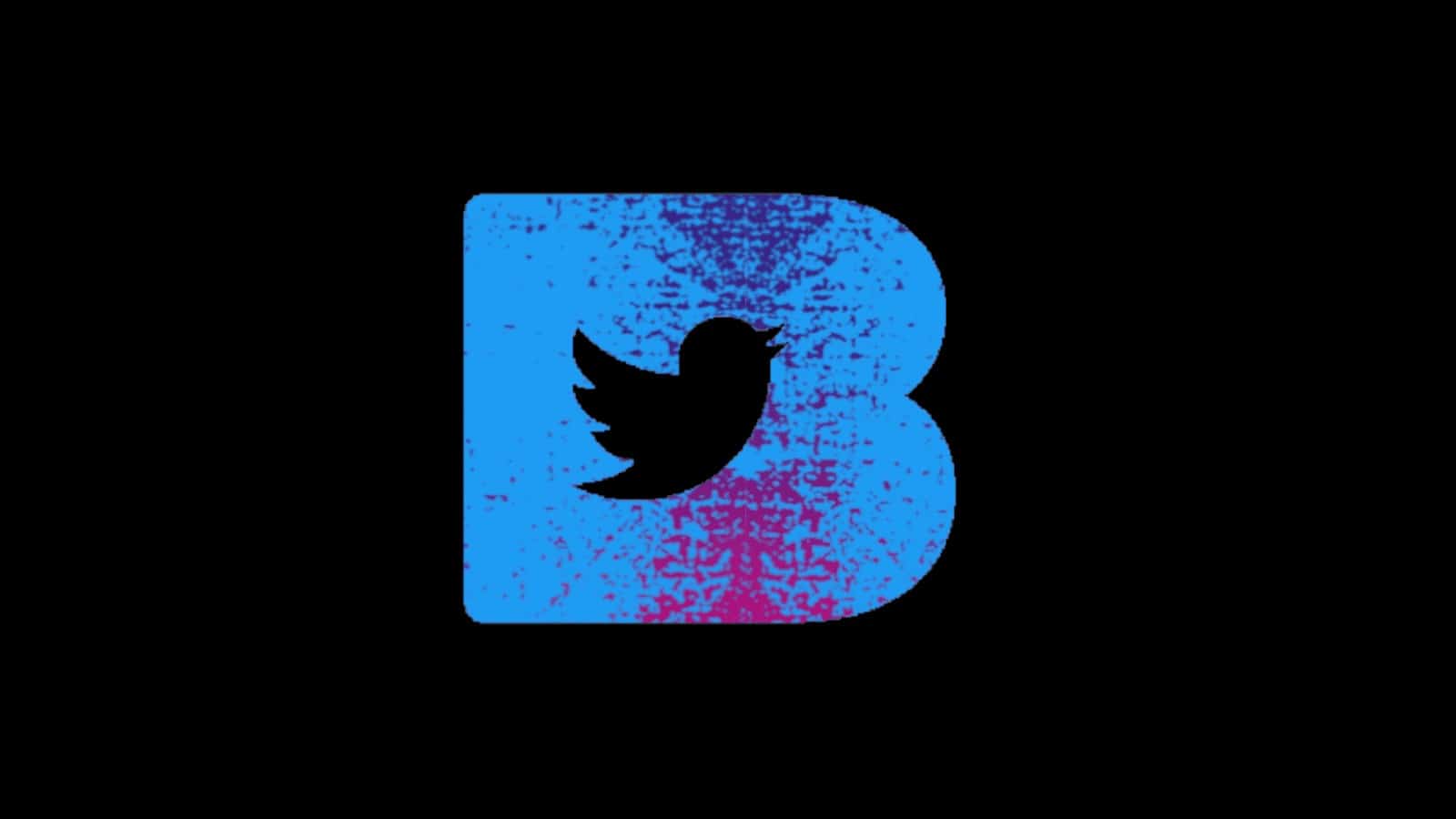
Source: ndroidheadlines.com
Soon you can play PlayStation Vita games on your Android phone
The PlayStation Vita is coming to an Android phone near you, in the form an emulator launching for the platform later this week. According to Android Authority, PS Vita emulator Vita3K will be getting an Android release on February 12. The emulator’s creator, Macdu, confirms the release on the official Vita3K Discord channel. For enthusiasts of the PlayStation Vita, this is great news.
Because it gives you another way to play your favorite Vita titles on the go. Of course, enthusiasts of the Vita likely still own their Vita hardware. And you can just as easily carry that around with you. But, the Vita3K PlayStation Vita emulator for Android makes playing those titles a little more portable. Since you won’t have to carry around additional hardware. While this probably isn’t going to be as smooth of a gameplay experience as an actual Vita handheld, it’ll definitely be more convenient. And there’s a certainly a place for something like that.
The PlayStation Vita emulator for Android will not be on the Play Store
That is, at least for now. Macdu says the emulator will be available as an APK in the official Vita3K Discord channel on Sunday, February 12. So if you want the chance to play Vita games on your phone, you’ll need to join the Discord to get access to the APK file for installation on your phone or tablet.
It also appears that updates to emulator app will come from the Discord channel as well. You’ll need a device running Android 7.0 or later to run the app. Plus, it’ll need to be an ARM64 and support Vulkan 1.0. It’s also worth noting that emulators can have a tendency to be extremely resource heavy. So you may need a device with decent specs to play anything demanding.
As of right now there’s no mention of recommended specs. But the developer does plan to update the Discord post with those details. Likely closer to the availability date.
The post Soon you can play PlayStation Vita games on your Android phone appeared first on Android Headlines.

Source: ndroidheadlines.com
Best Google Pixel 7 Accessories – February 2023
Finally, the Google Pixel 7 is now available, and it’s a really good value at $600. The Google Pixel 7 is actually a bit smaller than the Pixel 6 was last year, so those cases from the Pixel 6 won’t fit. You can check out our round up of the best Pixel 7 cases here.
Now, let’s talk accessories. With your new Google Pixel 7, you likely want to have the best accessories to take full advantage of your new phone. So that’s what we’re going to talk about today. From first-party accessories like the Pixel Watch and Pixel Stand, to third-party options like the Anker 735 Charger – since there’s no charger in the box.
Best Google Pixel 7 Accessories
As always, this list has a variety of different accessories that you might want to get for your Pixel 7. From wireless chargers, to smartwatches, to chargers, and even some battery packs. So let’s get started.
Cost
Where to buy
UGREEN 65W GaN Fast Charger
$49
Amazon
Google Pixel Watch
$349
Amazon
PopSockets
$15
Amazon
Google Pixel Stand 2
$79
Amazon
RAVPower Portable Charger 20000mAh PD 3.0 Power Bank
$40
Amazon
UGREEN USB-C to USB-C Cables (2-Pack)
$16
Amazon
Google Pixel Buds Pro
$199
Amazon
Fitbit Versa 3
$229
Amazon
Spigen Kuel S40 Car Mount
$18
Amazon
Google 30W USB-C Charger
$23
Amazon
UGREEN 65W GaN Fast Charger
Price: $49
Where to buy: Amazon
This charger from UGREEN is a 65W GaN charger. Which means it’s pretty small, but also pretty fast. It has a foldable prong, making it great for traveling. There’s also two USB-C ports on-board, along with a USB-A port.
It’s a 65W max, which means the more devices you have plugged in here, the slower each one will charge. But it is fast enough to charge a laptop, which is really nice.
UGREEN 65W GaN Fast Charger – Amazon
Google Pixel Watch
Price: $349
Where to buy: Amazon
The Google Pixel Watch is the company’s first smartwatch, and while it works with all Android devices, it will work even better with the Pixel 7. It does come in WiFi and LTE variants, with the LTE variant costing $50 more. It uses eSIM and can be added to any carrier.
The Pixel Watch is running on Wear OS 3.5, with Fitbit integration. Remember that Google owns Fitbit, so that should come as no surprise. It’s a fairly small watch, coming in at 41mm. And you can check out our full review here.
Google Pixel Watch – Amazon
PopSockets: PopGrip
Price: $14.99
Buy: Amazon
The PopGrip from PopSockets is a really good accessory for really any phone. And the reason why this is the best PopSocket you can buy right now is because it does allow you to swap out the top. So if you want to change the color, you can do so.
PopGrip is really great because it allows you to hold onto your phone much easier, especially for larger phones, but even works great on smaller ones like the OnePlus 10 Pro. But it also doubles as a sort of kickstand for your smartphone. Allowing you to use it on long flights to watch a movie or two, without having to hold your phone the whole time. It’s a really genius invention, and it’s something that everyone should have.
You can attach the PopGrip to your case, so that it doesn’t ruin your phone too.
PopSockets: PopGrip – Amazon
Google Pixel Stand 2
Price: $79
Where to buy: Amazon
The Google Pixel Stand 2 is an expensive wireless charger, a lot like other first-party accessories. But where it has a leg up over the competition is in the charging speed. The Pixel Stand 2 is the only one that can charge your Pixel at the full 23W.
It also has a few other tricks up its sleeve. Since it does sit at an angle, it’s great for having a Google Meet or Zoom meeting while it’s charging. It can also give you quick access to media controls and smart home controls right there on the screen, while it is charging. Nothing major, but definitely useful.
Google Pixel Stand 2 – Amazon
RAVPower Portable Charger 20000mAh PD 3.0 Power Bank
Price: $40.09
Buy: Amazon
The RAVPower Portable Charger 20000mAh PD 3.0 Power Bank is a really great option for a battery pack for the OnePlus 10 Pro. It offers fast charging, though you likely won’t need that for the OnePlus 10 Pro, since it does offer some really good battery life.
It also uses two USB-A ports with fast charging, so you can charge other devices at the same time. RAVPower also includes two more USB-C ports for input, which is really nice, when you need to charge this battery up pretty quickly.
RAVPower Portable Charger 20000mAh PD 3.0 Power Bank – Amazon
UGREEN USB-C to USB-C Cables (2-pack)
Price: $15.99
Buy: Amazon
These cables from UGREEN are really impressive, and they are pretty cheap too. These are both 3.3-foot long braided cables. They are able to handle up to 100W charging speeds, which is pretty good.
With the Pixel 7, it’s always a good idea to have a few extra USB-C cables laying around, because you never know when you might lose one.
UGREEN USB-C to USB-C Cables – Amazon
Google Pixel Buds Pro
Price: $199
Buy: Amazon
The Pixel Buds Pro are the best pair of earbuds to go along with your new Google Pixel 6a. These are also $199, so they are pretty pricey, but worth the price.
Pixel Buds Pro sport about 11 hours of continuous battery life, which is quite impressive, to say the least. Additionally, you can get about 31 hours of usage with the included charging case. Google has also added active noise cancellation and transparency mode here.
Google Pixel Buds Pro – Amazon
Fitbit Versa 3
Price: $229
Buy: Amazon
The Fitbit Versa 3 is a great fitness tracker to go along with other accessories for your OnePlus 10 Pro. Especially if you’re looking to get in shape this year.
The Versa 3 is the latest in the Versa line for Fitbit. It offers up all of the fitness tracking that you’d expect from Fitbit. Including the ability to track your steps, your workouts, calories burned and much more. It can also deliver some notifications to your wrist.
Fitbit Versa 3 – Amazon
Spigen Kuel S40 Stealth Car Mount
Price: $18.99
Buy: Amazon
This is one of the most interesting looking car mounts out there, and it really doesn’t even look like a car mount.
The Spigen Kuel S40 stealth Car Mount is a minimalist car mount for those that don’t want to use magnets. This is a car mount that folds down when it is not in use. Just open it up and stick your phone in the mount, in landscape mode and you are good to go. It’s a good option, because it is fairly small when it is not in use, so that it is not blocking your view of the road all that much.
Spigen offers the Kuel S40 Stealth car mount in only one color. Which is black and blue, so it can blend in with your car a bit more.
Spigen Kuel S40-2 Turbulence Car Mount – Amazon
Google 30W USB-C Charger
Price: $23.25
Where to buy: Amazon
The Google Pixel 6a is only able to charge at up to 30W, so the Google USB-C charger is also a great option to pick up. It will charge other things as well. Though, we’d still recommend one of the other chargers on this list, since you will be able to charge more stuff, and at faster speeds (for other devices).
Google 30W USB-C Charger – Amazon
The post Best Google Pixel 7 Accessories – February 2023 appeared first on Android Headlines.
![]()
Source: ndroidheadlines.com
This Minecraft game from Xbox teaches kids about online privacy
Online privacy is more important these days than ever, and Xbox is doing its part to help teach kids about it at an early age with a new game called Privacy Prodigy as part of its Minecraft Education series. The release of the game lines up with tomorrow being Safer Internet Day. And although the title is aimed at kids, it could honestly be of use to anyone. If you’re someone who doesn’t have a good understanding of best online privacy practices, this game is for you. No matter your age.
Although Xbox says it was designed to help kids age 7 to 18. Privacy Prodicy is a single player experience and is comprised of a series of challenges that are meant to help you learn more about data privacy. Players will “learn how to make more informed decisions about who should have access to their personal data and why” Xbox says.
Players will also learn about how to manage issues if any of their personal information is ever compromised. As well as protecting their personal data and what types of information are actually safe to share.
Privacy Prodigy is free for Minecraft Bedrock players
If Privacy Prodigy sounds like a good idea to you, then you can pick it up at no charge. You do however have to have the Bedrock version of Minecraft. This should be accessible from the Minecraft Marketplace on any device where you can play current versions of Minecraft. Which includes Android and iOS, Xbox, Windows 10, and PlayStation.
You’ll simply need to boot up the game and open the Minecraft Marketplace. Where you’ll find the game as part of the Minecraft Education lesson library. The multiplatform availability will go a long way in helping to teach kids about online privacy from a young age. Not to mention ensure that more people have access to the learning materials the game offers. If you want to check out the trailer for Privacy Prodigy you can view it above.
The post This Minecraft game from Xbox teaches kids about online privacy appeared first on Android Headlines.

Source: ndroidheadlines.com
Best Smart Soundbars – February 2023
The speakers in your TV might sound pretty good, but once you plug in a soundbar, you’ll never want to go back. Soundbars are a great way to level up your home entertainment system. But what about making that soundbar smart? By adding in Amazon Alexa, Google Assistant, or even a smart TV platform like Fire TV or Roku? That’s what we’re rounding up today.
This list has the best Smart Soundbars that are currently available, and they range from around $100 all the way up to over $900. So there’s something here for everyone’s budget.
Best Smart Soundbars
A few years ago, Smart Soundbars were pretty uncommon. Really only having a couple, with one from Sonos and one from Polk Audio. Now we’re starting to see them take over a bit. Which is really great to see. Here are the best Smart Soundbars you can currently buy.
Editor’s Note: Due to the ongoing supply constraints, some of these may be out of stock when you’re reading this. We’re doing our best to edit this when that happens, but some might get missed.
Product name
Cost
Where to buy
Roku Streambar Pro
$162
Amazon
Sonos Beam (Gen 2)
$449
Sonos
Nebula Soundbar
$159
Amazon
Roku Streambar
$104
Amazon
Roku Smart Soundbar
$179
Amazon
Sonos Arc
$899
Sonos
Bose Smart Soundbar 900
$899
Amazon
Roku Streambar Pro
Price: $162
Buy: Amazon
The Roku Streambar Pro is one of the higher-end soundbars that Roku has released. This one has Roku’s OS built right in, so you’ll want to plug it into an HDMI-ARC port on your TV. It’s able to do 4K HDR as well, or down to 1080p if you don’t have a 4K TV>
Along with all of that, it also provides cinematic sound, with dynamic bass from Dolby Audio. But there is no Dolby Atmos included here. Which given the low price here, that is not a surprise.
Roku Streambar Pro – Amazon
Sonos Beam (Gen 2)
Price: $449
Buy: Sonos
The Sonos Beam (gen 2) is one of the more compact soundbars on this list, without sacrificing audio quality. And it is a perfect pick up if you already have Sonos speakers in your home.
With the Beam, you’re getting the choice of either Amazon Alexa or Google Assistant in your home, connected to your TV. This is a smart soundbar. It also works with the other Sonos speakers out there, so you can easily create a wireless surround sound setup, with the Sonos One, or the PLAY:5, or any of the other speakers that Sonos has. Which is a really incredible experience.
Sonos does really well with its sound quality too. With the bass being very bumpy, but not over-powering. And the mids and highs are still crystal clear. There is also an EQ built-in, that you can use to adjust the audio if you wish.
All of that fits into this package that can easily fill a room with sound, and doesn’t even come with a remote. Because it is completely controlled by your TV.
Sonos Beam – Sonos
Nebula Soundbar
Price: $159
Buy: Amazon
The Nebula (by Anker) Soundbar is one of the lesser expensive options on this list. But instead of having Roku built-in, this has Amazon’s Fire TV built-in. So you can kill two birds with one stone here. Using one HDMI port to get a better smart TV operating system and a better sound experience all at once.
This is a 2.1-channel sound bar, so it’s not the best on the market, and there’s no Dolby Atmos, but it will be an upgrade from your TVs built-in speakers.
It also is able to provide 4K HDR support for watching movies and TV shows through Fire TV.
Nebula Soundbar – Amazon
Roku Streambar
Price: $104
Buy: Amazon
The Roku Streambar is the cheapest soundbar that Roku offers. It does still have Roku built-in, but the audio isn’t quite the strongest here. Still an upgrade over your TV’s built-in speakers. But it’s not Dolby Atmos or theater quality. Of course, this is a $100 soundbar that also doubles as a dongle with Roku included, so you get what you pay for here.
This soundbar is capable of 4K and HDR, however. But there is no Dolby Vision here either.
Roku Streambar – Amazon
Roku Smart Soundbar
Price: $179
Where to buy: Amazon
The Roku Smart Soundbar is exactly that. You can think of it as a soundbar, with a Roku built-in. That means that it does connect to your TV using HDMI ARC. But with this, you won’t need to buy a Roku, as all of that is inside this soundbar.
It comes with a Roku remote, so you can control it and your TV using this remote. It’s also going to provide some really great sound for your TV. This is a small-ish soundbar, but the sound is definitely not small. It can easily fill your room with sound. And it’s super simple to set up as well.
The Roku Smart Soundbar does also include support for up to 4K HDR. So if you have a 4K HDR TV already, then this is a great addition. As you can watch Netflix, Hulu, Amazon Prime Video, YouTube TV and more, via your soundbar. Which sounds kinda crazy when you say it out loud. But it’s true.
Roku Smart Soundbar – Amazon
Sonos Arc
Price: $899
Where to buy: Sonos
If you’re invested in the Sonos ecosystem, then the Arc is a really good choice. But then again, why would you buy this over the Beam, which is half the price?
Two reasons. One, this has Dolby Atmos support – the first Sonos product to offer it. And two, it’s a larger speaker, with more audio. Making it better for larger rooms, and larger TVs.
The Sonos Arc can still work with a surround sound setup – using two Sonos One speakers, PLAY:5’s, etc. Which is one of the more compelling reasons to buy the Arc. It also offers up some really deep bass, with crystal clear mids and highs. Like the Beam, the Arc can also be controlled via the Sonos app. So you can adjust the EQ to your liking, and also group speakers together, much easier.
With Dolby Atmos and 3D sound available on the Sonos Arc, it makes it a really great soundbar to pick up. Even though the price is a bit tough to swallow.
It’s worth noting that the Arc is unavailable almost everywhere. Due to the pandemic, and how popular the Arc is, Sonos has had a hard time keeping it on store shelves. Just a heads up.
Sonos Arc – Sonos
Bose Smart Soundbar 900
Price: $899
Buy: Amazon
Kind of ironically, this is the only soundbar on this list to use “Smart” in its name, yet it’s the least smart. What makes this a “Smart” soundbar is the fact that it has Alexa built-in. Basically, Bose took an Echo Dot and put it inside. So this isn’t a “works with Alexa” soundbar, but an “Alexa-enabled soundbar”. Meaning it can take the place of your Echo in the living room.
It does work over HDMI ARC, so you are able to control it with your TVs remote, which is really nice. This is also one of the few on this list that has Dolby Atmos support.
Bose Smart Soundbar 900 – Amazon
The post Best Smart Soundbars – February 2023 appeared first on Android Headlines.

Source: ndroidheadlines.com
Samsung Pass is now available for Windows 10/11 PCs
Samsung‘s password manager app Samsung Pass is now available for Windows PCs. Users with a compatible computer can download the app from the Microsoft Store. It requires Windows 10 version 1903 or higher, or Windows 11. Your computer must also boast TPM (Trusted Platform Module) 2.0 or higher, and support Windows Hello. The latter is Microsoft’s biometric authentication service. It lets you sign in by scanning your face, fingerprint, or iris along with a PIN.
The Windows version of Samsung Pass can sync saved login information from your Galaxy smartphone or tablet with your computer. This makes it easy to browse the internet or check social media on any device without having to manually enter login credentials on each device. You simply save the credentials on one device and use those across your connected ecosystem. Samsung Pass may not work properly on a custom-built Windows PC even if it meets the aforementioned hardware and software requirements, though.
Samsung Pass debuts on Windows just in time for the Galaxy Book 3
Over the past few years, Samsung has significantly strengthened its partnership with Microsoft. This has helped Galaxy users get more out of their Windows PCs in a connected environment. The Korean firm offers Windows versions of several smartphone apps, including Bixby, Gallery, SmartThings, S Note, and more, enabling a seamless experience across your setup. Samsung Pass is now joining that roster to further bridge the gap between Galaxy devices and Windows PCs.
The arrival of Samsung Pass on Windows is particularly notable because it debuts just in time for the Galaxy Book 3 series, which went official last week. The Korean firm unveiled three models during the Galaxy Unpacked event where the Galaxy S23 series also broke cover. We have the Galaxy Book 3 Ultra topping the line with some bonkers specs. If it’s overkill for you, the Galaxy Book 3 Pro offers a strong set of specs without breaking the bank. There’s also a convertible 360 version of the latter.
These PCs boast a fingerprint scanner integrated into the power button, enabling you to use biometric authentication. And thanks to Samsung’s partnership with Microsoft, they also get new features that bring them closer to Galaxy smartphones and tablets. Among other things, you can now continue web browsing sessions from your Galaxy mobile devices to your computer via a new Recent Websites feature. If you’re interested in Samsung’s Galaxy Book 3 lineup, the new PCs are now available for pre-order.
The post Samsung Pass is now available for Windows 10/11 PCs appeared first on Android Headlines.
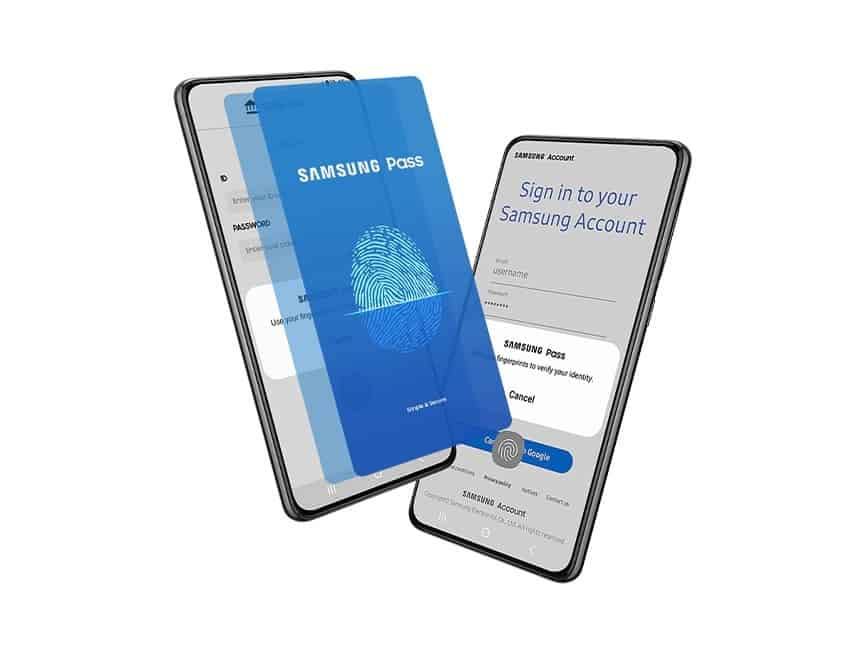
Source: ndroidheadlines.com
VMware Skyline Advisor Pro: What’s New February 2023
Tweet With the release of Skyline Collector 3.3 (download available February 17), the VMware Skyline Team is pleased to announce the latest features in Skyline Advisor Pro that include: Extending Skyline to Hyperscaler Provider Production Support (HPPS) and Authorized Service Providers (ASPs). Integration Aria Operations for Logs (formerly vRealize Log Insight) Enhancing Log Assist Restoring … Continued
The post VMware Skyline Advisor Pro: What’s New February 2023 appeared first on VMware Support Insider.
{$inline_image}
Source: vmware
Open Source Initiative joins the Digital Public Goods Alliance
OSI to contribute to Digital Public Goods Alliance’s mission to address world’s most pressing economic challenges by furthering adoption of Open Source software
BRUSSELS – February 4, 2023–Today, the Open Source Initiative (OSI) announced it has joined the Digital Public Goods Alliance (DPGA) as a new member. The DPGA is part of the response to the United Nation’s call to end poverty, protect the planet and improve the lives and prospects of everyone, everywhere. The announcement was made as part of the opening keynote at the Free and Open Source Developers Meeting (FOSDEM) and celebration of OSI’s 25 year anniversary.
The DPGA is a multi-stakeholder initiative with a mission to accelerate the attainment of the Sustainable Development Goals (SDGs) in low- and middle-income countries by facilitating the discovery, development, use of and investment in digital public goods. Digital public goods are Open Source software, open data, open AI models, open standards and open content that adhere to privacy and other applicable laws and best practices, do no harm by design and help attain SDGs.
“OSI is the leading voice advancing the policies and principles of Open Source globally,” said Stefano Maffulli, executive director of the OSI. “The OSI helps build a world where the freedoms and opportunities of Open Source software can be enjoyed by everyone, regardless of income and resources. The OSI supports institutions and individuals—from governments and corporations to local economies and individuals—working together to create communities of practice in which healthy Open Source ecosystems thrive. OSI’s work in championing software freedom goes hand in hand with DPGA’s mission.”
Lucy Harris, DPGA co-lead stated, “Welcoming the Open Source Initiative is a milestone for the Digital Public Goods Alliance. OSI’s role as steward of the Open Source Definition, and promoter of Open Source community-building, education and advocacy is of vital importance to digital public goods. The Open Source requirement is a cornerstone of the Digital Public Goods Standard, and OSI’s membership is a manifestation of that importance.”
“The DPGA is already making significant progress on aligning, coordinating and advancing the contributions of its many members and stakeholders, and OSI is eager to lend our advocacy and educational efforts to the cause as well,” said Deborah Bryant, US policy director for OSI. “Our licensing clinics for the public sector, our Deep Dive AI education series, and our State of the Source event—all designed as open content—are three initiatives that are perfectly aligned with the DPGA mission and will be included in the 2023 roadmap. We’re grateful for the opportunity to lend OSI’s expertise to DPGA members and leaders as Open Source software remains a critical strategy to the roadmap’s impact in the future.”
OSI’s work aligns with that of the DPGA in many ways, including these three OSI initiatives that will be included as part of the DPGA’s Annual Roadmap for 2023:
Open Source License Clinics (Public Sector): OSI will conduct license clinics in 2023 modeled after a successful clinic in 2012 to educate and prototype a replicable program for additional geographies. This will include emerging topics such as the use of data in AI models.“Deep Dive AI” Education Series: AI training models are predominantly licensed as Open Source software; however, the training data is not necessarily open. It is imperative to foster a deeper understanding of how these elements work together, who may benefit and who may not. Last year OSI initiated its Deep Dive AI podcast series and online panel discussions to illuminate these issues. In 2023 OSI will host additional online conversations to drive awareness and understanding of AI, machine learning and deep learning.State of the Source Summit: OSI produces an annual State of the Source Summit, a broad international platform to mark progress in the advancement of the use of Open Source and open collaboration.
To learn more about DPGA, visit https://digitalpublicgoods.net/ or email hello@digitalpublicgoods.net.
To learn more about the news and opinions of the OSI and its stakeholders, visit the OSI blog and sign up to receive the newsletter.
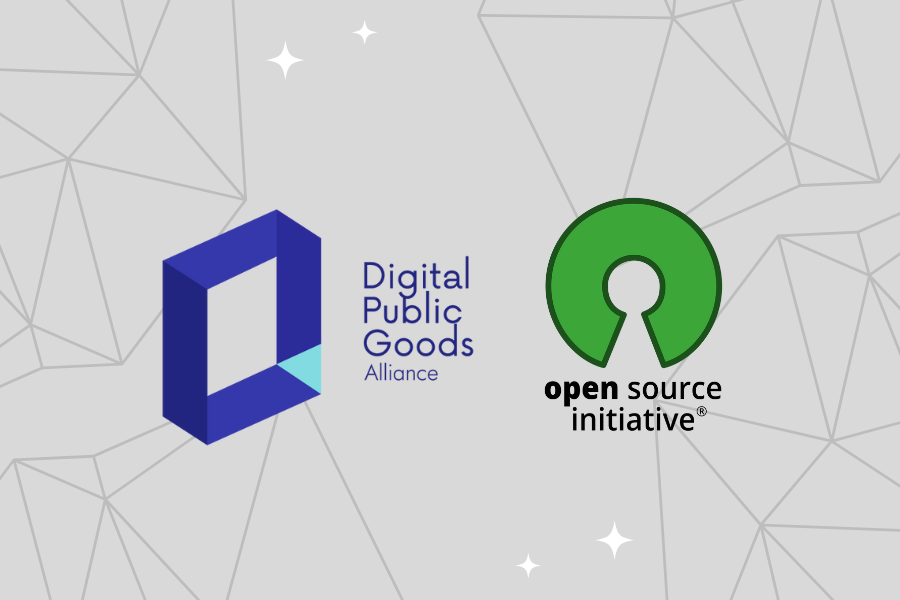
Source: opensource.org
Phone Comparisons: Samsung Galaxy S23 Ultra vs Samsung Galaxy S22 Ultra
Samsung launched its brand new flagship smartphone series quite recently, and the Galaxy S23 Ultra is the cream of the crop. So, it makes sense to compare it with the most powerful phones from the Galaxy S22 series, right? That’s exactly what we’ll do here. We’ll compare the Samsung Galaxy S23 Ultra vs Samsung Galaxy S22 Ultra. Do note that we didn’t use for the Galaxy S23 Ultra for long at this point, but we do have enough information for this comparison. Just note that this is not any form of a review or anything. As per usual, our full review will be published on the site in the near future.
That being said, we’ll first list the specifications of both phones, and will then compare various different things. We’ll compare their designs, displays, performance, batteries, camera performance, and even the audio aspect. There’s a lot to talk about here, as the Galaxy S23 Ultra does seem to be a proper improvement.
Specs
Samsung Galaxy S23 Ultra
Samsung Galaxy S22 Ultra
Screen size
6.8-inch QHD+ Dynamic AMOLED 2X display (120Hz adaptive refresh rate, LTPO, down to 1Hz, 1,750 nits peak brightness)
6.8-inch QHD+ Dynamic AMOLED 2X display (120Hz adaptive refresh rate, LTPO, down to 1Hz, 1,750 nits peak brightness)
Screen resolution
3080 x 1440
3080 x 1440
SoC
Qualcomm Snapdragon 8 Gen 2 for Galaxy
Qualcomm Snapdragon 8 Gen 1 or Samsung Exynos 2200
RAM
8GB/12GB (LPDDR5X)
8GB/12GB (LPDDR5)
Storage
256GB/512GB/1TB, non-expandable (UFS 4.0)
128GB/256GB/512GB/1TB, non-expandable (UFS 3.1)
Rear cameras
200MP (f/1.7 aperture, 24mm lens, 0.6um pixel size, multi-directional PDAF, Laser AF, OIS)
12MP (ultrawide, Dual Pixel AF, 120-degree FoV, f/2.2 aperture, 1.4um pixel size)
10MP (telephoto, Dual Pixel AF, OIS, f/2.4 aperture, 1.12um pixel size, 70mm lens, optical zoom 3x)
10MP (telephoto, Dual Pixel AF, OIS, f/4.9 aperture, 1.22um pixel size, 230mm lens, 10x optical zoom, 100x Space Zoom)
108MP (f/1.8 aperture, OIS, 0.8um pixel size. Produces 12MP images with 2.4um pixel size)
12MP (ultrawide, Dual Pixel AF, 120-degree FoV, f/2.2 aperture, 1.4um pixel size)
10MP (telephoto, Dual Pixel AF, OIS, f/2.4 aperture, 1.12um pixel size, 70mm lens, optical zoom 3x)
10MP (telephoto, Dual Pixel AF, OIS, f/4.9 aperture, 1.22um pixel size, 230mm lens, 10x optical zoom, 100x Space Zoom)
Front cameras
12MP (f/2.2 aperture, 26mm lens, Dual Pixel PDAF)
40MP (f/2.2 aperture, 80-degree FoV, 0.7um pixel size, PDAF)
Battery
5,000mAh, non-removable, 45W wired charging, 15W Qi wireless charging, 4.5W Wireless PowerShare
Charger not included
5,000mAh, non-removable, 45W wired charging, 15W Qi wireless charging, 4.5W Wireless PowerShare
Charger not included
Dimensions
163.4 x 78.1 x 8.9mm
163.3 x 77.9 x 8.9mm
Weight
234 grams
228/229 grams
Connectivity
5G, LTE, NFC, Bluetooth 5.3, Wi-Fi, USB Type-C
5G, LTE, NFC, Bluetooth 5.2, Wi-Fi, USB Type-C
Security
In-display fingerprint scanner (ultrasonic)
In-display fingerprint scanner (ultrasonic)
OS
Android 13
One UI 5.1
Android 12
One UI 4.1
Price
$1,199.99/$1,299/$1,399/N/A (1TB)
$919.99/1,019.99/1,119.99
Buy
Samsung
Samsung
Samsung Galaxy S23 Ultra vs Samsung Galaxy S22 Ultra: Design
To some people, the Galaxy S23 Ultra and Galaxy S22 Ultra may seem identical as far as the design is concerned. Well, they’re not. They do look very similar, but once you grip both phones, you immediately notice the differences. First and foremost, the sides of the Galaxy S23 Ultra are flatter in comparison. They’re not flat, but they’re flatter, and that actually makes the phone more comfortable to hold, at least to us.
The top and bottom sides on both phones are flat, and overall, they do look very similar. Both phones have curved displays, with a centered display camera hole, and extremely thin bezels. It is worth noting that the Galaxy S23 Ultra’s display seems to be even less curved than the Galaxy S22 Ultra’s, but we don’t have any exact data on that. The camera layouts on the back do look very similar, but you’ll notice some differences in sensor sizes.
Both devices do have an S Pen silo at the bottom-left corner, and both phones are quite slippery. Chances are you’ll want to use a case here, regardless of what phone you’re using. They’re also quite large, and heavy. They’re about the same dimensions, there’s less than a millimeter difference in terms of height and width, while the thickness is the same. The Galaxy S23 Ultra is slightly heavier.
Both phones are made out of metal and glass. They combine an aluminum frame with glass backs. The Galaxy S23 Ultra has Gorilla Glass Victus 2 on the back, while the Galaxy S22 Ultra includes the Gorilla Glass Victus+. Both devices do feel premium in the hand.
Samsung Galaxy S23 Ultra vs Samsung Galaxy S22 Ultra: Display
The Galaxy S22 Ultra had one of the best displays in the business, and the Galaxy S23 Ultra continues that legacy. The two phones are on par when it comes to displays, pretty much. They both include a 6.8-inch QHD+ (3088 x 1440) Dynamic AMOLED 2X display with a 120Hz refresh rate. Yes, their refresh rate is adaptive, as it goes from 1 to 120Hz. Both displays also support HDR10+ content.
Galaxy S22 Ultra
When it comes to brightness, they’re on par in that regard as well. They can get up to 1,750 nits of brightness at their peak. The screen-to-body ratio is quite high, at around 90%. The Galaxy S23 Ultra does have an advantage when it comes to protection, though. Its display is protected by the Gorilla Glass Victus 2, compared to the Gorilla Glass Victus+ on the S22 Ultra. That’s by no means a reason to upgrade, but the Victus 2 offers slightly better impact protection.
It is also worth noting that both panels are curved, but the Galaxy S23 Ultra’s seems to be slightly less curved, to the naked eye. We don’t have any specific info, though. Both displays are outstanding. They get immensely bright, and they’re really smooth and also sharp, needless to say. The viewing angles are excellent on both panels, while the colors are vivid, and the blacks are deep, as you’d expect.
Samsung Galaxy S23 Ultra vs Samsung Galaxy S22 Ultra: Performance
Let’s get the spec side of things out of the way first. The Galaxy S23 Ultra is fueled by the Snapdragon 8 Gen 2 for Galaxy, it’s essentially the Snapdragon 8 Gen 2 with a higher clock speed. On top of that, the phone comes with up to 12GB of LPDDR5X RAM and UFS 4.0 flash storage. The Galaxy S22 Ultra is fueled by the Snapdragon 8 Gen 1 (Exynos 2200 in Europe), while it includes up to 12GB of LPDDR5 RAM and UFS 3.1 flash storage. Just for transparency, we used the Snapdragon 8 Gen 1 Galaxy S22 Ultra, not the Exynos 2200 version.
The Snapdragon 8 Gen 2 is a really nice spec bump compared to the Snapdragon 8 Gen 1, and not only in the performance department. It offers considerably better power consumption, and Samsung also included a proper vapor chamber this time around. Top it all off, faster RAM and storage is also included compared to the Galaxy S22 Ultra.
When it comes to actual performance, the Galaxy S23 Ultra is rock solid thus far. We really haven’t been using it for long, but based on initial impressions, it’s great. It does feel slightly smoother than the Galaxy S22 Ultra, though the S22 Ultra also performs admirably still, so… yeah, that was to be expected. We’ve tried out a couple of games thus far, and the Galaxy S23 Ultra did a good job. We’ll talk more about the details in our full review, of course, we can’t really make any conclusions at this point.
Samsung Galaxy S23 Ultra vs Samsung Galaxy S22 Ultra: Battery
Both of these phones include a 5,000mAh battery on the inside. The battery life results are not similar at all, though. The Samsung Galaxy S22 Ultra provided us with 6-7 hours of screen-on-time, usually, somewhere in that range. The Galaxy S23 Ultra looks far more promising. It handed a heavy workload like a champ during our initial day of usage, and truth be said, we have high hopes for it.
Not only did we get a great initial result, but we’ve communicated with other reviewers, and they’re getting great results too. It’s too early to tell, though, of course. We’ll have to wait for a bit longer, to see how will it behave over the period of a couple of weeks. We’ll share far more information in our full review, but for what’s it worth, the initial numbers are truly great. In all honesty, even a bit surprising.
When charging is concerned, well, basically nothing changed from the Galaxy S22 Ultra. Both phones support 45W wired (PD3.0) charging, along with 15W wireless charging, and 4.5W reverse wireless charging. A charger is not included with either phone, so you’ll have to get your own. You will get a charging cable, though.
Samsung Galaxy S23 Ultra vs Samsung Galaxy S22 Ultra: Cameras
The Samsung Galaxy S23 Ultra includes a 200-megapixel main camera, a 12-megapixel ultrawide unit, a 10-megapixel telephoto camera (3x optical zoom), and a 10-megapixel periscope telephoto unit (10x optical zoom, 100x Space Zoom). The Galaxy S22 Ultra has a 108-megapixel main camera, but the rest of the cameras look the same on paper. The performance, however, is not the same, and that was quite surprising. The Snapdragon 8 Gen 2 and Samsung’s software seems to be making a considerable difference, here, plus some hardware inclusions, things are not entirely identical.
Galaxy S23 Ultra
During our initial comparison, the Galaxy S23 Ultra performed better in almost every way. Shots from the main camera looked great on both phones, but the colors seem to be better on the S23 Ultra. You can also get more detail when you zoom in these shots, which is not surprising thanks to 16-in-1 pixel binning. The ultrawide offered a slightly better color balance too. When you go for those higher zoom levels, things get interesting, though. The Galaxy S22 Ultra managed to provide more detailed shots of signs, for example, while the Galaxy S23 Ultra was miles better when it comes to shooting people. It offered much, much better skin tones and was considerably sharper in such shots. We do need to do more tests, though.
In low light, the Galaxy S23 Ultra wins, easy. It simply provides more vivid shots, that are also sharper at the same time. The Galaxy S23 Ultra even handles HDR situations much better, not to mention light reflections. It was quite surprising, as the difference was considerable. The Galaxy S23 Ultra does come with better OIS, with more range of motion (two times more), so that probably has something to do with it. On top of everything, it also takes pictures faster, which was one of our main complaints with the Galaxy S22 Ultra.
Even the video is considerably better. The video was one of Samsung’s main focus points with this phone. It definitely benefits from the faster focusing ability of this new sensor, and the real time noise reduction as well. On top of that, it does a much better job in low light, when it comes to video, of course. Based on our initial tests, the Galaxy S23 Ultra is a major improvement in the camera department compared to its predecessor.
Audio
Even the audio is better this time around. The spec sheet may not share much detail about this, but Samsung did decide to upgrade the speakers. They’re now louder, while you’ll also notice more bass, and depth. They’re tuned by AKG once again.
You will not find a 3.5mm headphone jack on either phone, but you can always utilize the Type-C port at the bottom for wired connections. If you prefer a wireless connection, the Galaxy S23 Ultra comes equipped with Bluetooth 5.3, while the Galaxy S22 Ultra offers Bluetooth 5.2.
The post Phone Comparisons: Samsung Galaxy S23 Ultra vs Samsung Galaxy S22 Ultra appeared first on Android Headlines.

Source: ndroidheadlines.com
Best M.2 NVMe SSDs For The PS5 – February 2023
The PS5 finally has support for the expandable storage via SSDs, and we’ve put together a list of the best options you can currently pick up. Some things of note, though, are that not all SSDs will be compatible. On top of this some or all of the SSDs that are compatible may still have issues functioning as intended. And according to Sony, a compatible SSD may not run games as fast as the internal storage. However, this isn’t necessarily expected to stick around for a stable feature release. it could, though.
Last week, Sony confirmed that expandable SSD support was here. The main caveat being that you only have access to it if your PS5 is running on the beta software. That’s because the expandable storage support was rolled out as part of the first software beta program wave.
Which Sony sent out to consoles in the middle of last week. To be considered, you have to have registered to participate in the PS5 software beta program. You can find out more about adding expandable storage to your PS5 by clicking here. You’ll also find the recommended specs list in that post.
The best M.2 NVMe SSDs for PS5
Below you can find a summary table of all the compatible options we selected. Complete with model name, the cost, and links with where to buy them. You can find more detailed information below the summary table.
Model
Cost
Where to buy
Western Digital WD_Black SN850
From $84.50
Amazon, Walmart Tiger Direct, Newegg
PNY XLR8 CS3040
From $75.99
Amazon, B&H, Best Buy, Walmart, Newegg
Seagate FireCuda 530 1TB W/Heatsink
From $79.99
Amazon, Best Buy, Newegg
GIGABYTE AORUS Gen4 7000s
From $265.99
Amazon, Newegg
Samsung 980 Pro 1TB
From $128.49
Amazon, B&H, Best Buy, Newegg, Walmart
Sabrent 1TB Rocket 4 Plus
From $99.99
Amazon, Newegg
Corsair MP600 Pro 1TB
From $103.99
Amazon, Best Buy, Newegg
Patriot Viper VP4300
From $82.99
Amazon, B&H, Newegg
Samsung 980 Pro 2TB W/Heatsink
From $199.99
Amazon, B&H, Best Buy, Newegg, GameStop
Western Digital WD_Black SN850
Price: From $84.50
Where To Buy: Amazon, Walmart Tiger Direct, Newegg
We’re starting with the option that would be our first pick for a compatible SSD. And that’s the WD_Black SN850 from Western Digital. Not just because it meets Sony’s recommended specs, but also because Western Digital makes some of best SSDs on the market, and now that includes for the PS5.
Some things to keep in mind though about this SSD and all the options on this list. This isn’t a PS5-specific NVMe SSD. However it does check all the boxes for specifications. Which means it should work as expandable storage for your PS5. In fact it was even the one recommended by Mark Cerny.
You can pick up the WD_Black SN850 in as little as 500GB, and up to 2TB. 4TB is the maximum amount of capacity allowed for the expandable storage. Also worth noting is that the 2TB model costs more than the PS5 console itself. So consider how much having 2TB of additional space is really worth to you.
In addition to varying storage capacities, Western Digital also sells the SSD with and without a heatsink. Though you won’t necessarily NEED to have a heatsink attached, Sony did recommend you have it. So it’s probably better to go with a model that has a heatsink already on it.
WD_Black SN850
PNY XLR8 CS3040
Price: From $75.99
Where To Buy: Amazon, B&H, Best Buy, Walmart, Newegg
Next on the list is the XLR8 from PNY. PNY makes a ton of different storage devices, and this includes NVMe SSDs for PC. Specifically the XLR8 meets all the requirements that Sony put on its list of recommended specs, and this one isn’t too pricey so it’s one of the best SSDs for PS5.
This SSD has a read speed of up to 5,600MB/s, which puts it just 100MB/s above Sony’s recommended 5,500MB/s. It’s also PCIe Gen4, which all the drives will need to be if you want to use them in the console.
PNY sells this SSD in multiple storage sizes, starting with 500GB. It’s also available with a heatsink attached, or you can get one without. The model with the heatsink included does not meet the size requirements though. So if you go with this SSD, you’ll have to get a heatsink separately that does meet the size requirements, and attach it yourself, if you want the heatsink.
PNY XLR8 CS3040
Seagate FireCuda 530 1TB W/Heatsink
Price: From $79.99
Where To Buy: Amazon, Best Buy, Newegg
Seagate has been a go-to option for console expandable storage since the Xbox One and PS4. Both of which it offers officially licensed options for. With the PS5, Seagate doesn’t have an officially licensed PlayStation storage option like it does with the Xbox Series X drives. But this FireCuda 530 M.2 NVMe SSD does meet Sony’s recommended specs.
So it should work just fine for additional storage on the PS5. Allowing you to store games, and run them, from this internal SSD. This option also comes with a heatsink. Although, neither the non-heatsink or the heatsink model seem to be in stock at Amazon.
You can also get it with as little as 500GB of storage and up to 4TB, which is the maximum amount Sony will let you use. This drive has a read speed of 7,000 MB/s, and the mode with the heatsink meets the size requirements without any issues.
Seagate FireCuda 530
GIGABYTE AORUS Gen4 7000s
Price: From $265.99
Where To Buy: Amazon, Newegg
GIGABYTE makes one of the best NVMe SSDs available for the PS5, but there is at least one drawback with this particular NVMe SSD. This one doesn’t come with a heatsink option. Which means if you want a heatsink, you’ll have to get one separately that meets the recommended specs, and attach it yourself.
Aside from that, you’ll get multiple storage options here. GIGABYTE makes this model in 1TB and 2TB options. If you really don’t want to have to worry about space for a while, the 2TB option should do the trick. But expect to pay more than a few hundred for it. As the 1TB model sits at around $260.
This driver also provides read speeds of up to 7000MB/s. So it more than meets the recommendation from Sony.
GIGABYTE AORUS Gen4 7000S
Samsung 980 Pro 1TB
Price: From $128.49
Where To Buy: Amazon, B&H, Best Buy, Newegg, Walmart
This wouldn’t be a proper list if it didn’t have at least one option from Samsung included. The Samsung 980 Pro 1TB is that option and it hits most marks. While it doesn’t come with a heatsink, you can get a hold of one so that shouldn’t be an issue if you do want to use one. Though it will certainly cost you a little extra.
When it comes to read speeds, you’re looking at up to 7,000MB/s like a few others, with storage options starting at 250GB and going all the way up to 2TB. Having said that, 500GB is the minimum that Sony will let you use inside of the PS5. And you actually may want to bump that to 1TB, given the size of some games these days.
Like all the other SSDs on here it’s an M.2 NVMe drive, and it’s using PCIe Gen4 technology. Samsung also boasts things like smart thermal control, and a PC suite you can download to help easily manage things like driver updates, drive health and more.
Update:
Samsung now offers a model that comes with a heatsink, so you can pick this SSD up without having to attach a heatsink yourself.
Samsung 980 Pro
Sabrent 1TB Rocket 4 Plus
Price: From $99.99
Where To Buy: Amazon, Newegg
Coming up towards the end of the list is this option from Sabrent, which is not only one of the best SSDs for the PS5, but also one that is consistently in stock. This requires a heatsink as well, so keep that in mind, as the $199 starting price is for the 1TB model without a heatsink already attached.
You can also get the drive in 2TB and 4TB options. Although, the 4TB drive is currently listed for $999. So it isn’t cheap and you have to consider whether or not you’ll actually use that much storage.
For read speeds, you’re getting up to 7,000MB/s, and without the heatsink you should have no issues with size requirements. Since you need to buy the heatsink separately on this one, make sure to find one that fits in the slot based on the length, width, and height measurements that Sony listed. If you decide to get a heatsink that is.
Sabrent Rocket 4 Plus
Corsair MP600 Pro 1TB
Price: From $103.99
Where To Buy: Amazon, Best Buy, Newegg
Corsair has an option for you that fits in the slot, so long as you don’t use the provided heatsink that comes with the drive. It’s taller than the size requirements that Sony listed, because with this heatsink on you won’t have enough room to re-attach the cover for the expansion slot. Which you probably want to keep on when the expandable SSD is installed.
You can however buy a separate heatsink though that will fit this and some of the other drives that don’t come with one. At a fairly inexpensive price no less.
Outside of the heatsink, everything seems to be up to par here. PCIe Gen4 technology, read speeds up to 7,000MB/s, and it comes from a brand that is well-known. At $200, the price is also right around the same amount as most other options.
Corsair MP600 Pro
Patriot Viper VP4300
Price: From $82.99
Where To Buy: Amazon, B&H, Newegg
Finishing off the list is the Viper VP4300 from Patriot. patriot makes some pretty good RAM, so you can expect a similar experience with the brand’s storage options. It also comes with a 5-year warranty, so if things go wrong with it then you should be covered.
The Viper VP4300 comes with a heatsink installed and it meets the size requirements. Which means you don’t have to buy one separately and attach it yourself. Saving you some time in getting this thing installed should you choose it over the others.
Read speeds on this drive are a tad above the other. Sitting at up to 7,400MB/s. Although this one costs a little more on Amazon, it’s still one of the best SSDs for the PS5.
Patriot Viper VP4300
Samsung 980 Pro 2TB W/Heatsink
Price: From $199.99
Where To Buy: Amazon, B&H, Best Buy, Newegg, GameStop
When it comes to drives, this is my personal choice and the one I now have in my PS5. I was using the 1TB model without the heatsink, which meant I had to slap on a third-party heatsink from a company I found on Amazon. It has worked just fine, but I wanted more space.
Comparing this to the 1TB model, this is exactly the same except for the heatsink. Which comes factory from Samsung and it’s pre-installed on the drive out the box. This means it’ll have the same read and write speeds making this one of the best SSDs for your PS5, but because it’s using a Samsung factory heatsink your temperatures may be higher or lower than a 980 Pro with a third-party heatsink.
Not by a lot mind you, and you probably won’t notice any difference anyway. All that said, if you’re going to go with the Samsung 980 Pro, which is one of the best drives out there, the 2TB may be a better option for you if you plan to install a ton of games. It’s normally almost $300 more than the 1TB model without a heatsink. So take that into account. But it’s currently on sale right now for $100 off. Bringing the price down from $449 to $349.
Samsung 980 Pro W/Heatsink
The post Best M.2 NVMe SSDs For The PS5 – February 2023 appeared first on Android Headlines.

Source: ndroidheadlines.com
The Galaxy S23 comes with the Game Optimizing Service toggle
Samsung officially revealed the Galaxy S23 this week and it’s been discovered that the phone still comes with a Game Optimizing Service toggle. As spotted by Android Authority, you can find the toggle within the Game Booster Labs. Which is a menu where users can find experimental features. Though it is worth noting this is the only feature in there and there’s no indication Samsung plans to add more.
If you’re not familiar with the Game Optimizing Services toggle, it was on the Galaxy S22 before it came to the Galaxy S23. Albeit as a feature that you couldn’t initially turn off. And it was for the most part, disliked by users because it would throttle performance when playing games. The less than well-received feature resulted in Samsung applying the toggle through an update. Allowing users to disable it for better performance. The toggle has made a return with the Galaxy S23. However, that isn’t necessarily a cause for concern.
The Game Optimizing Services toggle on the Galaxy S23 may not do much
A description under the feature toggle reads – “use an experimental game performance management system that may improve some game performance. Tends to cause heating.” Basically, Samsung is saying that disabling the GOS may cause a boost to game performance. And, in theory it should. Since disabling the GOS should allow users access to the full potential of the Snapdragon 8 Gen 2 chipset.
Naturally, too, this could lead to warmer temperatures on the phone during extended play sessions of demanding games. Such as Genshin Impact. But if you play a lot of mobile games, then you likely already know that the phone heating up is to be excepted.
Android Authority points out that it’s not currently clear if the toggle actually has any impact on performance at all. But for better or worse, the toggle is there. So if you plan on getting a Galaxy S23, keep the toggle in mind in case you want to disable GOS.
The post The Galaxy S23 comes with the Game Optimizing Service toggle appeared first on Android Headlines.
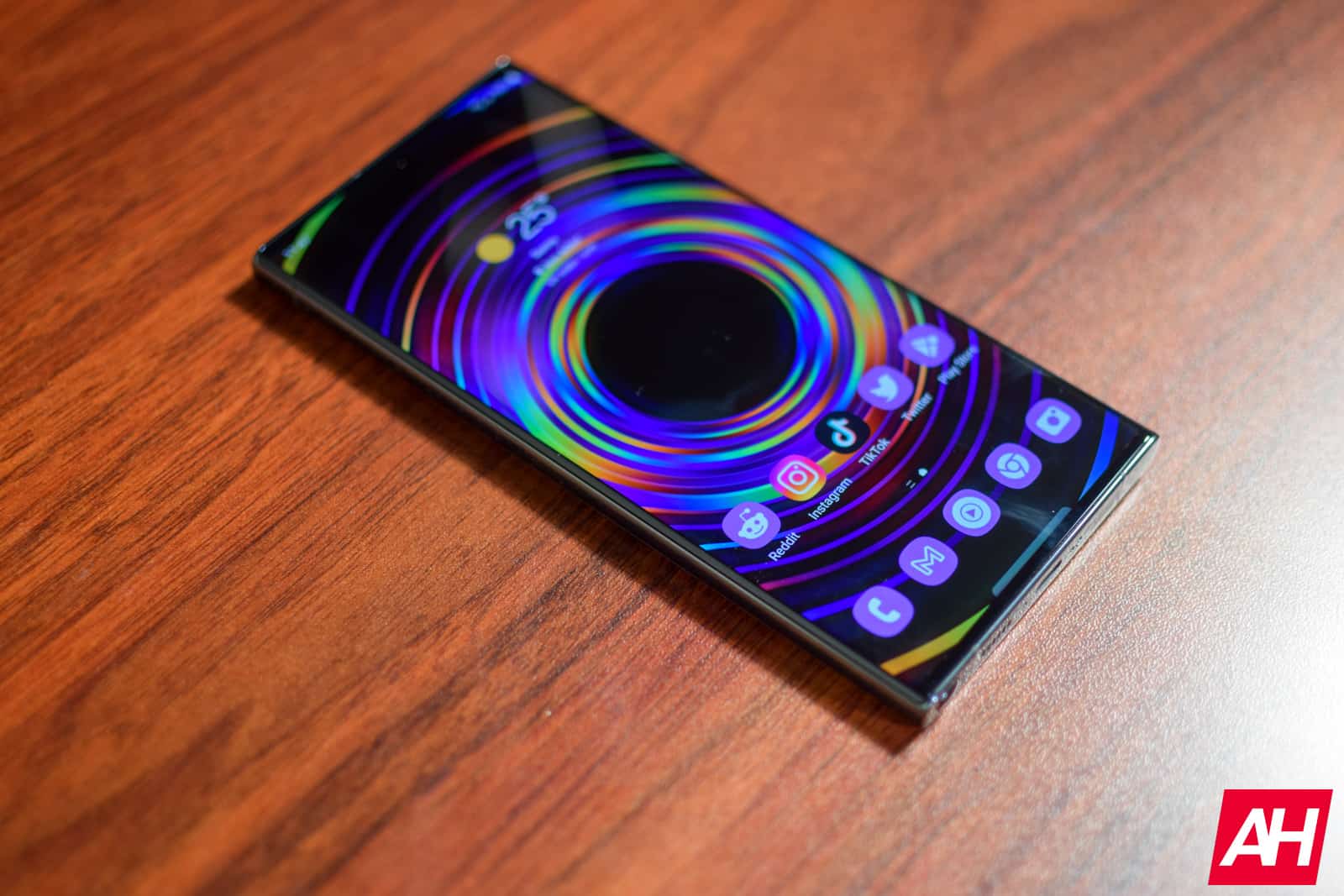
Source: ndroidheadlines.com
Best Wireless Keyboards For PS5 – February 2023
What are the best wireless keyboards for PS5 you might be wondering? Or maybe now that we’ve proposed the question, you might be wondering why you’d ever want to use wireless keyboards with your PS5. Sure, controlling games with the DualSense controller on your PS5 is the main way you’ll actually play games.
But the keyboard can be handy for certain games, mainly for chat or typing up messages. We’ll use Final Fantasy XIV as a good example here. While this game plays wonderfully on PS5 using the DualSense, typing up messages using the digital keyboard is slow and honestly not very enjoyable.
As any MMO player will tell you, chatting in-game with friends, clan mates etc. can go fast. So whether you’re trying to keep up with replies so your messages don’t fall behind or just like to respond quickly, using the onboard digital keyboard that you navigate with the d-pad and thumbsticks is not ideal. This is where wireless keyboards for the PS5 are extremely useful, and we’ve rounded up the best ones to consider.
Best Wireless Keyboards for PS5
Keyboard
Cost
Where To Buy
Redragon K621 Horus
$67.49
Amazon
Razer BlackWidow V3 Pro
$229.99
Best Buy
Apple Magic Keyboard
From $106.77
Amazon, B&H, Best Buy
Razer Pro Type Ultra
$159.99
Amazon, Razer, GameStop
Logitech K360
$46.14
Amazon
Razer Turret
From $249.99
Amazon, Razer, Best Buy
SteelSeries Apex Pro Mini Wireless
$173.89
Amazon, Best Buy
Logitech K780
$64.99
Amazon
Keychron K2
$79.99
Amazon
Logitech K400
$22.99
Amazon
Redragon K621 Horus
Price: $67.49
Where To Buy: Amazon
We’re going to start this list off with the Redragon K621 Horus for a couple of reasons. First, it’s a dedicated gaming keyboard with plenty of keys for everything you need, plus it’s also pretty affordable for what it is. Mostly though, we chose this keyboard and it’s first on the list because it is essentially the Logitech G915 TKL.
If you look at the two keyboards, the design is so similar you could easily mix the two of them up with just a quick glance. Normally we’d go with the Logitech here, especially since it’s our favorite gaming keyboard to date. But that one isn’t compatible with the PS5. This one from Redragon is though and since it has more or less the same design, it’s a wonderful alternative.
It has a really slim form factor along with ultra-low-profile keys. And it has everything from macros to RGB lighting. And unlike the G915 TKL, it uses backlighting on the secondary icons for each key. It also charges with USB-C instead of the atrocious micro USB option that Logitech went with for some reason. All-in-all, a great keyboard for PS5 here.
Redragon K621 Horus
Razer BlackWidow V3 Pro
Price: $229.99
Where To Buy: Best Buy
Despite the normally high price of many of its items, Razer makes some pretty damn good gaming peripherals, and the BlackWidow V3 Pro is no different. Since this is wireless you can easily use it with the PS5 and PC. Making it a versatile gaming keyboard if you play on both platforms. You can also keep the keyboard connected through Razer’s HyperSpeed wireless on PC and Bluetooth on PS5. So you can easily swap platforms just by changing the connection type.
What we really love about it is the comfy wrist rest that comes with it. This is detachable and it uses magnets so taking it off and putting it back on is super easy to do. Beyond the wrist rest, it also has a full number pad and dedicated media controls. This is also normally $230. So the $139.99 price on Amazon right now is a screaming deal.
Razer BlackWidow V3 Pro
Apple Magic Keyboard
Price: $106.77
Where To Buy: Amazon, B&H, Best Buy
It may be designed for Apple computers but it works perfectly fine with other devices. Case in point, you can use this with the PS5 and it’s a great option. It’s probably one of the slimmest keyboards on the planet which makes it ideal for storage purposes. Plus, the slim profile just looks really nice. It also has those really low-profile keys that are really easy to type on.
Granted it has the Apple-specific keys instead of the Windows ones. But that’s not a huge deal as you can still use those keys. They just have a different name. If you’re looking for a fairly decently priced super slim keyboard that’s wireless, you can’t go wrong here.
Apple Magic Keyboard
Razer Pro Type Ultra
Price: From $159.99
Where To Buy: Amazon, Razer, GameStop
Razer’s initial Pro Type keyboard was a favorite of ours and the Pro Type Ultra is simply an improved version of that initial release. With better battery life, super comfortable keys to type on, and a solid white backlighting this is a more subtle option than the Razer keyboard above.
This was also designed to be ergonomic so it puts less strain on your wrists. Which isn’t a bad thing if you plan to use this for longer periods of time while you game. Plus, this keyboard also comes with a wrist rest to use if you want a little extra comfort.
Razer Pro Type Ultra
Logitech K360
Price: $46.14
Where To Buy: Amazon
For a simple wireless keyboard that won’t cost a lot, it’s hard to do better than the Logitech K360. It’s compact which makes it easy for storage and is super comfortable to type on. The only downside is that this keyboard doesn’t have Bluetooth compatibility. Which means you will need to connect the USB dongle to connect the keyboard wirelessly and that will take up one of the PS5’s USB ports.
Still this is one of the best wireless keyboards for PS5 that you can get. Because it’s affordable, simple, and it works. So if you don’t need anything special, this is a great option.
Logitech K360
Razer Turret
Price: $249.99
Where To Buy: Amazon, Razer, Best Buy
The Razer Turret us a spendy keyboard but, if you have your PS5 hooked up to your TV in the living room, then there’s few options that might be better than the Turret making this one of the best wireless keyboards for PS5. Quite simply because it’s a lapboard. So it’ll mor comfortably sit in your lap for use. It also comes with its own fold out mouse pad and mouse, so if you do plan to use a mouse and keyboard to play games, this makes it much simpler.
Now, this is another 2.4GHz wireless connection option so you’ll need to use one of the USB ports on the PS5 if you go with this keyboard.
Razer Turret
SteelSeries Apex Pro Mini Wireless
Price: $173.89
Where To Buy: Amazon, Best Buy
This is another pretty expensive option but it is a newer keyboard and it comes with some of SteelSeries’ latest tech. Like OmniPoint adjustable actuation switches. Granted, that’s a feature you’ll probably only be able to use for PC. But then that’s more of a reason to only consider this keyboard if you want something you can use with PC and PS5.
It’s also a 60% keyboard which makes it great for storage next to your console or your PC desk. Wherever you decide to keep it when not in use.
You can connect this with a 2.4GHz wireless connection or through Bluetooth. So you can keep the dongle plugged into the PC then use Bluetooth to connect to the PS5. It also features RGB backlighting for the keys and it’s made from aluminum alloy so it should be pretty durable. Though we still don’t recommend trying to test its durability.
SteelSeries Apex Pro Mini Wireless
Logitech K780
Price: $64.99
Where To Buy: Amazon
This isn’t too different from the K300 though there are some notable improvements. For instance, the K780 has a nice lip across the top edge that you can slot other devices into. Sort of like a stand. Which works out great for a place to set your phone down while you’re not using it.
Now keep in mind the keys on this aren’t backlit here either. So It may not be the best keyboard if you tend to play PS5 in total darkness. But as long as you have a little light around to see the keys then you’re golden.
Logitech K780
Keychron K2
Price: $79.99
Where To Buy: Amazon
At one point we were using this as our main mechanical keyboard for daily use. And we loved it then and still love it now. In fact it’s precisely the keyboard currently being used for our PS5 typing needs. Now, that’s partially due to the fact that we already have this and it works, and don’t see the need to update to a new keyboard and spend that money.
This is a mechanical keyboard with RGB lighting, and it’s wirelessly compatible with Windows, Mac, Android, iOS, PS4, PS5 and more. It also charges via USB-C which is always appreciated. And it can even be used in a wired mode if you want to conserve the battery.
At $80, this is a pretty good option thanks to its versatility.
Keychron K2
Logitech K400
Price: $22.99
Where To Buy: Amazon
Rounding out this list is the cheapest option on here. So if you’re really trying to pick up the bare minimum in terms of cost and features, this is a pretty awesome keyboard for the price. Especially if you’re only planning on using it for chatting in-game or through PS Messages with friends.
The nice thing is it has a mini touchpad along with a left and right click similar to a mouse. This also uses replaceable batteries instead of a rechargeable one. So when the batteries die, which Logitech says takes about a year, you’ll just flip a new pair in. Need some basic? Go with this.
Logitech K400
The post Best Wireless Keyboards For PS5 – February 2023 appeared first on Android Headlines.

Source: ndroidheadlines.com
The sequel to this charming game about WWI is now on Netflix
Netflix may be drawing (well-deserved) ire from the public this week, but one thing it’s done right is bring the charming, World War I-inspired sequel to Valiant Hearts: The Great War to the platform. Valiant Hearts: Coming Home, follows up the story to the 2014 game, keeping in theme with the hand-drawn art style and puzzle adventure gameplay mechanics.
Throughout the game you’ll follow the story of two brothers trying to find their way back to each other. All the while crossing paths “with new heroes who will share in the joy of reuniting and surviving the horrors of the Western Front.”
Valiant Hearts: Coming Home is Ubisoft’s first game for Netflix
Ubisoft isn’t a stranger to releasing games on mobile. This is however its first game for Netflix. And it honestly couldn’t have been a better choice. The graphic novel-style gameplay lends itself well to the mobile platform. That being said, there’s more to the game than graphic novel animations. It’s a neat little blend of puzzle solving, action, and exploration. And you’ll get to experience all of that as you progress through the game’s numerous intertwined stories.
As with all Netflix games, this one requires a subscription to Netflix. The game itself though is free.
A story worth telling, and a story worth hearing
War is a terrible thing. A scary thing. A thing that rips families apart and destroys the lives of normal, everyday people. It has the potential to level cities and burn everything to ash. From those ashes however, there is learning to be had.
Stories to be told that can teach people about not just the atrocities of war, but also about the normal everyday people in those wars just trying to survive. For the chance (however small) at seeing their loved ones again. At a return to some semblance of normalcy. The stories are worth telling, and worth hearing. So that hopefully, just maybe, history doesn’t repeat itself. While fictitious, that’s what the stories told in Valiant Hearts: Coming Home are capable of.
Mostly, the stories within the game feel less about the war itself and more about the heroes fighting in it. They tell the stories of love. Love for fellow human beings. For brothers. Friends. All fighting to endure. To come home. You can find the first title, Valiant Hearts: The Great War on Xbox, PlayStation, and PC. Valiant Hearts: Coming Home can be found in the Google Play Store exclusively for Netflix subscribers.
The post The sequel to this charming game about WWI is now on Netflix appeared first on Android Headlines.

Source: ndroidheadlines.com
TikTok brings strike system to help with content moderation
“Strike. You’re out!”, says TikTok, as the popular video-sharing app just unveiled its new strike system. This is an attempt to help with content moderation on the platform. The company announced this in a recent blog post, and this post outlines the company’s attempts at transparency.
Content moderation for ANY platform is difficult. But, when you’re talking about a platform as monumental as TikTok, it’s almost impossible. The company has an army of human moderators who are tasked with getting rid of harmful content.
However, these people come across traumatizing content on a daily basis. This is stuff as tame as porn (yes, that’s the least traumatizing content), but it also involves abuse, murder, and harm toward children.
The TikTok strike system could help with content moderation
To help punish repeat offenders, TikTok is bringing some new moderation tools. Starting off, the company is bringing in a system similar to what YouTube has. If you violate the terms of service, you’ll get a strike on your record. If you cross the strike threshold, your account will be banned. How many times do you have to violate the ToS before you strike out? Well, the company says that it varies depending on the offense.
Minor offenses will gain you a strike while more serious violations may wrack up multiple strikes at a time. There are certain violations that could get your account banned in one go.
Just like with YouTube, you’ll be able to view how many strikes you’ve accumulated on your profile. The strikes page will give you a brief summary of your strikes and tell you if your account is in good standing or not. It’s a good progress report to let you know if you’re on thin ice.
When you get a strike, it won’t stay on your account permanently. It will go away after 90 days. We’re not sure if there will be any exceptions for strikes that are more severe. The company is currently rolling out this new policy.
The post TikTok brings strike system to help with content moderation appeared first on Android Headlines.
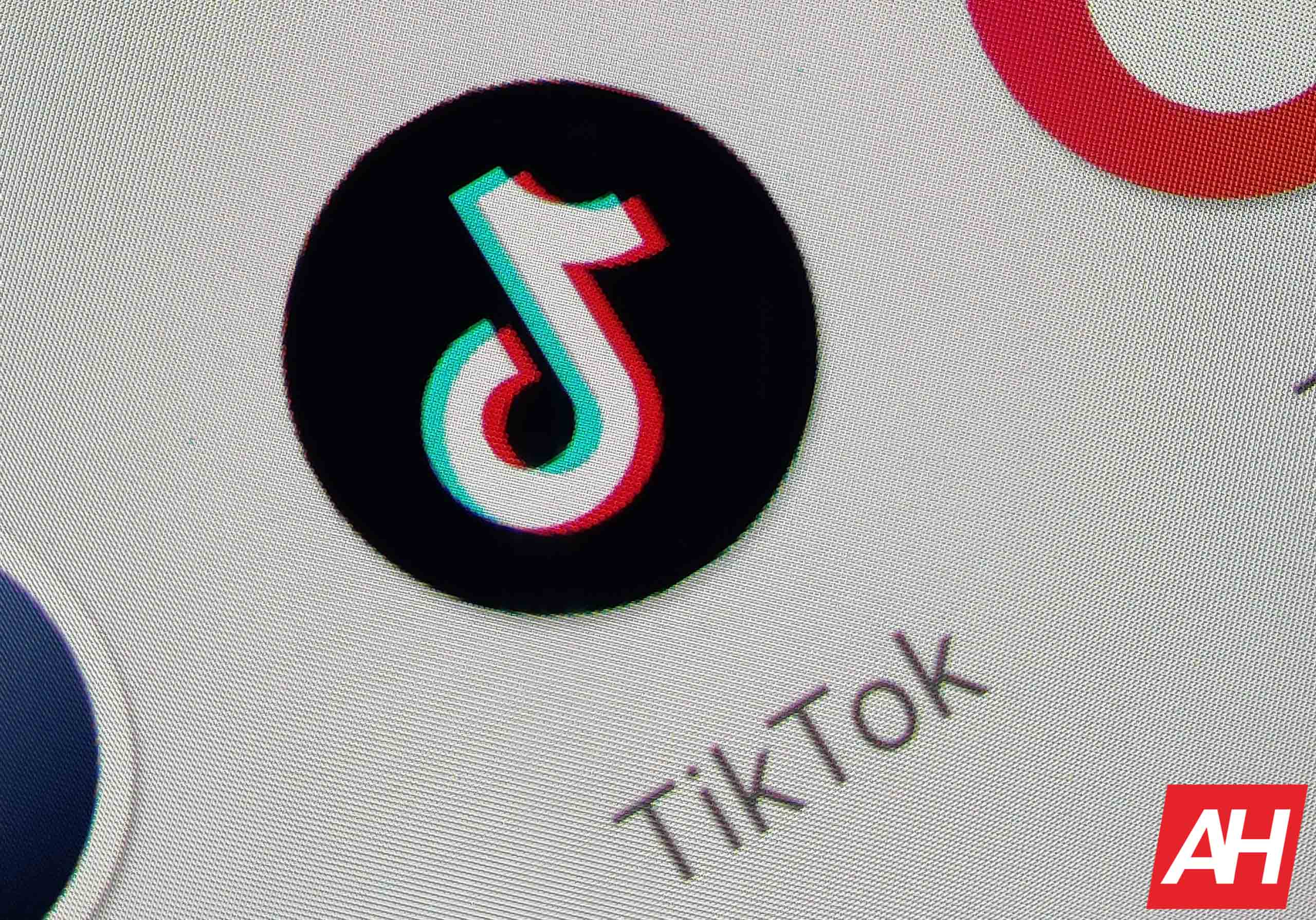
Source: ndroidheadlines.com
How to enable Dolby Atmos on the Samsung Galaxy S23
The new Samsung Galaxy S23 series does support Dolby Atmos, just like previous Samsung smartphones have. However, surprisingly, it is not enabled by default. So you would need to enable it on your Galaxy S23, yourself. That’s what we’re here to help you with today. Showing you how you can enable Dolby Atmos here. And really take advantage of your speakers on the Galaxy S23.
If you haven’t yet pre-ordered your Galaxy S23, you can do so here.
What is Dolby Atmos?
Dolby Atmos is a really incredible feature that has been making its way onto many different devices in the past few years. It used to really only be available on soundbars and TVs. But now we’re seeing it on smartphones and tablets too. Mostly from Samsung.
But what exactly is Dolby Atmos? Here’s the definition from Dolby itself:
Whether you’re gaming, watching your favorite movie or show, or listening to that new track on repeat, Dolby Atmos enhances the entertainment you love across all of your devices. It goes beyond ordinary listening by transporting you with the breakthrough spatial sound experience that draws you in deeper, so you hear and feel more.
You will notice a difference with Dolby Atmos turned on, versus it being off. Sound is generally a lot fuller.
How to turn on Dolby Atmos on Galaxy S23
To turn on Dolby Atmos, you’ll first want to jump into the Settings app on your Galaxy S23.
Then, you’ll want to tap on “Sounds and vibrations”.
From there, tap on “Sound quality and effects” towards the bottom of the page.
On this page, you will see options for Dolby Atmos right at the top. Now, by default it is not on, unfortunately. But you can just hit the toggle and have it on, all the time.
If you tap on the Dolby Atmos text, you’ll be taken to another menu where you can change up the sounds from Dolby Atmos.
Auto: Optimizes sound automatically for whatever you’re listening to.
Movie: Deliver the best possible audio for films, shows and videos.
Music: Make all your music sound richer, fuller and more balanced.
Voice: Make voices loud and clear.
We’d recommend sticking to the “Auto” option, so it works the best for whatever you’re doing on your phone.
You can also flip the toggle on for “Dolby Atmos for gaming”. It will make a nice difference when you’re playing different games too.
How to add Dolby Atmos to Quick Settings
By default on the Galaxy S23, the Dolby Atmos Quick Setting tile is not there. You’ll need to add it, so here’s how you can do that.
Swipe down on your notification panel twice.
Then tap on the three dots icon in the right-hand corner.
Next, tap on the “Edit buttons” button.
From there, you can find the Dolby Atmos tile and drag-and-drop it onto your Quick Settings where you’d want it.
Once you’re finished, tap “Done”. And that’s it.
And that’s how you can turn on, and add the Dolby Atmos Quick Setting to your Galaxy S23 smartphone.
The post How to enable Dolby Atmos on the Samsung Galaxy S23 appeared first on Android Headlines.

Source: ndroidheadlines.com
How to pre-order your Galaxy Book 3
You’ve probably seen Samsung’s latest Unpacked event. The company just introduced us to the Galaxy Book 3 series computers. If you’re excited about getting one, then you’d want to know how to get your order in early. Well, here’s how to pre-order your Galaxy Book 3.
If you missed our coverage of the other exciting announcement, then here’s a refresher. Samsung also announced its latest flagship smartphones, the Galaxy S23 phones. They use custom versions of the Snapdragon 8 Gen 2 SoC and they bring some improvements to the cameras. You can check out our coverage on these phones in case you want to pre-order them as well.
Check out the Galaxy Book 3 page
How to pre-order the Galaxy Book 3 computers
Getting your order isn’t all that hard, but there are a few details that you’ll want to pay attention to. For starters, go to the pre-order page. There, you’ll see the different models that you can choose from. You have the option to grab a Galaxy Book 3, Galaxy Book 3 Pro, Pro, Galaxy Book 3 360, Galaxy Book 3 Pro 360, and Galaxy Book 3 Ultra.
First, go to Samsung.com. On the landing page, you’ll see the Galaxy S23 front and center. On the top bar, look for the Computing section. Under that section, you’ll want to navigate to the Galaxy Book 3 computers. Select which model you want from that drop-down menu.
When you select the model you want, you’ll be taken to the landing page for the Galaxy Books. On this page, you can look at a bunch of the specs and features that the company is hyping up. On the top right of the page, you’ll see the blue Pre-order Now button. Clicking on that will bring you to the pre-order page. Just make sure you chose the correct mode that you want.
When you see the pre-order page, then you’ll all of the options available for that model. Now, don’t be fooled by the price that you see at first. Samsung will present you with the lowest possible price for the device. This includes promotions and trade-in deals.
Customizing your computer
On the right side of the screen, you’ll see the options for customizing your Galaxy Book. Going down the list, you’ll see the options for your model, operating system (there’s only one option for this computer), processor, screen size, memory configuration, and color. Depending on the model you’re looking to get, you may only see one option available.
Extra stuff
Under that, there are some other options that will have an effect on the price. For starters, the company is heavily pushing the trade-in program. If you have an old device that you want to trade in, you’ll have the option to do so. Doing this can knock some money off of the price.
When you first enter the page, the price you see at first will be the price you pay if you have a trade-in. That’s why you shouldn’t take the first price you see to heart. If you do have an eligible device to trade in, you can choose what type of device it is, its condition, and what brand it’s from. You’ll see the price change depending on what device you choose. If you choose the No Trade-in option, you’ll see the price shoot up to the full price.
Under that, you’ll see any special promotions that the company is having at the time. If any of those appeal to you, you can add those to your order.
Next, Samsung will present you with the Samsung Care+ membership. This is an insurance policy for your Samsung device. This plan ensures that your device is covered in the event of damage. It costs $89/year, and with it, you have unlimited repairs for drops, spills, and mechanical breakdowns. It also promises you 24/7 customer service. If you want to make sure you’re protected in the case of an accident, you might want to consider it.
Short on cash? There’s financing for your Galaxy Book 3 pre-order
Lastly, you’re able to finance your new Galaxy Book. Let’s not mince words here; these computers are expensive. Not everyone just has $2k lying around to buy fancy laptops. Because of this, Samsung offers you the option to split your payment up into installments.
You have the option to pay off your computer using monthly payments. If you can swing a bit more and you want it to get it over with faster, you can choose to split your payment into four installments paid every two weeks.
Just know that you’ll be subject to a credit check if you choose these options. If you don’t have good credit, you may be denied.
After that, you’re good to go. Just press the Pre-order now button and you’ll be able to complete your order. Above it, you’ll see a summary of your order. Be sure to check it and make sure that you’ve customized your Galaxy Book to your liking. Also, look at the price.
When you press the pre-order button, you’ll be able to enter your payment information. If you have an account, then you should have your payment information saved. If not, then you’ll enter your credit card information.
Just know that, since you’re pre-ordering this device, it will be a bit of a while before you can get your hands on it. The Galaxy Book 3 Pro and the 360 models officially launch on February 17th, so you’ll get your computer around that time. As for the Ultra model, that one will officially launch a bit later on February 23rd.
If you want to know more about these computers, you can take a look at our rundown of everything you need to know about them.
The post How to pre-order your Galaxy Book 3 appeared first on Android Headlines.

Source: ndroidheadlines.com
PS5 sales top 32.1 million units, 7.1 million just this quarter
PS5 lifetime sales are now above 32.1 million units since the console’s launch back in 2020. And 7.1 million of those unit sales are from this most recent quarter alone. Making it a prime indicator that Sony’s days of having issues with the supply chain are indeed behind it. For comparison, Sony sold 7.8 million PS5s back during its launch quarter. Which means this is Sony’s biggest quarter for sales of the console since those first few months it was available.
The 7.1 million unit sales this quarter are also nearly double what Sony did the same quarter last year (3.9 million). That’s a big increase, and it possibly spells good things ahead for the company. Last November, Sony said it wanted to reach a goal of 18 million PS5s sold from March 31 of 2022 to March 31 of 2023. At the time, the company said in an earnings report that it was predicting it would fall short of this goal. But now it looks like that goal could be within reach. So long as Sony can sell another 5.2 million consoles for the quarter ending next month.
PS5 lifetime sales could reach 37 million by the end of next month
Sony’s fiscal year 2022 is over at the end of next month. Which means it’s already one month into that quarter and it has two months left to go to reach 37 million units sold. That definitely seems doable now. Especially with the supply chain issues drying up. While this is all great news for Sony, it’s also great news for consumers. Sony hitting these sales targets shows just how over the supply chain issues really are.
And soon enough, you might be able to just stroll into a Best Buy and pick up a PS5. You can already purchase one from PlayStation Direct without having to wait in a queue and hopefully be selected to buy one. You can just, add it to cart and check out.
In addition to Sony’s increase in PS5 sales, the company has also seen an increase in revenue from its Games & Network Services segment by a total of 53% year-on-year.
The post PS5 sales top 32.1 million units, 7.1 million just this quarter appeared first on Android Headlines.

Source: ndroidheadlines.com
Facebook surpasses 2 billion daily active users
Facebook is the largest social media platform in the world, and it’s undoubtedly Meta’s biggest money maker. The company was able to add an impressive number of new users last year, and this helped it pass a massive milestone. Facebook now has more than 2 billion daily users, according to Engadget.
Facebook has been the epicenter of a ton of controversies concerning cyber security and privacy. Meta, along with companies like Google, makes a ton of money from collecting and selling user data.
Despite these controversies, Facebook was able to add an additional 16 million users in Q4 2022. We’re not sure that this is related, but this was during a mass exodus going on at Twitter.
Facebook crosses 2 billion daily users
Now is the time when we start seeing figures and metrics from companies in Q4 2022. Meta just posted its Q4 2022 earnings report, and it shows that the social media site has been steadily growing in its daily user count.
The graph below shows the slow crawl in daily users since Q4 2020. In the past two years, the company saw about an 8% increase from about 1.845 billion users. This marks the next Meta platform to pass 2 billion daily users. WhatsApp also recently hit that milestone.
Meta is still losing money
Company earnings reports are often rife with both good and bad numbers. While the company did add many users, its revenue is still dipping. 2022 was a bad year for Meta as a whole as its stock prices plummeted. In terms of revenue, it’s a bit of a mixed bag.
The company pulled in about $32.2 billion last year. That number’s about 4% lower than the previous year’s haul, but it’s actually higher than the company’s prediction. So, it’s not good, but it’s not bad.
One reason why the company is losing so much is its venture into VR/AR. The company swears by the Metaverse, and it’s been sinking a lot of time and effort (and money…) into the technology. It’s still a fledgling concept despite all of the companies investing into it.
Reality Labs is the company spearheading the company’s AR/VR efforts, and it reported a $4.3 billion loss in Q4 2022. That’s a lot, but it’s overshadowed by the $14 that it lost throughout the whole year.
Regardless, Mark Zuckerberg still remains committed to making this technology come to fruition. Only time will tell if it’s truly the next frontier in technology.
The post Facebook surpasses 2 billion daily active users appeared first on Android Headlines.

Source: ndroidheadlines.com
How to take a screenshot on Samsung's Galaxy S23
Samsung’s shiny new Galaxy S23 series is one of the best smartphones so far in 2023. And it’s likely going to be one of the more popular models too. But now, how do you take a screenshot on the Galaxy S23 series? Well, it’s quite easy. And it being a Samsung phone, there’s also quite a few ways that you can do it.
In this article, we’re going to show you how you can take a screenshot with the Galaxy S23.
Samsung offers three different ways that you can take a screenshot on its smartphones, all of which we will outline down below. This works as of Android 13 and One UI 5.1.
How to take a Screenshot on Samsung Galaxy S23
It’s pretty simple to take a screenshot on the Galaxy S23, but it is a tiny bit different from other Android smartphones. So here’s how you do it.
Simply press the volume down and power button together. Press them for a short time, about a second.
Then let go, and you’ll see the animation for a screenshot. Along with a toolbar for editing and sharing your screenshot.
That’s literally it. You can crop, draw and more on your screenshot when you press the edit button on that toolbar. So you only share a part of your screen and not the entire thing.
The default settings on the Galaxy S23 will put you into the power menu if you press and hold the volume down and power buttons together. Which is why you need to only tap these together for a second. Otherwise, you’ll be taken to the power menu for powering off, restart or emergency call. You can change that in the settings.
Additional ways to take a screenshot
For Samsung smartphones, there are two other ways that you can use to take a screenshot. And that is also the case for the Galaxy S23, making it easier to grab a screenshot. Here are those two ways.
Palm Swipe
This is a method that Samsung has had available for quite some time. But essentially, you can use your palm to swipe across the screen and grab an image. You will need to turn this on, and here’s how to do that:
Jump into Settings.
Tap on Advanced Features.
Then tap on Motions and Gestures.
You’ll see an option for “Palm swipe to capture”, it’ll be towards the bottom. Tap on the toggle there.
If you tap on the option it’ll give you more information on how this feature works.
And that’s it. It’s just that easy to enable Palm swipe to capture. Now this one can be a bit tricky on other Samsung smartphones, particularly the curved display phones. But since the Galaxy S23 is not curved, it’s not as difficult. Just make sure to swipe from edge to edge. You can opt to do left-to-right or right-to-left.
This is likely not the easiest way to take a screenshot on the Galaxy S23, but it is a different way of doing it.
Assistant Menu
Now, if neither of the above options work for you, particularly if you like to use your phone with one hand, this option is going to be great for you.
Head into Settings.
Then tap on Accessibility.
Now tap on “Interaction and dexterity”.
Finally, tap on “Assistant Menu” and turn that on.
This turns on a new Assistant Menu, which brings a floating button that can be moved virtually anywhere on the screen. When you tap on it, it will expand to show a number of different options, including your navigation buttons, power button, volume, screenshots, and more. Just tap on the “screenshots” button to take a screenshot.
This is a really great feature to have for doing other things on your phone too. Particularly if you can’t reach the top of the phone, or other parts of the phone. Especially since the Galaxy S23 is such a tall phone, at a 22:9 aspect ratio. It’s a nice feature to have, though it is unfortunate that it is a bit hidden on the Galaxy S23 and other Samsung smartphones.
Quick Settings shortcut
In case those ways do not work out for you, you can also add a Quick Settings tile for taking a screenshot. Here’s how to do it.
Pull down your Quick Settings panel.
Then tap on the + sign.
Now, scroll over to find the “Take Screenshot” tile.
Drag and drop that into where you want it in your Quick Settings.
Now when you want to take a screenshot, you can simply tap on that tile, and it’ll take a screenshot for you. As easy as can be.
And that’s it. That’s all the ways you can take a screenshot on the Galaxy S23 series of smartphones.
The post How to take a screenshot on Samsung’s Galaxy S23 appeared first on Android Headlines.

Source: ndroidheadlines.com
GPU benchmark shows Galaxy S23 is twice as powerful as S22
For the first time in years, Samsung has launched new Galaxy flagships with a Snapdragon processor globally. The Galaxy S23 lineup features a customized Snapdragon 8 Gen 2 chipset that has a higher-clocked CPU and GPU than the regular version. The Korean firm has worked closely with Qualcomm to optimize the latest Snapdragon for Galaxy devices. Fans understandably have high hopes that it will deliver a more efficient sustained performance. An early GPU benchmark test has certainly painted a promising picture. The new Galaxy flagship was pitted against last year’s Galaxy S22 and the former thrashed the latter.
Galaxy S23 thrashes Galaxy S22 in GPU benchmark tests
This benchmark comparison of Samsung’s 2022 and 2023 flagships was carried out by the YouTube channel Coisa de Nerd. They pitted the Snapdragon 8 Gen 2-powered Galaxy S23 models against the Exynos 2200-powered Galaxy S22. The former chipset has an overclocked Adreno 740 GPU operating at a maximum frequency of 719MHz, up from the normal frequency of 680MHz.
The latter’s Xclipse 920 GPU, on the other hand, tops out at just 555MHz. These numbers may look like no-match, but considering that we are talking about a gap of just one generation, it should have been a close competition. But not to be.
The test used 3DMark Wild Life Extreme for the test to push the devices to their GPU limits. The Snapdragon-powered Galaxy S23 and Galaxy S23+ scored almost the same — 3,811 and 3,799 points, respectively (via). Their average frame rate was 20.80. In contrast, a Galaxy S22+ with the Exynos 2200 processor could only accumulate 1,689 points with an average framerate of 10.10. That’s a staggering GPU performance gap between the past two generations of Samsung flagships. This tells you how poorly Exynos chipsets have been performing.
For added proof, we have the numbers from the Galaxy S23 Ultra and Galaxy S22 Ultra as well. The former achieved 3,874 points with an average framerate of 23.20. The latter, meanwhile, was languishing with a score of 1,912 points, while reaching an average framerate of just 11.40.
Once again, the new model scored more than twice its successor. If these benchmark results translate into real-world performance, then the Galaxy S23 series appears to be a massive upgrade from the Galaxy S22. We are not even considering upgrades in other areas, such as cameras.
If you’re planning to buy a Galaxy S23 phone, Samsung is now taking pre-orders for them. You can check out these pre-order offers and select the one that best suits you. Stay tuned for our full review of the new Galaxy flagships.
The post GPU benchmark shows Galaxy S23 is twice as powerful as S22 appeared first on Android Headlines.

Source: ndroidheadlines.com
Caseology announces a ton of new cases for the Galaxy S23 series
Caseology has just announced its new line of cases for the Galaxy S23 series. These are all available to buy on Amazon beginning today.
For the Galaxy S23 and S23+, Caseology is keeping it simple. Only offering its popular Parallax case, as well as the Snap Fit screen protectors. The Parallax case is available in three colors: Matte Black, Burgundy and Midnight Green. These are going to look amazing on the Galaxy S23 smartphones when they start shipping on February 17. The good thing is that these will be available beginning today, so your case will probably show up before the phone.
The Caseology Snap Fit is a really good option for a screen protector for the Galaxy S23 series. It’s a tempered glass screen protector, that is also super easy to install onto your device.
Galaxy S23 Ultra gets the cool cases
Those looking to pick up the Galaxy S23 Ultra, you will get the better options for cases. As Caseology is offering its Athlex, Nano Pop, Parallax and Skyfall collection of cases for the Ultra.
The Skyfall is one of our favorite clear cases that’s available right now for any phone. It’s a clear case, with some color around the camera bump and the frame. So it’s available in matte black and lilac purple.
Parallax is an oldie but a goodie from Caseology. It has a really good looking 3D texture on the back, and it’s available in the same three colors as the other Galaxy S23 models. That’s mate black, burgundy and midnight green.
Then there’s the Nano Pop. This is one that is really going to make your phone “pop”. It’s available in a few interesting colors. That includes Black Sesame, Blueberry Navy, and Avo Green.
Finally, there’s the Athlex, available in just Active Black. This is a case that’s meant more for those that are active, and need to protect their phone.
As mentioned, all of these cases are available today, and you can pick them up with the link below.
Shop Caseology – Amazon
The post Caseology announces a ton of new cases for the Galaxy S23 series appeared first on Android Headlines.

Source: ndroidheadlines.com
OnePlus is using Samsung's new 200MP Camera to find a charger
Samsung held its first Unpacked event of the year today, we expect another in April and another in August for more products. But today, the star of the show was the Galaxy S23 series. So of course, OnePlus, a big competitor to Samsung, decided to live-tweet the event. And throw it’s own two cents in there.
One tweet from OnePlus that really got out our attention was “Me using the 200mp camera to find a charger in the box.”
Me using the 200mp camera to find a charger in the box.#SamsungUnpacked pic.twitter.com/xRhaI6QLUv
— OnePlus➕ (@OnePlus_USA) February 1, 2023
Of course, that’s not all that OnePlus did. They also asked “Why do they call it the Galaxy? Astronomical pricing”. Now, the Galaxy S23 series is the same price as the S21 and S22 series the previous two years. So not sure what they are getting at here. And OnePlus has not announced pricing for the OnePlus 11 just yet. So it’ll be interesting to see if they match Samsung’s pricing or not.
OnePlus USA’s Twitter account might be writing checks it can’t cash
OnePlus is trolling Samsung a lot here, with pricing, colors, etc. Which is not OnePlus’ strong suite. The OnePlus 11 is available in, two colors. Green and black. Meanwhile the Galaxy S23 series is available in four colors (or eight, if you buy from Samsung.com). Which is a lot more than what OnePlus does.
Not to mention the fact that OnePlus phones seem to break pretty easily. The last two models from OnePlus, JerryRigEverything was able to bend in half relatively easy. That’s not the case for Samsung.
OnePlus also wants to talk about “a great director can make any camera look good”, but Samsung isn’t the only one giving their phones to Hollywood to use for their event. OnePlus does this quite a bit themselves, gets a good photographer to take photos with their phone for their event. Instead of giving it to everyday people, like our Moms, to take photos and see how they turn out.
It’ll be interesting to see how the OnePlus 11 stacks up, though we won’t have to wait long here.
The post OnePlus is using Samsung’s new 200MP Camera to find a charger appeared first on Android Headlines.

Source: ndroidheadlines.com
Get unlimited cracked screen repairs on Galaxy S23 for just $29
Now that the Galaxy S23 is out, if you’re thinking about buying one you might want to consider adding Samsung Care+ to go along with it. That’s because for just $29, Samsung will give you unlimited cracked screen repairs for the phone. Unlimited, cracked screen repairs on the Galaxy S23 with Samsung Care+. Even if you take good care of your devices, the peace of mind alone is worth the cost. Because accidents happen and screen repairs can be expensive.
But they don’t have to be. That being said, there is a caveat. This isn’t some deal where you pay $29 once and it covers your screen repairs forever. It’s $29 per claim. So each time you need to repair a cracked screen, you pay the $29. However, this is still a good deal compared to what the pricing used to be. And that’s the takeaway. If you need to repair your screen, pay $29. No matter how many times it happens.
With Samsung Care+ get your Galaxy S23 repaired at over 700 locations
Hopefully you never have to use the service to get your phone repaired. But if you do, there should almost always be somewhere nearby where you can take the phone to be repaired. Samsung says there are over 700 authorized centers where the device can be fixed up. All repairs are handled by certified Samsung technicians, too. Using official Samsung parts. That means you shouldn’t have much issue finding a place to get a repair done for a cracked screen.
Now, worth mentioning is that the price of the cracked screen repair is just the fee for the repair labor and parts. You still have to pay a monthly fee for Samsung Care+. So you need to factor that into the whole equation when deciding if it’s right for you.
At the end of the day, if you’re prone to accidents with your tech, enrolling in Samsung Care+ is probably a good idea. Especially if you dislike putting cases on your phone.
The post Get unlimited cracked screen repairs on Galaxy S23 for just $29 appeared first on Android Headlines.

Source: ndroidheadlines.com
Best Samsung Galaxy Book 3 Deals
The Samsung Galaxy Book 3 is the latest range of Windows laptops from the company, and it’s available for pre-order today, and will start shipping later this month. But what if you could get these laptops for less? Well, you can. Which is why we are rounding up the best deals for the Galaxy Book 3. This includes the Galaxy Book 3 Pro and 360 model, as well as the Galaxy Book 3 Ultra.
The Galaxy Book 3 Pro starts at $999, with the 360 models starting at $1,499. And the Galaxy Book 3 Ultra is $2,399. Which is quite expensive, but it is a pretty amazing laptop from the company.
Best Samsung Galaxy Book 3 Deals
It’s no secret that the star of the show this year, is the new Galaxy Book 3 Ultra. This is an ultimate laptop, and the price matches that as well. It has a 3K AMOLED display, like the rest of the lineup. It also comes with 13th gen Intel Core i7 or Core i9 processors. With 16GB or 32GB of LPDDR5 RAm, and the choice of 512GB or 1TB of storage on-board. It does also have some pretty impressive graphics, with the NVIDIA GeForce RTX 4050 or 4070 available.
Samsung has also included AKG Quad speakers here, giving you a really impressive speaker setup. Complete with Dolby Atmos included. It’s also pretty light for what you’re getting here, coming in at 3.9lbs.
Then there’s the Galaxy Book 3 Pro in 14- and 16-inch sizes. These are your regular laptops, that have pretty decent specs. With 13th Gen Intel Core i5 and i7 processors, Intel Iris X graphics inside, up to 32GB of RAM and up to 1TB of SSD storage.
Then the 16-inch Galaxy Book 3 Pro also comes in a 360-model. So you’re getting the same goodness from the regular pro, but now with a touchscreen. This is also available with 5G connectivity, if you wish to get it.
The post Best Samsung Galaxy Book 3 Deals appeared first on Android Headlines.

Source: ndroidheadlines.com
PITAKA unveils the world’s thinnest Galaxy S23 case with MagSafe
PITAKA released the MagEZ Case 3 for Galaxy S23 series on February 1, 2023, right after the Samsung Galaxy Unpacked event. It’s the thinnest and lightest case for Galaxy S23, and additionally, it has MagSafe.
The MagEZ Case 3 is only 0.95mm thin with a maximum weight of 22.5g, over 30% thinner than the average MagSafe phone case in the market. The material aramid fiber is extremely lightweight yet durable. On the other hand, PITAKA has developed the MagSafe SlimBoard technique to embed MagSafe magnets while keeping the case as slim as possible.
With such a slim case, you can appreciate the original beauty of your new Galaxy S23 while protecting it from daily scratches. The phone itself is already heavy, so there’s no need to add extra bulk. And to be honest, most people take good care of their phones. In other words, all you need is a slim case that can add grip and help protect the device when you put it on the table or pull it out of your pockets.
Though slim, the Galaxy S23 case performs the same strong magnetic force as Apple’s MagSafe cases. Strong N52SH magnets ensure that your S23 will securely stick to third-party MagSafe car mounts and chargers including the MagEZ Car Mount and MagEZ Slider from PITAKA. So you can enjoy the tremendous convenience of the magnetic world even if you’re a Samsung user. The magnetic phone case won’t affect the use of the S pen or other features of the Galaxy S23.
In addition, the slim case is made using vacuum forming process with multiple paintings and polishing, giving you a nonslip but skin-friendly texture that improves grip. It offers the best feel that other materials can’t.
More details about the MagEZ Case 3 for Galaxy S23:
3D texture that improves grip
Raised camera cutout for protection
Precise cutouts for easy access to the charging port and buttons
Skin-friendly and scratch-resistant
Three colors: black/grey, overture and rhapsody
The MagEZ Case 3 for Galaxy S23 series is available on the PITAKA website now. Grab it now so you can put it on your beautiful new phone when it’s delivered.
PITAKA is one of the first brands to make phone cases out of aramid fiber. Over the years, they’ve been exploring new techniques to upgrade their MagEZ series cases which are loved by people over the world.
The post PITAKA unveils the world’s thinnest Galaxy S23 case with MagSafe appeared first on Android Headlines.

Source: ndroidheadlines.com
Skyline Advisor Pro Proactive Findings – January Edition
Tweet VMware Skyline Advisor Pro releases new proactive Findings every month. Findings are prioritized by trending issues in VMware Technical Support, issues raised through post escalation review, security vulnerabilities, issues raised from VMware engineering, and nominated by customers. For the month of January, we released 37 new Findings. Of these, there are 30 Findings based … Continued
The post Skyline Advisor Pro Proactive Findings – January Edition appeared first on VMware Support Insider.
{$inline_image}
Source: vmware
Paramount+ is merging with SHOWTIME
We’re in the phase of entertainment where legacy TV/movie companies are merging with others to gain a foothold in the streaming market. According to The Hollywood Reporter, SHOWTIME is embarking on a merger with Paramount+.
Paramount+ has been gaining some serious ground since it launched not too long ago. Along with some original content, you’re also able to watch content from some of your favorite channels on TV. Kids and adults can watch shows and movies from Nickelodeon. If you’re a fan of BET, Comedy Central, CBS, MTV, or The Smithsonian Channel, you can also find the content you’ll love.
The Paramount+ and SHOWTIME merger was confirmed
The merger was a rumor a little while, but Paramount’s CEO Bob Bakish just confirmed it. He posted a memo to the staff explaining what’s going on with the change. The linear streaming services SHOWTIME will be fully integrated into Paramount+’s premium tier.
Paramount+’s premium tier will be rebranded as Paramount+ with SHOWTIME. As you can guess, this means that you’ll be able to stream SHOWTIME content along with the regular content on the platform. Since the company only talks about the highest tier, you won’t have access to the SHOWTIME content on the base tier.
With this merger, there’s going to be a slight change in the leadership. Chris McCarthy will remain the head of the SHOWTIME while Tom Ryan will oversee the Paramount+ with SHOWTIME content.
As far as the content goes, the memo didn’t talk too much about what kind of content to expect, but it did mention something important. Going forward, franchises are going to be a main focus. SHOWTIME has several shows out in the wild now, and the companies are going to prioritize those with the highest “franchise potential”.
So you should expect some shows to be greenlit for additional seasons. However, this could mean that other shows might get the ax while the company shifts focus. “…we will divert investment away from areas which are underperforming and that account for less than 10% of our views.”
We’re not sure which shows will be cut. You’ll just want to be on the lookout for several shows to be discontinued. There are still a lot of questions in the air, so the company will share more details with its staff in the coming weeks.
The post Paramount+ is merging with SHOWTIME appeared first on Android Headlines.

Source: ndroidheadlines.com
AT&T accidentally reveals Galaxy S23 pricing, key specs & more
AT&T has just spilled the beans on Galaxy S23 pricing in the US. The wireless giant prematurely published a promo page for the new Samsung flagships on its website a couple of days before the phones go official. The page has since been taken down, but not before the world could see the pricing and availability details of the devices, as well as their color options, key specs, and features.
The Galaxy S23 lineup has been subject to a myriad of leaks over the past few months. There’s not much mystery left around them now. Leaks have even revealed the pricing structure of the unannounced Samsung flagships. Rumors are that the devices will come costlier than their respective predecessors in most markets, including Europe. But Samsung is keeping the prices unchanged from the Galaxy S22 series in the US. AT&T has now confirmed that (via).
The now-withdrawn promo page mentioned that the Galaxy S23 will start at $799.99. That’s for the 8GB+128GB variant of the base model. The base variants (8GB+256GB) of the Galaxy S23+ and Galaxy S23 Ultra will cost $999.99 and $1,199.99, respectively.
AT&T also confirmed that the phones will be available for purchase in its online and offline stores from February 17. Pre-orders will begin immediately after tomorrow’s launch, though.
While AT&T didn’t talk about pre-order benefits, we are hearing that Samsung will offer a free storage upgrade to anyone who purchases the phone between February 1 and February 16. You will get the higher storage variants at the above-mentioned prices: 8GB+256GB Galaxy S23 at $800, 8GB+512GB Galaxy S23+ at $1,000, and 12GB+512GB Galaxy S23 Ultra at $1,200. This pre-order promotion will also be available in Europe and a few other markets.
AT&T prematurely publishes Galaxy S23 details
Along with pricing details, AT&T also prematurely published the key specs and features of the Galaxy S23 series. There are no surprises, though. We already know pretty much everything about the upcoming Samsung flagships. They will bring substantial upgrades over the 2022 models.
We are getting a brighter display on the base model, bigger batteries in the Galaxy S23 and Galaxy S23+, improved cameras, a bigger and faster under-display ultrasonic fingerprint scanner, stronger Gorilla Glass Victus 2 protection, the latest Snapdragon 8 Gen 2 processor, the latest LPDDR5X RAM and UFS 4.0 storage, and more.
As said earlier, Samsung will officially take the wraps off the Galaxy S23 lineup tomorrow. The launch event will kick off at 10:00 a.m. PT/1:00 p.m. ET on Wednesday.
The Korean firm will also unveil several new Windows laptops at the event, including its first-ever “Ultra” laptop. We will cover all the latest happenings at tomorrow’s Galaxy Unpacked here on Android Headlines, so stay tuned.
The post AT&T accidentally reveals Galaxy S23 pricing, key specs & more appeared first on Android Headlines.

Source: ndroidheadlines.com
Razer launches its Leviathan V2 Pro soundbar today
The Razer Leviathan V2 Pro soundbar is finally available to buy if you’ve been wanting to get your hands on it. Earlier this year Razer officially announced the Leviathan V2 Pro. The evolution of its soundbar audio system, featuring AI-powered head-tracking and a compact design made to fit more easily on desks. Razer says it can deliver a surround sound experience, but without needing an actual surround sound system.
Making for a simpler setup that takes up less space while still putting out some decent sound for games. It does this, by tracking your head position using the integrated IR camera and then beamforming the sound directly to your ears. So it sounds like the game audio is coming from all around you when in reality it’s coming from a single source. For those that detest clutter, it might be the perfect solution. Short of just wearing headphones all the time when you play. But the setup doesn’t come cheap.
Razer is selling the new soundbar for $399.99. That certainly is hefty sum for a soundbar, but far from being the most expensive option. Not to mention any options that do cost more are likely to take up much more room.
The Leviathan V2 Pro is only available from Razer
Many of Razer’s products are available from just about any retailer. But some of them start out as Razer exclusives. The Leviathan V2 Pro is a Razer exclusive, so consumers are limited to purchasing one directly from Razer. Fow now at least. You can however, order it online through the Razer website, or pick it up from a local Razer Store location. If you happen to live near one.
Eventually it should be available from other retailers like Amazon and Best Buy. But Razer doesn’t mention exactly when you can pick it up outside of its own outlets. Pre-orders are officially up as of this morning, and they begin shipping out to buyers on February 3.
Razer Leviathan V2 Pro
The post Razer launches its Leviathan V2 Pro soundbar today appeared first on Android Headlines.

Source: ndroidheadlines.com
Entire Galaxy S23 lineup seen in live images
Samsung‘s highly anticipated Galaxy S23 series flagship smartphones will finally be official tomorrow. But, some retailers have already started putting the shiny new Galaxy devices on display in their stores. A Twitter user (@DylanXitton) could find the Galaxy S23 Ultra at Chilean wireless provider Wom’s retail store. They published multiple hands-on images of the device, showing its design from all angles. Noted tipster Ice Universe also shared some live images of the entire Galaxy S23 lineup, though they didn’t reveal where the photos were taken.
There’s hardly any mystery left around the upcoming Samsung flagships. We already know their detailed specs, while leaked renders and official posters have revealed the design too. But the latest set of leaks gives us the real deal.
We can see the phones and not just some computer-generated renders. Dylan shared images of the Galaxy S23 Ultra in Phantom Black. The images show the device in all its glory, including the 6.8-inch QHD+ display, 200MP primary camera, 12MP ultrawide lens, two 10MP zoom cameras (3X and 10X optical zoom), and the rest of the external setup and design.
As you can see in the photos above, Wom also has a stand ready for the Galaxy S23+ in its store. However, Dylan confirmed that the phone wasn’t there. The vanilla Galaxy S23 was also nowhere to be seen in the store. They could only find the Ultra model. It appears the wireless provider had just begun putting the unannounced Samsung flagships on exhibition.
But Ice Universe gave us a close look at all three models. The base model can be seen in Cotton White, Plus in Misty Lilac, and Ultra in Botanic Green. You can check out the photos at the end of this article.
Samsung will have some exclusive Galaxy S23 colors in its store
We have talked about four color options for the Galaxy S23 series in this article so far: Botanic Green, Cotton Flower, Misty Lilac, and Phantom Black. These colorways will be available globally through most retailers if not all. But you’ll get more choices if you buy through Samsung’s online store (Samsung.com).
The company will offer at least two exclusive colors for each model, including a red Galaxy S23 Ultra. The Korean firm may give this color variant some fancy name, though. Gray, Light Blue, and Light Green are also among Samsung-exclusive colors for the Galaxy S23 series. Samsung may share more details during tomorrow’s launch event.
The post Entire Galaxy S23 lineup seen in live images appeared first on Android Headlines.

Source: ndroidheadlines.com
2023, governments scrutinize Open Source
In 2022, we’ve seen a visible acceleration of interest in open source from governments around the world. Partially, this is due to the recognition that the public sector relies on Open Source for innovation and other benefits. At the same time, the tech sector is under pressure to help solve some of the most complex challenges facing society today, and Open Source is playing a role in this.
This year we’re expecting to see an acceleration of public policy development in several areas that will affect Open Source such as software integrity (SBOMs, cybersecurity), digital sovereignty (privacy, gatekeeper platforms) and artificial intelligence.
The good thing is that OSI started ramping up its Policy program in the second half of 2022 by retaining US policy expert Deb Bryant. Together with her European counterpart, Simon Phipps, we can tackle the most urgent tasks of 2023: The European Cyber Resiliency Act and its twin regulation in the US, plus a silent threat that will never hit the public eye.
The challenge for OSI is raising enough funds to expand the Policy program with a full time manager position and European press relations. OSI is uniquely positioned to represent the widest interests of the public, given its charitable nature.
If you’re interested in donating for OSI to expand its Policy program to educate US and European policy makers, please donate now.
Discuss this and other topics during OSI’s informal office hours on Fridays.
Stefano MaffulliExecutive Director, OSI
PS At the end of 2022 we decided to discontinue tracking email open rates. Despite having a very high rate for our email communications, we came to the conclusion that our most valuable audience is unlikely to accept pixels in their email clients anyway. Because that metric is too imprecise, we don’t believe it’s worth tracking. Same fate for click-through rates: those can be counted precisely but they’re annoying and provide us limited value so we’re dropping them.
In this month’s Open Source Initiative Newsletter
Membership campaign update2022 in numbersHold the date: Open Source License Clinic – April 4, 2023 – Washington DCWhat is the Cyber Resilience Act and why it’s dangerous for Open SourceSponsored blog postsMeet OSI staff and board membersNew and renewing sponsors announcements
Membership campaign update
Our 2022 membership campaign wrapped up on January 13th and it was a big success! We exceeded our goal of signing up 300 new and renewing members. We also gained a dozen new Professional Members – thank you to everyone who participated. We couldn’t do our work without your support.
Only with a strong and active member base can we continue in our role as the internationally recognized nexus of trust, the foundation for, and authority in open source software.Governmental agencies rely upon non-profits such as the OSI, neutral in their financial interests and chartered to serve the public good by their very definition to shape public policy.
If you are currently a supporting member, please consider becoming a Professional member. Your $300 contribution helps the OSI defend the public interest in the venues that matter. It also supports our public policy program and staff who can translate and inform our community about crucial issues, like the European AI Act, the US AI Bill of Rights, and cybersecurity legislation.
Support the OSI today – become a Professional Member!
The 2023 State of Open Source Report confirms security as top issue
The Open Source Initiative and OpenLogic by Perforce collaborated to launch a global survey about the use of open source software in organizations. Read more.
Hold the date: April 4, 2023
OSI will conduct its second Open Source License Clinic on April 4, 2023 in Washington DC at the offices of OSI’s pro bono counsel DLA Piper. As part of fulfilling its non-profit educational mission and in collaboration with the D.C. legal and technology community, a one day workshop will cover advanced topics on Open Source Licensing of interest to the US federal government as well as emerging issues such as the confluence of AI models, licenses and data.
The program is under development. Program moderators at this writing include Deb Bryant, OSI US policy director and board member emeritus; Pam Chestek, founder Chestec Legal and OSI board member and License Committee chair; Stefano Mafulli, OSI Executive Director; Luis Villa, co-founder and general counsel at Tidelift and OSI board member Emeritus.
As OSI members you’re the first to know! More program details will be available, along with registration, in February. If you have any questions in the meantime please contact deb.bryant@opensource.org.
What is the Cyber Resilience Act and why it’s dangerous for Open Source
The Cyber Resilience Act (CRA) is an interesting and important proposal for a European law that aims to drive the safety and integrity of software of all kinds by extending the “CE” self-attestation mark to software. And it may harm Open Source. The proposal includes a requirement for self-certification by suppliers of software to attest conformity with the requirements of the CRA including security, privacy and the absence of Critical Vulnerability Events (CVEs). Read the full post.
Sponsored blog posts
BigBlueButton provides access to quality education through Open Source
BigBlueButton is an Open Source virtual classroom started in 2007 by OSI sponsor, Blindside Networks. What differentiates BigBlueButton from other web conferencing platforms is that it’s designed for the education market. Read the full post.
Apache Cassandra community looks to the future: Watch for a new release, conference spring 2023
Apache Cassandra, created by Facebook in 2007 and subsequently offered as an Open Source project, is the world’s most scalable database. OSI sponsor DataStax is committed to working with the Open Source community to make Cassandra easier to use, adopt, and extend, building on its decade-plus maturity to solidify its position as the leading database for cloud-native applications. Read the full post.
Meet OSI staff and board members
FOSDEM
Stefano Maffulli, Executive Director, Simon Phipps, Director of Standards, Deb Bryant, Director of Policy and many board members will be attending FOSDEM, February 4-5 in Brussels.
State of Open Con 2023
OSI will have a table at the State of Open Con February 7-8 in London. If you plan to attend, please stop by and say hello!
EU Open Source Policy Summit
Simon Phipps, Director of Standards, and Deb Bryant, Director of US Policy will be on a panel on February 3rd 2023:” Ducking Friendly Fire: How to Avoid Unintended Consequences to OSS in Lawmaking.”
Software Heritage
The second annual symposium and summit on Software Heritage will take place on February 7th 2023, at UNESCO headquarters in Paris. Simon Phipps, Director of Standards, will be supporting their work.
SCALE 20x
OSI is looking for volunteers to help represent us by managing our table at SCaLE 20X that is happening Pasadena, CA, March 9-12, 2023.
If you are planning to attend or would like to attend on OSI’s behalf, please let us know. We would be happy to provide you with a small reimbursement for travel and expenses.
We would be so grateful for your help. Please contact sponsors@opensource.org for more information.
Don’t miss Stefano Maffuli’s talk – Defining an Open Source AI
And a huge shoutout to all of our new and renewing sponsors
Supporter
Sysdig
Renewing sponsors:Community
FindMyElectric DrivenCoffeeLoadView TestingCrossCompute
Partner
m4ssO’Reilly MediaCrowdSec
Premier
Are you interested in sponsoring or partnering with the OSI? Contact us to find out more about how your organization can promote open source development, communities and software

Source: opensource.org
Xbox Games with Gold lands two new titles for February
Microsoft has announced its latest Xbox Games with Gold titles, which you’ll need an Xbox Live Gold membership for, and be able to claim and add to your library starting on February 1. As with every other month, one of the games will be available right away while the second game won’t be made available to claim until mid-way through the month.
Your latest Xbox Games with Gold titles are For the King, and Guts N Goals. You’ll have until February 28 to claim For the King once it lands. While you’ll be able to claim Guts N Goals from February 16 until March 15. That means you also still have about two more weeks to claim January’s second Games with Gold title, Autonauts, which is available until February 15.
Normally For the King is $24.99 and Guts N Goals is $14.99. Even if the games don’t excite you might as well add them to your library so you can install them if you ever need something new to play. And in doing so you’ll end up saving $40 between the two titles.
You can claim the Games with Gold for February with Xbox Game Pass Ultimate
If you have a subscription to Xbox Game Pass Ultimate, then you automatically get Xbox Live Gold along with it. If you’re wondering about the games, For The King is an action & adventure role playing game from Curve Games and Iron Oak Games. It features turn-based combat and procedurally generated maps to make gameplay feel fresh every time you pick up the controller.
It also supports both local and online co-op in addition to a single player campaign. So you can go it alone or play with friends if you want some company.
As for Guts N Goals, it’s an arcade soccer game where you can “beat up your friends as you try to score.” With a large 30-hero roster to choose from and stadiums each with their own unique mechanics, the game is likely to be anything but boring.
The post Xbox Games with Gold lands two new titles for February appeared first on Android Headlines.
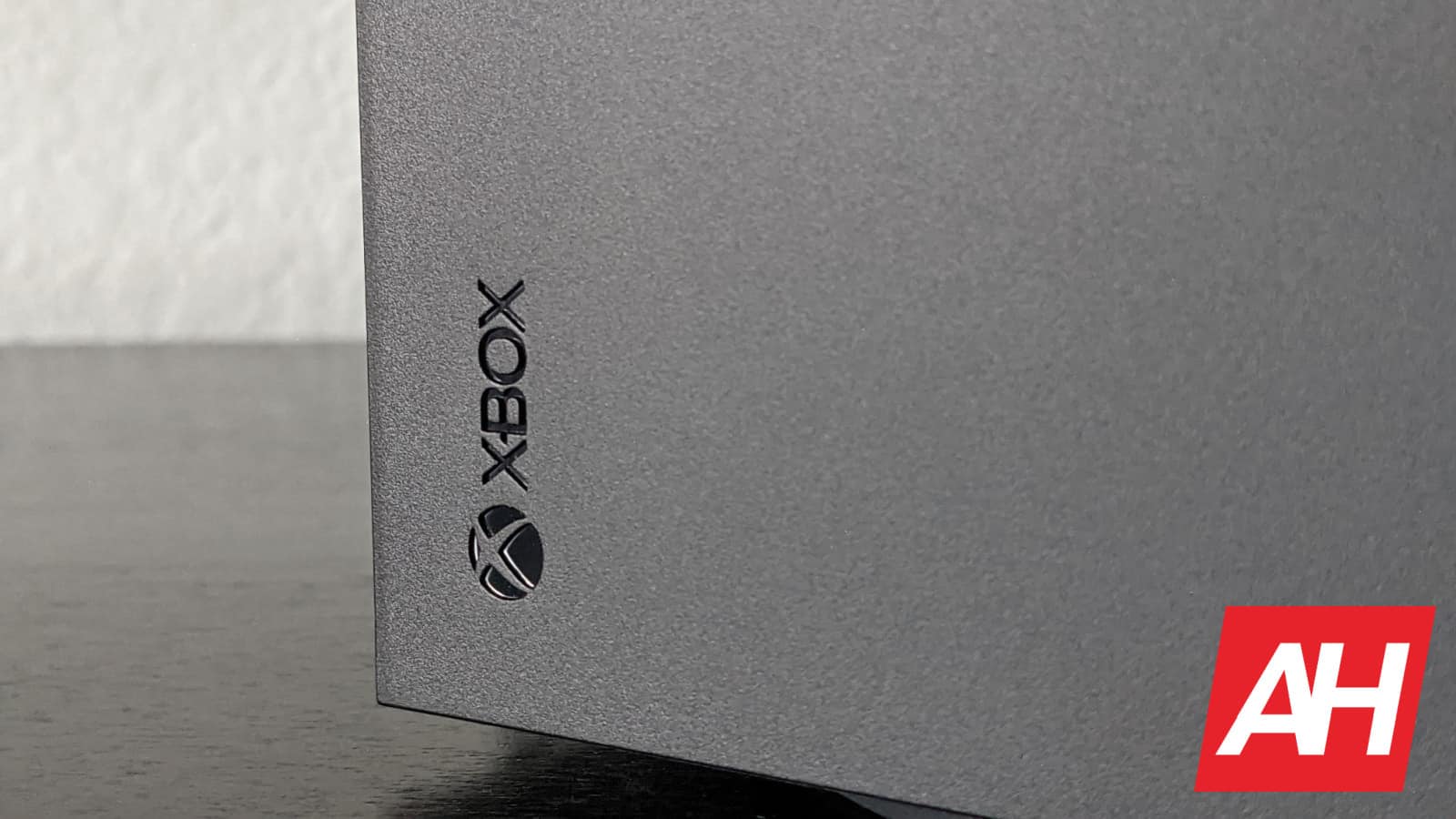
Source: ndroidheadlines.com
Google has repair guides for the Pixel phones, but they're not in English
After much fighting on the legal front, companies like Google, Apple, and Samsung are compelled to let people repair their phones. Google has a great self-repair program that grants users official Pixel parts to repair their devices. As an added perk, the company offers repair guides for Pixel devices, but they’re in french.
Anyone knows that repairing their own phone comes with certain risks. They’re taking apart a factory-sealed device with their two hands. This means that newbies run the risk of breaking their device even more.
This is why Google made repair guides available for cautious users. These are large PDF files that explain just about every aspect of repairing the phone. Saying that the guides are large is a bit of an understatement, as they’re all over 100 pages.
The repair guides are in French
For some reason, it seems that Google only wants its French users to repair their phones safely. Back in July, Google released a repair guide for the Pixel 6a. This 188-page long document gives you step-by-step instructions to fix your device. The thing is that it was only available to those in France. Non-french people who tried to access it would get an “error 404” page. That’s a bummer for non-French users who worry about fixing their phone.
Now, there are repair guides on how to repair the Pixel 7 and Pixel 7 Pro, and these are also in French. Just like with the Pixel 6a, these guides are inaccessible for users not in France.
However, thanks to 9To5Google, (via Phone Arena) you can download these guides if you’re not in France. If you can read the language, then you can simply download them by following this link.
While non-French users can’t use the guides that are straight from Google, iFixit, the company that Google partnered with for its self-repair program, offers guides. You know that these are legit because iFixit provides authentic Google Pixel parts.
The post Google has repair guides for the Pixel phones, but they’re not in English appeared first on Android Headlines.
![]()
Source: ndroidheadlines.com
T-Mobile Home Internet's Price Lock is giving you another reason to switch
Ever wanted a monthly Internet bill where the price for service stayed the same over the years? That’s exactly what T-Mobile is doing, right now with T-Mobile Home Internet service. They introduced “Price Lock Guarantee” which will ensure that your monthly bill for Home Internet stays the same, for as long as you keep your plan.
That’s as low as $50 per month with AutoPay and you don’t have to be a T-Mobile wireless subscriber to get Home Internet. You really can’t beat that when it comes to Home Internet service. Click here to check if T-Mobile Home Internet is available in your area.
In addition to that, T-Mobile has a new campaign to “Make Xfinity your Ex” where it will give customers from Comcast, and other ISPs, up to $750 to switch over to T-Mobile Home Internet. That will help cover early termination fees to make the switch a bit easier on consumers. And those that do switch can save $20 a month on T-Mobile’s Home Internet, making it just $30 per month, as long as you have two qualifying voice lines like Magenta Max.
For a limited time, get a $50 prepaid MasterCard when you switch to T-Mobile Home Internet. T-Mobile’s 5G WiFi Gateway is also included at no additional cost, with free shipping too.
What is T-Mobile Home Internet and why should I switch?
T-Mobile Home Internet is exactly what it sounds like, a Home Internet service that runs off of T-Mobile’s nationwide network. T-Mobile has made it super easy to get setup and switch over to Home Internet service. The self-installation takes as little as 15 minutes, and their app will walk you through the process, step-by-step.
Home Internet service costs only $50 per month with AutoPay and there’s no tiered plans for different speeds, like ISPs can often have.
Finally, there are a boatload of other perks you get from being a T-Mobile Home Internet customer. This includes getting a year of Paramount+ at no extra cost, and getting Philo TV for just $15/month (reg. $25/month). Also, families on the Magenta Max voice plan can save $20/month on Home Internet, making their price for Home Internet just $30 a month. These offers make it very enticing to switch over to T-Mobile Home Internet.
You can check to see if T-Mobile Home Internet is available in your area by clicking here. If you’re not 100% ready to switch just yet, T-Mobile does offer a 15-day test drive. Allowing you to test out the service, risk-free.
The post T-Mobile Home Internet’s Price Lock is giving you another reason to switch appeared first on Android Headlines.

Source: ndroidheadlines.com
The ultimate list of reactions to the Cyber Resilience Act
The European Commission’s proposed Cyber Resilience Act (CRA) as drafted may harm Open Source, and perhaps all other non-industrial software.
There were 131 responses to the proposed text that the Commission has sent to the Parliament, including one from the Open Source Initiative. Of those, 18 responses – representing a significant proportion of Europe’s software industry – shared OSI’s concerns to some degree. Here are some sample points from the responses:
Open Source Foundations
Open Source Initiative (OSI)
“We recognise that the European Commission has framed an exception in recital 10 attempting to ensure these provisions do not accidentally impact Open Source software. However, drawing on more than two decades of experience, we at the Open Source Initiative can clearly see that the current text will cause extensive problems for Open Source software.”“OSI recommends further work on the Open Source exception to the requirements within the body of the Act to exclude all activities prior to commercial deployment of the software and to clearly ensure that responsibility for CE marks does not rest with any actor who is not a direct commercial beneficiary of deployment. Leaving the text as it is could chill or even prevent availability of globally-maintained open source software in Europe.”
Open Forum Europe (OFE — with OSI, Eclipse, APELL, CNLL, OSBA)
“Replacing the current general freedom to publish software with a new system that imposes a set of CRA requirements constitutes a significant disruption to open innovation in Europe. The current formulation of the CRA interferes with almost every software development model other than the case of a single company developing the entire code-base behind closed doors and making periodical releases. This model was common until the late 1990s, but much less so now.”“If a security vulnerability is discovered in software used in Europe, the liability and technical requirements of the CRA, in its current form, would place a hurdle in front of anyone in Europe working on a fix.”
The Document Foundation (LibreOffice)
“On the other hand, the CRA ignores the security risks associated with files created by the software covered by the act itself, which can have even more devastating consequences (according to security expert Kaspersky Labs, in 2018, 70% of all malware worldwide was carried by documents created by the most widely used office suite).”“For the purposes of the Cyber Resilience Act, there is a real risk that software based on LibreOffice technology will be considered to be made in the course of a commercial activity, and thus subject to the legislation”
Vrijschrift.org
“when defining a notion of commercial activity regarding open source software, the CRA provides examples of the creation and/or use of open source software that are typically understood as non-commercial but would fall under this definition of commercial activity”“This creates legal uncertainty for developers and is bound to result in a chilling effect on the very ecosystems that have often acted more responsibly, by and large, in dealing with security defects in their software than proprietary actors.”
NLNet Labs (with CZ.NIC, ISC, NetDEF)
“While we applaud the efforts of the European Commission to enhance the cyber security of products with digital components, we fear that the CRA could create a series of unintended adverse consequences to the security and stability of Open Source Internet Infrastructure Software – and by extension to the Internet.”“We feel that the regulation as applied would impose disproportionate regulatory compliance burdens on developers and curators of “critical products” that will strain their existing capacity while failing to enhance the security or stability of this type of software”
Trade Associations
Developers Alliance
“It is important to preserve the incentives for software developers to contribute to open-source projects and to continue to utilize such resources and tools in their work, without the pressure of legal liability.”
RIPE NCC
“RIPE community members pointed out that the current open-source ecosystem is a complex one in which there is often no clear distinction between commercial and non-commercial products, as product development is an ongoing process that builds upon itself with designs, technologies, standards and code being shared in myriad ways for myriad purposes. This rich interplay and open access are the very features of the open-source ecosystem that allow for innovation — and which strengthen resilience and security.”“It is our understanding that the CRA intends to cover any software and hardware product, and its remote data processing solutions, that is connected to the Internet (either logically or physically) and which is placed on the market as an independent product to be distributed for end use. In other words, it is our understanding that software that is connected to the Internet but is not placed on the market as a product with the aim to be distributed to end users — such as, for example, a customer portal — would not fall under the scope of the CRA. However, the proposal is not explicit about this point, and further clarity is therefore needed.”
ITI – Information Technology Industry Council
“However, it is worth noting that there are many open-source projects that create products that could fall into most categories of critical software products, and open-source software is often incorporated into other products that are sold on the market. This could create uncertainty for open-source developers regarding their obligations related to conformity assessment. Legislators should seek to preserve incentives to develop and maintain open-source software by preventing any possibility that it could be classified as “commercial activity.””
DIGITALEUROPE
“However, the recital’s broad interpretation of ‘commercial activity’ does not accurately reflect operational best practices, governance and licensing in an OSS context.”
Japan Business Council in Europe (JBCE)
“There could be a significant imbalance between open-source ventures compared to commercial software counterparts, with open-source ventures developing very widely implemented software components, but often receiving a fraction of the commercial benefit that commercial software ventures would (when also including the same component). Considering that open-source also drives innovation and rapid advancement in almost all areas of critical products, it is necessary to include additional ringfencing around the specific CRA requirements for open-source products, including those used in “commercial activities” to avoid constraining or burdening essential open source activities and ultimately stifling open-source innovation and contribution within the European Union.”
Bitkom
“Recital 10 excludes open source software that is not used in the course of a commercial activity but does not define the term or give details on how to assess the intended use and/or the determination of the intended use and/or a default category if no determination was done in advance.”
Eco
“The definitions, while generally sound, are a matter of concern for the developers of open-source software, who see a lack of distinction between open-source software distributed on a not-for-profit basis and commercial software. eco recommends exploring the further implications and harmful effects for the development of open-source software for deployment in the market on a not-for-profit basis.”“The definition of “unfinished software” in Article 4(3) is not in line with the current status of product and software development. It specifically contradicts the premises and conditions for the deployment and use of open-source software. eco recommends further exploring the topic so as to avoid unintended detrimental effects on the European software industry.”
Corporations
OpenXchange
“the Act would discriminate against certain types of software and of software makers for which the main motivations are not economic, but that still generate some form of financial return to support the development of their code, and thus cannot be considered “non-commercial”. For example, this includes software developed by universities and public research centres, including some basic applications that make the entire Internet work; software developed by individual developers, mostly in their spare time; software that is meant to increase privacy and freedom of expression, such as encrypted communication apps, decentralized social media and anonymous browsers; and much more. To this regard, the weak exception for non-commercial open-source software is entirely insufficient to solve the issue.”
GitHub
“However, the scope of “commercial activity” is unclear and risks bringing into scope activities that are not placing a product on the market per se.”“[paid] services and general financial support do not change the fact that these open source projects and developers are not placing software onto the market as a paid product.”“Annex I requires delivery “without any known exploitable vulnerabilities” but this risks an unobtainable objective, as manufacturers regularly learn of new vulnerabilities and make risk-based assessments on the need to prioritize fixes for timely delivery of product updates. … Similarly, the vulnerability handling requirements outlined in Annex I raise concerns. In particular, the requirement to “remediate vulnerabilities without delay” may undermine established practices of coordinated vulnerability disclosure and risk-based assessments from manufacturers on when to push and how to coordinate security updates”
Huawei
“As currently drafted – perhaps unintentionally – the text targets open-source not for profit foundations rather than targeting the organizations that leverage open source for commercial activity.”
Microsoft
“There is ambiguity resulting from the intersection of OSS with “commercial activity,” both in the context of infrastructure and services provided to open source projects and with regard to activities that open source projects may pursue while building OSS.”“the infrastructure and services provided to open source projects should be out of scope, regardless of commercial status.”“Commercial services enabling the effective use of OSS, such as technical support and consulting services, should also be out of scope and not bring OSS offerings into scope.”
Sonatype
“Specifically, various organizations, like Sonatype, maintain and make available FOSS free of charge as a benefit to the FOSS community (including through maintaining publicly accessible projects or repositories), while also charging for optional, ancillary services. The commercial activity qualifier as currently drafted could be read to eliminate the FOSS exemption for these organizations, which would leave them with an unenviable choice: either incur substantial costs and undertake significant effort to comply with the substance of the Regulation in maintaining free FOSS repositories, or shut down the public repositories (either altogether or just to entities originating from the EU).”

Source: opensource.org
Phone Comparisons: OPPO Find N2 vs Xiaomi MIX Fold 2
In this article, we’ll compare two very interesting foldable smartphones, the OPPO Find N2 vs Xiaomi MIX Fold 2. These are both second iterations of foldable phones from their respective OEMs. Both have a lot to offer, and in some ways, they’re better than what Samsung has to offer. We’ve reviewed the OPPO Find N2 quite recently, and that phone managed to outshine its predecessor in pretty much every way.
That being said, these two phones are similar in some ways, but completely different in other ways. For example, they cater to different types of users due to the size difference. Also, unfortunately, neither of them is being sold outside of China as of now, but you can import them. We’ll first list their specifications, and will then move to compare them across a number of other categories.
Specs
OPPO Find N2
Xiaomi MIX Fold 2
Screen size
Main: 7.1-inch fullHD+ LTPO AMOLED (foldable, 120Hz)
Secondary (Cover): 5.54-inch fullHD+ AMOLED display (curved on the right side, 120Hz)
Main: 8.02-inch fullHD+ Foldable LTPO2 OLED display (foldable, 120Hz)
Secondary (Cover): 6.56-inch FullHD+ AMOLED display (flat, 120Hz)
Screen resolution
Main: 1792 x 1920
Secondary (Cover): 2120 x 1080
Main: 2160 x 1914
Secondary (Cover): 2520 x 1080
SoC
Qualcomm Snapdragon 8+ Gen 1
Qualcomm Snapdragon 8+ Gen 1
RAM
12GB/16GB (LPDDR5)
12GB (LPDDR5)
Storage
256GB/512GB (UFS 3.1), non-expandable
256GB/512GB/1TB; non-expandable
Rear cameras
50MP (f/1.8 aperture, OIS, 24mm wide lens, 1.0um pixel size, multi-directional PDAF)
32MP (telephoto, f/2.0 aperture, 47mm lens, 2x optical zoom, 0.8um pixel size, PDAF)
48MP (ultrawide, f/2.2 aperture, 14mm lens, 0.8um pixel size, 115-degree FoV)
Hasselblad color calibration
50MP (f/1.8 aperture, 1.0um pixel size, OIS, PDAF)
8MP (telephoto, f/2.6 aperture, 45mm lens, Dual Pixel PDAF, 2x optical zoom)
13MP (f/2.4 aperture, 15mm, 123-degree ultrawide, 1.12um pixel size)
Leica lenses
Front cameras
Main: 32MP (f/2.4 aperture, 22mm lens)
Cover: 32MP (f/2.4 aperture, 22mm wide lens)
Cover display: 20MP (27mm lens, 0.8um pixel size.
Battery
4,520mAh, non-removable, 67W fast wired charging, 10W reverse wired
Charger included
4,500mAh, non-removable, 67W wired charging
Dimensions
Unfolded: 132.2 x 140.5 x 7.4mm
Folded: 132.2 x 72.6 x 14.6mm
Unfolded: 161.1 x 144.7 x 5.4mm
Folded: 161.1 x 73.9 x 11.2mm
Weight
233/237 grams
262 grams
Connectivity
5G, LTE, NFC, Bluetooth 5.3, Wi-Fi, USB Type-C
5G, LTE, NFC, Bluetooth 5.2, Wi-Fi, USB Type-C
Security
Side-facing fingerprint scanner
Side-facing fingerprint scanner
OS
Android 13
ColorOS 13
Android 12
MIUI Fold 13
Price
CNY7,999 ($1,152)
$1,335
Buy
OPPO
Xiaomi
OPPO Find N2 vs Xiaomi MIX Fold 2: Design
Both of these phones are made out of metal and glass, though the Find N2 also comes in a vegan leather variant. The OPPO Find N2 is considerably smaller, and it’s perfect for one-handed use when folded. The Xiaomi MIX Fold 2 is quite large, but it’s also immensely thin when unfolded. The two phones do feel considerably different in the hand, and you really need to know what you’re into before you get either one of these.
The OPPO Find N2 is a lot shorter, and noticeably thicker than the MIX Fold 2. The thickness is especially noticeable when both phones are folded. Both phones offer gapless design, and excellent hinges. We’ll talk more about the creases in the next chapter. The Xiaomi MIX Fold 2 is around 30 grams heavier than the Find N2 (depending on the model), which is definitely something you’ll feel in the hand. Both phones are quite slippery, though the Find N2 is a lot easier to use with one hand, especially its vegan leather model.
Both of these phones have a centered display camera hole on the outer display, while there is one such hole on the Find N2’s main panel as well, though in a different spot. The Xiaomi MIX Fold 2 does not have a display camera hole on its main display at all, in fact, it doesn’t have a camera on that display either. They also look considerably different from the back. Their camera islands look entirely different, and are placed in different spots. Both phones feel truly premium in the hand, though. Do note that neither phone is IP rated, though, for water and dust resistance.
OPPO Find N2 vs Xiaomi MIX Fold 2: Display
The OPPO Find N2 includes a 7.1-inch 1792 x 1920 Foldable LTPO AMOLED display. That panel offers a 120Hz refresh rate, and supports HDR10+ content. It gets up to 1,550 nits of brightness at its peak. The cover display, on the other hand, measures 5.54 inches, and it offers a 2120 x 1080 resolution. It is an AMOLED panel with a 120Hz refresh rate, and it’s protected by the Gorilla Glass Victus. This display also gets quite bright at 1,350 nits of peak brightness.
The Xiaomi MIX Fold 2 utilizes an 8.02-inch main display with a resolution of 1914 x 2160. This is an LTPO2 OLED display that can project up to 1 billion colors. It has a 120Hz refresh rate, and supports HDR10+ content and Dolby Vision. It gets up to 1,300 nits of brightness at its peak, and it’s protected by the Schott UTG glass. The secondary panel measures 6.56 inches, and it’s a fullHD+ (2520 x 1080) display. This is also an AMOLED panel with a 120Hz refresh rate, which supports HDR10+ content and Dolby Vision. It gets up to 1,300 nits of peak brightness, and it’s protected by the Gorilla Glass Victus.
All four displays on these two phones are excellent, to say the least. All of them offer a 120Hz refresh rate, and have excellent viewing angles. The colors are vivid, and the blacks are deep. The OPPO Find N2+s main display does have a slight advantage in the brightness department, while all displays offer excellent touch response. There’s really not much to complain about here, and truth be said, you’ll be more than happy with either phone when it comes to displays. On top of everything we’ve said, both phones hide the crease really well, a lot better than the Galaxy Z Fold 4.
OPPO Find N2 vs Xiaomi MIX Fold 2: Performance
These two phones have the same SoC. The Snapdragon 8+ Gen 1 fuels both smartphones, and that’s a good thing. This is still one of the best mobile SoCs in the market, with great performance, thermals, and power consumption. The OPPO Find N2 combines it with up to 16GB of LPDDR5 RAM, and UFS 3.1 flash storage. The Xiaomi MIX Fold 2 includes up to 12GB of LPDDR5 RAM, and UFS 3.1 flash storage.
Both of these phones are absolute beasts in terms of performance. They fly through everything you throw at them, and that includes gaming. They’re great at multitasking, consuming multimedia, browsing, processing images and video, and so on. You can run even the most intensive games on both phones, and even though they do get quite warm, we didn’t notice any performance drop offs because of it. In addition to that, chances are both phones will continue performing the same way for quite some time. Just note that you’ll need to sideload the Google Play Store in order to use both phones, as they’re not officially sold in global markets.
OPPO Find N2 vs Xiaomi MIX Fold 2: Battery
The OPPO Find N2 includes a 4,520mAh battery, while the Xiaomi MIX Fold 2 has a 4,500mAh battery. This may seem odd as the Find N2 is considerably smaller, and the same goes for its displays, and yet it has a larger battery. Well, OPPO played it smart, as the Find N2 does offer excellent battery life, unlike the Xiaomi MIX Fold 2. So, if battery life is important to you, the Find N2 is the way to go.
The OPPO Find N2 has no problem crossing the 7-hour screen-on-time mark, and I even managed to pull out over 8 hours a number of times. The Xiaomi MIX Fold 2 is closer to 6 hours of screen-on-time, though it can go well into the 6 hours, actually. If you do play games, you can expect worse results. Also, your mileage may vary, as you’re using different apps, plus have different usage habits, and different signal strength.
Both devices do offer quite fast charging. You will get 67W wired charging on both of these smartphones, actually. Both phones should be able to charge all the way to 100% in around 40 minutes. And yes, the chargers are included in both cases. Do note that the Find N2 also supports 10W reverse wired charging. Wireless charging is not supported on either phone.
OPPO Find N2 vs Xiaomi MIX Fold 2: Cameras
In the camera department, both phones are well-equipped. The OPPO Find X5 Pro includes a 50-megapixel main camera, a 48-megapixel ultrawide unit, and a 32-megapixel telephoto camera. It also includes Hasselblad’s expertise as part of the package, mainly for the color science department. The Xiaomi MIX Fold 2 has a 50-megapixel main camera, a 13-megapixel ultrawide unit, and an 8-megapixel telephoto camera. Leica’s lenses are included here.
Truth be said, both of these phones perform really well in the camera department. Both phones tend to saturate photos a bit, but not too much. Just to make them pop a little bit. They both provide extremely sharp images, especially during the day. They do well in HDR conditions, and also during the night. The OPPO Find N2 does perform better when ultrawide and telephoto cameras are in question, though. The video recording is good on both phones.
Neither of these two phones is the best camera smartphone on the market but they’re both more than good enough. Not many people will find complaints here, especially considering these are foldable smartphones we’re talking about.
Audio
If you’re looking for a phone with great speakers, both of these fit the bill. Both phones have stereo speakers. The OPPO Find N2 comes with Dolby support, while the Xiaomi MIX Fold 2’s speakers are tuned by Harman Kardon. Both sets of speakers are punchy, offer detailed sound, some bass, and are better than the vast majority of other speakers out there.
Unfortunately, however, neither phone offers an audio jack. So you’ll have to either utilize the Type-C port that both phones have, or a Bluetooth connection. Speaking of which, the Find N2 supports Bluetooth 5.3, while the MIX Fold 2 supports Bluetooth 5.2.
The post Phone Comparisons: OPPO Find N2 vs Xiaomi MIX Fold 2 appeared first on Android Headlines.

Source: ndroidheadlines.com
Fitbit: Everything You Need To Know – January 2023
These days, a lot of people likely know what Fitbit trackers are. And if they’re not quite sure, chances are they have at least heard of Fitbit trackers, or heard them referenced by someone they know or someone around them.
But there’s a lot more to Fitbit and its catalog of trackers than the fact that a Fitbit is a wearable fitness tracking device. They have loads of features and can feel a little complex or overwhelming if someone just throws one in your lap and tells you to begin using it. You might not know how to use it. Or what it does. Or how to even connect it to your smartphone. You might not even know that you should connect it to your smartphone in the first place.
That’s what this guide aims to break down. What Fitbit is, and what it does so you can be aware of everything it has to offer.
What is Fitbit and what are Fitbit trackers?
Fitbit is the company that makes Fitbit trackers and they’ve been around since 2009 when the first device was launched. While it used to be its own independent company, Fitbit is now owned by Google. And you will start to see some of those Fitbit influences in some of Google’s own wearable and health-related devices and apps.
Fitbit trackers on the other hand are the device that you wear around your wrist. For the purposes of this post, we’ll include both the fitness trackers and the smartwatches that Fitbit makes in regards to what the devices can do. Unless otherwise stated and something is only available on a specific device. Because it does make both and both will have an overlap in some of the features they offer to users.
In fact the majority of features Fitbit devices offer will be available on both types of devices and on most models.
How many trackers does Fitbit make?
This number will always vary because Fitbit is making new devices every year or two. But it’s also not necessarily making the same amount of devices every single year. Another thing to consider is that when new devices come in, Fitbit will also sometimes get rid of older devices.
At current, Fitbit makes and offers 9 different trackers. This includes the actual fitness trackers, and a few smartwatches. The devices you can currently buy from Fitbit are the Fitbit Sense, the Fitbit Versa 3, the Fitbit Versa 2, the Fitbit Charge 5, the Fitbit Luxe, the gorjana for Fitbit Luxe Special Edition, The Fitbit Ace 3, the Fitbit Ace 3 Special Edition Minions, and the Fitbit Inspire 2.
This list does not include older Fitbit devices which you can still potentially buy from third-party retailers. There is bound to be some stock overflow both from actual retailers and resellers on sites like eBay.
How much do Fitbit trackers cost?
The prices will also vary based on what features you want the tracker to have. The smartwatches that Fitbit offers are always going to be the most expensive. Because they have the most features and some of their features are more advanced. They may also be made of more expensive materials.
That being said, Fitbit devices will range in price from $80 to $299. Although, these are two normal prices for the Ace 3 and the Sense. Which are currently on sale for $60 and $199 respectively. Fitbit devices go on sale often too. So, it’s worth keeping that in mind in case you’re interested in buying one either soon or further in the future.
A good time to buy a Fitbit device if your main concern is saving money is right before or right after a new device is announced. As Fitbit may have leftover stock of a device that’s being replaced and may want to get rid of it more easily by discounting the stock it has. Fitbit’s retail partners will do this as well from time to time.
What sorts of features do Fitbit devices offer?
There are so many different features it can honestly feel insane at times. But the beauty of that is choice. There are a handful of choices of different trackers so you can pick one that feels the best for your own personal needs.
You may want things like heart rate tracking, a color display, a swimproof design, and stress management. But you may not want a bigger display. So you’d go with something like the Charge 5 instead of the Sense. On the other hand, if you want the ECG app and sleep monitoring features, then the Sense is the way to go.
Also worth noting is that the trackers themselves won’t hold all of the features. Fitbit’s companion app will house some of it. On the trackers, you’ll be able to track steps, heart rate activity, 20 different exercise modes, monitor sleep and stress, and much more.
On the smartwatches, you’ll get a few extras, like the bigger touch display for example. The Sense even has a compatible ECG app if you care to check in on that metric from time to time. There’s also support for Google Assistant and Alexa. Additionally, a 6+ day battery life on most of the trackers, and customizable clock faces, Active Zone Minutes etc.
Basically, there’s a whole lot of features. So, you get the idea.
What’s the Fitbit companion app?
You’ll use this app to do a multitude of things. You need it to set up a connection with your smartphone, and you’ll generally use it for initiating updates to your device as well. Although, you could also use the Fitbit Dashboard for computers to do the same things. The smartphone app is just more convenient since you can have it on you at all times.
The companion app will also show you all of your tracked metrics in one convenient place. Like a one-stop shop for your fitness data. And if you have a subscription to Fitbit Premium then you’ll get even more features in the app. For example, access to all sorts of meditation and sleep sounds from the Calm app integration.
Not to mention personalized workout guidance, community engagement, and much more. Trust us, you’re definitely going to want to use the Fitbit app if you want to get the most out of your device.
Where can I buy Fitbit trackers?
You can buy them at tons of different retailers. Really at just about any retailer that sells wearables. Fitbit is one of if not the most popular wearables brand on the planet. So, you’ll be hard-pressed to find a retailer which doesn’t have at least one or two of the different models for sale.
If you want specifics, you can buy them at Best Buy, Amazon, Fitbit’s own website, Staples, Walmart, Target, Dick’s Sporting Goods, REI, and many, many more places.
Keep in mind that how much the tracker costs will sometimes depend on where you get it. Whether you get it online or buy it in-store. And whether or not you’re buying a discontinued color (these don’t pop up often but it has happened before).
Are Fitbit trackers waterproof?
None of them are really completely waterproof. They will however be swimproof up to 50 meters. Which means you can certainly take a dip in the pool with it. You could even wear it in the ocean, lake, or river as long as you’re not diving beyond the 50-meter deep limitation. This also means they’re perfectly fine in the rain and you should have no issues with them being protected against sweat.
Because let’s face it, some of the time they’re going to interact with sweat if you’re using them as you should be. Which is during exercise. At the end of the day, don’t worry about damage from moisture unless you accidentally drop it in a body of water with a depth beyond 50 meters.
Are Fitbit devices customizable?
All Fitbit trackers will be customizable in one way or another. You’ll usually be able to buy most of the trackers in a few different colors. This will include the colors of the tracker itself as well as the strap or band. Some will even have special limited edition accessories like the Luxe. Which has some straps that are more fashion oriented.
Unlike most smartwatches though, Fitbit smartwatches (just like the trackers) cannot use any old strap. The straps have to come from Fitbit or from a licensed partner who has created something for that particular device. And usually, your choices are more limited.
You can also customize the face or clock of your device. All of those customization options will be found in the Fitbit app.
How do I charge my Fitbit device?
Whatever tracker or watch you buy will come with its own USB charger. This is just the cable and the piece that attaches to the device though. There is no adapter included. Which means you can either charge it by plugging the device into an open USB port on a desktop or laptop, or plug into an AC adapter you already have.
Can I use my Fitbit for mobile payments?
As a matter of fact, you can. You’ll need to have your Fitbit Pay account set up and your bank cards tied to it. But as long as that’s done, you can use Fitbit Pay at any business that supports contactless payments. If it will support Google Pay, Apple Pay, and Samsung Pay, it’ll support Fitbit Pay. It’s as simple as that. The nice thing is that these days, most places support contactless payments. That being said, you may want to check just in case, so you don’t leave your wallet behind and end up not being able to pay.
Do Fitbit devices pose any health risks?
You should not have to worry about Fitbit devices causing any health risks that you may be concerned with. However, while engaging in any physical activities while using your Fitbit device, it is possible for you to overwork yourself. This is of course not caused by the Fitbit but the activity itself.
It is also possible that some users may experience skin irritation or discomfort after prolonged wear of a Fitbit device. This can be true of any wrist-worn wearable though. If you want to read more about that you can do so here.
Can I listen to music on it?
You can’t use the Fitbit device for listening to music on it. It does however work as a controller for music that you’re listening to. For example, devices like the Fitbit Sense will have Spotify integration so you can pause, play, and skip tracks. The music itself would be streamed from your smartphone which your Fitbit device would be connected to.
Unlike some Wear OS smartwatches, you also can’t store music on any current Fitbit devices at the time of writing and use connected Bluetooth headphones or earbuds for the audio. Which means you will still need your phone on you if you want to listen to music.
How long will the battery last?
The battery on most or all Fitbit devices will last you at least 4-5 days. Some may even last longer depending on how you use it. If you have it constantly tracking your run routes with GPS, then the battery will die faster.
But more casual use, like checking your heart rate once or twice a day and checking the occasional step counter, or time, are bound to help it last closer to that the 5+ day mark. Battery life will sometimes vary based on the device. But Fitbit has been pretty good about keeping this trait uniform across all its offerings.
Can Fitbit trackers be used to control smart home devices?
If you have some in the home, then you can definitely use your tracker for that. As long as the one you have supports Google Assistant and/or Alexa. All you would need to do is make sure that your voice assistant is set up on the tracker, and that your smart home devices (bulbs, fans, etc.) are integrated with it as well.
Currently, only the Fitbit Sense and Fitbit Versa 3 have support for Google Assistant. For Alexa you can use either of those devices in addition to the Versa 2. You also won’t need a Google Home speaker or Echo speaker of any kind to use the Fitbit trackers for smart home voice-control.
The post Fitbit: Everything You Need To Know – January 2023 appeared first on Android Headlines.

Source: ndroidheadlines.com
Google search will soon begin to show dealership inventories
Google search will help make shopping for your new car from local dealership inventories less stressful. Soon, dealerships would be able to show off their inventory on the search results page. This will help buyers to pick a new car and get full details on it without coming over to the dealership.
Armed with this new tool, buyers will be able to browse through the dealership’s inventory without visiting the dealership. This is very informative as it tells prospective buyers what cars are available, their full details, and individual prices. By searching for the dealership on Google, buyers will see what is available for purchase.
Shopping for cars from local dealerships is made easy with a new Google search feature
This coming to Google search feature was spotted by the folks at SearchLab. According to their reports, the new feature is currently in beta testing. The tests are limited to those in the United States, as this feature will debut there as well.
By simply searching for a local dealership and expanding the overview section of their business page, buyers will be able to see what is available for purchase. Additionally, the buyer will see the price of the vehicle and all available offers for used and new options. Buyers can also go ahead and check out the additional features of the car and its specifications.
The Google search for dealership inventories will come in handy for those window shopping. Instead of heading over to the dealership to see what’s available for sale, window shoppers can search for the dealership on Google. All information on the dealership’s inventory will be provided by the dealership to help prospective buyers.
Aside from the specifications and price of the available vehicles, dealerships will also provide images. These images will give prospective buyers a mental picture of what they wish to buy from the dealership. The dealership can also drop a link to its website on its Google business page.
Certainly, this feature will be useful to window shoppers and those wanting to buy a car. With a few taps on a smartphone or computer, buyers will be able to browse through a dealership’s inventory. By doing this buyers will visit the dealership with a narrowed-down choice of exactly what they want to get.
The post Google search will soon begin to show dealership inventories appeared first on Android Headlines.

Source: ndroidheadlines.com
Applications for the Snapdragon Insider Access Program are live
Have you been trying hard to become one of the Snapdragon Insiders? If yes, then the perfect opportunity to achieve your dreams is finally here for you! Qualcomm has opened its Snapdragon Insider Access Program and is now accepting applications.
This program aims at improving and growing the Snapdragon community in certain regions. With this program, tech geeks will get the resources and platform they need to excel in their line of creativity. Qualcomm is opening this door of opportunity to different creators and tech geeks.
You might be wondering what is in it for those who apply. Qualcomm promises a bunch of benefits that will be appealing to all tech geeks. Here’s what you need to know about the new Snapdragon Insider Access Program from Qualcomm.
Details on the Snapdragon Insiders Access Program
This program provides an opportunity for applicants to get access to devices using Snapdragon chips before they launch. These products range from smartphones to tablets and even laptops. All products that will be available to Snapdragon Insiders will come from various brands that partner with the chipmaker.
The requirements to join the Snapdragon Insiders Access Program are quite simple. Any applicant needs to be 18 years or older, live in the United States, and be a talented tech content creator. If selected to be a Snapdragon Insider, there will be a bunch of benefits from Qualcomm and its partners.
Those selected get to be among the first to try out new Snapdragon-powered products. Also, other well-established tech influencers will train those selected on how to excel in the tech content creation industry. All those picked will have access to Insider events and their content will be featured on Qualcomm’s social media platform.
Click on this link to apply for the Snapdragon Insiders Access Program and step into a world of creativity. The access program will also be extended to other regions soon. But for now, this program is only accessible to residents of the United States.
The post Applications for the Snapdragon Insider Access Program are live appeared first on Android Headlines.

Source: ndroidheadlines.com
DOJ & FBI launch a probe into Snapchat over online drug sales
Snapchat has come under the radar of the United States Department of Justice (DOJ) and the Federal Bureau of Investigation (FBI) for alleged drug sales that happened within the platform. According to CBS, both agencies announced Wednesday that an investigation into Snapchat is on the way.
Using online platforms for drug dealing is not an emerging problem, and drug dealers often find it safe to sell their drugs through social platforms. In the Snapchat case, a few children reportedly died due to an overdose. The attorney now seeks to interview the parents and check the children’s social accounts to find the suppliers.
Bloomberg also reports that the disputed drug is fentanyl. As per the outlet report, children contacted drug dealers on Snapchat to buy prescription pills. Unfortunately, the sent pills were laced with fentanyl or were actually pure fentanyl.
FBI and DOJ investigate Snapchat over drugs sold on the platform
One of the victims was a 14-year-old kid named Alexander, who died because of using a pill laced with a highly toxic synthetic opioid. His mother, Amy Neville, traveled to Washington, D.C., on Wednesday to meet with authorities and seek justice for her son.
Mrs. Neville recalls her latest talks with her son when Alexander said, “I wanted to try oxy,” and “I got some from a dealer on Snapchat. It has a hold on me, and I don’t know why.” On the same night, Alexander took the pill and passed away.
Neville has also started a campaign to raise awareness about fentanyl’s effects and its sales through Snapchat. She spoke at the U.S. House Energy and Commerce Committee on Wednesday and alluded to how these dealers groom children like a sexual predator. “They become friends with them and take advantage of the fact that they are vulnerable,” Neville said.
It is difficult to track drug dealers on Snapchat because messages and images disappear after being viewed. However, Snapchat can help authorities to detect dealers and prevent more children from falling into their trap.
In response to allegations, Snapchat says it made an effort to detect and remove drug dealers from its platform and raise awareness about deadly drugs such as fentanyl and counterfeit pills.
The post DOJ & FBI launch a probe into Snapchat over online drug sales appeared first on Android Headlines.

Source: ndroidheadlines.com
The Google app is the next to get Material You
It seems like only 1 year, 8 months, and 9 days since Google first introduced Material You. Well, that’s because it was, and the search giant has been overhauling all of its apps to reflect the newer bubbly aesthetic ever since. Of all of Google’s products to receive Material You, it’s no surprise that the actual Google app is getting the new paint job.
It seems odd that Google is still revamping its apps while we’re ankle-deep into 2023. However, it just shows how many Google products there are in the wild. So far, the company’s upgraded the majority of its core apps. Now, it’s just changing up the last bit of apps to create a fully-unified experience.
The Google app now has the Material You design
The Google app is what most people use to make quick searches, so we’re all used to how it looks. Now, according to 9To5Google, Google is bringing some new design elements to the app. Starting off with the bottom bar, it’s a bit shorter than before. Google has been shortening the bottom bar on several of its apps like Gmail. Unlike Gmail, however, the bottom bar doesn’t take advantage of the Dynamic Color feature.
Next up, and true dark theme users will love this, the background for the settings is completely black while you’re using dark theme. People usually get annoyed when an app’s dark theme offers dark gray backgrounds rather than black. The background in the settings is black but not for the rest of the app.
The account switcher also saw a change. When you tap on your profile picture, the floating menu that pops up is a bit more rounded, as you’d expect. Also, there’s a two-toned look to it. The profile section, search history, Delete last 15 minutes option, Results for you, and your reminders are housed in a rounded square that’s a different shade from the rest of the floating menu. In the dark theme, it’s a bit darker than the rest of the menu.
Lastly, the toggles in the settings menu now use the new Material You toggles. There are circles housed in large pill-shaped switches.
If you’re looking forward to these changes, keep an eye out for the next update to hit your phone. Since it’s rolling out, you might want to wait a few days.
The post The Google app is the next to get Material You appeared first on Android Headlines.

Source: ndroidheadlines.com
This popular Android RPG just leaked a ton of player information
The mobile software industry is no stranger to large-scale leaks. A popular RPG on the Google Play Store Guidus just leaked data on a ton of its sizable user base. This leak, according to Cybernews, was avoidable, and it could have been a lot worse.
Guidus isn’t quite Genshin Impact, but it was able to garner a decent user base. The app has over 100k downloads, and the 4.2-star rating is the icing on the cake. It’s a nice-looking pixelated RPG with solid gameplay. Looking at it, we can tell that the app is legit, so what about the leak?
Guidus allowed players’ data to be leaked
Starting off, the situation sounds worse than it actually is, but it still needs to be highlighted. As per the source, the developers, Izzle, hardcoded sensitive data into the client side of the app. This meant that this data was accessible to just about anyone.
On the scale of leaked data, this information wasn’t bad at all. The information that people could access all pertained to the player’s progress. This includes their in-app currency and their progress through the game. If a bad actor got access to that information, they could erase that data and cause a player to lose their progress. That’s frustrating in and of itself, but it gets worse.
The developers also left keys hardcoded to the client end of the app. The Cybernews research team said that “Hardcoding sensitive data into the client side of an Android app is a bad idea…In most cases, it can be easily accessed through reverse engineering.” If a bad actor does access those keys, they might be able to get ahold of even more sensitive data on a player.
Izzle was told that Guidus leaked the data, but the company has yet to fix the problem. We’ll have to wait to see if the company does issue some sort of patch.
The post This popular Android RPG just leaked a ton of player information appeared first on Android Headlines.

Source: ndroidheadlines.com
What is Dolby Atmos? Everything You Need To Know – Updated January 2023
If you’ve been shopping for a new TV, or even a soundbar, you’ve likely heard a lot about Dolby Atmos. But what exactly is Dolby Atmos and it is something that you definitely need in your new TV and/or soundbar? Or even in your next smartphone? We’re here to tell you everything you need to know about Dolby Atmos and how it can make your entertainment center even better.
What is Dolby Atmos?
Let’s start with actually defining Dolby Atmos. What is it? According to Dolby, it is “the most significant development in cinema audio since surround sound.”
At the core, Atmos is a surround-sound technology that was initially developer in 2012. It expanded on the pre-existing 5.1 and 7.1 surround-sound set-ups that many already had. This was done be adding a channel come from overhead, enveloping the audience in a dome of sound.
Traditional channel based systems will send audio at discrete levels to each speaker. That’s not how Atmos works, though. It can also produce up to 118 simultaneous sound objects, allowing the sound designed to place each sound and voice to exact points within the soundfield rather than simply assign them to specific channels. Those objects can also be manipulated and moved around within the space creating a convincing 3D soundstage.
At the best Dolby Cinemas, you’ll find up to 400 speakers being used. Of course, at home, you won’t have the room for that many speakers. So instead you can use alternatives like using two or four ceiling speakers in your system. Or you can just buy a purpose-built system. Which is what most people are going to do.
Dolby Cinemas
Dolby does have some cinemas with local partners that use Dolby Atmos and Dolby Vision. Giving you a premium visual and audio experience. Once you experience a Dolby Cinema, you won’t want to go back to a regular cinema. Trust us.
You can find a theater near you that has a Dolby Cinema by clicking here. You can also see what movies are available in Dolby Cinema.
The only bad thing with a Dolby Cinema is that most theaters have just one theater that is a Dolby Cinema. Meaning that one movie at a time is a Dolby Cinema. However, those cinemas are usually much larger, to fit more people into each showing.
Dolby Atmos at Home
There are a few ways that you can go about getting Dolby Atmos in your home. You could get a surround-sound soundbar and system or you could get a single soundbar that will support Dolby Atmos. You’ll get a much better experience with a multi-speaker setup. As you’re able to put them all around the room.
The best speaker package is the Elac Debut 2.0 5.1 Home Theater system. It’s pretty pricey and can still take up a lot of space in your living room or a man cave. This is a wired Atmos system, so it’ll take some time to get it setup. There’s also the Sony HT-A9 soundbar which is about the same price, but a whole lot easier to setup – it’s a wireless system too. And of course, the Sonos Arc and Beam Gen 2 are even cheaper, and easier to setup – it’s a single soundbar.
Dolby Atmos Soundbars
Sony HT-A7000
The Sony HT-A7000 is a 7.1.2-channel soundbar. It’s just a soundbar, which makes it super simple to setup in your home. Just plug it into your TV and you’re good to go. It also has Amazon Alexa and Google Assistant included, for some really great smart home features.
Sony HT-A7000 – Amazon
Polk Audio Signa S4
Dolby Atmos doesn’t have to be expensive either, as the Signa S4 is showing us here. For under $400, you can get an ultra-slim sound bar with Dolby Atmos included. Now, it doesn’t have as much power as the Sony one above, so it won’t get as loud, but for $400, you really can’t complain here.
Polk Audio Signa S4 – Amazon
Sony HT-A5000
The Sony HT-A5000 is a slightly less powerful version of the HT-A7000 that is also listed here. It still has Dolby Atmos, and is a single soundbar, so it’s still easy to set up. It’s a 5.1.2 channel soundbar this time around. You can bundle it with rear speakers and a wireless subwoofer too.
Sony HT-A5000 – Amazon
Sonos Arc
The Sonos Arc is another easy to set up Dolby Atmos soundbar, and it comes in at $900. It’s been a hard one to buy since it was released in 2020. As it’s been hard to find it in stock, really anywhere. But it is a really great and powerful soundbar to buy for your home with Dolby Atmos. And of course, it works with the other Sonos speakers in its multi-room audio system.
Sonos Arc – Sonos.com
Sonos Beam Gen 2
The Sonos Beam Gen 2 is another one that has been very hard to get your hands on, since it’s been out of stock for quite some time. But for under $500, you can get a smaller soundbar that also has Dolby Atmos support. Like with the Arc, it can also work with the other multi-room speakers in Sonos’ lineup.
Sonos Beam Gen 2 – Amazon
Dolby Atmos TVs
There aren’t a lot of Dolby Atmos-enabled TVs, and that’s because TV makers don’t prioritize sound. Normally, that’s an after thought, which is why Soundbars have become so popular in recent years. But here are a few that have Dolby Atmos built-in (as well as Dolby Vision).
Hisense 75U6H
The Hisense U6H comes in 55, 65 and 75-inch models, and includes Dolby Vision, Dolby Atmos and is powered by Google TV. So you’re going to get thousands of apps built into your TV for streaming.
Hisense U6H – Amazon
LG OLED A1
This is the 2022 model from LG, and it has just about everything you could want. That includes Dolby Atmos, Dolby Vision IQ and even Amazon Alexa. This is an OLED TV, so you’re going to get a pretty incredible picture from this one here.
LG OLED A1 – Amazon
Hisense U8G QLED
The Hisense U8G is probably the most affordable TV with Dolby Atmos built-in. It’s giving you Atmos, along with Dolby Vision, and it also has Android TV built-in. Not to mention, it is great for gaming, as it does have HDMI 2.1 for 120fps at 4K.
Hisense U8G QLED – Amazon
What content is available with Atmos?
Since Dolby Atmos’ inception in 2012, there have been loads of content produced in Dolby Atmos. Many have made their way to 4K Blu-ray, while others are available on streaming services. Movies like Dune, Blade Runner 2049, Roma, Mad Max Fury Road, and Avengers: Endgame, are among a few.
Netflix does offer Dolby Atmos and Vision to its top-tier subscribers – on the Premium plan with 4K. A lot of their originals are available in either Atmos or Vision or both. And they likely have the largest library of Dolby Atmos films available.
Disney Plus also has quite a few titles that have Dolby Atmos support. Including all of the Star Wars feature films. Amazon Prime Video has a small handful of titles available. Finally, Apple TV has a ton of them available on TV+ (its streaming service that is just $5 per month) as well as available to rent.
A lot of the newer titles are being filmed with Dolby Atmos (and Vision), but older titles are getting remastered to work with Atmos and Vision. That’s the case for Disney, as it remastered a lot of its films for 4K (which included Atmos and Vision) when it launched Disney Plus back in 2020. So that is likely going to continue for the foreseeable future.
Even if you are watching a film or TV show that is not produced in Atmos, you’ll still notice a difference. It might not be as noticeable as when you’re watching an Atmos title, but there is still a difference.
Can I experience Atmos on my smartphone or tablet?
Yes you sure can. A lot of modern smartphones – mostly flagship models – have support for Dolby Atmos. So you can experience this sound upgrade while you’re on the go. A handful of tablets have it too, like Samsung and Amazon’s latest tablets. Here’s the list of smartphones that currently have Atmos support.
Apple iPhone 11
Apple iPhone 11 Pro
Apple iPhone 11 Pro Max
Apple iPhone 12
Apple iPhone 12 Mini
Apple iPhone 12 Pro
Apple iPhone 12 Pro Max
Apple iPhone 13
Apple iPhone 13 Mini
Apple iPhone 13 Pro
Apple iPhone 13 Pro Max
Huawei P20
Huawei P20 Pro
Huawei P30
OnePlus 7 Pro
OnePlus 8
OnePlus 8 Pro
OnePlus 8T
OnePlus 9
OnePlus 9 Pro
OnePlus 10 Pro
Samsung Galaxy S20
Samsung Galaxy S20 Plus
Samsung Galaxy S20 Ultra
Samsung Galaxy S21
Samsung Galaxy S21 Plus
Samsung Galaxy S21 Ultra
Samsung Galaxy S22
Samsung Galaxy S22 Plus
Samsung Galaxy S22 Ultra
Sony Xperia 5 II
This is an incomplete list, but you get the gist, basically any smartphone from Samsung, OnePlus or Apple released in 2018 or later will have support for Dolby Atmos.
What music streaming services has Atmos?
Dolby Atmos isn’t just limited to movies and TV shows. It’s also available for music. Currently, Tidal, Amazon Music and Apple Music all have Atmos support, but again, it’s not for every single song in their library. Amazon Music has a separate tier for Dolby Atmos, which is Amazon Music HD. However, that was recently merged into the regular Amazon Music service, so you’re paying the same price for Dolby Atmos music and music without it.
Apple Music actually uses the term “spatial audio” for its Dolby Atmos tracks. And there are also many playlists that use only spatial audio tracks. So you can listen to the best sounding tracks only, and not worry about having to hear some that are not using Dolby Atmos.
Is Dolby Atmos worth buying and using?
It definitely is. And these days, Dolby Atmos products have become a whole lot cheaper. In previous years, it was hard to get a Dolby Atmos soundbar without paying well over $1,000 for one. But as we showed earlier in this article, you can get one for under $500. Which is about what you’d pay for a good soundbar without Atmos.
Not to mention the fact that most smartphones do have Atmos included now. So you can really use it pretty much anywhere. It’s one of those things that once you experience it, you won’t want to go back to not having it. I have this feeling when I use a Galaxy smartphone and then go back to the Pixel – since it doesn’t have Atmos, unfortunately.
The post What is Dolby Atmos? Everything You Need To Know – Updated January 2023 appeared first on Android Headlines.

Source: ndroidheadlines.com
Smartphone shipments just saw the biggest decline ever during the holiday season
In this worsening global economic climate, it is no surprise that demand for smartphones was low during this holiday season. According to market research firm IDC, global smartphone shipments plunged in the fourth quarter of 2022, with companies shipping 300.3 million smartphones, an 18.3% year-over-year decline, marking the single largest decline ever in a quarter.
This decline was part of a larger trend of weakened demand and high inventory that caused smartphone vendors to drastically cut back on shipments. A total of 1.21 billion smartphones were shipped in 2022, which represents the lowest annual shipment total since 2013. IDC research director Nabila Popal stated that inflation concerns may push the recovery for the smartphone market out to the end of 2023.
Apple and Samsung struggle to maintain their market share
For Apple, one of the most notable factors contributing to this decline was a series of supply chain issues in December. The world’s largest iPhone manufacturing plant in Zhengzhou, China, suffered a Covid outbreak and worker protests, which delayed the manufacturing of iPhones and made it difficult for the company to keep up with holiday demand. However, despite these challenges, Apple maintained its spot as the largest smartphone maker, shipping 72.3 million iPhones in the fourth quarter, though this still represented a 14.9% year-on-year decline.
Samsung, the largest Android manufacturer, shipped roughly 10 million fewer units in Q4 of 2022, but the company’s market share grew from 18.8% in Q4 2021 to 19.4% in Q4 2022. Chinese smartphone brand, Xiaomi, which came in third, shipped 33.2 million units in the fourth quarter, down 26.3% year on year. This was the largest decline among the top five smartphone players, which also included Chinese smartphone makers Oppo and Vivo.
With new devices from Samsung launching soon, it will be interesting to see how the market changes in 2023. IDC predicts that 2023 will be a “year of caution” as smartphone makers look to avoid “excess inventory.” Some experts speculate that “generous trade-in offers” could be a way for manufacturers to push newer models, as customers are now keeping their smartphones for longer.
The post Smartphone shipments just saw the biggest decline ever during the holiday season appeared first on Android Headlines.

Source: ndroidheadlines.com
The License Review working group asks for community input on its recommendations
Some time ago the Open Source Initiative formed a working group to examine and improve the license review process. The stated purpose of the working group was to:
Reevaluate the criteria for approving licenses, potentially setting different standards for licenses in use versus new licensesReevaluate the process for considering licenses for approval, including whether the OSI should itself nominate licenses for approvalReevaluate the current categories for licenses, including how they are used and their usefulnessEvaluate whether there should be a process for decertifying licenses, and what the process and standards would be for the process
The OSI has a parallel undertaking investigating how to improve the tooling that will be used for the license review process and also how to best serve the public in the ways we provide information about Open Source licenses. Although the tooling project and the work of the License Review Working Group are intertwined, the below conclusions of the License Review Working Group are focused on the requirements and policy that will inform the tooling project, but do not include the tooling project itself.
The License Review Working Group was originally scoped to discuss the delisting of licenses, but we did not reach the topic. It is a challenging subject because it means that the OSI first needs to learn who is using the licenses that may be considered for delisting and understand what effect it might have on them if their license undergoes a change in status. We therefore eliminated this topic from the mandate of this working group and recommend that it be taken up by a new working group dedicated to this subject alone.
Recommendations of the License Review Working Group for discussion.
Legacy licenses – A “legacy” license is one that has been in use for at least five years by more than twenty projects maintained by different unrelated entities.
New licenses – a “new” license is any license that is not a legacy license.
License submission process
We have received feedback that it is very difficult to navigate the review process because it is not clear the role of the license-review email list and its relationship to the OSI. License submitters do not know how much weight to give to the comments made on license-review. The OSI will provide more explanation for the public on the decision making process and in particular the role of the license-review list participants.
For all licenses, the submission process will:
Require that the license submitter affirmatively state that the license complies with the Open Source Definition, including specifically affirming it meets OSD 3, 5, 6 and 9 (the points that historically have been more problematic).Identify what projects are already using the license, if any.Ask for the identity of the license steward, if known. The OSI will try to get in touch with the license steward if the license submitter is not the steward.Provide any additional information that the submitter believes would be helpful for license review. For example, approval of the license by Debian, the FSF or the Fedora Project would be relevant to the review process.Provide a unique name for the license (preferably including the version number)Identify any proposed tags for the license (see below regarding tagging).
For new licenses, the license submitter will also
Describe what gap not filled by currently existing licenses that the new license will fill.Compare it to and contrast it with the most similar OSI-approved license(s).Describe any legal review the license has been through, including whether it was drafted by a lawyer.Provide examples of others’ potential use of the license to demonstrate that it is not a license that is uniquely usable only by the license submitter.
In both categories, approval of a similar license in the past does not bind the OSI to approval of a newly submitted license.
License approval standards
New licenses
In addition to meeting the OSD, the following standards apply to new licenses:
The license must be reusable, meaning that it can be used by any licensor without changing the terms or having the terms achieve a different result for a different licensor.The license does not have terms that structurally put the licensor in a more favored position than any licensee.To the extent that any terms are ambiguous, the ambiguity must not have a material effect on the application of the license.It must be grammatically and syntactically clear to a speaker of the language of the license.Every possible variation of the application of the license must meet the OSD.It must be possible to comply with the license on submission. As an example, given the scope of copyleft in the SSPL, it is not a license that anyone currently would be able to comply with.The license must fill a gap that currently existing licenses do not fill.
Legacy licenses
The license must meet the OSD. No suggestions for changes to the text of legacy licenses will be considered. The license will be approved, or not, as written. The historical context of the license and the common understanding of its meaning will be considered when deciding whether it can be approved.
License categories
The Working Group has decided that the current categorization system of popular licenses and all approved licenses, adopted to prevent license proliferation, was very beneficial when it was adopted but is no longer needed for the purpose. Rather than continuing the current categorization of licenses, the OSI plans to adopt a tagging system for licenses. These tags will aid third parties in identifying licenses suitable for their use case. The OSI intends to crowdsource volunteers for both creating a list of tags and adding the tags to the licenses and will be seeking volunteers for that task as the next stage of the project.
In order to continue the success of the anti-proliferation work, the License Review Working Group proposes, in addition to tagging, three categories of licenses:
Rejected. This category is for licenses that have been considered and rejected.Approved. This category is for licenses that meet the minimum standard to be an OSI-approved license.Preferred. This is conceptually what the category “popular and widely-used or with strong communities” was designed to fill. The intent is that this category will be objectively created from data using adoption metrics and also a quality filter that is tagging-based. For example, a required forum provision in a license is not a disqualifier, but it is disfavored. A license with a required forum provision might not pass the filter.
Work that the OSI will not undertake
The OSI will not recommend licenses, other than categorizing as above, and will not try to provide advice on what licenses should be adopted for any particular use case. It would require resources that the OSI does not have to create and maintain this complex information. It is also an area that generally requires the services of lawyers or open source advisors, who can engage more deeply with projects or companies in order to provide them with advice specific to their needs and desires
To collect feedback on this proposal, we’re going to use annotations on the wiki. You will need to register to leave a comment. Highlight the text, hit CTRL-M, type your comment, save the annotation. More information on Xwiki help. The OSI will keep the discussion open for four months.

Source: opensource.org
Amazon UK workers go on their first strike demanding a better pay
Some Amazon UK workers have embarked on strike action. Staff that makes up Amazon’s workforce in the United Kingdom are demanding that their voices be heard on a matter of importance. This is the first time these workers have grabbed their placards and stepped out to protest against the decisions of their employers.
But why are the workers over at Amazon’s UK branch protesting? What actions have been put in place to meet the demands of these workers? Well, there are two major reasons why these workers have embarked on a strike.
The first reason has to do with the payment for services rendered, which is below inflation. Second, these workers are fighting for an improvement in their working conditions. Here is everything you need to know about this strike action.
Reasons behind the first-ever strike action from Amazon workers in the United Kingdom
Recently, Amazon increased its UK workers’ pay per hour by 50 pence, but this didn’t go down well. With the rise in the cost of living in the UK and across the world, workers are struggling to make ends meet. Amazon’s UK workforce argues that the 5% increase is not sufficient for their needs.
They demand 15 Euros per hour pay and used a strike to make their demands known. This strike brought together over 300 workers under the GMB union to the Amazon fulfillment center in Coventry, U.K. on Wednesday. But, an Amazon spokesperson claims that the strike only represented 1% of its workforce.
Also, the workers on strike are protesting about the difficult working environments. According to available reports, workers are constantly under surveillance while at work. This monitoring system comprises artificial intelligence and other high-tech equipment.
The fate of the workers that took part in this strike action is still unknown. Will Amazon meet their request, hence giving them a 15 Euro per hour pay? It is good to remember that Amazon has been laying off workers to cut down costs. Whether they will agree to the demands of their UK workers, only time will tell.
The post Amazon UK workers go on their first strike demanding a better pay appeared first on Android Headlines.

Source: ndroidheadlines.com
Nintendo warns Switch owners of potential condensation buildup
Earlier this week Nintendo Support Japan took to Twitter (spotted by Siliconera) to share a warning to all Switch console owners about condensation. According to the tweet, your Nintendo Switch can form condensation if it’s placed in a location where the temperature suddenly changes. Since condensation is moisture, and moisture and electronics don’t usually mix too well, the warning should be a tiny bit concerning.
That being said, Nintendo does tip users off on what to do in the event condensation occurs. Simply turn the power off on the Switch and put it in a warm place. Then wait for the condensation droplets to dry up. Seems easy enough. But users also need to be aware that simply tapping the power button won’t power down the console completely. That just puts the console into sleep mode.
What to do if your Nintendo Switch builds up condensation
If your Nintendo Switch forms condensation on the inside of the display, follow Nintendo’s instructions to power down the console completely. You’ll also want to make sure to do this right away. To power down the console, users need to press and hold the power button for at least 3 seconds. At this point, users should see the power off menu. Select the power off option and this will shut the console down.
In the event this doesn’t work, Nintendo has one more solution. If you press and hold the power button for 12 seconds, this will force the Switch to power off. And is typically the method you would use if the Switch were to freeze. Once powered off, users are recommended to place the Switch in a warmer room so the condensation can evaporate.
Obviously, don’t place the console under any extreme temperature increases. Such as directly next to a heater. Also worth noting is that you shouldn’t power the console back on until the condensation has disappeared. Hopefully, any users that do encounter this issue can take care of things quickly and properly to avoid having to replace the unit.
ゲーム機を置いている場所の温度が急激に変わると、ゲーム機に結露が起こることがあります。
結露が起きた場合は、電源をOFFにして、水滴が乾くまで暖かい部屋に置いてください。
電源OFFの方法については、こちらのQ&Aをご覧ください。 https://t.co/R3XKSzvXgP pic.twitter.com/k3ZmEsbsx9
— 任天堂サポート (@nintendo_cs) January 23, 2023
The post Nintendo warns Switch owners of potential condensation buildup appeared first on Android Headlines.

Source: ndroidheadlines.com
Twitter 'GodMode' allows employees to tweet from any account, new whistleblower claims
A new Twitter whistleblower has accused the company of having a so-called “GodMode” that allows engineers to tweet from any account. According to The Washington Post, this former Twitter employee has met with Congress and the Federal Trade Commission (FTC) regarding Twitter and its security issues.
The whistleblower remains annonymous to prevent harassment and threats. Back on Friday, he/she also had a meeting with the Senate Judiciary Committee and House Energy. As per the whistleblower claims, the “GodMode” is now called “privileged mode” following internal objections about the program.
The new Twitter whistleblower continues that any engineer in the company can have access to “GodMode” by changing a code from “FALSE” to “TRUE.” The complaint revealed that anyone who wants to use the feature receives a warning message saying, “THINK BEFORE YOU DO THIS.”
Twitter faces backlash over new whistleblower claims about “GodMode”
The complaint states that the feature allows Twitter employees to tweet on behalf of advertisers. Twitter head of trust and safety, Ella Irwin, and former CEO Parag Agrawal have yet refused to comment on the matter.
Following Elon Musk’s takeover, concerns about safety on Twitter are arising, and many users claim the platform is less safe under Musk. Regardless of whether this is true or false, Twitter has had some serious security glitches in recent months. Additionally, its new verification system allowed regular users to impersonate well-known people like politicians, celebrities, and companies.
In 2020 a group of hackers was able to breach into Twitter systems and tweet from Elon Musk and Barack Obama accounts. At the time, Twitter agreed to launch a “comprehensive information security program that is reasonably designed to protect the security, privacy, confidentiality, and integrity of nonpublic consumer information.” However, the existence of a “GodMode” proves Twitter employees have a backdoor to tweet from any user account.
The complaint states that Twitter engineers could delete or restore any tweet, and “Twitter does not have the capability to log which, if any, engineers use or abuse GodMode.”
The first Twitter whistleblower Peiter Zatko unveiled Twitter security holes before Elon Musk’s takeover. He also revealed that the platform has lied about many security measures. The second whistleblower now says the feature is still available to Twitter fingers, and anyone with access to the engineer’s device can use it.
The post Twitter 'GodMode’ allows employees to tweet from any account, new whistleblower claims appeared first on Android Headlines.

Source: ndroidheadlines.com
Xbox Game Pass subscribers can revisit this N64 classic tomorrow
GoldenEye 007 was a smash hit back during the days of the N64, and last Fall Rare announced it would be coming to the Xbox (via Xbox Game Pass) as well as Nintendo Switch consoles. This week, Microsoft officially announced that GoldenEye 007 would be dropping on Xbox on January 27 alongside the Switch release. Meaning you now have less than 24 hours before you can revisit this classic N64 shooter that took the world by storm.
Based on the movie of the same name, GoldenEye 007 offered N64 gamers a fun solo experience. But the title’s immense popularity came in the form of its multiplayer. This allowed you to go head-to-head against up to three friends via split-screen. That same capability is still there in this re-release, too. So if you feel so inclined, you and a few pals can huddle around the big screen for a nostalgic deathmatch. Interestingly, only the Switch version will feature online multiplayer.
Both versions though will support a new 16:9 aspect ratio. As well as up to 4K support and a better refresh rate. The game also now has more control options like dual analog stick support.
GoldenEye 007 will not be available on Xbox Game Pass for PC
Unlike most Game Pass games, you won’t be able to play this one on your PC. You’ll need to have an Xbox console to access it through the service. It will however be available on both Xbox One and the new Xbox Series X|S. And it’ll be available free of charge if you own a digital copy of the Rare Replay collection.
The lack of availability on PC is a bit of an odd move. But without online multiplayer it does sort of make sense to limit the game to Xbox consoles. As you’re unlikely to gather around a PC monitor with three friends. Either way, if you’re eager to revisit the fun of this classic title, it might be time to pick up an Xbox. Especially since the Xbox Series S is more widely available now.
The post Xbox Game Pass subscribers can revisit this N64 classic tomorrow appeared first on Android Headlines.

Source: ndroidheadlines.com
Twitch pre-roll ads are getting a much-needed improvement
Twitch is updating the way it shows pre-roll ads on channels this year in an attempt to make the experience better for streamers and viewers, the company says. In an open letter about the roadmap for 2023, Twitch Chief Product Officer Tom Verrilli and Chief Monetization Officer Mike Minton discuss some upcoming changes to pre-roll ads, alongside other new features that will help streamers grow their channel and earn more money.
Twitch also breaks down its past year in a 2022 year in review segment. Which highlights that streamers earned over $1 billion thanks to a multitude of changes and features it launched last year. Including lowering the payout threshold, adding customizable tags for better discovery, and rewarding viewers for supporting their favorite streamers.
In the year ahead, Twitch is doing even more to give streamers additional revenue potential, by introducing numerous improvements to the platform. Not the least of which is adding new features for sponsorship deals to make them more effective and more lucrative. Going forward, streamers will be able to add things like channel skins and clickable branded graphics to their streams.
Twitch says these can be added to a variety of places, too. Such as above the chat or other places on the page. This way sponsorship isn’t as disruptive to the viewer. The biggest improvement on the way though, is with pre-roll ads.
Twitch is changing the way you disable pre-roll ads
Twitch is an ad-supported platform. So naturally, ads are a big part of how revenue is made. Both for the company and for the streamer. But ads have also been a constant thorn in the side of streamers and viewers. Twitch says that it hears you, and so it’s making some changes to where ads are shown.
To start, streamers no longer have to run 90 seconds of pre-roll ads every 30 minutes. Instead, all pre-roll ads can be disabled by running 3 minutes of ads every hour. Twitch is also implementing its picture-in-picture experience for most pre-roll ads. Allowing viewers to immediately see the content they came to the channel for while Twitch is still able to run the ads.
There are a bunch of other changes on the way for the year, but the changes to pre-roll ads are more than likely going to have the biggest impact.
The post Twitch pre-roll ads are getting a much-needed improvement appeared first on Android Headlines.

Source: ndroidheadlines.com
Herman Miller Vantum Review: A gaming chair that has your back
When you think of a gaming chair, you probably don’t think of something like the Herman Miller Vantum. Instead, your mind more than likely conjures up images of racing-style bucket seats made of faux leather. These seats can be decent enough for shorter periods of time. And they do have a certain aesthetic quality to them that can look good in many setups.
However, most traditional gaming chairs do little to nothing for proper lumbar support. No matter how much the marketing tells you they do. Furthermore, very rarely will any of them have proper thoracic (your upper back) support. And over time, sitting in a chair like that for long hours on a daily basis can lead to issues. Back pain, neck pain, you name it.
Herman Miller is on a mission to change the perspective on gaming chairs, and the Vantum is its latest creation in that respect. When the chair was announced last year, I was eager to test one. Because I sit in my chair daily for many hours during work. Then I normally dump at least a few hours into gaming in the evenings, while playing for much longer hours on the weekends. I’ve been testing the Vantum for the last couple of months. And I can now confidently say this is the last gaming chair you’ll ever need or want.
The Herman Miller Vantum is designed specifically for gamers
If you’ve ever shopped for a chair for gaming, then you’ve probably at some point heard or seen someone recommend getting a Herman Miller chair instead of a “gaming chair.” Although most chairs from Herman Miller aren’t designed for gaming, they’re still used by many to game in because of their stellar comfort and support. The Vantum follows that design ideal but is also made specifically with gamers in mind.
It was developed in partnership with Logitech G and it shows. Though I wouldn’t necessarily say the Vantum has a “gamer aesthetic” to it, I think that’s only because we’ve been conditioned to think only of the racing-style chairs as gaming chairs. That being said, Logitech G has done a great job at assisting Herman Miller in designing a first-rate gaming chair.
A new standard for gaming chair style
When it comes to style, the Vantum looks amazing, and provides the kind of support you need for long gaming sessions. While also giving you features that are meant to help you be more focused and perform in your games better. I’m not saying that this chair is going to help you win games. But what it will do is keep your more comfortable and alert while you play. Which can translate to performing better. And for me, that’s exactly what’s happened.
Since using it, I’ve been less focused on any sort of discomfort that may pop up and more focused on the games. That lack of worrying about shoulder or back pain has left me free to keep my attention on my games. And I have noticed a slight increase in performance, playing better than I usually do. Though overall, I’m just noticing that I am enjoying my gaming sessions more because I’m extremely comfortable.
This is also in part due to the chair’s ‘Active forward-leaning-alignment’ as Herman Miller calls it, which I feel helps with the focus in games and in work. Again, I’m not saying the Vantum is going to give you pro-level gaming performance. But it will help you focus more. And that’s not a bad thing.
Easy assembly makes setting this up a breeze
One of my biggest gripes with most gaming chairs is the setup. Putting them together often times results in a longer process. Not with the Vantum. It’s a great unboxing experience that comes packaged neatly. And that’s only made better by the fact that it comes almost entirely assembled. Out of all the chairs I’ve tested so far, this has been the quickest to put together.
That made the assembly a refreshing experience because it didn’t take me an hour. Instead, I was ready to sit down and start gaming in five minutes. And that’s because all the small steps done before you even open the box. The casters are already installed in the base, and the arms and back are already attached to the seat. So all you literally have to do is place the seat onto the base and then attach the headrest. That’s it.
No messing with screws or annoying little Allen wrenches. And if like me you have an incalculable distaste for all the steps that most gaming chairs require for assembly, then the Vantum will be a breath of fresh air.
The tilt and lumbar support adjustment are game-changing
After a couple months of use, one of my favorite parts about the Vantum has become the adjustment knobs for the recline and lumbar support. On the left, the numeric tilt knob (which Herman Miller calls the tilt limiter) handles the level of recline for the back. While the knob on the right takes care of the tilt tension.
There’s also a set of knobs that let you adjust the lumbar support. First, let’s talk about the lumbar support. The Vantum uses Herman Miller’s patented Posture Fit system. Which is designed to prevent slouching and fatigue while sitting by reinforcing your pelvis and lower back. It might take you a few gaming sessions to figure out your own preferred alignment like it did for me. But it’s super easy to adjust thanks to these knobs.
They’re easily reachable even though they’re behind the back, for one. But the knob is also covered in little nubs or bumps. This is a small detail but I found that it makes the knobs easier to locate and it just feels like they’re easier to grip and turn.
Tilt limiter and tilt tension
No matter how you’re playing games, the tilt limiter and tilt tension are there to help make you as comfortable as possible. The best part is that the knobs for them have the same little grippy nubs as the knobs for the lumbar support. And are just as easy to reach while sitting down in the chair. With a quick twist, I was able to easily go from sitting upright while working or playing more competitive PC games, to leaning back a little for a more relaxed gaming experience on my PS5.
And when I’m ready to take a break from gaming the tilt tension is fantastic for leaning back all the way and watching movies or TV. I was skeptical at first with the Vantum not having a tilt lock option. Because really, every other chair I’ve used for the past 10 years has had one. But honestly, the Vantum doesn’t need it.
Releasing the tilt tension to its lowest level makes it possible to lean back with next to no effort and is perfectly comfortable for watching videos. And I’ve found that I actually like it more that the back comes back up if I need to get up and out of the chair.
Overall, I think the lumbar support and tilt adjustment setup is a very clever design and most people should love it.
The Herman Miller Vantum isn’t perfect
When I say I love this chair, I absolutely love this chair. But the Herman Miller Vantum isn’t perfect. There are definitely some areas I’d like to see improvement on for Herman Miller and Logitech G’s next chair. Should there be one.
For starters, 4D armrests. With the armrests on the Vantum, you can adjust the depth, height, and width. But they don’t turn. And sometimes it’s just a tiny bit more comfortable on your arms to have this option. Not having these was not a deal breaker for me though. Because the armrests are still extremely comfortable in just about every situation. And they’re easy to adjust any which way. The arms also have a nice, satisfying click as you raise them.
And while this doesn’t really have any impact at all on how they function, I just find it as a nice satisfying detail.
The seat depth adjustment could use some work
Another area I’m not super fond of is the seat depth adjustment. To be clear though, I have no issues at all with how much it can be adjusted. Rather, it’s that it’s not really easy to adjust without getting out of the chair.
The Vantum use a similar type of seat depth adjustment as Herman Miller’s more expensive gaming chair, the Embody. Though it’s not entirely the same. The handle for adjusting the seat depth is located on the underside of the seat on the right side. It’s easy to grab, and all you have to do is pull it outward, then slide the seat backward or forward to adjust the depth.
The problem here, is sliding the seat. No matter how many times I’ve tried, trying to adjust the seat backward or forward while I’m sitting in it always results in the chair simply moving forward or backward because the casters move. So, at least for me, I have to get out of the chair to adjust the depth. All that being said, this isn’t an issue if you find the seat depth you prefer and never have to adjust it. But it would have been nice if this adjustment was easier to do while sitting down.
Might not be a great fit for taller people
I’m about five feet seven inches. So the chair is perfectly comfortable for me. But I have heard that people over six feet may find it less comfortable. Obviously, this isn’t something I can test. But if you’re over six feet you may want to see if you can find a dealer who sells the Vantum so you can try it out for yourself. Or if you know someone who has a Vantum, inquire about sitting in it to see if it works for you.
Be sure you want to use the head rest
One last point I’d like to touch on is the head rest. There’s a reason it’s there. It’s meant to provide extra support for your neck. And while I have grown to like it a lot, be sure you want to use it. Because it doesn’t seem like it’s possible to remove it. Ever. At least not without potentially breaking it.
Once you slide it into place, it feels locked in for good. So my suggestion here, is to use the chair without the headset first. And see how you feel without it. Personally, I think the headrest is a must. You’re probably going to want it for any and all times you lean the chair back.
Also worth mentioning is that the head rest does take some getting used to. Once you find the right height for it, then you should be good to go. From that point, just tilt up or down depending on how you’re sitting. If you’re sitting upright, you probably want to tilt it more downwards so the bottom of the headrest isn’t scraping against your neck. But I find that when I lean back, my neck has more support and it’s more comfortable if I tilt the headrest upwards.
Herman Miller Vantum review: wrap-up
I think there is a particular target market for the Vantum and a perfect chair for many gamers. While it doesn’t hold as much prestige as other chairs from Herman Miller, like the Embody gaming chair or the Aeron, the Vantum is well-made and offers loads of features. And it’s an even better investment now that the price has come down from $995 to $795.
I firmly believe this is the last gaming chair that many people will ever need to buy or want to buy. It’s stylish, extremely comfortable, and has lots of adjustments for promoting better health of your lower and upper back, neck, and shoulders. Yes, it is still expensive. But if taken care of, you may never have to replace this chair because it comes with a 12-year warranty. This also covers parts and labor. Plus, the Vantum comes in three colorways. White, Black, and Red. That being said, the Vantum is not for everyone. At least not in my opinion.
Overall, the Vantum is an excellent gaming chair that will probably last you for more than a decade or two. And you don’t have to spend more than $1,000 to get that.
You should buy the Herman Miller Vantum if:
You want a high-quality, comfortable gaming chair
You want top-tier ergonomic features
You’re already considering spending upwards of $500 or more
You shouldn’t buy the Herman Miller Vantum if:
You don’t want to spend more than a few hundred
You can afford the Herman Miller Embody gaming chair
Herman Miller Vantum
The post Herman Miller Vantum Review: A gaming chair that has your back appeared first on Android Headlines.

Source: ndroidheadlines.com
Best headphones & earbuds under $100 – Updated January 2023
We’re always being taunted by the extremely pricey headphones and earbuds from top companies. They harbor all of the best features like noise cancelation, customizable sound profiles, high-quality audio, and more. The more expensive the headphones, the better they are, it seems.
However, that’s not always the case. There’s a treasure trove of headphones and earbuds that give you some great features at a reasonable price. They bring features that you’d see in more expensive products. Not only that, but they also utilize those features well. If you’re looking for the best headphones for under $100, here’s a list that you’ll find useful.
Best Headphones & earbuds under $100 summary
If you’re looking for a quick rundown of the items on this list, you can simply look at this table. It shows you the product, the price, and where you can buy them. It’s useful to get started on your search quickly. If you want a more in-depth explanation of these devices, you can read below the table.
Product
Cost
Where to buy
Raycon The Everyday Headphones
$99.99
Amazon
Skullcandy Hesh 2
$49.99
Amazon
Soundcore by Anker Life Q30
$79.99
Amazon
Creative Zen Hybrid
$98.99
Creative Labs
Sony WH-CH510
$58.99
Amazon
Edifier W240TN
$99.99
Amazon
JLab Go Air Pop
$24.88
Walmart
Jabra Elite 3
$79.99
Best Buy
Tibit BTH92
$39.99
Amazon
WYZE Wireless Earbuds
$89.99
Amazon
Raycon’s The Everyday Headphones
Price: From $99.99
Buy: Amazon
Raycon is a popular name in the audio industry. The company produces plenty of different premium products, but it also has its headphones for everyday use. This is where the Everyday Headphones come in. This is a pair of over-the-ear headphones that fall just below the $100 price tag.
These headphones come with some premium features to make the experience that much better. Notably, they have IPX4 water resistance. This means that you shouldn’t have to worry about them if you get sweaty or if you’re caught in a light drizzle.
These headphones come with a set of 40mm drivers to deliver a powerful sound. Along with that, you get ANC and up to 22 hours of playback on a single charge. Just a 15-minute charge can get you about two hours of playback.
Raycon The Everyday Headphones
Skullcandy Hesh 2
Price: $49.99
Buy: Amazon
The Skullcandy Hesh 2 are on the more affordable side of the spectrum, but they still deliver some nice features. These are wireless headphones compatible with Bluetooth devices, but you can also attach a 3.5mm aux cord to listen to traditional devices. These are perfect if you typically switch between wireless and wired connections.
If you’re looking for a powerful sound, these headphones deliver on that front with their large 50mm drivers. Since these are Skullcandies, you know that the audio quality will be pretty good even at this price. And, you’ll be able to listen to them for a while with the comfortable foam earpads.
When it comes to the battery life, it’s not as impressive as some of the other products on this list, but these will get you through the day. These can last you up to 15 hours of playback, and you can charge then fully in about 2.5 hours.
Skullcandy Hesh 2
Soundcore by Anker Life Q30
Price: $79.99
Buy: Amazon
The Soundcore Life Q30 are for people who want to have a little more control over the sound of their music. For starters, these headphones come with a set of 40mm drivers, and they can produce hi-res audio. Along with that, they also come with ANC for those who listen in noisy environments.
If you like to tinker with your audio, then these should appeal to you. The companion app that these headphones come with a built-in EQ. You’re able to adjust the audio to suit your needs.
The Soundcore Life Q30 come with rather massive batteries that promise to deliver excellent life. With the ANC on, you should get up to 40 hours of playback time. That’s impressive on its own, but with the ANC turned off, they’re rated to last up to 60 hours.
Soundcore by Anker Life Q30
Creative Zen Hybrid
Price: From $98.99
Buy: Creative Labs
Creative is a company that develops different types of high-quality audio products. The Zen Hybrid are a set of premium headphones that shoot just below the $100 price tag. With these, you get some of the standard sought-after features you’d find on more expensive headphones.
These headphones come with two microphones on each cup for the ANC. According to the company, they can cancel up to 95% of the ambient noise. As for the audio itself, they have a pair of 40mm drivers.
As for the battery life, these headphones can last you a good while. With the ANC on, you’re looking at about 27 hours of playback on a single charge. With it turned off, you should have up to 37 hours of playback on a single charge.
Creative Zen Hybrid
Sony WH-CH510
Price: From $58.99
Buy: Amazon
Sony is known for creating high-quality audio equipment, and its headphones are some of the best that you can buy. While the company has its expensive headphones, it also has more affordable pairs for the average consumer. The Sony WH-CH510 are a pair of headphones that offer some great value. These headphones come with 30mm drivers to deliver some decently powerful sound and ANC.
These are Bluetooth headphones with a range of about 30 feet. Also, you can access your favorite voice assistants right from the headphones easily. As for the battery life, the Sony WH-CH510 are rated to last you 35 hours on a single charge, but your mileage will vary.
Sony WH-CH510
Edifier W240TN
Price: $99.99
Buy: Amazon
The Edifier W240TN are a set of pretty simple and straightforward TWS earbuds. You have a nice balance of features with these earbuds that you won’t find with some others. The audio that you get from them is solid, and it’s paired with some excellent ANC. Along with that, you also have ambient mode.
If you’re the type of person who likes to tinker with the audio, then these will be great for you. The Edifier Connect app has a built-in EQ that lets you adjust the frequency range of each of the four bands. Also, you can adjust the Q factor of each band.
Each earbud has a physical button, and you’re able to select which function you want them to perform. You can assign actions for a double-press and a triple-press of each button.
Edifier W240TN
JLab Go Air Pop
Price: From $24.88
Buy: Walmart
These are perfect for people who want a light pair of earbuds. The JLab Go Air Pop are the company’s smallest and lightest yet. They could be great for those looking to work out while wearing them. Also, the touch controls mean that you can easily control them while on a run.
When it comes to battery power, the JLab Go Air Pop will last you the day. They’re rated to last you about 8 hours on a single charge. If you use the charging case, that number gets a boost to 32 hours. Also, speaking of charging, the case comes with a built-in charging cable.
JLab Go Air Pop
Jabra Elite 3
Price: $79.99
Buy: Best Buy
The Jabra Elite 3 offer some great audio quality for the low price. They’re comparable to the Jabra Elite 4 Active earbuds. Android Headlines did a review on them, and if you want more information on them, you can click right here.
The Jabra Elite 3 give you some powerful sound with a pleasant amount of bass. It’s not overwhelming, so you’ll still have a relatively balanced sound. If you want to tune your sound more, you can use the Jabra+ app has a built-in EQ. You can adjust the EQ to your liking.
The only drawback is the fact that these don’t have ANC. While that’s the case, these earbuds do have ambient mode, and it works just fine. Overall, a great pair of earbuds for the price.
Jabra Elite 3
Tibit BTH92
Price: $39.99
Buy: Amazon
The Tibit BTH92 bring some nice bang for your buck. At $39.99, these are some of the least-expensive earbuds on this list, but they still bring some nice features. For starters, they have touch controls, so you can easily control them with a tap. The charging case gives you a useful battery indicator so you know when to charge them.
As for other features, these earbuds have an IPX8 water resistance rating. This means that they can be submerged under a meter and half of freshwater for 30 minutes. You’ll just want to be careful about salt water and pool water. If you want to prioritize savings, you’ll want to consider getting these earbuds.
Tibit BTH92
WYZE Wireless Earbuds
Price: $89.99
Buy: Amazon
The WYZE earbuds are meant for those who are into sports and fitness. They come with IPX5 water resistance for those who like to work out with their earbuds in. This means that you won’t have to worry about your sweat getting into them and messing them up.
As for the other features, each earbud comes with a 10.5mm driver that will give you a powerful sound. Also, each bud comes with two microphones for top-notch ANC. In terms of battery life, you can expect to get about 7 hours of playback on a single charge. With the case included, you’re looking at about 20 hours.
WYZE Wireless Earbuds
The post Best headphones & earbuds under $100 – Updated January 2023 appeared first on Android Headlines.

Source: ndroidheadlines.com
The 2023 State of Open Source Report confirms security as top issue
For the second year in a row, the Open Source Initiative and OpenLogic by Perforce collaborated to launch a global survey about the use of Open Source software in organizations. We drew hundreds of responses from all over the world, and once again, the results are illustrative of the Open Source space as a whole, including use, adoption, challenges, and the level of investment and maturity in Open Source software.
The 2023 State of Open Source Report presents key usage, adoption, and trend data that paints a complete picture of Open Source software in organizations today. The report also includes a breakdown of the most important technologies by category, and across demographics and firmographics.
The world of technology is constantly changing, and it can be hard to stay up to date on the latest software. The report features more than 160 of the most popular Open Source technologies and tools, as well as insights into how organizations are investing in Open Source and the most desirable technologies.
We encourage you to read sections of interest or the whole report, which covers every major category including Linux distributions, infrastructure software, cloud-native, programming languages and runtimes, frameworks, data technologies, SDLC and build tools, automation and configuration tooling, and of course, CI/CD.
Some of the key findings:
Open Source continues to grow in prominence; 4 in 5 survey respondents, a whopping 80%, indicated that they increased the use of Open Source software in their organizations in the past year, with 41% reporting a “significant” increase. Open Source technologies play an integral role in all types of operations. Respondents listed Linux, Apache HTTP, Git, Node.js, WordPress, Tomcat, Jenkins, PHP, and NGINX as the most business-critical software for their organizations. Container technology and software development lifecycle (SDLC) tools ranked as the most used technologies. Container and container orchestration jumped from 18% to 33% of respondents’ usage, and they also received the highest amount of investment by organizations. Cost reduction is no longer a key reason for Open Source adoption. In the 2022 report, the lack of license cost and overall cost reduction was the second most common reason for using Open Source, but this year it has dropped to ninth place. The top Open Source adoption driver remains access to innovations and the latest technologies, illustrating how users value being on the cutting edge and see this as a competitive advantage. Organizations also choose Open Source due to the ability to contribute to, and influence the direction of, projects. Security is top of mind. Maintaining security policies or compliance is the top support challenge for organizations using Open Source. Over 46% of organizations are performing security scans to identify vulnerabilities. Technical support is needed for installations, upgrades, and configuration issues. Notably, personnel experience and proficiency again this year is highly ranked as a support concern across organizations of all sizes. End-of-life (EOL) Open Source software remains in organizations for a long time. Nearly 12 months after AngularJS became EOL, 15% of organizations are still using it, the exact same percentage we saw in the 2022 report. In larger organizations, it’s up to 20%. As expected with EOL CentOS Linux, there was a decline in usage; it’s now at only 15.14%, while CentOS Stream and Rocky Linux became more widely adopted. 36.79% of organizations contribute to Open Source, which includes contributions to projects or to organizations (code or other activities). This is a 5% increase from last year, so it’s trending in the right direction and is a good sign for many communities. Over 25% of respondents in most industries are generating software bill of materials (SBOMs). Retail, government, banking, insurance, and financial services lead this category with the highest implementation of SBOM generation. OSI’s membership has grown over the last year; 17% of respondents already sponsor OSI. We are encouraged by growing community participation and excited for all upcoming OSI initiatives and events in 2023.
The 2023 State of Open Source Report clearly demonstrates how many organizations are moving from being merely consumers to engaging with Open Source communities and gaining expertise in full technology stacks. In some cases, they are even becoming leaders — driving and influencing the direction of new projects. Be sure to download the report and stay tuned for more content, analysis, and webinars in the coming weeks and months from OSI and OpenLogic by Perforce!

Source: opensource.org
Journey To The Savage Planet lands on PS5 & Xbox Series X|S soon
Journey To The Savage Planet is coming to the PS5 and Xbox Series X|S soon, but more specifically, it’s the ‘Employee of The Month Edition’ that’s making the jump. This was once a version of the game that was limited to Stadia. Google’s now defunct cloud gaming service that it officially shut down on January 18. This morning though, 505 Games has officially announced that Journey To The Savage Planet: Employee Of The Month Edition will be coming to PS5 and Xbox Series X|S on February 14.
The game will cost $29.99 if you want to pick up the PS5 or Xbox Series X|S versions, which come with quite a few extras. This is the same price as the standard edition of the game for PS4 and Xbox One. But don’t worry. If you own one of those copies, you’ll get the Employee Of The Month Edition as a free upgrade. That’s important for one main reason.
Journey To The Savage Planet comes to PS5 & Xbox Series X|S with DLC and more
If you don’t own the game on any PlayStation or Xbox console, then picking up the Employee Of The Month Edition will get you the base game plus the DLC. In addition to up to 4K visuals, additional conversations with Martin Tweed, an enhanced photo mode, and optimizations for PS5 via the performance or graphics modes.
If you own the game on PS4 or Xbox One, but don’t own the Hot Garbage DLC, you can avoid buying the DLC since it’ll come with this new edition of the game. The free upgrade will launch on the same day as the PS5 and Xbox Series X|S versions.
Of course, if you don’t own the game, you can also grab it free of charge as part of the PlayStation Plus game catalog. Though you will need PlayStation Plus Extra or PlayStation Plus Premium to get access to that.
The post Journey To The Savage Planet lands on PS5 & Xbox Series X|S soon appeared first on Android Headlines.

Source: ndroidheadlines.com
DOJ files a lawsuit against Google over antitrust violations
When it comes to online advertising, Google is the top choice for most brands, and the company makes tons of money from advertising. Currently, almost 80% of Google’s revenue comes from online ads. Google’s dominance in the market has reportedly instigated the U.S. Justice Department (DOJ) to sue the company over violating antitrust laws.
According to Bloomberg, citing people familiar with the matter, the DOJ might file a lawsuit against Google as soon as Tuesday. This is the second major antitrust lawsuit against Google in less than two years. The previous one was filed in 2020 by the DOJ over the company’s dominance in the online search market. The case will go to trial this September, and Google might have to pay a hefty fine.
The DOJ wants to keep Google in check over its dominance in search and digital advertising
Much of Google’s dominance in digital advertising was due to its purchases in 2008 and 2009 when it acquired DoubleClick and AdMob. Google’s share of the US digital ad market has declined from 36.7% in 2016 to 28.8% last year. However, the Mountain-view-based company is still the leader of the online advertising market by a wide margin.
In addition to showing regular ads on search pages and online platforms like YouTube, Google also earns a lot of money from advertising mediation, meaning connecting advertisers with websites that are open to host ads.
The privacy and antitrust lawsuits against Google are coming in days when it is reportedly preparing for a dire economic situation in years ahead. The company has recently axed 12,000 jobs. Google’s parent company Alphabet is also facing a class-action lawsuit in the UK that might cost around $16.3 billion.
Additionally, Google has faced an emerging but ambitious competitor called ChatGPT that aims to vanish Google’s search business. While Google’s AI department is building a rival for ChatGPT, Microsoft seized the opportunity to invest $10 billion in ChatGPT maker OpenAI.
The post DOJ files a lawsuit against Google over antitrust violations appeared first on Android Headlines.

Source: ndroidheadlines.com
The Moto G13 and G23 are the company's newest budget phones
Motorola is unveiling several new phones targeted at price-conscious people. The newly-announced Motorola Moto G13 and Moto G23 are the company’s newest budget handsets. They promise to bring a nice user experience at a good price.
The company also introduced another pair of phones that offer a mid-range experience. These are the Moto G53 and Moto G73. These phones have large 6.5-inch displays, a max of 8GB of RAM, 50MP main cameras, and 5,000mAh batteries. You can read more about these phones right here.
The Moto G13 and Moto G23 will be very similar
Judging by the naming scheme with these phones, you can expect them to be on the lower end of the spectrum as it pertains to specs and features. Both phones will share similar specs in several departments Starting off with the display, both phones will share the same 6.5-inch display. Also, both phones’ displays will have a 90Hz refresh rate.
Moving onto the internals, this is another area where we see some major similarities. Both phones use the MediaTek Helio G85 SoC. This is a mid-range processor from 2020, so you shouldn’t expect these phones to be powerhouses. Also, this processor doesn’t support 5G connectivity.
Both handsets come with 128GB/256GB of storage, but the Moto G23 comes with an 8GB RAM configuration along with 4GB. The Moto G13 only comes with 4GB of RAM. Both of these phones can be expanded with microSD cards up to 512GB.
As for the battery, just like with the Moto G53/G73, these handsets come with a large 5,000mAh battery. These should get you through a day and a half if not two days on a single charge.
So, both of these phones are pretty similar when it comes to the internals, but there are some big differences in the camera department. The Moto G23 comes with a triple camera setup while the lesser sibling has a dual camera setup. Both phones have a 50MP main camera, and the Moto G23 has a 5MP ultrawide camera and a 2MP macro camera. There’s also a 16MP selfie camera up front.
As for the G13, along with the main camera, there’s a 2MP depth sensor. Also, this phone has an 8MP selfie camera.
At the moment, we don’t know when these phones will hit the US market, but in Europe, the Moto G13 will cost €179.99. The Moto G23 will cost €199.99.
The post The Moto G13 and G23 are the company’s newest budget phones appeared first on Android Headlines.

Source: ndroidheadlines.com
What is the Cyber Resilience Act and why it’s important for Open Source
The Cyber Resilience Act (CRA) is an interesting and important proposal for a European law that aims to drive the safety and integrity of software of all kinds by extending the “CE” self-attestation mark to software. And it may harm Open Source. The proposal includes a requirement for self-certification by suppliers of software to attest conformity with the requirements of the CRA including security, privacy and the absence of Critical Vulnerability Events (CVEs).
OSI has submitted the following information to the European Commission’s request for input on its proposed Cyber Resilience Act text.
We recognise that the European Commission has framed an exception in recital 10 attempting to ensure these provisions do not accidentally impact Open Source software. However, drawing on more than two decades of experience, we at the Open Source Initiative can clearly see that the current text will cause extensive problems for Open Source software. The problems arise from ambiguities in the wording and a framing which does not match the way Open Source communities actually function and their participants are motivated.
First, for those distributing software as a community function to confidently rely on the exclusion, this absolutely must be inserted as an article and the “should” must be changed to “shall”.
Second, since the goal is—or should be—to avoid harming Open Source software, which the European Commission is working hard to support, this goal should be stated at the start of the paragraph as the rationale, replacing the introductory wording about avoiding harm to “research and innovation” to avoid over-narrowing the exception.
Thirdly, the reference to “non-commercial” as a qualifier should be substituted. The term “commercial” has always led to legal uncertainty for software and is a term which should not be applied in the context of open source as specific commercial uses of open source projects by some users are frequently disconnected from the motivations and potential compensation of the wider community of maintainers. The software itself is thus independent of its later commercial application.The problem is not the lack of a taxonomy of “commercial”, it is the very act of making “commercial” the qualification rather than, for example, “deployment for trade”. Thus adding a taxonomy of commerciality is not a solution. OSI would be pleased to collaborate over better approaches to qualifying an exception.
To illustrate the concern our community feels, we wish to highlight an analysis by OSI affiliate Eclipse Foundation, based in Brussels. While they note that, with staff and financial resources, they are “in a better position than most” to deal with such requirements, they conclude that “we fear that the obligations set forth by the legislation will cripple the Eclipse Foundation and its community.”
OSI’s recommendation
The Open Source Initiative assumes the Act is not intended to negatively impact the communities that make Open Source software or burden the non-profit foundations that support them.
Therefore OSI recommends further work on the Open Source exception to the requirements within the body of the Act to exclude all activities prior to commercial deployment of the software and to clearly ensure that responsibility for CE marks does not rest with any actor who is not a direct commercial beneficiary of deployment. Leaving the text as it is could chill or even prevent availability of globally-maintained open source software in Europe. We also support the more detailed analysis we have co-signed with Open Forum Europe.

Source: opensource.org
Best Google Pixel Watch Bands You Can Buy – Updated Jan., 2023
With the Pixel Watch now officially available you might be wondering what some of the best bands are. Or whether or not there are any available options outside of Google’s own store. For the time being, the only official options come from Google. Though that should change with time. Interestingly enough though, there are some third-party options popping up on Amazon.
Google’s Pixel Watch was officially launched earlier this month and it should now be shipping to buyers. You can pick it up in either Wi-Fi/Bluetooth or LTE models, and in a few different colorways. You get one band with the watch and the one included in the box will be the Active Band.
Since there are a few other options though, and there are some third-party offerings starting to appear, we wanted to list up the best Pixel Watch bands we could find. Keep in mind that the number of offerings is going to be low at the moment since the watch is so new. But overtime more options will undoubtedly fill out.
Also worth noting is that if you have the Crafted Leather Band that Google sells officially, you can actually use third-party 20mm bands with that. You simply have to remove the Crafted Leather Band from the proprietary connector and pop in a band of your choice. It does have to be 20mm though. Because of this process, we will only be listing bands that have the compatible connector.
Best Google Pixel Watch bands
Pixel Watch Band
Cost
Where To Buy
Google Pixel Watch Crafted Leather Band
$79.99
Google Store
Miimall No Gap Stainless Steel Band
$19.99
Amazon
Google Pixel Watch Woven Band
$59.99
Google Store
YMHML Stainless Steel Mesh Loop Band
$15.99
Amazon
Google Pixel Watch Two-Tone Leather Band
$79.99
Google Store
Google Pixel Watch Active Band
$49.99
Google Store
Google Pixel Watch Stretch Band
$59.99
Google Store
Crafted Leather Band
Price: $79.99
Where To Buy: Google Store
As of right now this is the only leather band for the Pixel Watch that we could find. But that doesn’t make it any less of a decent band option. It comes in two available colors which are Obsidian and Ivy, and the band is actually attached to the stainless steel lugs and not the proprietary connector itself. Which means if you want to go through the extra effort to remove the band from the lugs and pop in a different one, you can.
The Crafted Leather Band is not sweat or water resistant. So this isn’t the band you want to wear while working out or if you’re planning to swim. The band also comes in small and large sizes with support for some decent variance in sizes of wrists.
Crafted Leather Band
Miimall No Gap Stainless Steel Band
Price: $19.99
Where To Buy: Amazon
There are two main reasons why we like this band and chose to put it on the list. One is that Google’s own Metal Links band isn’t available till next Spring. So you can’t even buy the official one right now. It also costs $199.99. Which is more than half the cost of the WiFi/Bluetooth model of the watch.
This metal links band however, is only $20. So you spend $180 less on what is likely to be a decent alternative to what Google is selling. It also comes in four colors. Black, Gold, Rose Gold, and Silver. Google’s $200 band comes in two colors. Brushed Silver and Matte Black. We won’t deny those bands look nice. But they also a ton of money. This is a much less expensive option for a similar look.
Mimall No Gap Stainless Steel Band
Woven Band
Price: $59.99
Where To Buy: Google Store
If you’re looking something that offers everyday comfort and can be worn while active, look no further than the Woven Band that Google offers. This is both sweat and water resistant so you can wear it while working out and if it gets soaked it shouldn’t cause any damage to the band. And it’s definitely one of the best bands you can get for the Pixel Watch. In fact it might be our favorite.
It also comes in a few different colors including Lemongrass, Coral, and Ivy. This one doesn’t come in small and large sizes but it fits both ranges offered on the Crafted Leather Band. It’s also made from recycled yarn so that’s kind of a nice touch. Knowing that you’re getting something which has a little more of an ecofriendly footprint.
Woven Band
YMHML Stainless Steel Mesh Loop Band
Price: $15.99
Where To Buy: Amazon
We picked this band for the same reason we picked the metal links band up above. For one, it’s available and the official mesh band from Google is not. As it will also be releasing next Spring. And of course it’s a lot less expensive than Google’s mesh band will be. Comparatively, this is $15.99 whereas the Google band is going to be $129.99.
This band also has the magnetic clasp like Google’s mesh band, and it comes in four colors. Black, Gold, Rose Gold, and Siver.
YMHML Stainless Steel Mesh Loop Band
Two-Tone Leather Band
Price: $79.99
Where To Buy: Google Store
Much like the Crafted Leather Band, the Two-Tone Leather Band lets you get that leather look and feel but jazzes it up a little bit by adding a second color to the band. The band comes in three main colorways which are Linen, Charcoal, and Chalk. But each band colorway also has a second color applied to it. For example, Linen is the color for one part of the band, and you get a slightly different shade of brown for other part.
The Chalk version is white on one side and gray on the other. If you like to feel a little more stylish, this is a nice option. All the Two-Tone leather bands are also made of Italian leather.
Two-Tone Leather Band
Active Band
Price: $49.99
Where To Buy: Google Store
The Active Band is what you get that comes with the Pixel Watch inside of the box. It’s also exactly the same as the Infinity band that comes with the Fitbit Sense and Fitbit Sense 2. So if you have ever felt how those feel when around your wrist, you should know what the Pixel Watch’s Active Band feels like.
This band comes in multiple colors including Lemongrass, Charcoal, Obsidian, Chalk, and Hazel. The Lemongrass option however is only available as a standalone purchase. While the other four colors each come with one of the colors of the Pixel Watch.
The Active Band, as its namesake implies, is both sweat and water resistant. So wear it while you work out, wear it in the rain, and don’t feel too bad if you spill some water on it. It’ll be just fine.
Active Band
Stretch Band
Price: $59.99
Where To Buy: Google Store
Rounding out this list is the last band that Google officially offers on its Google Store site. The Stretch Band. There’s a few reasons to like this band and one of them is it seems to lend itself well to the style of wearing it over your sleeves. Now, style-wise, this isn’t something we’d do unless your top has tight-fitting sleeves like in the image above. But even if you’re wearing it with short sleeves or under long sleeves, the stretch fabric is likely to be a little more soft than any of the other options.
This band is sweat resistant so you could probably work out in it, but it is not water resistant. Which means you probably can’t clean it and sweat would just load up in the fabric overtime. That being said, this is the perfect band for during the day or any other time where you aren’t being super active. It also comes in three colors which are Linen, Rose, and Obsidian.
Stretch Band
The post Best Google Pixel Watch Bands You Can Buy – Updated Jan., 2023 appeared first on Android Headlines.
![]()
Source: ndroidheadlines.com
Apple releases iOS 16.3 with support for the HomePods it announced last week
Today, Apple released iOS 16.3. This is the third point update for iOS 16, since that was released in September. So Apple is chugging right along, on the way to iOS 17, which should be announced in June at WWDC and pushed out to everyone in September with the new iPhones.
iOS 16.3 isn’t the only thing that Apple released today. It also released:
iPad OS 16.3
watchOS 9.3
macOS Ventura 13.2
There’s also an update for the HomePods. Particularly the HomePod Mini to turn on that temperature and humidity sensor.
So what’s new in iOS 16.3?
This is a pretty minor update, compared to iOS 16.1 and iOS 16.2. But it does bring a ton of bug fixes. Apple is also adding support for the new HomePod that was announced last week, along with the new Unity wallpaper for Black History month, also announced last week.
Apple is also bringing in Security Keys for Apple ID. This will allow users to strengthen their security of their account. As it will allow you to use a physical security key as part of the two factor authentication process.
Now, Emergency SOS will require holding the side button with the up or down volume button and then releasing it in order to prevent any inadvertent emergency calls.
It fixed quite a few bugs on the iPhone. Including the horizonal lines issues, an issue with the wallpaper appearing black on the lockscreen and many more.
This is a pretty small update, but still worth installing on your iPhone. Every iPhone that has iOS 16 will get this update. And it should be rolling out right about now. On my iPhone 14 Pro, it came in at about 761.4MB. So it should be around that area for other iPhones too, depending on what features and/or bug fixes are needed for your model. Just head into Settings. Tap on General, then tap on Software Update to pull down the update.
The post Apple releases iOS 16.3 with support for the HomePods it announced last week appeared first on Android Headlines.
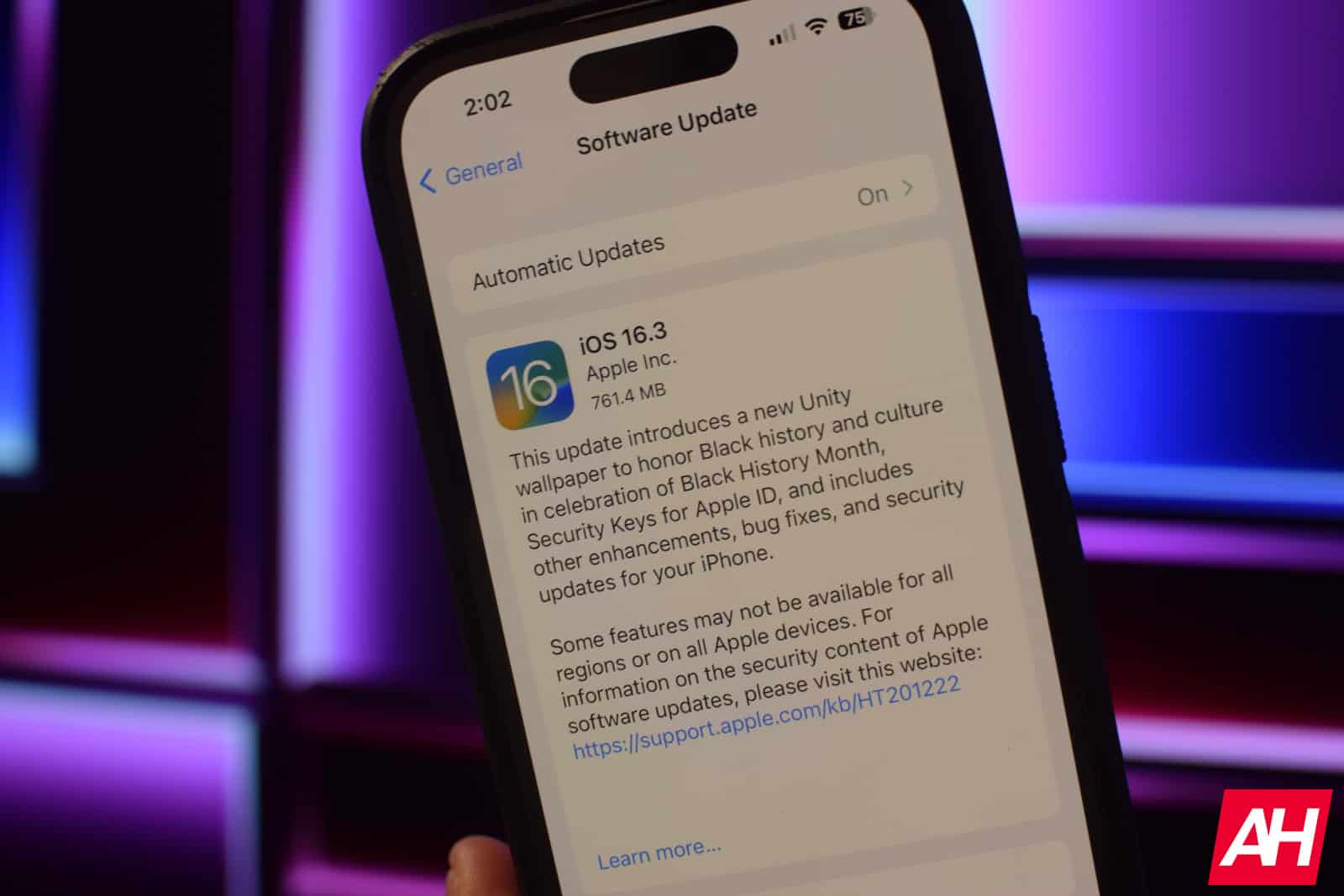
Source: ndroidheadlines.com
Amazon Fire TV Omni QLED Series Review: An incredible value QLED TV
When Amazon announced an addition to its Omni TVs back in September 2022, I was pretty excited. I had heard plenty of great things about the existing Omni TVs, but they lacked QLED. Now, Amazon has a QLED TV in the Omni lineup, and it’s pretty inexpensive. While the MSRP is $799 for the 65-inch, it is routinely under $600. Making it one of the cheapest QLED TVs on the market.
Now being the cheapest isn’t always good. How does it perform? We’ll go over all of that and more in this review.
First off, what is QLED?
If you’re not big into TVs, you might not even know what QLED is. So let’s take a minute to go over what it is exactly, before continuing in this review of the Amazon Omni QLED TV.
QLED is:
A quantum dot display is a display device that uses quantum dots, semiconductor nanocrystals which can produce pure monochromatic red, green, and blue light. Photo-emissive quantum dot particles are used in LCD backlights and/or display color filters.
In layman’s terms, it’s similar to OLED, but at a much cheaper price point. It also doesn’t suffer from burn-in like OLED would. In addition to that, QLED also still offers close to real-life colors. Since it doesn’t use a backlight, that means that the blacks will actually be black, instead of gray.
Amazon Omni QLED TV Review: Display & Picture quality
The picture quality on this TV is pretty good. It’s not quite as bright as I’d like, but if you don’t have a lot of sunlight coming into the room, then the brightness is going to be just fine. It is also really good with darker TV shows. Since it’s QLED and actually shows deeper blacks versus an LED or LCD TV. So shows like Manifest or The Oval actually look good on this TV.
Some will say that the picture quality here isn’t that great, but you have to remember that there are QLED TVs out there that are 3x or more the price of this TV. So of course, some corners are cut here. But if you’re coming from a 4K LED TV, then you’re going to find this display to be quite nice.
There is HDMI 2.1 here, but it does not support 4K120. That sounds strange right? Well, the TV itself only offers 60Hz refresh rate, so it’s not the port, but more the panel that is limiting that.
Amazon has also included Dolby Vision IQ here, which does help to make this TV look incredible. It also supports HDR10, HLG and HDR10+ Adaptive. Along with HDR10+ Gaming.
For the Omni QLED, the strong point isn’t really the picture quality, it’s more the Alexa and smart hub features.
Amazon Omni QLED TV Review: Sound quality
Typically, TV sound quality sucks. Unless you’re buying an expensive TV from Sony, Samsung, or LG. That’s really the only time that they focus on the sound. But here, Amazon did focus on the sound quality. It doesn’t have Dolby Atmos, unfortunately, but the sound is still pretty good.
I did use the TV for a good month or so without my Sonos Beam Gen 2 and Sub Mini plugged in. And it sounded pretty good, but I did miss having the Sub available for movies and such. So if you have a soundbar, you’ll probably still want to use it here. But this is a TV that doesn’t absolutely need a soundbar.
Amazon Omni QLED TV Review: Alexa & Software
If you’ve used any Fire TV device over the past few years, then the software here is going to feel right at home. It’s basically like having an Amazon Fire TV Cube plugged into your TV, except you don’t lose an HDMI port for that. I say the Cube, because it does have always-on Alexa. So you can talk to Alexa while the TV is off. Below the TV, there’s a little box with an indicator light that will indicate when the TV turns on, as well as when Alexa is listening to you. Now there is still a physical button to turn off the mic. So you can press the microphone button on the remote to talk to Alexa.
The software is slightly different here, since it is powering the TV. So it needs to add support for switching ports and such. Which works well here. But what really works well is the software. Much like the Fire TV Cube, Amazon put in a decent amount of power into the TV. Which makes Fire TV OS absolutely fly on this TV. The experience is similar to the Fire TV Stick 4K Max or the Fire TV Cube. Every app opened and worked quickly. However, YouTube TV was quite slow, and I think that’s more of a YouTube TV problem. Since it was the only app struggling.
Amazon makes it quite easy to jump into different apps on the TV, as well as finding something to watch. But it also works really well as a smart home hub, thanks to Alexa being built-in. Now, this isn’t anything new, since this is all on the Fire TV Sticks and Cube as well. But you can view your Ring cameras on your TV, get notified when a package arrives and much more.
However, what is new here is the Ambient Mode. It’s basically a screensaver for your TV. But Amazon has added widgets. So when it does jump into Ambient Mode, it can also show a few widgets at the bottom of the screen. Like one for your smart home products, one for weather, etc. It’s almost like having an Echo Show 15 on your TV. In addition to that, it can also turn itself off if it detects that everyone has left the room, and then turn on when people come back into the room. This works about 70% of the time. Ambient Mode and Widgets are okay features, but not features that I really used a whole lot.
Amazon Omni QLED TV Review: Ports & Connectivity
The Omni QLED TV has a pretty good selection of ports available. That includes Ethernet, Three HDMI 2.0, One HDMI 2.1, Cable/Ant, USB, IR Emitter, Headphone and Optical. So there’s three HDMI ports available, with one being HDMI 2.1. But as we talked about already, this TV does not support 4K120, because it has a 60Hz panel. And since the HDMI 2.1 port is the eARC port, you’re probably going to plug your sound bar into it anyways.
However, with four HDMI ports, that means that you can plug in your gaming console(s), and a soundbar and be good to go. Or use one for another streamer like a Chromecast with Google TV or Roku, if you prefer that ecosystem over Fire TV.
Amazon Omni QLED TV Review: Design
When it comes to TV design, I don’t really think it matters. Since you’re mostly looking at the display anyways. Sure the thin bezels are nice to have, but what TV doesn’t have thin bezels, that’s not under $100. The Omni QLED TV has a pretty nice design. With thin bezels on the sides and top. The bottom has a slightly thicker bezel and is brushed aluminum, with only a Fire TV logo in the center. Which I rarely notice is there, to be quite honest.
Of course, below the Fire TV logo, we also have the Alexa box, as I call it. This has the button for turning off the microphone. Which does show up as an icon there showing you it’s off. There’s also an indicator strip there that shows when the TV is being interacted with, when Alexa is listening and/or talking back to you, and such. It takes a little getting used to, as this isn’t something you see all the time.
Now, there is another box at the top of the TV, but it’s kinda behind it, so you don’t really see it. This is used to help the TV see if there’s anyone in the room to turn off the TV with the Ambient Mode.
The legs are pretty spread out, so if you get the 65-inch or even the 75-inch model and have a shorter console for it, it may not fit. The legs screw in quite nicely and easily. Making setup super simple.
Like most TVs, the ports are on one side of the TV, and the power on the other. Thankfully, the ports aren’t on the back, but the side. Making it easier to plug in a new console or soundbar, without having to take apart your entertainment setup.
Amazon Omni QLED TV Review: Wrap Up
I really like the Amazon Fire TV Omni QLED series. I know it’s not the best QLED TV out there, but for most people, especially those that are invested in the Amazon/Alexa ecosystem, I do think it’s the best option. Keep in mind that you are limited to only two sizes with this TV, 65- and 75-inch. So if you need something a bit smaller, or a bit larger (like a 55- or 85-inch), you’re out of luck here.
You should buy the Amazon Omni QLED TV if:
You already own a number of Echo and/or Ring devices.
You want a good picture quality, without spending a grand on a new TV.
You want a good Fire TV.
You shouldn’t buy the Amazon Omni QLED TV if:
You want to game in 4K120.
You use Google TV or Roku, there are better alternatives with those ecosystems.
You are worried about Amazon always listening.
The post Amazon Fire TV Omni QLED Series Review: An incredible value QLED TV appeared first on Android Headlines.

Source: ndroidheadlines.com
Merriam-Webster just bought a Wordle competitor (and it's hard!)
Back in 2021, the world was rocked by the sensation known as Wordle. Since then, the game has spawned a lot of competition. Even now, in 2023, companies are trying to steal the popular word game’s thunder. According to BBC, Merriam-Webster just bought a Wordle competitor called Quordle, and hard (4x as hard…).
While Wordle didn’t invent this style of word-based gameplay, it certainly popularized it. It did such a great job that it spawned some competition. A company released a game that’s basically Wordle for music. You’ll hear 1-second snips of music, and you’ll need to guess the song based on them. It’s called Heardle, and it was bought by Spotify.
Not only that but, a clever developer was able to port Wordle onto the Game boy system. They were able to get it working on an authentic Game boy and on an emulator.
If that’s not enough, Wordle was also released as a physical board game. It’s a competitive game that you can play with up to four players. You can get the game for about $16 on Amazon.
Merriam-Webster bought Quordle, it’s a Wordle competitor that’s hard
Back on the subject of Wordle competitors, Merriam-Webster just bought Qurodle. This is a game that uses Wordle’s gameplay exactly. Your job is to guess a mystery word. You’ll have a limited number of guesses, and you’ll need to use your deduction skills to guess the word.
What makes Quordle different is that you won’t be guessing one word; you’re guessing four! When you start off, you’ll see a 2×2 grid of gameboards that you’ll need to solve. You’ll play the Quordle the same way you would play Wordle. You’ll type in a word and use the color of the resulting letters to know if you placed the right letters in the right spots.
These screenshots show gameplay from a practice round, not a daily
You have nine attempts to guess all four words. Fortunately, all four of the gameboards are affected when you type in a word. This means that if a letter is eliminated, that means that that letter isn’t used for either of the words. That saves you a lot of trouble.
You can play the game here. Just like wordle, you’ll have daily words, (four daily words in Quordles’s case), but you can also practice.
The post Merriam-Webster just bought a Wordle competitor (and it’s hard!) appeared first on Android Headlines.

Source: ndroidheadlines.com
Phone Comparisons: Apple iPhone 14 Plus vs Huawei Mate 50 Pro
In this article, we’ll compare the Apple iPhone 14 Plus vs Huawei Mate 50 Pro. We’ve already compared the iPhone 14 Pro Max with Huawei’s best offering at the moment, and it’s time to see how the ‘Plus’ model compares. Both of these smartphones are quite large, so if you’re into more compact devices, these two probably won’t interest you. Both of these phones are quite compelling, but they are notably different.
We’ll first list out their specifications, and will then move to a number of other categories. We’ll compare their designs, displays, performance, battery life, cameras, and audio performance, as per usual. Before we get started, however, do note that the Mate 50 Pro does not ship with Google services, so you won’t get access to the Google Play Store or Google’s apps. Huawei’s AppGallery is pre-installed, though, while there are very useful third-party stores at your disposal, such as Aurora Store. That being said, let’s get started.
Specs
Apple iPhone 14 Plus
Huawei Mate 50 Pro
Screen size
6.7-inch Super Retina XDR OLED display (60Hz refresh rate)
6.74-inch QHD+ curved OLED display (120Hz refresh rate)
Screen resolution
2778 x 1284
2616 x 1212
SoC
Apple A15 Bionic
Qualcomm Snapdragon 8+ Gen 1
RAM
6GB
8GB (LPDDR5)
Storage
128GB, 256GB, 512GB, non-expandable (NVMe)
256GB/512GB, expandable (UFS 3.1)
Rear cameras
12MP (wide, f/1.5 aperture, 26mm lens, 1.9um pixel size, dual pixel PDAF, sensor-shift OIS)
12MP (ultrawide, f/2.4 aperture, 13mm, 120-degree FoV)
50MP (f/1.4-f/4.0, 24mm lens, wide angle, OIS, PDAF, Laser Autofocus)
13MP (f/2.2 aperture, 13mm lens, 120-degree FoV, ultrawide, PDAF)
64MP (f/3.5 aperture, 90mm lens, OIS, PDAF, 3.5x optical zoom)
Front cameras
12MP (wide-angle, f/1.9 aperture, 23mm lens, PDAF)
SL 3D (depth/biometrics sensor)
13MP (ultrawide, f/2.4 aperture, 18mm lens)
ToF 3D (depth/biometrics)
Battery
4,323mAh, non-removable, 23W wired charging, 15W MagSafe wireless charging, 7.5W Qi wireless charging
Charger not included
4,700mAh, non-removable, 66W wired charging, 50W wireless charging, 5W reverse wireless charging
Charger included
Dimensions
160.8 x 78.1 x 7.8mm
162.1 x 75.5 x 8.5mm
Weight
203 grams
205 grams (vegan leather)/209 (glass) grams.
Connectivity
5G, LTE, NFC, Bluetooth 5.3, Wi-Fi, Lightning port
4G LTE, NFC, Bluetooth 5.2, Wi-Fi, USB Type-C
Security
Advanced facial scanning
In-display fingerprint scanner (optical)
OS
iOS 16
Android 12
EMUI 13
Price
$899
€1,299
Buy
Apple
Huawei
Apple iPhone 14 Plus vs Huawei Mate 50 Pro: Design
As mentioned earlier, both of these phones are quite large, mainly due to their large displays. The iPhone 14 Plus is a bit shorter, and wider, while it’s also thinner. It weighs a couple of grams less than the Mate 50 Pro, and that’s not something you’ll notice. Both phones have a frame made out of aluminum, while they also come with glass backs. The Mate 50 Pro is available in a variant with a vegan leather backplate too, by the way. That’s the variant we tested, actually.
The weight distribution is good on both phones, but the Mate 50 Pro was more pleasant to hold and use. It doesn’t have sharp edges like the iPhone 14 Plus, as it doesn’t have flat sides. It’s way curvier than the iPhone 14 Plus, partially due to its curved display. Both phones have extremely thin bezels, and display notches. Both of them also come with advanced facial scanning. The Mate 50 Pro’s notch is wider and shorter.
The iPhone 14 Plus has two cameras on the back, which are a part of the camera island in the top-left corner. The Huawei Mate 50 Pro has a much more pronounced camera island, which is centered at the top of the phone’s back. It includes three cameras, and it’s circular. The vegan leather Mate 50 Pro that we’ve used is a lot easier to use with one hand, as it’s considerably less slippery. Both phones do feel like quality products in the hand.
Apple iPhone 14 Plus vs Huawei Mate 50 Pro: Display
The iPhone 14 Plus features a 6.7-inch 2778 x 1284 Super Retina XDR OLED display, it’s a 60Hz panel. That panel is flat, and it does support HDR10 content. It also has Dolby Vision support, while it gets up to 1,200 nits of brightness at its peak. We’re looking at a 19.5:9 aspect ratio here, while the panel is protected by the Ceramic Shield Glass. The iPhone 14 Plus has a screen-to-body ratio of 87.4%, approximately.
The Huawei Mate 50 Pro, on the other hand, includes a 6.74-inch 2616 x 1212 OLED display. This panel is curved, and it has a 120Hz refresh rate, though it’s not an LTPO panel. The Mate 50 Pro display has the same aspect ratio as the iPhone 14 Plus, while it’s protected by the Huawei Kunlun Glass. The Mate 50 Pro has a 91.3% screen-to-body ratio, approximately.
On paper, the Huawei Mate 50 Pro has a more advanced display. The sheer fact it has a 120Hz refresh rate, compared to a 60Hz one on the iPhone 14 Plus, is a major advantage. In almost all other aspects, the two displays are comparable. They both look really good, they’re vivid, and the viewing angles are also good. The blacks are deep, and the touch response is also quite good. We basically have no complaints in terms of image reproduction on either display, they’re both well tuned.
Apple iPhone 14 Plus vs Huawei Mate 50 Pro: Performance
The iPhone 14 Plus is fueled by the Apple A15 Bionic SoC. That is the same chip that fueled the entire iPhone 13 series, and it’s very much still amongst the best processors in the market. The phone also utilizes 6GB of RAM and NVMe storage. The Huawei Mate 50 Pro comes with the Snapdragon 8+ Gen 1 SoC, along with 8GB of LPDDR5 RAM and UFS 3.1 flash storage. Do note that this is a 4G only version of the chip, though, in the Mate 50 Pro’s case.
Does this translate to good performance? Well, yes, and not only good, but great, in both cases. They’re both well-equipped, hardware-wise, but they’re also well tuned. These two phones are buttery smooth in every way, pretty much. Ranging from multitasking and browsing to consuming multimedia and gaming. It doesn’t really matter. They do get warm during longer gaming sessions, but we did not notice any performance drop offs or anything of the sort. Chances are that both phones will keep on performing great for quite some time.
Apple iPhone 14 Plus vs Huawei Mate 50 Pro: Battery
The iPhone 14 Plus includes a 4,323mAh unit, while the Huawei Mate 50 Pro has a 4,700mAh battery. As we always say, iPhones need smaller battery packs than Android phones, so this difference doesn’t really mean anything. The iPhone 14 Plus actually offers outstanding battery life, and it does trump the Mate 50 Pro in that category, despite the fact the Mate 50 Pro has a really good battery life.
Getting 8-9 hours of screen-on-time from the iPhone 14 Plus is a real possibility. If you’re gaming, you probably won’t go as high, but if you’re not, it’s not a problem to go there. The Mate 50 Pro is closer to 7-7.5 hours of screen-on-time, but I managed to push it to 8 hours on several occasions. Both of these phones do offer excellent battery life, so that’s not something you should worry about. Your results may be different than this, though, depending on your usage and some other factors.
When it comes to charging, the Mate 50 Pro blows the iPhone 14 Plus out of the water. The iPhone 14 Plus supports 20W wired, 15W MagSafe wireless, and 7.5W Qi wireless charging. The Mate 50 Pro has support for 66W wired, 50W wireless, and 5W reverse wireless charging. Do note that the iPhone 14 Plus doesn’t include a charger in the box, while the Mate 50 Pro does, and one that will take full advantage of that charging speed.
Apple iPhone 14 Plus vs Huawei Mate 50 Pro: Cameras
The iPhone 14 Plus includes two cameras on the back, while the Mate 50 Pro has three. 12-megapixel wide-angle and 12-megapixel ultrawide angle shooters are included in Apple’s product. The Mate 50 Pro has a 50-megapixel main camera, a 13-megapixel ultrawide unit, and a 64-megapixel periscope telephoto camera. Now, these two camera setups both perform great, but offer considerably different results.
The iPhone 14 Plus essentially has the same camera setup as the iPhone 13 Pro series (safe for the telephoto unit, of course). In other words, it’s really good. These cameras are extremely reliable, but not perfect. They tend to struggle with oversharpening at times, with foliage, for example. You can also end up with overblown highlights at times. The vast majority of images look outstanding, though. The Mate 50 Pro, on the other hand, does an excellent job across the board. It very rarely doesn’t provide the picture you’re looking for. It’s extremely reliable, and it provides warm, detailed pictures, it also does a great job in HDR conditions and in low light. Its variable aperture is obviously doing the trick in addition to everything else.
Both ultrawide cameras are excellent, while the Mate 50 Pro does a better job with telephoto shots, simply because of the fact it has a telephoto camera. In fact, it does an excellent job with zoomed-in shots. Its 3.5x optical zoom definitely helps, but the Mate 50 Pro can zoom in truly far away scenes with ease. The further you get, the worse the image gets, of course, but that’s the case with every periscope telephoto shot, of course.
The video recording is excellent on both phones, but the iPhone 14 Plus has an edge there. It does a great job in almost every scene when it comes to video. I’d personally choose the Mate 50 Pro for pictures, and the iPhone 14 Plus for video, if that helps.
Audio
Both of these phones include a pair of stereo speakers. Both sets are good, but the Huawei Mate 50 Pro does have an edge in this regard. The sound coming from its speakers is a bit clearer, and the speakers themselves do get a bit louder
You will not find an audio jack on either phone. If you want to achieve a wired audio connection, you’ll need to use the Lightning and Type-C ports on the iPhone 14 Plus and Huawei Mate 50 Pro, respectively. Bluetooth 5.3 (iPhone) and 5.2 (Huawei) are included on the two phones as well, for wireless connections.
The post Phone Comparisons: Apple iPhone 14 Plus vs Huawei Mate 50 Pro appeared first on Android Headlines.

Source: ndroidheadlines.com
PlayStation Stars: Everything You Need To Know – Updated Jan., 2023
Sony rolled out its PlayStation Stars loyalty program to gamers earlier this month, giving them new ways to earn perks and unique digital collectibles to show off to their friends. By all accounts, PlayStation Stars is meant to be a fun way to incentivize playing games on your PlayStation console. Sony also hopes it’ll convince some players to spend money in its digital store front. As this is currently the only way to earn points.
Though that is likely to change eventually. Overall, the program lets you level up and earn points, which can then be used to redeem all kinds of stuff. If you’re curious about the loyalty program and all its innerworkings, here’s everything you need to know about PlayStation Stars.
What is PlayStation Stars?
PlayStation Stars is a loyalty program that gives gamers incentives for completing tasks. Sony calls these tasks campaigns, and the requirements for completion can range from playing a specific game to buying something from the PlayStation Store. In turn, you can earn rewards and points. Rack up enough points and you can use those to redeem more rewards.
How does the program work?
The main thing to know is that you earn rewards and points by completing campaigns and various activities. Campaigns can be simple like some of the ones currently available. For example, one that ends in a week simply asks you to “play any game” on your console. Then there are more challenging ones like the ‘Hit Play/1994’ challenge. This one tasks you with launching a game that matches a song that was released circa 1994, and contains a list of objectives corresponding to a matching song.
Then there will be even more challenging campaigns that require you to be the first to gain a platinum trophy for a specific AAA game in your region. Although no such campaign is currently active.
As you complete campaigns, you’ll immediately earn the associated reward. And you may even earn points. Completing more campaigns also helps you level up.
How often are new campaigns added?
Sony will add new campaigns pretty regularly. Some campaigns will be added monthly, and others may be added even more frequently than that. Some campaigns are also custom tailored to you based on the games you like to play. These ones may be added more often. You can always check the currently available campaigns in the PlayStation Stars Hub within the PlayStation app.
Is a PlayStation Plus membership required?
Sony has confirmed you do not need to be subscribed to PlayStation Plus to join the loyalty program. Even without a PS Plus membership, you can still enjoy the benefits the program offers. That being said, if you are a PS Plus member, you do get points on eligible PS Store purchases.
So there is an incentive there to subscribe to PS Plus. Though, I wouldn’t necessarily suggest signing up for PS Plus just to get points when you make eligible purchases. There are tons of reasons why PS Plus is a good value. But earning PlayStation Stars points shouldn’t be the only reason you sign up.
Who is eligible to join PlayStation Stars?
If you have a PS4 or PS5, then you can join PlayStation Stars. You do need to have a PlayStation account associated with a PSN ID, and you’ll need the PlayStation mobile app. Lastly, you need to be in a region where PlayStation Stars is available. For US PlayStation console owners, the program is up and running. So if you have a PS4, PS5, or both, the PlayStation mobile app, and a PSN ID, then you’re good to go.
Can PS3 and PS Vita users participate?
Yes and no. If you have a PS3 and/or PS Vita, you can join PlayStation Stars. However, most parts of the program do not support these consoles. Full game purchases won’t count towards level up status. They will however count towards earned points, but you will still need to be subscribed to PlayStation Plus and you will only be able to make these purchases on your console.
For PS4 and PS5 users, full game purchases can be done from the console, the web, and the mobile app and still count. So, a PS4 or PS5 is recommended to get the full experience of the program.
Where is PlayStation Stars available?
PlayStation Stars is officially available in multiple regions and is now live in all of them as of October 13. Regions where players can join the program are Asia – including Japan, North America, South America, Europe, Australia, and New Zealand. Obviously some of those regions include quite a few countries. So to be certain, check in your local region if you can join.
What are the rewards like?
There’s really only two reward types. Points, and digital collectibles. Digital collectibles are going to be vast and varied and will range from collectibles themed after games to retro Sony products. Such as the Sony Chord Machine, a boombox and portable cassette recorder from 1982.
Digital collectibles can be gathered and put on display for your friends. Think of them like an achievement that you can show off. Sort of like digital bragging rights. You can add these collectibles to a display case which can also be changed to evoke a custom theme. You can also hide your display from public view if you wish. But in our opinion, the whole point of getting these is to show them off.
The other reward type is the points. And these are the rewards that will be harder to come by. They’re also the reward you really want. Because if you stack up enough of them you can get some pretty good stuff.
Points can be redeemed for numerous things like PSN wallet funds, more digital collectibles, and even full games. You can earn points by completing campaigns as they come up. Keep a close eye on campaigns and check on them regularly so you know when there’s one you can complete that will give you points.
You can also earn them by making eligible purchases in the PS Store if you’re a PlayStation Plus member.
How do you redeem points for rewards?
To redeem points, first you have to earn them. Once you’ve racked up some points over time, you can redeem as many points as you like within the PlayStation mobile app. On the PlayStation Stars page, tap on the rewards tab. Then find any rewards that you have enough points for, tap on them, and tap the “redeem” button.
If the reward is a digital collectible, it’ll be placed in your inventory on the collectibles tab. If you redeem aa game, then the game should automatically be added to your library. And if you choose PSN wallet funds, then those should automatically be added to your PSN wallet, ready for use. Both games and wallet funds will cost a ton of points though. For example, $5 in wallet funds costs 1,250 points. And a game like Sekiro: Shadows Die Twice is 15,000 points. $20 in wallet funds is 5,000 points.
Basically, what we’re saying is be prepared to save up your points for a while to redeem some of the better rewards.
Can rewards be traded?
Sony has confirmed that rewards cannot be traded with other accounts. You will need to have your own PlayStation account and be a member of PlayStation Stars to earn rewards. So those digital collectibles and rewards points will need to be earned by you specifically. This means you cannot buy a digital collectible that you were hoping to get your hands on if you happened to miss the campaign where you could earn it.
This is why it’s important to keep up on what collectibles are available if these are something you’re going to want to actually collect. Lest you miss a campaign that has one you really want. This also means digital collectibles have no monetary value. And the points only have a monetary value in the sense they can be stacked to redeem for things that cost money. But only for the person who earned the points.
How does leveling up work?
Leveling up is fairly simple to do and is split up into four different milestones. The milestones are what you need to do or achieve before reaching the next level. You’ll start at level 1 just by joining PlayStation Stars.
To move up to level 2, you’ll need to acquire 1 rare or above trophy, and buy one full game on the PS Store. Both of those are fairly easy to do. There’s nothing that states the full game has to be full price either. So you should be able to complete that part of the milestone by buying any full game. Even a game on sale for a steep discount. That being said, there’s no confirmation on what counts. So it is also possible that discounted full games won’t count towards this milestone.
As for the trophy, that’s simple enough. Launch any game you have and go for whatever the easiest uncommon trophy is. Once you’ve done both things, you should move up to level 2 and get the tier 2 benefits. Which are receiving a level 2 celebration collectible and access to all collectibles from level 1.
You can see all the milestones and tier benefits for each of the four levels below.
Will cloud games count for campaign completions?
There will probably always be at least one campaign that will require you to launch a game to complete it. Some campaigns will require you to launch multiple games. It’s worth noting that the games you can stream with PlayStation Plus Premium count towards these campaigns. So long as a game is available to stream, you can launch it through the streaming catalog and any tasks that requires you to launch it should pop.
There will be exceptions though. For instance, the Hit Play/1994 Campaign required that you launch Death Stranding as one of the six games in the list that are needed for completion. But only the Director’s Cut version seems to count. As we couldn’t get the task to pop by launching the regular version through streaming or download and launching locally.
Keep this in mind for future campaigns.
Are campaign tasks retroactive?
Unfortunately, no. When we joined PlayStation Stars past purchases and past rare and above trophy acquisitions did not count towards the level up milestone. Nor did any of the previously launched games required for the Hit Play/1994 campaign. While a bit of disappointment, it’s not a difficult task to go through and redo anything you may need to do. And really you’re not redoing much.
The only thing that could be considered a redo is launching any specific games that are part of a campaign. And even then, you only have to let the game hit the main start menu in most cases. Which only takes a minute or so. The longest part of the process would be installing a game that was needed, since you have to wait for it to download. Assuming the game wasn’t installed already.
So while tasks aren’t retroactive, it’s for the most part easy to complete many of them.
How do you join PlayStation Stars?
To join PlayStation Stars, you only have to do a few simple things. Launch the PlayStation mobile app, then tap on the PlayStation Stars icon towards the top of the page. This will run you through some prompts and have you confirm you want to join. It should only take a minute or so.
If you’d rather join the loyalty program from the web using your desktop or laptop, you can do that too. Just head to the PlayStation website, sign in with your account information, and click the “join now” button to get started.
Keep in mind you won’t be able to use most PlayStation Stars features from the web browser. You can see your current level, and how many points you’ve earned. And that’s it. To see the campaigns, look at your collectibles and access the display case as well as all other features, you have to use the mobile app.
The post PlayStation Stars: Everything You Need To Know – Updated Jan., 2023 appeared first on Android Headlines.

Source: ndroidheadlines.com
Here's a sneak peek at the TicWatch Pro 5 from Mobvoi
A new leak has surfaced giving users a peek at the TicWatch Pro 5, Mobvoi’s upcoming Wear OS smartwatch. The leak, spotted by 9To5Google, showcases just a couple of views of the device. But it’s enough to give you an idea of the overall design. Even if you don’t get to see it the watch from every angle imaginable.
Based on the leak, the TicWatch Pro 5 will feature a sleek design. The surface of the watch case that surrounds the display has a knurled pattern for a more sophisticated and textured look. This draws the eye to it a bit and makes the design less boring. It also appears that the watch will come in a black colorway with a matching black silicone sports band. Although, Mobvoi will probably release the watch in other colorways too.
The watch also comes with a single crown button this time around as opposed to two like on the previous model of the watch. While a flat button sits just above the crown.
The TicWatch Pro 5 leak mentions Wear OS 3
Wear OS 3 has, so far, been limited to just a handful of devices. First the Galaxy Watch 5 and Galaxy Watch 5 Pro, then the Galaxy Watch 4 and Galaxy Watch 4 Classic through software updates. Google’s own Pixel Watch then launched with Wear OS 3 out of the box, and most recently, Fossil put out updates for a handful of its latest smartwatches.
The TicWatch Pro 5 is also rumored to come with Wear OS 3. It’s also likely to be the first watch with the Snapdragon W5+ chip. Though the leak doesn’t mention this particular detail, Mobvoi has already confirmed it would launch a smartwatch with this chip in 2022. Since that didn’t happen, it’s very likely that this is the watch that will feature that chipset.
Of course it is also possible that the company could have more than one watch coming in 2023. With a second unannounced watch to be the device carrying the Snapdragon W5+.
⌚️ Leak: Mobvoi TicWatch Pro 5 – one of the first watches to ship with Snapdragon W5(+) and Wear OS 3 pic.twitter.com/FIg8BEcMQR
— Kuba Wojciechowski⚡ (@Za_Raczke) January 20, 2023
The post Here’s a sneak peek at the TicWatch Pro 5 from Mobvoi appeared first on Android Headlines.
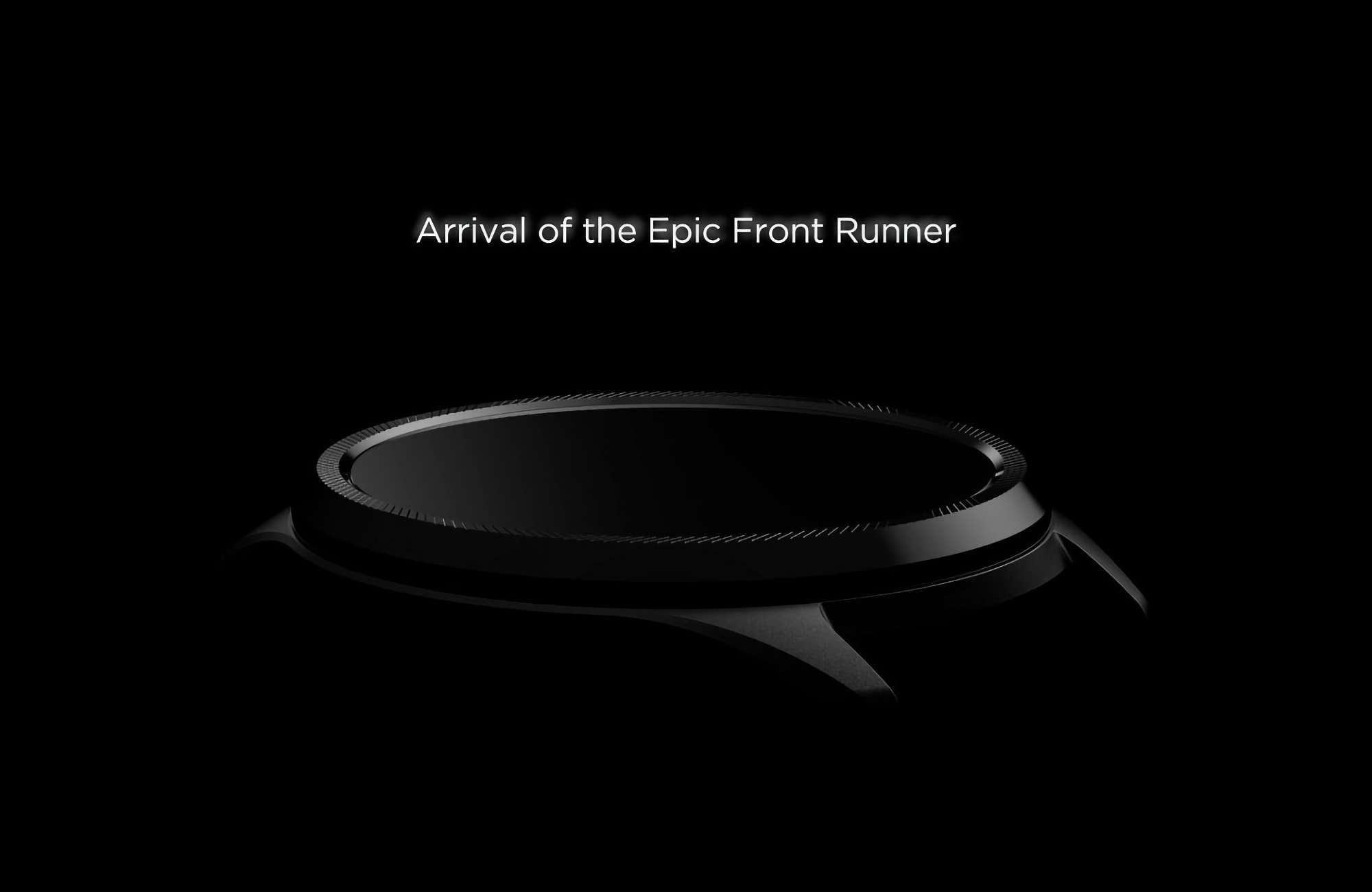
Source: ndroidheadlines.com
How to redeem a code in Genshin Impact
Genshin Impact is a free-to-play game, which means it relies on a few different in-game currencies, and most of these you can redeem a code to acquire. It’s also a game with a great many things to do, and a large roster of characters, as well as a pretty decent arsenal of weapons and a huge collection of materials. And almost all of it can be purchased using these in-game currencies.
You might be asking yourself though, how do you redeem a code in Genshin Impact? The process once you know it, isn’t difficult. But HoYoverse doesn’t exactly put the code redemption front and center. Not that it needs to, but you won’t find it staring you in the face.
How to redeem a code in Genshin Impact
Getting to the code redemption screen is a few menus deep if you’re doing this in-game, so we’ve put together this guide to help you learn the short process. There’s also different ways to redeem a code. So we’ll walk you through them all.
Redeeming a code in-game on mobile
Launch the game and tap on the Paimon menu
You’ll find this in the top left corner of the screen, next to the mini-map, and above the button for the “in-progress” quests you have open.
Tap the settings menu
Look for the little cog icon and tap that, which will take you into the settings menu. You should see it along the side bar on the left along with camera mode, news, your mailbox etc.
Tap on the account menu
Now look for the account menu in settings. It’ll be the third menu from the bottom, just above resources and other.
Tap ‘Redeem Now’
Finally enter the redeem code menu by tapping on the “redeem now” portion of that bar. An omnibox will pop up and you’ll be able to paste your code here or just type it in manually. Once the code is typed or pasted, tap on the exchange button and the items from the code will be added to your account.
Redeeming a code in-game on PS4/PS5
Launch the game and open the Paimon menu
Start by launching the game, then hit the options button on your DualSense or DualShock 4 controller.
Open the settings menu
Now scroll down the side bar with the left thumbstick and open the settings menu. This is the little cog-shaped button down towards the bottom.
Open the account menu
Use your left thumbstick to scroll towards the bottom of the settings menu and find the account settings. Open this menu.
Open the redeem code menu
Finally, open the redeem code menu by highlighting and clicking on the redeem now portion of that bar. Then type in your code and once done, click on the exchange button. The items from the code will be added to your account.
Redeeming a code in-game on PC
Launch the game and open the Paimon menu
For PC, start by launching the game then hitting the ESC key on your keyboard to open the Paimon menu.
Click on the settings menu
Now click on the settings menu. This is that same cog-shaped button mentioned in the mobile method.
Click on the account menu
Look towards the bottom of the settings menu where you’ll find the account menu. Click on the account menu.
Click on ‘redeem now’
Now you’re at the last step. Inside the account menu, you will see an option for redeeming your code. Click on the ‘redeem now’ portion of that option. Then manually type or paste your code into omnibox field. Once you’re done, click on the exchange button. If entered successfully, the items from the code will be added to your account.
Redeeming a code from your browser
There is one last place you can redeem your code for Genshin Impact. In your browser. This can be done on mobile or on desktop.
Go to the Genshin Impact website
Launch your browser and go to the Genshin Impact website.
Click on the “official site” button
Next click on the official site button in the top right corner of the page.
Log in with your credentials
Next, log in to your account so the code can be sent to you. The log in button is located in the top right corner of the page, next to the download button.
Click on the redeem code tab
Finally, click on the redeem code tab. You can find this across the top set of pages in the top left. This will pop up an omnibox with a few different things. First you need to select your server. Then click on the “obtain character nickname” option. Since you’re already logged in this will populate your character nickname automatically.
Finally, manually type or paste the code in the third omnibar. Then click redeem. The items will be added to your account and should be available upon the next time you launch the game.
The post How to redeem a code in Genshin Impact appeared first on Android Headlines.

Source: ndroidheadlines.com
Best Google Pixel Watch Apps – Updated Jan., 2023
Honestly, the best apps for the Google Pixel Watch are the apps that you’ll actually use, and use often. But with that said, there are some really great apps that are worth checking out if they aren’t apps that are already part of your daily routine. Like the other smartwatches that run on Wear OS, the Pixel Watch has a lot of apps that are at your disposal.
We rounded up some of the best apps that the Pixel Watch has to offer, and have grouped them all up in this list to make them easier for you to find. If you’re not already using them on your watch, or at all, give them a try. We like them, and we think you might like them too (though, it’s totally ok if you don’t).
Best Google Pixel Watch apps
App
Download Cost
In-app cost (per item)
Fitbit
Free
$7.99 – $399.99
Spotify
Free
$4.99- $15.99
Strava
Free
$2.99 – $89.99
YouTube Music
Free
$9.99
Google Wallet
Free
N/A
Facer
Free
$0.49 – $39.99
Google Keep
Free
N/A
Calm
Free
$0.99 – $399.99
Google Maps
Free
N/A
Sleep Cycle
Free
$0.99 – $59.99
Fitbit
Price: Free
In-app purchases: $7.99 – $399.99
Size:
Google Play rating: 4.2
The Pixel Watch is the first Wear OS smartwatch, or really any smartwatch that isn’t an official Fitbit watch, to have the Fitbit app. And that’s a good thing because the Fitbit app is one of the better fitness apps for tracking your exercise. And it only gets better when you’re subscribed to Fitbit Premium as you get access to more features.
Plus you can add Fitbit tiles to your watch and easily access specific data like step counting and more.
Spotify
Price: Free
In-app purchases: $9.99
Size: 8.04MB
Google Play rating: 4.5
This is really one of the go-to apps to have on a smartwatch. It’s great for using as a music controller if you’re streaming music from your phone. And I’ll typically use it on the Galaxy Watch 5 Pro as Spotify is the service that I personally subscribe to. But on the Pixel Watch it’s even better because the Pixel Watch has a large onboard storage capacity.
This comes in handy if you’re downloading Spotify playlists and tracks for offline playback. Which won’t hurt to do if you feel like leaving your phone at home from time to time. Or if you just don’t feel like using up data by streaming music.
Strava
Price: Free
In-app purchases: $2.99 – $89.99
Size: 6.95MB
Google Play rating: 4.2
If you aren’t a fan of Fitbit then Strava is another really great option for tracking your workouts. This is more focused on running and cycling, but it’ll track other workouts too. And the really cool thing about Strava is that it’s gamified a little bit to make things more fun and motivational. You can also allow your friends to see your progress which can be motivating in itself as you likely want your friends to see how well you’re doing.
You can also use the app to track your run and cycling routes, as well have friendly competitions with others users. Overall it’s a great option for fitness tracking.
YouTube Music
Price: Free
In-app purchases: $9.99 – $11.99
Size: 11.8MB
Google Play rating: 4.4
This is the alternative to Spotify. If you’re more invested in Google’s ecosystem, then YouTube Music may be not only one of the best apps for the Pixel Watch, but also the better music streaming option. Because you can bundle the ad-free YouTube experience with the ad-free YouTube Music experience. This gets you ad-free listening plus background playback and music downloads.
Which, again, is great for the Pixel Watch and its larger storage capacity.
Google Wallet
Price: Free
In-app purchases: N/A
Size: 3.52MB
Google Play rating: 3.8
You don’t generally go anywhere without wallet, but sometimes it can be bulky depending on how many things you have stuffed in there. That’s why Google Wallet is one of the best apps for the Pixel Watch. Because it allows you to leave your actual physical wallet at home and still be able to pay for things. You can also use it to store loyalty cards, membership cards and more.
Though really it’s just a great way to be able to make contactless payments by simply tapping your wrist to the checkout terminal. It does of course require a little bit of setup but it doesn’t take long. And once that’s done you’re saving yourself the hassle of bringing your real wallet with you.
Facer
Price: Free
In-app purchases: $0.49 – $39.99
Size: 14.51MB
Google Play rating: 4.0
This is one is a pretty self-explanatory app, and one of the best apps for the Pixel Watch because it gives you endless customization options for the watch face. Look, the Pixel Watch has some decent watch faces already built-in. But sometimes you want something specific or really custom that just isn’t there out of the box.
That’s where Facer comes in. Facer is powered by thousands of users who create all kinds of watch faces from every genre. Whether it’s anime, landscapes, cars, art, or anything you can dream up. Chances are you’ll find something in Facer that fits your tastes.
Google Keep
Price: Free
In-app purchases: N/A
Size: 5.13MB
Google Play rating: 4.6
There’s no better app for taking and keeping notes of things you find important. I usually use this for shopping lists and that makes it really useful on a smartwatch. As you can just pull up the list and look at your wrist as you mark things off. This is certainly way easier than holding your phone the whole time as you also try to push a cart and put items in it. That entire process is even more cumbersome if you’re using a carry basket instead.
Even if you just use it for taking small notes, there’s hardly an easier way to do so. And with voice typing you can speak to the watch and Google Assistant will write down your notes for you.
Calm
Price: Free
In-app purchases: $0.99 – $399.99
Size: 9.56MB
Google Play rating: 4.1
Calm is one of the best apps for the Pixel Watch if you like to keep up with mindfulness and meditation. Or maybe just help yourself take a quick snooze. With Calm on your wrist you have access to all kinds of meditations as well as sleep stories, and music playlists that help you drift off to sleep. Whether it’s for a mid-day nap or overnight.
You do need to have a Calm subscription if you want full access to everything. But it’s definitely worth it for all the app offers.
Google Maps
Price: Free
In-app purchases: N/A
Size: 14.52MB
Google Play rating: 4.5
Everyone hates getting lost when you’re trying to get somewhere. Especially in a city you don’t know and especially when you’re pressed for time. Let Google Maps take you where you need to go with quick, turn-by-turn navigation right from your wrist. Like many of the apps on here, Google Maps on the Pixel Watch is just more convenient than pulling out your phone and using that version of the app.
This way you get to stay hands-free and still get the directions you need. Not to mention everything is glanceable and there’s just something about being able to take a quick peek down at your watch display for the next step.
Sleep Cycle
Price: Free
In-app purchases: $0.99 – $59.99
Size: 6.48MB
Google Play rating: 3.2
As the name suggests this app is all about tracking your sleep. But Sleep Cycle does much more than just give you the sleep tracking basics. You can have it record your nightly sounds like coughing, snoring, talking, and movement. If you allow it the permission and actually want insight into that kind of data.
You can also use it to fall asleep to white noise sounds and music and set smart alarms. The Fitbit app offers sleep tracking as well, but you might find that this offers something more tailored to what you’re wanting.
The post Best Google Pixel Watch Apps – Updated Jan., 2023 appeared first on Android Headlines.
![]()
Source: ndroidheadlines.com
Nothing Phone January security patch brings Nothing X app
We’re all wondering when Nothing is going to launch Nothing OS 1.5 to the Nothing Phone (1) AKA Android 13. While the latest update coming to the phone doesn’t bring the sought-after upgrade, but it brings a neat addition for Ear (1) users. The latest update brings the Nothing X app, according to 9To5Google.
Android 13 for the Nothing Phone (1) has been a hot topic surrounding this phone for a while. Nothing just announced a program where people in the US can try out the phone with Android 13 running on it for $299.
If you’re interested, you still have several months to sign up for the program. When you get the phone in your hands, you’ll be able to test out the software on the phone and report back to the company what you think it could do better.
One neat thing about this is that you’re able to keep the phone when you’re done testing it. It should make sense, as you’re paying $300. It’d be a smack to the face to pay that much money just to have to give it back.
Sign up for the beta
The Nothing X app is coming to Nothing OS
This update doesn’t bring many user-facing changes to the software, but it’s an important one. It brought the January 2023 security update in tow. According to the changelog, this update brings the usual bug fixes to the software. Also, it fixes the issue causing the software to stutter in certain scenarios.
The main addition to the software is the Nothing X app. This is big news if you use any of Nothing’s TWS earbuds. Previously, you’d use the Ear (1) app to manage your earbuds’ connection, ANC, etc. Now, Nothing is replacing that app with the Nothing X App. It will perform the same functions as the old app.
Not only are you able to control what modes the device earbuds are in, but you’ll also be able to use the built-in EQ. This will give you the ability to tweak the sound to your liking.
The post Nothing Phone January security patch brings Nothing X app appeared first on Android Headlines.

Source: ndroidheadlines.com
Galaxy Z Flip and XCover Pro get January 2023 update in the US
After a relatively slow rollout of the January 2023 Android security patch in the first couple of weeks, Samsung has picked up pace in recent days. Over the course of this week, the company has updated over a dozen Galaxy devices to the latest SMR (Security Maintenance Release). The new security update is now available for the Galaxy Z Flip and Galaxy XCover Pro in the US.
Samsung pushes the January 2023 update to more Galaxy devices in the US
The Galaxy Z Flip first picked up the January SMR in some international markets over two weeks ago. Users in the US were left out at that time. But the update is now rolling out stateside as well. Both LTE and 5G models of the original clamshell foldable from Samsung are getting the new release. The new firmware versions for the LTE model are F700USQS5HWA1 (carrier-locked) and F700U1TBS5HWA1 (unlocked).
Users with an unlocked 5G-enabled Galaxy Z Flip are getting the January security update with the firmware build number F707U1UES3GWA1. Carrier-locked units of the 5G model haven’t yet received the latest SMR in the US. But, those users may not need to wait for much longer now. Samsung should soon cover every single Galaxy Z Flip phone in the US with this month’s security release.
Meanwhile, if you’re using Samsung’s 2020 rugged smartphone Galaxy XCover Pro stateside, the January SMR is available for your phone. The handset only arrived unlocked here and it is widely getting the new security release. The updated firmware version for this phone is G715U1UESFDWA2 (via). The Galaxy XCover Pro is also getting the same update in some European countries with firmware version G715FNXXUBEWA2.
Unsurprisingly, neither the Galaxy XCover Pro nor the Galaxy Z Flip is getting any new features or changes with the latest update. The devices are only picking up this month’s security patch. Both models were recently updated to Android 13 with tons of goodies. As for the content of the January SMR, it brings more than 70 vulnerability fixes to these Galaxy devices. Dozens of them are high-severity vulnerabilities.
If you’re using either of these Samsung smartphones or any other Android-powered Galaxy device for that matter, you can check for new updates from the Settings app. Go to the Software update section and tap on Download and install.
If an update is available, you will be able to download it from there. If your phone hasn’t received any update, you can wait and check again later.
The post Galaxy Z Flip and XCover Pro get January 2023 update in the US appeared first on Android Headlines.

Source: ndroidheadlines.com
Tetris Effect is 1 of 13 new launch titles revealed for PS VR2
The PS VR2 is set to launch in just over a month, and Sony this week has officially revealed a full list of launch titles for the upcoming VR headset. This includes 13 new games that were previously unknown to be part of the launch lineup. Tetris Effect: Connected happens to be one of those titles. So if you have enjoyed this game on PS4 and while using the original PS VR, you can continue enjoying it with the new hardware.
You will have to upgrade the game to the PS5 version, as the current version will not be compatible with the PS VR2. While that might sting a little for some, the upgrade pricing is manageable. Sony says it will cost existing owners $9.99. Rez Infinite will also be getting a PS5/PS VR2 compatible version and will be available at the same price.
Another one of the newly announced titles is Before Your Eyes. A game which progresses time forward when you blink using the headset’s eye tracking technology. The 10 remaining titles include Kayak VR: Mirage, Pavlov VR, Puzzling Places, Song in the Smoke: Rekindled, Synth Riders: Remastered Edition, Thumper, NFL Pro Era, What The Bat?, Creed: Rise to Glory – Championship Edition, and The Last Clockwinder.
Not all PS VR2 launch titles will be available on launch day
While Sony is counting these as launch titles, they won’t all be available on launch day. Or so it would seem. These are games that will be a part of the headset’s “launch window” which means some will be available on launch day and others soon after. Assuming they stay on track to hit their targeted launch dates.
The entire launch window lineup includes more than 30 games (37 in total). Sony says games from this lineup will be available beginning on February 22 alongside the PS VR2 hardware. The company doesn’t give out any specific dates or which of these titles will be included as launch day releases. As for the full launch window lineup, you can view in the image below.
The post Tetris Effect is 1 of 13 new launch titles revealed for PS VR2 appeared first on Android Headlines.

Source: ndroidheadlines.com
Hands-on: The GeForce NOW Ultimate plan is worth the money
NVIDIA has begun the rollout of features for its new GeForce NOW Ultimate plan powered by the RTX 4080 SuperPOD, and I’ve gotten some early hands-on time with it prior to today’s public release. While an extra $19.99 a month, or $99.99 every six months seems like a lot of money (it kind of is), you are getting what you pay for.
That is if you value having a gaming experience that comes with the performance of having a powerful PC. First and foremost though, it’s important to remember that all of the new features are limited to PC and Mac. They do not apply to the Android app, the TV app, or to the Chrome browser experience. That means if you want up to 240fps, NVIDIA Reflex with DLSS 3, up to 4K resolution, and Ultrawide monitor support, you need to be using the PC or Mac GeForce NOW app.
You do not however have to have a powerful PC. But some things are recommended by NVIDIA for a better experience overall. You don’t need an ultrawide monitor for example to experience the 21:9 resolutions. But NVIDIA does highly recommend one. You will also need a 240Hz monitor if you want to experience the 240fps with NVIDIA Reflex in competitive mode. With all of that said, is the GeForce NOW Ultimate plan worth it? I think so. But there are things users should be aware of.
WiFi will suffice, but you definitely want to use ethernet instead
I’ve spent a couple of hours playing games using GeForce NOW checking out the new features. Like 4K resolution, the 240fps with FHD, the ultrawide resolutions, and just the general performance bump you get from the RTX 4080 SuperPOD. I’ve tested the service with the new features on both a WiFi connection and with ethernet. And while the WiFi connection definitely works and games performed just fine, there is a marked difference.
Ethernet not only had less packet loss and latency, but you can certainly tell the difference with graphics. I noticed some minor changes in Destiny 2, even though they were decent on both connection types. Still, while connected to ethernet, everything appeared more smoothed out with increased fidelity. And there was a slight bump in frame rate. However, even on WiFi I was still getting a consistent 95-100 frames per second. So the game was certainly more than playable.
Destiny 2 is a live service game I might add. And I rarely ran into any issues with performance while on a wireless connection. Another thing to keep in mind is that your home network wireless connection may differ from mine. Various factors could change your experience on WiFi drastically. Such as what router you use, and the strength of your connection.
So again, the experience is definitely best if you’re hardwired. And if you have the option, I suggest you use the ethernet connection instead.
Not all regions are live yet
Depending on where you are located, your particular region may not be live yet with regard to the new RTX 4080 SuperPODs. For example, I’m located in the Northwest and I wasn’t able to access the new features while connected to the US Northwest region servers. But I was able to access them on the US West servers.
This is an important detail to keep in mind if you plan on checking the service out today or throughout the week and beyond. By default, GeForce NOW is set to automatically grab the best server for your connection. But, you may not want that. While connected to US Northwest, I noticed that games such as Far Cry 6 and Destiny 2 wouldn’t give me the option to set my monitor resolution to 3440 x 1440. Despite having a 3440 x 1440 monitor. The option for that in-game just wasn’t there.
Changing to the US West server allowed me to see the ultrawide resolution options in-game that weren’t there before. With that in mind, you may want to check different servers if you run into the same scenario. Just keep in mind that there is a distance drop-off you want to consider. You don’t want to pick a server that’s too far away from you or you risk latency being too high.
So perform a few network tests in the GeForce NOW app settings and see what works. From my experience, if your network test results are close to 35Mbps – 37Mbps, you should be fine. Your closest server will always be lower than this though. So if the new features are available on it, choose that server. If not, select a few other close ones and test out the latency, then see if the features are live on any of the ones that are within a reasonable limit.
Suggestions for games that take advantage of the performance boost
There are over 1,500 games on GeForce NOW, but not all of them will do a good job at showcasing the bump in performance you get from the new Ultimate plan and its enhanced feature set. So, here are my suggestions to kick things off.
If you’ve got an ultrawide monitor and want to play with an ultrawide resolution, check out games that have options for a wider field of view. Destiny 2, Far Cry 6, Assassin’s Creed Valhalla, and No Man’s Sky are all great options here. Though there are surely more. These are just the games I personally own and play that showcase this well.
If you want to check out the new 240fps with NVIDIA Reflex, then try out a more competitive game where a higher frame rate is key. Counterstrike, Apex Legends and Rainbow Six Siege are all good options. And for testing out 4K, Dying Light 2 and The Witcher 3 are excellent choices. However, I think Cyberpunk 2077 is really the way to go with this.
There are few modern games out that really show off how good the 4K can look over the cloud. Cyberpunk 2077 is one of those games. And perhaps the best of them thanks to its densely packed world and all those Ray tracing features in the graphics settings.
So, is the GeForce NOW Ultimate plan worth it?
If you can spare the $19.99 a month or $99.99 every six months, then absolutely. The GeForce NOW Ultimate plan is worth your money. You don’t need a big beefy PC to get a good gaming experience with it. And although it can use up a hell of a lot of data (up to 22GB per hour if you crank up the max bit rate to 75Mbps), this shouldn’t be a problem for anyone on an unlimited plan with their ISP provider.
Overall, the experience with GeForce NOW was already good on the RTX 3080 plan. But the new features definitely enhance the experience quite a bit. For me personally, the addition of the ultrawide resolutions is making the biggest difference. And everything else is the cherry on top.
The post Hands-on: The GeForce NOW Ultimate plan is worth the money appeared first on Android Headlines.

Source: ndroidheadlines.com
The Boox Tab X E-ink tablet runs Android 11
E-ink technology has progressed far since it was invented, and it’s found a comfy spot in the tablet market. There are tons of E-readers out there that share the same profile as your iPad or Galaxy Tab. Onyx just introduced its large 13-inch Boox Tab X with an E-ink display.
E-ink technology is a great technology if you want a device that’s basically a smart notebook. Sure, people like to have stunning OLED displays with high refresh rates, but there are people out there who just want a tablet that let you read and write.
This is where E-ink tablets come in clutch. Their displays are powered on, but they consume SUBSTANTIALLY less power than your OLED or LCD displays. Where a tablet can run for hours, E-ink displays can last for days. Imagine going several weeks without charging your device.
The Boox Tab X is a massive E-ink tablet
Digging into this tablet’s specs and capabilities, you’d see that it’s a bit of an overachiever. This is an E-ink tablet with an emphasis on notetaking and reading. It has a large 13.3-inch display with a respectable 2200 x 1650 resolution. This will make text and images show up pretty sharply.
The display resolution makes it great for reading, but there are some features that make it great for writing. For starters, the display is compatible with stylus input. The stylus supports 4,096 levels of pressure for accuracy. In case you’re wondering, the pen does come in the box. So, if you need to take handwritten notes or sign documents, you’re covered.
Also, this tablet has Bluetooth capabilities, so you’re able to connect a Bluetooth keyboard. This is for those who want to take their notetaking to the next level.
The specs are pretty powerful for an E-reader
The specs of this tablet are a bit overkill, as they’re befitting of a typical tablet. It uses a mid-range Qualcomm SoC that’s backed up by 6GB of RAM and 128GB of storage. That’s more than enough for anything that you’d be doing on this tablet.
What’s most notable about this tablet is the software. It’s running a full version of Android 11. That’s pretty insane for a tablet like this. Now, just to be clear, the software was heavily customized to work with the E-ink display. In any case, you have access to the Google Play store. This means that you’ll have access to sorts of apps.
You won’t exactly be able to play Genshin Impact on it, but may be able to download a wide range of notetaking and E-reading apps. You could get more underrated apps that you won’t see on smaller app stores.
As you can imagine, a tablet as robust as the Boox Tab X demands a high price tag. It’s available to buy for $879.99 on Amazon.
Buy it here
The post The Boox Tab X E-ink tablet runs Android 11 appeared first on Android Headlines.
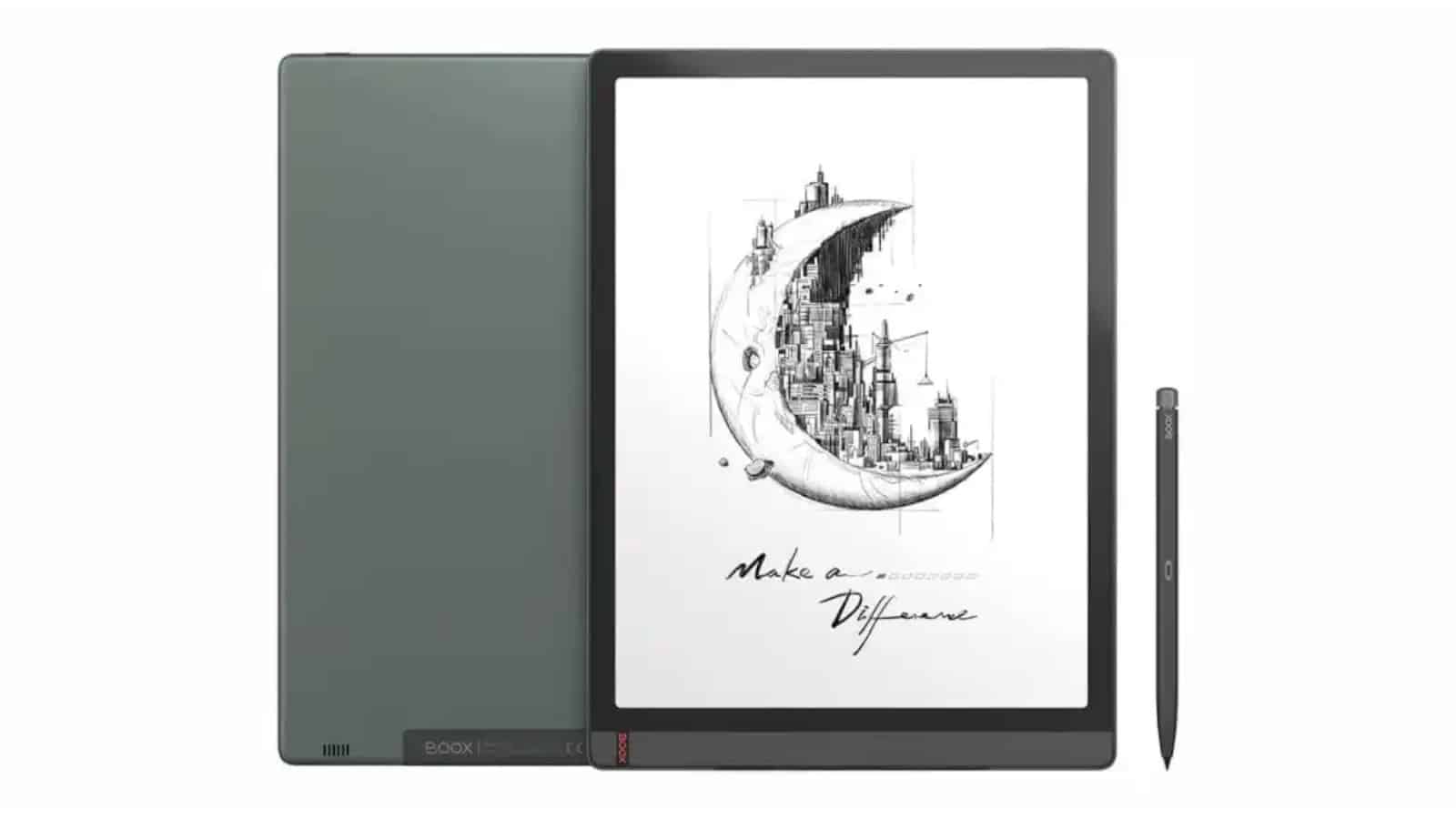
Source: ndroidheadlines.com
13 useful Telegram features you should be using
Telegram is one of the most popular messaging apps out there. It’s right up there with Facebook’s Messenger and WhatsApp. And a lot of people love Telegram for a number of reasons. Like the fact you can use it on multiple devices at the same time, as well as not being tied to Facebook.
But did you know there are a lot of other features about Telegram that you should be using? Here, we’re going to go over a number of features – 13 to be exact – that you should be using on Telegram to get the most from your experience.
Using multiple Telegram accounts
Telegram allows you to use multiple accounts, which is not something that we see from a lot of other messaging apps. Normally, you need to log out and re-login to another account. But Telegram makes this pretty easy to do.
Simply, open the Telegram app. Then tap on the Settings tab. Next, tap on Add Account. And then sign into your new account, or create a new one. And you’re all set.
Edit sent messages
Telegram does allow you to edit sent messages, like most other platforms. The change will appear immediately on the recipient’s phone, but they will be able to tell it was edited. It will not edit the message in a notification though, so your autocorrect error will still be evident.
To do this, simply tap on the message (or press and hold on Android), then tap on “Edit“. Make your changes and hit send again. And that’s it.
Lock your chats
If you’ve ever passed your phone to someone to show them a picture or something and they swiped into another app, you’ll definitely like this feature. Telegram allows you to lock your chats and have them be hidden behind Face ID and/or a passcode. So that only you can unlock them.
To do this, open the Telegram app. Tap on Settings, and then tap on Privacy and Security.
Upload multiple profile pictures
I bet you didn’t know that you could upload multiple photos to Telegram for your profile photo? Well, you can. Your latest picture is always what will be shown to your contacts, but they are able to swipe through and see other photos. Like a Facebook Profile Pictures album.
To do this, open the Telegram app. Tap on Settings, then tap on Edit, and choose or Set New Photo or Video.
Copy part of a message
Did you get a phone number or maybe an account number in a message that you want to copy and paste into the Dialer or contacts? Well Telegram makes that easy to do.
To do this, tap or press and hold on the message. Then highlight what you want to copy, and then press copy.
Schedule a message
Want to send a message later? Like maybe a Happy Birthday wish for exactly midnight in that person’s timezone? Well Telegram makes that easy to do.
To do this, type up your message like usual. Then tap and hold on the Send button. In the pop-up menu, hit the Schedule Message option. Next, pick the date and time, and then tap the Send button. This will tell you exactly when it’ll be sent as well.
Sort messages into folders
If you’re a heavy user of Telegram, then this next feature is going to be a big one. It lets you sort messages into folders. It’ll show your different folders as tabs at the top of Telegram.
To do this, open the Telegram app, tap on the three-line menu at the top of the screen. Then tap on Settings and then Chat Folders. Now you can create your own new folder.
Save messages
Did you get a message that you want to save for later? Maybe a funny meme, or an address you might need later on? Telegram makes it super easy to save messages to find later, or forward to others.
To do this, find the message you want to save. Then tap on the forward button, usually to the right of the message. Then tap on Save Message.
Search for stickers to use
Telegram is pretty popular for its stickers, and there are a ton of sticker packs that you can add and use. Making it easier than ever to express your emotions and feelings through a text message.
To find new stickers to use, tap on the Settings tab. Then tap on Stickers and Emoji. From here, you’ll see “trending stickers” that you can add to your library of stickers.
Change the look of Telegram
Telegram is very flexible with themes and such. Of course you can have it switch into dark mode and copy the system default theme. But you can also change the background, the color of the bubbles and so much more.
To do this, tap on the Settings tab. Then tap on Appearance.
Using Telegram Bots
Like many other services out there, Telegram also has chat bots available, which can be used for all sorts of things. My personal favorite is getting the weather delivered to my notifications with ease. There are thousands of bots available on Telegram, and more being added all the time.
Mute contacts and groups
Is your friend group pretty obnoxious and always sending messages? Well, you can mute them, as well as individual contacts. It’s pretty easy to do to as well.
Tap on the three-dots menu for the group or a specific contact. Then choose Mute Notifications.
Pin messages to the top of the group chat
Do you have a busy group chat, or a Telegram channel that has a lot of messages? Well, you can pin a message to the top of the group chat. New users will see this first when they join, and it makes it easier for anyone to find it.
To do this, long-press on the message you want to pin. Then in the drop down, tap on Pin.
The post 13 useful Telegram features you should be using appeared first on Android Headlines.
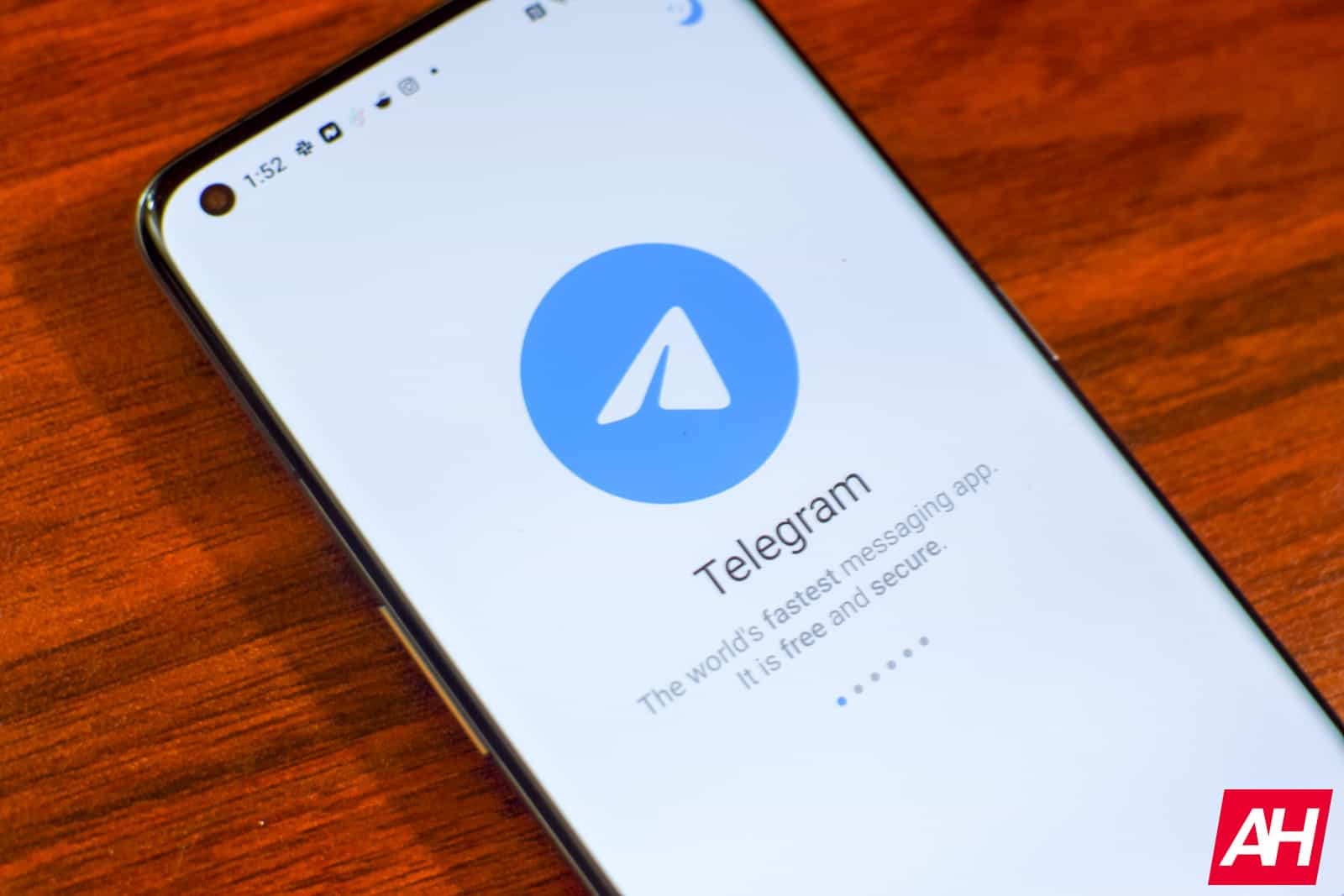
Source: ndroidheadlines.com
NVIDIA begins RTX 4080 SuperPOD rollout for GeForce NOW
NVIDIA is rolling out its highly anticipated RTX 4080 SuperPOD servers today for GeForce NOW. You’ll need the Ultimate membership to take advantage of these, of course. NVIDIA officially announced the Ultimate membership earlier this month, and shortly after that it began upgrading subscribers already on the RTX 3080 membership to the new Ultimate membership. But none of the features were actually active yet.
All of that goes live today. Opening up access to game streaming with NVIDIA Reflex featuring DLSS 3 (in supported games), ultrawide monitor support, up to 240fps, and of course all the performance an RTX 4080 GPU can muster.
It’s a big step up for GeForce NOW subscribers. There are some things to keep in mind though. While the RTX 4080 SuperPOD rollout begins today, users are still subject to availability. What’s more, you may not actually be able to take advantage of all the features. It will depend on your setup. Some things, like the 240fps, also only work with FHD resolution or lower. If you’re bumping things up to QHD or UHD, the max frame rate will be 120fps.
That being said, users can play around with the settings to check the best configuration for their setup.
Alongside the RTX 4080 SuperPOD rollout, GeForce NOW gets 11 new games
The rollout of new powerful hardware is definitely an exciting moment for subscribers. But it’s not the only thing coming to GeForce NOW today. As is customary every Thursday, NVIDIA is adding new games to the service that you can play in the cloud.
This includes 11 new games for today’s rollout. Nearly half of them are new releases either on Steam or Epic Games too. All new titles joining GeForce NOW today include Farlanders, Surviving the Abyss, Occupy Mars: The Game, Tortuga – A Pirate’s Tale, Epistory – Typing Chronicles, Absolute Drift, BLACKTAIL, Dwarf Fortress, Hello Neighbor 2, NEBULOUS: Fleet Command, and Shadow Tactics – Aiko’s Choice.
The post NVIDIA begins RTX 4080 SuperPOD rollout for GeForce NOW appeared first on Android Headlines.

Source: ndroidheadlines.com
Dolby Vision HDR: Everything You Need To Know – Updated January 2023
You’ve undoubtedly heard a lot about Dolby Vision in the past few years. As we’ve seen more TVs and even monitors adding support, as well as smartphones and tablets. But what exactly is Dolby Vision? And is it something you have to have on your next major purchase (that has a display).
Here, we’re going to tell you everything you need to know about Dolby Vision HDR.
What is Dolby Vision?
To keep things simple, there’s really only one advantage that Dolby Vision has over HDR10, and that is the dynamic metadata to the core HDR image data. This metadata carries scene-by-scene instructions that a Dolby Vision-capable display can use to make sure it portrays the content as accurately as possible.
TVs that are capable of Dolby Vision combine the scene-by-scene information received from the source with an awareness of their own capabilities in terms of brightness, contrast and color performance.
Compared to HDR10 content which only delivers static metadata to your HDR TV. This metadata is relatively basic ‘global’ information on the content being shown. It also can’t provide a display with updates on how each specific shot or scene should be shown. HDR10 doesn’t carry the same facility for continually optimizing the picture to the capabilities of the screen its showing on either.
Basically, Dolby Vision gets more metadata that changes dynamically, giving it access to a greater creative palette. Which in turn allows it to provide a much better picture than traditional HDR.
Does it deliver better pictures?
In short, yes. It does.
Some tests have shown, compared to HDR10, that Dolby Vision has more tone definition in bright areas. Also more balanced, nuanced, and natural colors right across the spectrum. There’s better contrast range management and a greater sense of detail. That’s probably because of the color and light management improvements.
Of course, it really depends on what you’re watching and how you’re watching. Some tests have shown that physical media on 4K Blu-ray discs are flat with Dolby Vision, and look better using just HDR10.
But if you are streaming content from Netflix, Amazon Prime Video and others, you’ll likely have a much better experience with Dolby Vision.
How can you watch Dolby Vision content?
If you’re just streaming content from different streaming services, then all you need is a TV that supports Dolby Vision and a streaming device that also supports it. A good number of TVs do now have Dolby Vision support included. These include:
TCL 5-series
TCL 6-series
TCL 8-series
Amazon Omni Fire TVs
LG ZX OLED TV
LG BX OLED TV
LG Nano 90 Series TV
LG WX OLED TV
LG GX OLED TV
LG CX OLED TV
Toshiba Fire TV
VIZIO P-series Quantum
VIZIO V-Series
Sony Bravia A9G TV
Sony Bravia Z9G TV
Philips OLED+ 935
Philips OLED 805
Philips 9235
Philips 9435
And many more…
And here are the streaming devices with Dolby Vision:
Roku Ultra
Roku Streaming Stick 4K
Amazon Fire TV Stick 4K
Amazon Fire TV Stick 4K Max
Google Chromecast with Google TV
Apple TV 4K
And more…
There’s also a number of 4K Blu-ray players and A/V receivers that also support Dolby Vision. So it’s not hard to find something that supports Dolby Vision to add to your setup. But which streaming services have Dolby Vision?
Currently, some titles on Netflix, Amazon Prime Video, HBO MAX, Disney+ and Apple TV+ are shot in Dolby Vision. That will expand in the coming years as Dolby Vision becomes even more popular.
Which brands do not support Dolby Vision?
Surprisingly, Samsung is one of the only brands that does not support Dolby Vision on its TVs. It’s even more surprising, because most of its recent flagship smartphones do support it. But the reason for this is because Samsung is actually backing a royalty-free version of a dynamic metadata HDR system called HDR10+.
You’ll notice that products with Dolby Vision and even Dolby Atmos included are more expensive. That is because of the royalty that brands have to pay to Dolby for this system and to use the name Dolby Vision on its product. It’s unclear how much companies are paying Dolby for royalties, and it likely depends on the size of the company too.
What content is available in Dolby Vision?
So what kind of content is available in Dolby Vision? There’s actually quite a few movies and TV shows available in Dolby Vision. There are two different kinds of movies that are available in Dolby Vision. First, those that were shot originally in Dolby Vision, and second those that were upgraded and remastered to Dolby Vision later on. You’ll find some very old Disney movies that are in Dolby Vision, that were made before Dolby Vision was a thing.
Here are some titles that are available in Dolby Vision:
The Batman (2022)
Ted Lasso
Turning Red
Dr. Brain
Cowboy Bebop
Foundation
Swan Song
Tick, Tick, Boom!
The Harder They Fall
Long Way Up
And more…
Apple has actually gone all in with Dolby Vision for TV+. Which is a bit surprising, considering Apple usually likes to make their own standard. But everything available on Apple TV+ does support Dolby Vision which is great. Also keep in mind that the iPhone 12 and later also shoot HDR videos in Dolby Vision.
Which smartphones and tablets support it?
We’re slowly starting to see more and more smartphones and tablets coming out with support for Dolby Vision as well as Dolby Atmos. Of course, it’s a bit more important on tablets. But here’s the list of smartphones and tablets with Dolby Vision support right now.
Smartphones
Xiaomi 11
Xiaomi 11 Pro
Xiaomi 11 Ultra
Apple iPhone SE
Apple iPhone 12
Apple iPhone 12 Mini
Apple iPhone 12 Pro
Apple iPhone 12 Pro Max
Apple iPhone 13
Apple iPhone 13 Mini
Apple iPhone 13 Pro
Apple iPhone 13 Pro Max
LG G6
As you see, very few smartphones support Dolby Vision, especially on the Android side. The only manufacturer that was really supporting it on every flagship, ended up leaving the market. And that was LG.
Tablets
Amazon Fire HD 10
Apple iPad Pro
Lenovo Tab 2 A10
Lenovo Tab 2 A8
Samsung Galaxy Tab S8 series
The future of Dolby Vision
So what’s next for Dolby Vision HDR? Well, Dolby itself wants to get this version of HDR in front of more eyes. We’re seeing more and more Dolby Cinemas opening up, here in the US, the majority of them are with AMC. And it provides a really incredible experience. With Dolby Vision and Dolby Atmos on the big screen.
The current HDR landscape is super confusing right now, and that likely won’t change. There’s HDR10, HDR10+, HLG, Dolby Vision, just to name a few. And we are probably going to see a bit more coming, especially with the IMAX Enhanced standard on its way.
What are Dolby theaters?
It’s not just TVs that have support for Dolby Vision HDR either. There are also Dolby theaters. AMC has a number of Dolby Cinemas throughout the US. And there is a dedicated theater in Los Angeles as well. The Dolby Cinema uses Atmos. As well as Vision. Giving you a great visual experience and a great audio experience.
If you haven’t tried watching a movie in a Dolby Theater yet, you should definitely try it. Once you do, you won’t want to go back to watching movies in a regular theater. If you are a member of the AMC A-List, you can actually watch movies in the Dolby Cinema as part of your subscription. This is great news, seeing as Dolby Cinema movies are generally a few bucks more. In my experience, they have been around $15-$18 depending on location. But with A-List, you can watch three movies per week for only $19.95 per month. So watch two movies and it pays for itself. Which is really cool.
Dolby Cinemas and theaters are likely to become a much more popular thing in the future too.
What is Dolby Vision IQ?
So what’s next? Well there’s Dolby Vision IQ. Which was announced at CES 2020. This is essentially a development of Vision, which is designed to optimize how content looks according to the brightness of the room your TV is in.
This means that Vision content, regardless of its overall brightness, should be easier to watch. Unlike those last few episodes of Game of Thrones, which were very dark. And really only looked okay on an OLED TV.
Additionally, if you switch from a bright live sport to a darker TV show, the TV will be able to adjust accordingly, giving you the best picture possible.
The post Dolby Vision HDR: Everything You Need To Know – Updated January 2023 appeared first on Android Headlines.

Source: ndroidheadlines.com
Black Desert drops two new classes for PC and mobile today
Black Desert as an MMO is still going strong and is even adding new classes to the game, and its latest two, the Woosa class and Maegu class, are available on both PC and mobile versions this week. Woosa and Maegu were first introduced to Black Desert as twin fighters last year. But each was exclusive to one platform. Maegu was available to mobile players while Woosa was available to PC players. Both were launched on their respective platforms in December of 2022.
Starting today though, Maegu is now a playable class on PC while Woosa launched for mobile players on January 17. Interestingly, both Maegu and Woosa are classes which come from the upcoming major expansion to the game. So Pearl Abyss is essentially releasing them early as a sort of treat for players.
The expansion is called Land of the Morning Light and includes a host of new content. Including a new region. Pearl Abyss says that players will have a massive new locale to explore, but that the new region will also be centered around boss fights. So like any new expansion for any other MMO, a good portion of the new region will probably be for endgame players.
Black Desert gets new trailers for both Woosa and Maegu
If you’ve never played Black Desert before, you’re limited to a certain number of classes. And at least on mobile, you’ve got a days-long wait for a character deletion to take effect if you want to make room for a new class. This is where trailers for new classes can come in handy. It gives you a chance to take a look at what the class has to offer in terms of skills. Not to mention how they look and combat and imagine how they might feel when playing them.
Players can check out a new trailer for each class below. Additionally, Pearl Abyss is giving away some in-game loot for players on each platform. PC players can pick up the J’s hammer item by entering the code MAEG-UWIT-HAHA-MMER at the Black Desert website. While mobile players can pick up 3x Blessing of W and 3x Black Pearl x1000 chests if they enter the code BLES-SING-FROM-WOOK on the Black Desert Mobile website.
The post Black Desert drops two new classes for PC and mobile today appeared first on Android Headlines.

Source: ndroidheadlines.com
Apple releases iOS 16.3 RC, final build rolling out next week
After basically confirming that iOS 16.3 would be rolling out next week, Apple has now rolled out the release candidate. iOS 16.3 RC is currently rolling out to those that are in the beta.
Registered developers are able to download iOS 16.3 RC for their iPhones. As well as iPadOS 16.3 RC for their compatible iPads right now.
Here’s Apple’s full release notes for the release candidate:
This update includes the following enhancements and bug fixes:
– New Unity wallpaper honors Black history and culture in celebration of Black History Month– Security Keys for Apple ID allow users to strengthen the security of their account by requiring a physical security key as part of the two factor authentication sign in process on new devices– Support for HomePod (2nd generation)– Emergency SOS calls now require holding the side button with the up or down volume button and then releasing in order to prevent inadvertent emergency calls– Fixes an issue in Freeform where some drawing strokes created with Apple Pencil or your finger may not appear on shared boards– Addresses an issue where the wallpaper may appear black on the Lock Screen– Fixes an issue where horizontal lines may temporarily appear while waking up iPhone 14 Pro Max– Fixes an issue where the Home Lock Screen widget does not accurately display Home app status– Addresses an issue where Siri may not respond properly to music requests– Resolves issues where Siri requests in CarPlay may not be understood correctly
Expect iOS 16.3 to rollout next week
This morning, in Apple’s press release about the Black Unity watch bands and watch faces, Apple basically confirmed that iOS 16.3 was coming next week. Stating that you’ll need iOS 16.3 for the new watch face, which would be available with the new band starting on January 24. That’s next Tuesday, so we can expect to see the final build coming on Monday or Tuesday.
This update is likely going to be a pretty small one. As the list of new features for iOS 16.3 is still quite short. With the biggest change here being the Security Keys. But of course, it’s also going to bring support for the new HomePod announced this morning, and also the new watch faces for the Apple Watch.
The post Apple releases iOS 16.3 RC, final build rolling out next week appeared first on Android Headlines.

Source: ndroidheadlines.com
New PlayStation trailer showcases highly anticipated titles for 2023
Sony has released a new trailer showcasing upcoming PlayStation games for 2023, and it highlights some of this year’s most anticipated titles. At least two of the games are a shoe in for game of the year – Marvel’s Spider-Man 2 and Final Fantasy XVI. There’s also snippets of the highly anticipated Dead Space remake, the Resident Evil 4 remake, and Destiny 2 players get another flashy clip of the game’s upcoming Lightfall expansion.
These titles are all AAA blockbusters. Sure to get astounding amounts of attention from fans. But the trailer isn’t all titles from mega studios. In the trailer’s description, Sony states “From innovative indies to cutting-edge blockbusters, check out the most exciting games set to land on PS5 and PS4 in the coming year.” And sure enough, there are a few indies in there worth keeping an eye on. Like Pacific Drive, Tchia, and Season: A Letter To The Future.
Some upcoming games for 2023 are PlayStation 5-exclusive
In fact, the majority of the titles shown off are coming to PS5 only. Bigger titles like Final Fantasy XVI, for example. Though players should expect it to arrive on PC eventually, as did Final Fantasy VII Remake. That being said it may take a few years. It’s also worth clarifying that some of the “PS5-only” titles are simply referring to these titles not coming to PS4. Dead Space is listed as coming to PS5 only, but it will also be releasing on PC and Xbox on January 27.
There’s also a handful of clips from upcoming PS VR2 games like Horizon Call Of The Mountain and Firewall Ultra. Also shown off in the trailer were Forspoken, Street Fighter 6, Assassin’s Creed Mirage, Horizon Forbidden West: Burning Shores, Suicide Squad, Stellar Blade, Star Wars: Jedi Survivor, and a few others.
You can view the trailer below to check out all the clips of each game that was highlighted. It’s an exciting year for PlayStation gamers to be sure.
The post New PlayStation trailer showcases highly anticipated titles for 2023 appeared first on Android Headlines.

Source: ndroidheadlines.com
The Galaxy S10 gets it next (and maybe last) monthly update
While the Galaxy S23 phones are soon to see the light of day, the aging Galaxy S10 phones are fading into the sunset. The Galaxy S10 phones just received their latest security update from Samsung, but looks like it could be their last monthly update. After this, the Galaxy S10 could be downgraded to less-frequent updates, according to SamMobile.
After a phone gets its final major Android upgrade, it’s knocked down to security patches until its eventual death. That’s a typical phone life cycle. In the case of Samsung phones, the frequency of the updates drops as time goes by. After that, the user might want to invest in a new phone if they want to remain safe.
The Galaxy S10 might have had its last monthly update
The 2019 flagship phone just picked up the January 2023 security patch. This one doesn’t bring any user-facing changes, as you can imagine. With it, you get the typical slew of security patches. This update (v. G97xFXXSGHWA3) patches several security vulnerabilities in the software that could let hackers and other bad actors infiltrate the phone. Some of the vulnerabilities are specific to just Samsung phones while others affect Android as a whole.
The Galaxy S10 phones have been getting regular monthly updates since their launch, and this year marks the four-year anniversary. As it stands, this could be the final monthly update for this trio of phones. From this point, it might be downgraded to quarterly updates or bi-annual updates.
We’re not sure how long that will go on, but after that, the Galaxy S10 phones will then stop receiving updates altogether. For the time being, however, you don’t exactly need to go out and start looking for a new phone just yet. Your phone will still continue to receive the necessary vulnerability fixes for a while.
If you want to check for the update, go to your phone’s settings and go to the Software update section. There, you’ll see the Download and Install button. Tap on it. Your phone will then search for that update. If your phone doesn’t find it, just wait a day or two.
The post The Galaxy S10 gets it next (and maybe last) monthly update appeared first on Android Headlines.

Source: ndroidheadlines.com
TAG Heuer launches new expensive Wear OS watches
TAG Heuer has just launched three new models of the Connected Calibre E4 smartwatch it released last year, including new ‘Sport’ and ‘Golf’ models. All three new models are more expensive than the originals, and there is a reason for that. At least by TAG Heuer’s standards. You may not remember from last year’s launch, that the base model of the Connected Calibre E4 started at around $1,850. And we wouldn’t blame you for losing track of that information and forgetting about it altogether.
Because why retain the memory of a product that expensive if you’re never intending to buy it? Well, the latest three models go above and beyond that price by hundreds. The least expensive new model is the Black Titanium Connected Calibre E4.
The big difference is that this model comes with a black titanium case. As the name implies. Specifically it’s DLC grade 2 titanium and has a sandblasted matte black finish. It retails for $2,350, and TAG Heuer says it’ll join the collection in the middle of February. So availability is about a month away.
TAG Heuer has already launched the Calibre E4 Sport and Golf models
For the discerning buyer who is ok with spending a little bit more, there are two other models that have the matte black sandblasted titanium cases. The Sport and Golf models of the TAG Heuer Connected Calibre E4. The Sport model retails for $2,600 and the Gold model retails for $2,650. Both are also available now as opposed to launching next month.
The Sport and Golf models do come with special bands. But aside from those and the black titanium, they’re basically the same as the other Connected Calibre E4 models. So if you don’t need the extra special case material, you can pick up a Connected Calibre E4 for less money. Worth noting is that like the Connected Calibre E4 that was launched last year, these new models do not come with Wear OS 3. They will be getting an upgrade to it though at some point.
The post TAG Heuer launches new expensive Wear OS watches appeared first on Android Headlines.

Source: ndroidheadlines.com
BigBlueButton provides access to quality education through Open Source
BigBlueButton is an Open Source virtual classroom started in 2007 by OSI sponsor, Blindside Networks. What differentiates…

Source: opensource.org
Stadia gives us one more game before it dies
We all had high hopes for Google’s Stadia cloud-based gaming service. However, the announced last year that it was pulling the plug on the service. This upset users, as the service wasn’t all that old. While the company has been getting ready to send the services down the river, it launched a surprise game. Google just released Worm Game to Stadia days before its demise.
Over the past couple of months, Google has been getting Stadia packed up. This includes handing out refunds to people who recently purchased a Stadia controller. The company gave people the ability to transfer their saves to their PCs. Also, people who purchased Ubisoft games were handed PC copies of games they purchased for Stadia.
Google releases Worm Game to Stadia at the last minute
If you have a Stadia device, you’re probably not in the market for any new games at the moment. However, don’t scrap your controller just yet. The Stadia team posted a new tweet letting us know that it’s not quite done. The team just released Worm Game to the ill-fated platform.
Some people may think that the news of Stadia shutting down was so sudden that even the team didn’t get the news yet. However, that’s not the case. The Stadia team is releasing this game as a last-minute “Thank you” to the players who used the platform all this time (via Techradar).
You might have seen one last game arrive on Stadia today. It’s a humble 🧡 thanks 💜 for playing from our team.
Find it here: https://t.co/PyAUH181v1
— Stadia ☁️🎮 (@GoogleStadia) January 13, 2023
Undoubtedly, many Stadia users were miffed at the news of the shutdown, so there’s not much that can assuage the situation. However, releasing a game in the final hours doesn’t really hurt.
What is this game? Well, it’s “the game that came to Stadia before Stadia came to the world.” It’s a simple title that the Stadia team used to test out several features for the platform. This game was used well before the first beta launch of the platform back in 2019.
It’s a game similar to Snake. You start off with a little worm, and you grow in length as you eat fruits and vegetables in your path. You need to avoid running into obstacles or yourself on your path to eating all of the food.
The post Stadia gives us one more game before it dies appeared first on Android Headlines.

Source: ndroidheadlines.com
Best T-Mobile Phones You Can Buy – January 2023
T-Mobile is one of the big three here in the US. Up there with AT&T and Verizon for the major carriers that Americans can use their smartphones on. It acquired Sprint not too long ago, bringing the big four down to the big three.
T-Mobile likes to cater more towards the tech nerds out there. So you’ll find a lot of phones that are only available on T-Mobile here, like the OnePlus 10 Pro and the TCL Stylus 5G among others. So you’ll see some here that are not on our other lists.
Best T-Mobile phones
T-Mobile has phones that range from around $100 up to over a grand. This list isn’t just Android smartphones – though about 90% Android. So that there is something here for everyone. Now T-Mobile does tend to discount their phones quite often, so you’ll want to check their site for whatever promos they are currently offering.
Now, unlike AT&T and Verizon, T-Mobile still does 24 months for its financing. So these prices will appear to be higher than the competitors. But it’s the same price, you’ll just actually be paying it off sooner. All of these prices are per month, for 24 months unless otherwise stated.
Cost
Where to Buy
Samsung Galaxy S22 Ultra
$50/month
T-Mobile
TCL Stylus 5G
$0/month
T-Mobile
moto g stylus 5G (2022)
$0/month
T-Mobile
Samsung Galaxy S22
$33.34/month
T-Mobile
moto g 5G (2022)
$0/month
T-Mobile
Google Pixel 7
$25/month
T-Mobile
OnePlus 10 Pro
$37.50/month
T-Mobile
Samsung Galaxy A53 5G
$4.12/month
T-Mobile
T-Mobile REVVL V+ 5G
$0/month
T-Mobile
iPhone 14
$33.34/month
T-Mobile
Samsung Galaxy S22 Ultra
Price: $50/month, for 24 months
Released: February 2022
Where to buy: T-Mobile
The Galaxy S22 Ultra is basically the Galaxy S and Galaxy Note merged into a single device. This year, Samsung was able to put a S Pen silo inside the Galaxy S22 Ultra, so you can store your S Pen more easily.
It sports a 6.8-inch QHD+ 120Hz LTPO display, the Snapdragon 8 Gen 1 processor with 8GB of RAM and 128GB of storage. If you get the 256GB, 512GB or 1TB size, you’ll be bumped to 12GB of RAM. There’s also a 5000mAh capacity battery inside that will keep you going all day.
And it’ll get updates for four years, until 2026.
Samsung Galaxy S22 Ultra – T-Mobile
TCL Stylus 5G
Price: $0/month, for 24 months
Released: June 2022
Where to buy: T-Mobile
The TCL Stylus 5G is the newest smartphone to land at T-Mobile. It’s a pretty cheap smartphone, that T-Mobile is actually offering for free, as long as you stick around for two years.
It has a 6.81-inch FHD+ display, a MediaTek Dimensity 700 chipset with 4GB of RAM, 128GB of storage and a 4000mAh capacity battery. There’s also a stylus built-in, as the name indicates. Making it a great phone to take notes with.
TCL Stylus 5G – T-Mobile
Motorola moto g stylus 5G
Price: $0/month, for 24 months
Released: April 2022
Where to buy: T-Mobile
The moto g stylus 5G is one of the cheaper 5G smartphones you can buy, and it even comes with a stylus. Now it’s nowhere near what Samsung offers with the S Pen, but it is a stylus. Especially since you can get it for free right now at T-Mobile.
This sports a 6.8-inch FHD+ 120Hz display, the Snapdragon 695 5G processor with 8GB of RAM and 256GB of storage. There is also a 5000mAh capacity battery in this one.
moto g stylus 5G – T-Mobile
Samsung Galaxy S22
Price: $33.34/month, for 24 months
Released: February 2022
Where to buy: T-Mobile
The Galaxy S22 is one of the smaller, flagship smartphones on the market today. With a 6.1-inch FHD+ 120Hz display.
Samsung equipped the Galaxy S22 with a Snapdragon 8 Gen 1 processor, with 8GB of RAM and 128GB of storage on-board. There’s also a 3700mAh capacity battery inside, which is also pretty small. But it did get through a full day in our testing.
The Galaxy S22 will get updates until 2026, so it’s a great option.
Samsung Galaxy S22 – T-Mobile
moto g 5G (2022)
Price: $0/month, for 24 months
Released: April 2022
Where to buy: T-Mobile
The moto g 5G (2022) is a pretty cheap smartphone, but still has plenty of storage for its price.
This has a 6.5-inch 720P display, powered by the MediaTek Dimensity 700 processor, with 6GB of RAM and 256GB of storage on-board. Which is quite impressive. It also has a micro SD card slot available for expanding that storage.
Finally, it is powered by a 5000mAh capacity battery that should run for a couple of days and then some.
Moto g 5G (2022) – T-Mobile
Google Pixel 7
Price: $25/month, for 24 months
Released: October 2022
Where to buy: T-Mobile
This is the “boring” Pixel 7, but still a really good option. It sports a 6.3-inch FHD+ 90Hz AMOLED display, with the same Google Tensor G2 chipset, 8GB of RAM and 128GB of storage. It does also come in a 256GB variant. This is all powered by a 4355mAh capacity battery as well.
Google has promised three years of software updates, and five years of security updates (until 2025 and 2027 respectively) for the Pixel 7.
Google Pixel 7 – T-Mobile
OnePlus 10 Pro 5G
Price: $37.50/month, for 24 months
Released: April 2022
Where to buy: T-Mobile
The OnePlus 10 Pro 5G is only available at T-Mobile (or unlocked). So if you want it, T-Mobile is the carrier to go to.
It sports a 6.7-inch QHD+ 120Hz display, it uses LTPO2 so it can intelligently go from 10Hz to 120Hz. There’s also the Snapdragon 8 Gen 1 processor inside, with 8GB of RAM and 128GB of storage on-board. Which is pretty impressive here.
OnePlus 10 Pro 5G – T-Mobile
Samsung Galaxy A53 5G
Price: $4.12/month, for 24 months
Released: March 2022
Where to buy: T-Mobile
The Galaxy A53 5G is a really great smartphone with flagship features without the flagship price. As you can see, this is $10 per month for 36 months (for $360 total). It offers a 6.5-inch FHD+ Super AMOLED 120Hz display – not LTPO though so it doesn’t adapt.
It is powered by the Exynos 1280 processor, 6GB of RAM and 128GB of storage. There’s also a massive 5,000mAh capacity battery inside, the same size as the Galaxy S22 Ultra, for a fraction of the price.
Samsung Galaxy A53 5G – T-Mobile
Apple iPhone 14
Price: $33.34/month, for 24 months
Released: September 2022
Where to buy: T-Mobile
Rounding out our best T-Mobile phones list here, we have the iPhone 14. We chose the standard iPhone 14 out of the four models, because it’s the best value. It’s $799 full retail, and offers a faster processor than most Android flagships. That’s thanks to the Apple A15 Bionic, which is incredibly fast.
Surprisingly, there’s only 6GB of RAM here, with 128GB of storage. There are 256GB and 512GB models available too. It has a pretty small 3279mAh capacity battery but it will still last you all day, thanks to the insane software optimization that the iPhone has.
The kicker here is that this phone will likely be updated far longer than any of the other phones on this list. Apple recently stopped updating the iPhone 6S after more than six years of new iOS updates.
Apple iPhone 14 – T-Mobile
The post Best T-Mobile Phones You Can Buy – January 2023 appeared first on Android Headlines.

Source: ndroidheadlines.com
Asus releases Android 13 to the Zenfone 8 and Flip
Android 13 was released a couple of months ago, and it’s making its way over to more non-Pixel devices. Soon after releasing the update to the Zenfone 9 phones, Asus is trickling the software down to the older generation of phones. The company just launched Android 13 for the Zenfone 8 and Zenfone 8 Flip.
These phones launched back in May of 2021, and they were a compelling offering from the company. The Zenfone 8 was a more typical phone, but it was the Flip variant that garnered more attention. This was on account of the rear camera system that would swivel upward to double as the selfie camera system. This insured that your selfies were of good quality.
Android 13 makes its way to the Zenfone 8 phones
These launched with Android 11 in tow. There’s a chance that this will be these phones’ last major platform upgrade before being knocked down to just security updates. This current update has version number 33.0210.0210.210, and it’s coming to most regions with the exception of Japan at the moment.
Since this is a major platform upgrade, there are several changes coming to the software experience. For starters, the Quick Settings panel now has the revamped look. Most notably, the power and settings buttons are now on the bottom of the screen. This allows you to access them easier.
With the update, you can now allow or disallow apps to send you notifications. When you download a new app, you’ll be prompted to allow or deny notifications from that app. You’re also able to able to access the notifications permissions from the app’s settings.
Other changes include the “Auto delete” function for the clipboard, the ability to change the language on a per-app basis, the added QR code reader in the Quick Settings, adjusted haptics and vibrations, and plenty more. You can see the changelog below (via XDA Developers).
The post Asus releases Android 13 to the Zenfone 8 and Flip appeared first on Android Headlines.

Source: ndroidheadlines.com
Best MagSafe Accessories for iPhone – 2023
When Apple announced MagSafe with the iPhone 12 back in 2020, many wrote it off as just an easy way to charge your phone wirelessly. But it has really morphed into a lot more than just wireless chargers at home. These days, you’ll find multi-chargers for your desk or night stand, as well as wallets, battery packs and a whole lot more.
So today, we’re going to go over all of the best MagSafe accessories that you can buy for the iPhone in 2023.
Best MagSafe Accessories – 2023
This list has something for everyone. From a wireless charger, to car docks, and even wallets. Among a few other pretty cool accessories. We will be constantly updating this list as more MagSafe accessories become available.
Here’s a list of the iPhones compatible with MagSafe (some Android phones are compatible, like the Pixel, but not 100%):
iPhone 12
iPhone 12 Mini
iPhone 12 Pro
iPhone 12 Pro Max
iPhone 13
iPhone 13 Mini
iPhone 13 Pro
iPhone 13 Pro Max
iPhone 14
iPhone 14 Plus
iPhone 14 Pro
iPhone 14 Pro Max
Product name
Cost
Where to buy
Belkin Magnetic Portable Wireless Charger Pad
$20
Amazon
myCharge Portable Charger 6000mAh
$60
Amazon
Belkin MagSafe 3-in-1 Wireless Charging Pad
$149
Amazon
Apple MagSafe Charger
$38
Amazon
Belkin Magnetic Wireless Car Charger
$58
Amazon
ESR HaloLock Dashboard Magnetic Wireless Car Charger
$38
Amazon
ESR HaloLock Kickstand MagSafe Battery Pack
$55
Amazon
Belkin iPhone MagSafe Camera Mount
$29
Amazon
Belkin Magnetic Portable Wireless Charger Pad
Price: $20
Where to buy: Amazon
We’re starting things off pretty simple here, with Belkin’s charging pad. This is a simple charging pad that you can just stick to the back of your phone and it’ll charge while you are still using it. Which is pretty nice. It also comes with a nice 6-foot long cable, which makes it very convenient to use on a night stand.
Belkin Magnetic Portable Wireless Charger Pad – Amazon
myCharge Portable Charger
Price: $60
Where to buy: Amazon
This is probably my favorite MagSafe accessory. It’s an accessory that you can put onto the back of your phone and have it charge. This is a 6,000mAh capacity battery, so it should be able to fully charge your phone once, before it runs out of juice. But it’s great because you don’t need any cables and can charge your phone on the go.
myCharge Portable Charger – Amazon
Belkin MagSafe 3-in-1 Wireless Charging Pad
Price: $149
Where to buy: Amazon
This wireless charger from Belkin can really come in clutch. It’s a 3-in-1 wireless charging pad, that includes a MagSafe charger for your iPhone, an Apple Watch charger and then one more charging spot for another phone or you can use it for AirPods. Meaning you can charge everything right here. It is expensive, but it does also include the faster Apple Watch charger, so it makes sense that it is $150.
Belkin MagSafe 3-in-1 Wireless Charging Pad – Amazon
Apple MagSafe Charger
Price: $38
Where to buy: Amazon
This MagSafe charger from Apple is a pretty good one, even though it is a bit more expensive. It’s a nice flat metal charger that attaches to the back of the iPhone and charges at the full 15W. It’s flatter than some of the other MagSafe chargers on this list, making it a lot easier to use while it’s charging.
Apple MagSafe Charger – Amazon
Belkin Magnetic Wireless Car Charger
Price: $58
Where to buy: Amazon
What if I told you, that you could get in the car and just put your phone down and it starts charging instantly? That’s how convenient this car charger from Belkin is. It’s a magnetic, MagSafe charger that attaches to your air vent. And it can charge at the full 15W. So you can just get in the car, put your phone on it and be on the way. It’s super convenient, but of course, you are paying for that convenience in the price here.
Belkin Magnetic Wireless Car Charger – Amazon
ESR HaloLock Dashboard Magnetic Wireless Car Charger
Price: $38
Where to buy: Amazon
This is a cheaper car charger that sits on your dashboard and allows you to keep your phone down out of view of the windshield and used for things like Apple Maps, Google Maps, Spotify and more. Now with ESR, it actually has a fan inside to help keep your phone cool. As you likely know, wireless charging can really heat up your phone, especially if it’s charging at 15W and for a long time. So with this cool air, ESR does a good job at keeping your iPhone nice and cool.
ESR HaloLock Dashboard Magnetic Wireless Car Charger – Amazon
ESR HaloLock Kickstand MagSafe Battery Pack
Price: $55
Where to buy: Amazon
This is probably my favorite MagSafe accessory, and I’ve actually bought a few of these over the years. But essentially, this battery pack attaches to the back of your phone, and can charge it through MagSafe. It’s a 10,000mAh capacity battery pack, that should fully charge your iPhone at least once (closer to 1.5X on the 6.1-inch iPhones). It also comes with a kickstand, so you can prop up your phone to watch media and such. It’s really cool to have available in your travel bag.
ESR HaloLock Kickstand MagSafe Battery Pack – Amazon
Belkin iPhone MagSafe Camera Mount
Price: $30
Where to buy: Amazon
Now this accessory is also a pretty cool one, though it doesn’t have a lot of use cases. Basically, it attaches to the top of your Mac or Monitor, and allows you to use iPhone camera as a webcam for continuity. You can also use the ultrawide lens for a sort of show and tell and show what’s on your desk to those on the video call. Like I said, it doesn’t have many use-cases, but it is a pretty neat accessory to have in your arsenal
Belkin iPhone MagSafe Camera Mount – Amazon
The post Best MagSafe Accessories for iPhone – 2023 appeared first on Android Headlines.

Source: ndroidheadlines.com
Phone Comparisons: ASUS ZenFone 9 vs Google Pixel 5a 5G
This time around, we’re comparing the ASUS ZenFone 9 vs Google Pixel 5a 5G. Both of these phones have very clean versions of Android, as ASUS simply added some useful features on top of stock Android. The ZenFone 9 is actually a great phone to upgrade to from the Pixel 5a 5G. Those are actually the main reasons we’re comparing these two phones. There are some other reasons too, like the fact they’re both rather compact.
That being said, we’ll first list their specifications side-by-side. Following that, we’ll compare the phones across a number of categories. We’ll compare their designs, displays, performance, battery life, camera performance, and audio. Before we begin, do note that the ZenFone 9 is technically a flagship-grade phone, while the Pixel 5a 5G was a mid-ranger when it launched.
Specs
ASUS ZenFone 9
Google Pixel 5a 5G
Screen size
5.9-inch FullHD+ Super AMOLED display (60-120Hz refresh rate)
6.34-inch fullHD+ OLED HDR display (60Hz)
Screen resolution
2400 x 1080
2400 x 1080
SoC
Qualcomm Snapdragon 8+ Gen 1
Qualcomm Snapdragon 765G
RAM
8GB/16GB (LPDDR5)
8GB/12GB (LPDDR5)
Storage
128GB/256GB (UFS 3.1), non-expandable
128GB, non-expandable (UFS 2.1)
Rear cameras
50MP (f/1.9 aperture, 23.8mm wide-angle lens, 1.0um pixel size, gimbal OIS, PDAF)
12MP (f/2.2 aperture, 113-degree FoV, 1.4um pixel size, 14.4mm lens)
12.2MP (f/1.7 aperture, 27mm lens, 1.4um pixel size, dual pixel PDAF, OIS)
16MP (ultra-wide, f/2.2 aperture, 1.0um pixel size, 119-degree FoV)
Front cameras
12MP (f/2.5 aperture, 1.22um pixel size, 27.5mm lens, dual pixel PDAF)
8MP (f/2.0 aperture, 24mm lens, 1.12um pixel size)
Battery
4,300mAh, non-removable, 30W wired charging (charger included)
4,680mAh, non-removable, 18W wired charging
Charger included
Dimensions
146.5 x 68.1 x 9.1mm
154.9 x 73.7 x 7.6mm
Weight
169 grams
183 grams
Connectivity
5G, LTE, NFC, Bluetooth 5.2, Wi-Fi, USB Type-C
5G, LTE, NFC, Bluetooth 5.2, Wi-Fi, USB Type-C
Security
Side-facing fingerprint scanner
Rear-facing fingerprint scanner
OS
Android 12
ZneUI
Android 11 (upgradable to Android 13)
Price
€799
$350
Buy
ASUS
Amazon
ASUS ZenFone 9 vs Google Pixel 5a 5G: Design
From the front, the two devices are quite similar, but those are the only similarities here Both phones have a display camera hole in the top-left corner, and feature flat displays. Both of them have rather thin bezels too, and physical buttons on the right-side, though they’re not in the same order or place. The ZenFone 9 combines a frame made out of metal with a polymer backplate. The Pixel 5a has an aluminum unibody build, but there’s a coating over it, which doesn’t feel like metal.
Truth be said, both phones are less slippery than the regular metal + glass slabs we usually get these days. The ZenFone 9 has flat sides with chamfered edges, and a mostly flat back. The Pixel 5a’s sides are way more curved in comparison. The ZenFone 9 includes a side-facing fingerprint scanner, it’s built into the power/lock key. The Pixel 5a 5G has a rear-facing fingerprint scanner.
Their backplates also look noticeably different, and also feel different at the same time. The ZenFone 9 has two camera islands on the back, each of them reserved for a single camera sensor. The Pixel 5a 5G also has two cameras on the back, but they’re both a part of the same camera island. The ZenFone 9 is considerably shorter and narrower than the Pixel 5a 5G, and it’s a bit thicker and lighter. Both phones feel really good in the hand, but we prefer the ZenFone 9 build. That phone also feels more premium in the hand.
ASUS ZenFone 9 vs Google Pixel 5a 5G: Display
The ZenFone 9 includes a 5.9-inch fullHD+ (2400 x 1080) Super AMOLED display with a 120Hz refresh rate. That panel does support HDR10+ content, and it’s flat. It also gets up to 1,100 nits of peak brightness, in case you were wondering. We’re looking at a 20:9 display aspect ratio here, and this display is protected by Corning’s Gorilla Glass Victus.
The Pixel 5a 5G, on the other hand, has a 6.34-inch fullHD+ (2400 x 1080) 60Hz panel built-in That is a flat OLED display, and it does support HDR content. It also has a 20:9 display aspect ratio, but a lower ppi than the ZenFone 9. This display is protected by the Gorilla Glass 3, by the way, which is, needless to say, not nearly as good as what the ZenFone 9 offers. The Gorilla Glass 3 is kind of prone to microscratches, at least in our experience.
That being said, both of these panels do look good. They show vibrant colors, and have good viewing angles. The ZenFone 9’s panel does look a bit better though, as the colors do seem a bit punchier. That panel also offers a high refresh rate, unlike the 60Hz panel on the Pixel 5a 5G. On top of that, the ZenFone 9’s display does offer better protection, in case you don’t plan on using a screen protector.
ASUS ZenFone 9 vs Google Pixel 5a 5G: Performance
ASUS’ handset is fueled by the Snapdragon 8+ Gen 1 SoC. That is still one of the best processors in the market. In addition to that, ASUS included up to 16GB of LPDDR5 RAM, and UFS 3.1 flash storage too. The Pixel 5a 5G, on the flip side, is fueled by the Snapdragon 765G SoC. That was a mid-range SoC when the phone launched, but it’s quite dated at this point. Google also included UFS 2.1 flash storage here.
The Pixel 5a 5G still does perform really well, but it cannot compare to the ZenFone 9, in any way. The ZenFone 9 simply flies through everything, regardless of whether it’s a less intensive task, such as opening and closing apps, or something more intense such as image or video editing, or even gaming. It’s noticeably faster in direct comparison, though as I said, the Pixel 5a 5G still holds its own.
Yes, you can game on the Pixel 5a 5G, but don’t expect the most demanding titles to be buttery smooth. The ZenFone 9, on the other hand, can handle pretty much anything you throw at it. That goes for even the most demanding titles out there, such as Genshin Impact. That is also not surprising considering the sheer hardware power ASUS squeezed in here.
ASUS ZenFone 9 vs Google Pixel 5a 5G: Battery
The ZenFone 9 includes a 4,300mAh battery, while the Pixel 5a 5G has a 4,680mAh battery on the inside. Some of you may immediately scoff at these battery sizes, as they’re under 5,000mAh, but do note that these phones don’t have tablet-sized displays. They also include processors that are really good with power consumption. In fact, these two phones provide much better battery life than many phones who are notably larger than them.
The ZenFone 9 probably has the best battery life out of mainstream phones with displays smaller than 6 inches. It doesn’t have much competition in the flagship segment, having that size in mind. The phone can get up to 8 hours of screen-on-time, if you’re not a gamer. I’ve been able to reach 8 hours of screen-on-time constantly, actually. The Pixel 5a 5G, on the flip side, can even go beyond that. We’ve managed to reach the 9 hours of screen-on-time mark during our testing. So, both phones offer excellent battery life, though do note that your mileage may vary, depending on your usage, signal, and so on.
When charging is concerned, the ZenFone 9 takes the cake. It supports 30W wired charging, and 5W reverse wired charging. The Pixel 5a 5G offers only 18W wired charging. The good news is that both phones do come with chargers, so you won’t have to buy them separately. You likely won’t have to charge either of these devices during the day, so it’s not as important how fast they charge.
ASUS ZenFone 9 vs Google Pixel 5a 5G: Cameras
The ASUS ZenFone 9 includes a 50-megapixel main camera, and a 12-megapixel ultrawide unit. The Pixel 5a 5G has a 12.2-megapixel main camera, and a 16-megapixel ultrawide camera. The results from these two phones are different, but they both provide good photos. The Pixel 5a 5G pictures have that recognizable, contrasty Pixel look. The ZenFone 9 actually also tends to provide quite contrasty images, but different ones.
The ZenFone 9 has a tendency to offer a bit more saturation in shots, while it also relies more on sharpening compared to the Pixel 5a 5G. In most cases, we do prefer images from the Pixel 5a 5G, but the ZenFone 9 does win from time to time. Both phones do a really good job in low light, while their ultrawide cameras are also quite good. The ZenFone 9’s ultrawide camera actually keeps up with the main one when it comes to color profile. It does offer a lesser FoV than the Pixel 5a’s, though.
In the video recording department, the ZenFone 9 is the winner. Its footage is more stable, and it’s generally better overall. The company’s gimbal OIS which is included in the camera definitely helps in that department. Overall, both phones are really good, though we did prefer the Pixel 5a 5G for pictures, and the ZenFone 9 for video.
Audio
Both of these devices feature stereo speakers. Those speakers do get loud enough, and manage to keep distortion to a minimum. We prefer the output from the ZenFone 9 speakers, though as the sound does sound a bit clearer, and richer.
The ZenFone 9 also has an audio jack, which is something you won’t find on the Pixel 5a 5G. You’ll have to resort to a Type-C port at the bottom, if you want a wired audio connection. If you prefer a wireless connection, the ZenFone 9 offers Bluetooth 5.2, while the Pixel 5a 5G has Bluetooth 5.0 support.
The post Phone Comparisons: ASUS ZenFone 9 vs Google Pixel 5a 5G appeared first on Android Headlines.
![]()
Source: ndroidheadlines.com
Google is giving the Stadia controller a new feature soon
When Google announced the Stadia shutdown, fans of the service were left disappointed, but not just about the service going away, also the lack of Bluetooth support for the controller. See, the Stadia controller, for some, is a masterclass in controller design. For others, it’s just a nice controller but they don’t want it to go to waste and become a paperweight.
And without proper wireless support, that’s sort of what it becomes. The fix for this, is of course to add support for Bluetooth, so the Stadia controller can be used with any platform that accepts HID Bluetooth controller connections. Which is mostly anything these days. Android, Windows, iOS, Mac etc. Luckily, it looks like Google is going to do right by its consumers after all, and add that support to the controller soon.
The Stadia controller gets Bluetooth support next week
Those waiting to learn if or when the Stadia controller would get support for Bluetooth don’t have to wait much longer. Google has confirmed today in a Stadia forum post that the support is arriving next week. It’ll be available in the form of a self-serve tool according to Community Manager Dan From Google. Which means users will get access to a tool that they will have to use to unlock the Bluetooth support.
Basically, you’ll probably have to plug in the controller using a USB-C cable and run the tool. Which will do its thing and when it’s done, Bluetooth support should be enabled. Google doesn’t mention the exact date that this tool will become available to consumers. But it does say next week and that it will share more information about it closer to the arrival date. So be on the lookout for more details sometime from Monday onwards.
For Stadia fans this is likely to be a bittersweet moment. The long sought after Bluetooth support is finally, officially coming. But Stadia itself will also probably be gone by the time it arrives. In the meantime, don’t forget to transfer your Stadia saves if you haven’t already done so.
The post Google is giving the Stadia controller a new feature soon appeared first on Android Headlines.

Source: ndroidheadlines.com
Best Gaming Subscription Services
These days there’s a ton of different ways to access the games you love thanks to the wide variety of options out there, but we feel that these are the best gaming subscription services that you can get for your money. Or lack thereof depending on which one you choose.
Because there are more than a few options, we grabbed the best gaming services and put them together in this list. They’re not ranked in any particular order. These are the best options if you love gaming. And although we all probably have our favorites, all have something great to offer. I’ve used every single one and have enjoyed them all. So I can personally say that regardless of which one you go with, there’s definitely something there for you.
That being said, you may not feel it’s the right service for you after trying it. Luckily you have other good options if that ends up being the case.
Best Gaming Subscription Services
Monthly Cost
In-service cost (per item)
EA Play
$4.99/$14.99
N/A
Ubisoft+
$14.99/$17.99
N/A
PlayStation Plus
$9.99/$14.99/$17.99
N/A
Xbox Game Pass
$9.99/$14.99
N/A
Amazon Luna
From $5.99
N/A
NVIDIA GeForce NOW
Free/$9.99/$19.99
N/A
Prime Gaming
$14.99
N/A
EA Play
Price: $4.99/$14.99
Sign up: EA Play
Starting off this list of best gaming services is EA Play, which comes in two different flavors – EA Play and EA Play Pro.
The former is obviously the cheaper option and that may be the best option for some based on what it is they’re looking to get out of a service. It does also come with less features though. So that’s something that people will want to weigh out.
For that $5 a month, you get 10-hour long trials of upcoming games, as well unlimited access to a collection of games in the vault.
What you won’t get is unlimited access to the newest games, which you will only find in the Pro plan. This is the better option if you want the latest EA games, like Need For Speed Unleashed, FIFA 23, and upcoming titles like Wild Hearts and the Dead Space remake.
You also get rid of the 10-hour long trial of upcoming games and replace that with access to the full game without limits on time. Which one is right for you depends on whether or not you actually like EA games, and whether or not you care if they’re the absolute latest titles.
Also worth noting is that EA Play comes with Xbox Game Pass Ultimate. So if you subscribe to that then there’s no need to pay for EA Play as well.
Overall EA Play is one of the best gaming subscription services, but it’s definitely better if you love EA games.
Ubisoft+
Price: $14.99/$17.99
Sign up: Ubisoft+
Consider this the exact same thing as EA Play but for Ubisoft titles. There are of course some differences that make this a potentially better service from a value standpoint.
The service offers two tiers. PC access and multi-access. With PC access, Ubisoft+ is available on PC only. But if you go for the multi-access plan the service is available through Amazon Luna as well. Which means you can also play games in the cloud and not just locally on your PC. A pretty decent benefit if you really like Ubisoft games. Plus, many Ubisoft titles support cross-progression. Which means if you play them through Luna, your progress will carry over to when you play games locally on PC.
Ubisoft is also running a deal right now where you get either tier for $1 a month for the first month. Hopefully, Ubisoft+ will make its way to consoles someday. But for now, you’re limited to using it either on PC or with Amazon Luna on Luna-compatible devices.
PlayStation Plus
Price: $9.99/$14.99/$17.99
Sign up: PlayStation Plus
PlayStation Plus is not only one of the best gaming subscription services out there but it’s almost an absolutely necessity if you want to get the most out of your PS5 or PS4 console.
For starters, you’ll need to subscribe to PlayStation Plus if you want online multiplayer access. Unless otherwise stated by the game itself. As an example, Final Fantasy XIV does not require PlayStation Plus. It does however have its own subscription associated with it.
In addition to giving you multiplayer access for most games, you also get special discounts on games (including those already on sale) that you won’t get if you’re not a member. On top of that, you get to claim three free games a month once Sony makes its three picks available.
All of this comes with Sony’s new base plan called PlayStation Plus Essential. If you step it up to the Extra plan though, you get all of the previous stuff, plus you get Ubisoft+ Classics (these are a curated list of Ubisoft games, and not the entirety of what you get with an actual Ubisoft+ subscription), and access to the Game Catalog. The latter additional benefit is the big one here. As Sony continues to add more games to this list. Including some from PS5.
Finally, there’s the Premium tier which adds in things like the Classics Catalog and game streaming. So there’s a lot on offer with PlayStation Plus and three plans to choose from. But all are a great option. It just depends on what you want.
Xbox Game Pass
Price: $9.99/$14.99
Sign up: Xbox Game Pass
While I’m personally more fond of my PS5 than the Xbox Series X, Xbox Game Pass is without a doubt the best value in gaming right now. I love PlayStation Plus. But there is no denying that Game Pass is the better value. Microsoft is adding new games to the catalog monthly and just like with PS Plus some of these rotate out.
This helps keep things fresh. What it offers that PS Plus does not is day 1 titles. Sony may change this eventually, but currently PS Plus won’t afford you access to launch games. Xbox Game Pass however does not limit you in this way. So when Starfield launches, you should be able to play it through Game Pass.
And if you have an Xbox Game Pass Ultimate subscription, you may even be able to play games in the cloud. PlayStation Plus also offers cloud gaming, but you have to play on your console. Xbox Game Pass Ultimate’s cloud gaming can be played on PC, console, Android devices, and cloud dedicated handhelds like the Logitech G Cloud. So you have more screens to play your games on.
Worth noting is that Xbox Game Pass Ultimate also gives you access to Xbox Gold. All around this is a great subscription service to have. Even if you already subscribe to PlayStation Plus.
Amazon Luna
Price: $5.99
Sign up: Amazon Luna
Amazon Luna is another big name in the cloud gaming space and it’s a great option if you like the convenience of gaming in the cloud. You might not feel like throwing down the money on a console or a gaming PC, but do enjoy gaming from time to time. Luna is perfect for players in this category because it has a relatively low barrier for entry on cost, and new titles are added every month.
One thing to pay attention to is that Luna is separated into channels. Some games are available on one channel while others are available on another. Similar to TV shows and their respective networks.
This is important because Ubisoft+ is available on Luna. But it’s also a completely separate channel, and you do need to pay for it if you want access. Luckily, this is part of the multi-access plan that Ubisoft+ offers.
Luna is available on PC, Android, compatible Fire TV devices and through Samsung TVs using the Samsung Gaming Hub app. That is to say it’s pretty widely available no matter what screen you want to play on.
NVIDIA GeForce NOW
Price: Free/$9.99/$19.99
Sing up: NVIDIA GeForce NOW
Personally, I think GeForce NOW is the best option for cloud gaming. That is if all you want is cloud gaming with decent performance and loads of quality features. Unlike Game Pass and Luna, you do have to own the games you want to play in the cloud. But that’s easy enough to do if you set up a Steam or Epic Games account.
There are even some games from GOG available on the service, like Cyberpunk 2077. The reason why I think this is the best option for cloud gaming is because you will get the best quality here. Yes, it is the most expensive monthly. But you get what you pay for. And for the $20 a month (if you go with the Ultimate plan) you get access to NVIDIA RTX 4080 SuperPods for the best quality and performance of your game streaming possible.
This includes NVIDIA Reflex, support for ultrawide monitors, performance based on an RTX 4080 GPU, and up to 240 frames per second. You’ll need to be playing on PC using the PC app to get those features. But you can also access GeForce NOW on Android devices, so you can play on the go, as well as on Chromebooks, Mac, and more. Making this one of the best gaming subscription services to have across the board.
Prime Gaming
Price: $14.99
Signup: Prime Gaming
Prime Gaming is an excellent gaming subscription service for any gamer. And the best part is Prime Gaming is part of Amazon Prime. So you aren’t actually paying a separate price for the Prime Gaming subscription itself. If you already subscribe to Prime and you do play games, you’re doing yourself a disservice by not signing up for Prime Gaming since it’s free.
With it, you get access to free games every single month, and free in-game loot for tons of different games. Amazon will rotate stuff in and out for both the games and the in-game loot. So you want to keep an eye out for what’s available. I suggest checking back once every or every other week. That way you always know if there’s anything in there you want. All around, Prime Gaming is one of the best gaming subscription services there is because it’s not just for gaming. Since it’s part of Prime a lot of other stuff comes with it.
The post Best Gaming Subscription Services appeared first on Android Headlines.
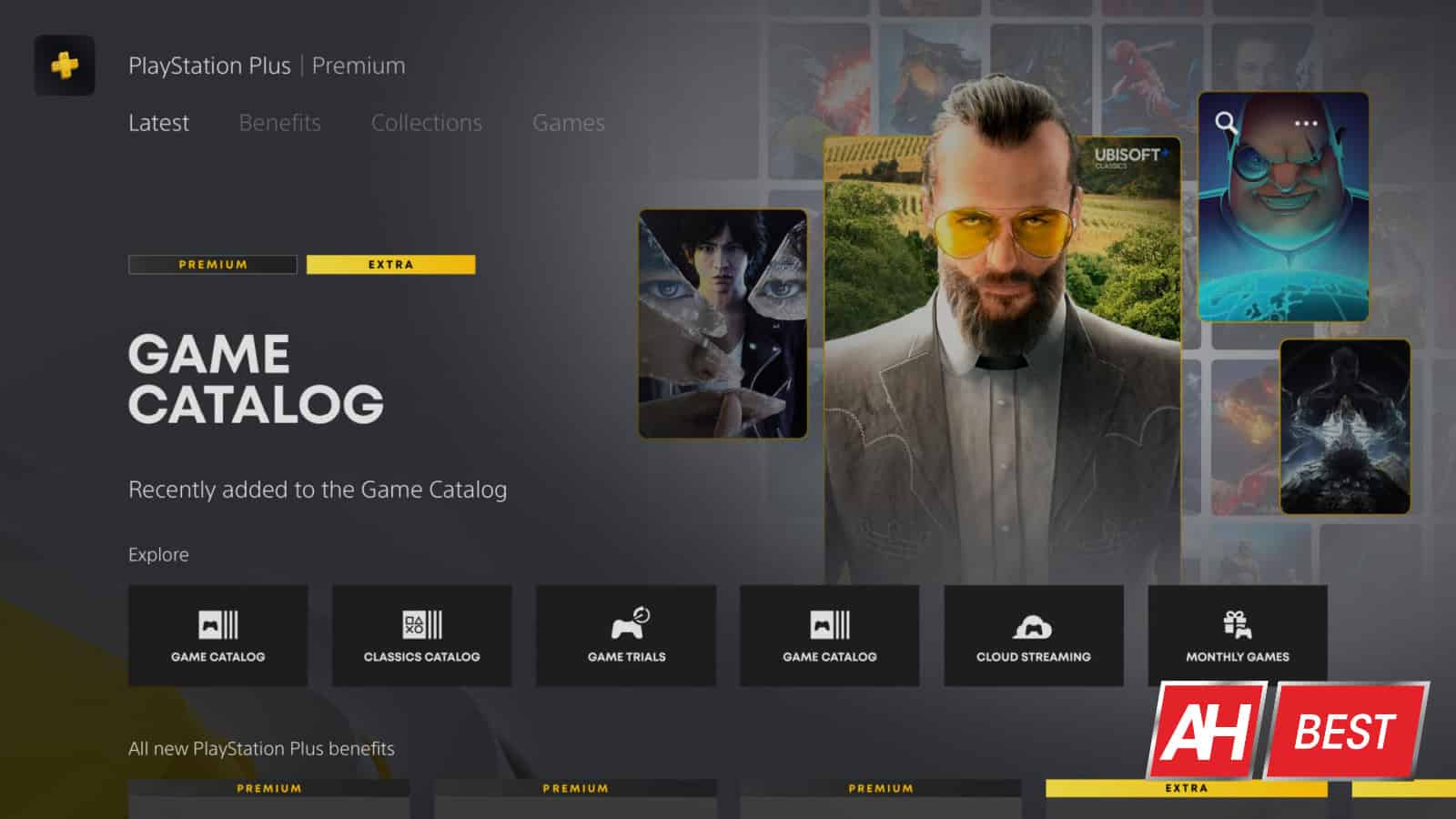
Source: ndroidheadlines.com
Google may let Pixel Users customize their lock screen shortcuts
It’s an exciting time for Pixel owners now, as Google just rolled out the latest QPR (Quarterly Platform Release). It’s the second QPR for Android 13, and it foreshadows some interesting features coming to Android. According to 9To5Google, Google may soon let Pixel users customize their lock screen widgets.
As it stands, Google gives you quick access to two functions right from your lock screen, and these are shortcuts. You’re able to access your cards in your Google Wallet (the full app on the Pixel 7 and Pixel 7 Pro) and control your Google Home devices. These are extremely convenient if you’re in line at the store or you need to quickly turn on your smart lights.
The only issue is that these are the only options that you have. The only way that you can customize your lock screen shortcuts is to either enable or disable them.
But, Google might let Pixel users customize their lock screen shortcuts
This was discovered in the latest QPR for Android, so you’ll want to take this news with a grain of salt. Hidden within the code, we see some new strings that read:
<string name=”lockscreen_quick_affordances_title”>Shortcuts</string>
<string name=”keyguard_affordance_enablement_dialog_message”>To add the %1$s app as a shortcut, make sure</string>
<string name=”keyguard_slot_name_bottom_start”>Left button</string>
<string name=”keyguard_slot_name_bottom_end”>Right button</string>
Judging by the hidden strings, it looks like you’ll be able to choose from the aforementioned options as well as the camera, flashlight, and QR reader. That’s not as robust as what we see from Samsung and formerly LG, but it’s a step in the right direction.
You have access to the QR code reader and your flashlight from the Quick Settings, but this method just eliminates your having to access it. As for the camera, you quickly launch the camera using a double-press of the power button, so having a lock screen shortcut might not save all that much time.
Hopefully, in the future, Google will add more applications and functions to the shortcuts. Some Android skins allow you to select any app from your phone to assign as a shortcut. That would be extremely useful for accessing the apps that you use the most.
The post Google may let Pixel Users customize their lock screen shortcuts appeared first on Android Headlines.
![]()
Source: ndroidheadlines.com
Nothing Phone 2nd Android 13 beta brings new wallpapers and more
The Nothing Phone (1) is working on introducing its users to the Nothing OS experience on Android 13. It’s currently testing the new platform on beta users (this will include users in the US), and the next beta has just dropped. The second Android 13 beta for the Nothing phone brings some neat additions. This comes to us from 9To5Google.
We were all a bit disappointed when Nothing announced that Android 13 wasn’t coming to the phones before 2023. All we got was the promise that it’d launch sometime in the first half of the year. This makes sense given the company’s explanation. From CEO Carl Pei’s mouth, it was like pulling teeth finding committed software engineers to help develop the software. Here’s more on that.
That being said, the company is currently beta-testing Android 13 on the phone, so this lets us know that the company is well on the way to launching Android T on that phone relatively soon. Actually, users should be happy that the company is working on the update even at this pace. Nothing is still a fledgling brand even with two years and three products under its belt.
The second Android 13 beta for the Nothing Phone brings some neat changes
Now, let’s get into the beta. This is currently the second beta version of the software, and it has the version name Nothing OS 1.5.1. With it, we see some new additions that make for a slightly different experience.
Starting off, there are some new minimalist wallpapers that you can apply to the phone. In case you’re wondering, yes, they’re still creepy. They all still have that dark and abstract nature, but that doesn’t mean that they don’t have a good look.
The update also brings a smoother animation when locking and unlocking the phone. Now, when you lock the phone, instead of just shutting off, the screen will have an iris in effect that smoothly transitions the screen from on to off. Think of how a Pixel phone’s screen turns off, but it’s a tighter circle.
So, here’s a fun one. Nothing OS 1.5.1 (Android 13 Beta 2) contains various fun features… Including the ability to customize the lockscreen shortcuts!
Google started working on it in their latest beta (QPR2). But Nothing implemented it themselves pic.twitter.com/yWj4G0jDiw
— Dylan Roussel (@evowizz) January 13, 2023
This update brings a new functional addition that Google’s actually working on for the Pixel phones. Nothing OS 1.5.1 will bring customizable lock screen shortcuts. On the bottom of the lock screen, you’ll be able to place two different shortcuts. For each shortcut, you’ll have the choice between the flashlight, Google Wallet, Google Home device controls, and the camera.
Nothing did post the changelog for this latest update, and it’s full of several changes. If you own the Nothing Phone (1), you might want to keep an eye out for this latest update.
The post Nothing Phone 2nd Android 13 beta brings new wallpapers and more appeared first on Android Headlines.

Source: ndroidheadlines.com
Discord may come to PS5 sooner than you think
PS5 owners have been waiting on the update that would add Discord voice chat for months now. Well, it looks like it may be just around the corner according to Insider Gaming’s Tom Henderson. Ever since it popped up for Xbox players, PlayStation players have been wondering when they too would get the useful integration. Not long after the release on Xbox, integration with PS5 was rumored to be coming. Which was followed by leaked screenshots of the feature in testing.
At the moment it isn’t entirely clear how the PS5 version of Discord will take form. It’s possible that it could start by having players start the voice chat in the mobile app, then transfer the call to PS5. This is how it was initially implemented on Xbox consoles. After months of beta release, Discord on Xbox is now native. And calls can be started directly from the console UI. Here’s hoping Sony goes with the latter option if possible.
Discord could be included with the PS5 version 7.0 update in March
For anyone who has ever tried to juggle both PS5 game audio and Discord at the same time, there’s a struggle there that puts a damper on the experience. While possible in a few different ways, it’s not as seamless as having it all in one place. But it apparently won’t be long before that changes.
Sony’s version 7.0 update coming for the PS5 in March is said to include the Discord voice chat integration. As well as the ability to stream PS5 games in the cloud. Something which is doable with some PS3 and PS4 games already. The PS5 cloud streaming option has “been in development for months,” and will be part of PlayStation Plus Premium. That last part isn’t a surprise though given that cloud streaming is currently a Premium-exclusive feature.
But, you may not have to wait until March to receive this update. Sony may end up rolling out the version 7.0 beta in the coming days. Which should give access to the Discord feature and PS5 cloud streaming just as past betas did for their respective features.
The post Discord may come to PS5 sooner than you think appeared first on Android Headlines.

Source: ndroidheadlines.com
Best T-Mobile Phone Plans – January 2023
T-Mobile has cemented itself as a pretty competitive carrier in the past decade. Offering plans that are cheaper than the competition, and in a lot of ways better. But even T-Mobile doesn’t just have a single plan, it has multiple plans that you can choose from. Each of which are great in their own right.
However, which one is going to be the best for you, and how you use your phone, and your lifestyle? That’s what we are here to determine. In this article, you’ll learn the best postpaid plan, the best plan for those do a lot of traveling, the best prepaid plan and the best MVNO that you can choose to use T-Mobile’s network.
Postpaid vs Prepaid vs MVNO
Before we get started, it’s important to talk about the differences between Postpaid, Prepaid and MVNO. Postpaid are customers that pay for their service after they have received it. That means your final bill will be larger than your first bill. Prepaid essentially means that you pay for your service before you receive it. And MVNO stands for Mobile Virtual Network Operator, they essentially buy access to T-Mobile’s network at wholesale rates. Which is why it can be a lot cheaper than getting a postpaid plan.
When it comes to coverage, all three will offer the same coverage, if they are on the same network. The difference here is going to be in busy areas. On a network tower, Postpaid customers get priority, followed by prepaid customers. MVNO customers are at the very bottom, however a T-Mobile-owned MVNO may be a bit higher than other MVNO’s, as it’s still a T-Mobile company. Metro by T-Mobile is one that is owned by T-Mobile.
Smartphone selection is another difference here. While postpaid customers get access to almost all smartphones that are available, prepaid and MVNO’s have far fewer options for customers. They also usually do not offer any financing, so you’d need to go through a third-party, like Samsung (and buy unlocked).
Now that you know the difference between postpaid, prepaid and MVNO, let’s get started.
Best overall T-Mobile Plan: Magenta
For the majority of people, the Magenta plan is going to be the best option. Magenta will cost you $70 per month for a single line, or as low as $35 per month, per line for four lines. Keep in mind that with Magenta, your taxes and fees are included in that price.
With T-Mobile’s Magenta plan, you’ll get unlimited talk, text and data as you’d expect. You’ll also get 100GB of premium data, after which, you may get throttled. It also offers 5GB of high-speed data for mobile hotspot, after that it is unlimited at 3G speeds. 5G and Ultra Capacity 5G are included in the plan.
As far as perks go, T-Mobile has kept it pretty light. You can get the Netflix Basic plan (which is one screen in SD quality) if you have two or more lines. If you want to upgrade to its other plans, the difference will be billed to your T-Mobile account. It also only does SD streaming when on its network, no matter the video service.
T-Mobile Cell Phone Plans
Best T-Mobile Plan for travelers: Magenta MAX
If you do a lot of traveling, or not able to use WiFi as much, then Magenta MAX is going to be the best option for you. This plan will cost you $85/month for a single line, or as low as $43/month per line for four lines. Like the Magenta plan, this also comes with taxes and fees included in that price.
This plan offers unlimited talk, text and data. But where it really differs from Magenta, is that you get unlimited premium data. Meaning that your speeds will not be throttled. You may however experience slower speeds in congested areas, and that’s only because the network is struggling. Mobile Hotspot comes with 40GB of high-speed data, and unlimited 3G data after that. It will also stream in 4K, keep in mind you’ll need to activate that on your account, though. This plan also includes 5G and 5G Ultra Capacity speeds.
For perks, Netflix is a bit easier to add to your account here. For a single line, you can add the Netflix Basic for free. If you have two or more lines, you can get Netflix Standard included, which offers two screens and HD.
Update: On June 16, 2022, T-Mobile announced that Magenta Max customers will be getting 5GB of high-speed data in over 200 countries. You will also get full in-flight WiFi which can be used for the entire flight, and be used for streaming.
T-Mobile Cell Phone Plans
Best T-Mobile Prepaid Plan: T-Mobile Connect 2.5GB
T-Mobile’s prepaid plans are super simple, and start at just $15, which is the plan we chose as their best prepaid plan. T-Mobile Connect 2.5GB will cost you $15 per month.
This plan is super simple, no real gotchas, or perks here. You get unlimited talk, text and data. With 2.5GB of high-speed data and then throttled afterwards. If you don’t use much data, are at home all the time, then this plan is going to be perfect.
T-Mobile Connect also has a 5.5GB plan for $25 per month.
T-Mobile Prepaid Plans
Best T-Mobile MVNO: Metro by T-Mobile
For the best T-Mobile MVNO, what better than Metro by T-Mobile (formerly MetroPCS) which is of course owned by T-Mobile.
Metro by T-Mobile has plans that are as low as $30/month offering you unlimited talk, text and data, with 5GB of high-speed data.
You can get unlimited high-speed data from Metro by going with its $50 plan. That also gives you 15GB of hotspot data, and 100GB Google One Membership. It’s $60 plan gives you all that, plus Amazon Prime is included in the price.
Metro by T-Mobile plans
The post Best T-Mobile Phone Plans – January 2023 appeared first on Android Headlines.

Source: ndroidheadlines.com
Apple's Next MacBook feature is something no one wanted
Apparently, Apple has finally given in. And they are going to be adding touchscreens to upcoming Macs. Likely MacBooks first, and then to their desktop Macs later on. This new report comes from Bloomberg’s Mark Gurman, who is claiming that there is a new MacBook Pro with an OLED display, which might be the first touchscreen Mac, coming in 2025.
The report also notes that Apple engineers are “actively engaged in the project”. This shows that Apple is actually serious about adding touchscreens to its laptops and desktops.
Now you might be wondering, what’s taken Apple so long? Well for one, macOS is not touch-friendly. So it’s not as simple as popping in a touchscreen onto the MacBook Pro and calling it a day. Apple has resisted adding a touchscreen to Mac because Steve Jobs believed that “touch surfaces don’t want to be vertical”. That’s due to arm fatigue. And the few Windows and ChromeOS laptops I’ve used with touchscreens, I can say, I used them once and that was it. So it does seem that Jobs was correct here.
Mac users don’t want a touchscreen
Since this report has come out, we’ve seen a lot of Mac users sounding off about not wanting a touchscreen on their Mac at all. And, I can’t blame them. The only way this would be useful is if Apple made the hinge wider. So you could fold your MacBook’s display back and use it as a larger tablet. But then again, that’s what the iPad is for.
It’s going to be interesting to see how Apple tries to sell this to consumers when it is announced in a few years. But we do have a few years to wait for that. I’m sure MacBook users will be more excited about having an OLED display rather than a touchscreen on their new MacBook.
The post Apple’s Next MacBook feature is something no one wanted appeared first on Android Headlines.

Source: ndroidheadlines.com
Wear OS 3 finally comes to the Skagen Flaster Gen 6
The Skagen Flaster Gen 6 is one of many smartwatches that weren’t part of the Wear OS 3 upgrade. At least not initially. Android Police reports that the device is now starting to receive the software update. This will bring it in line with Fossil’s other Gen 6 watches that got the update last year. This also puts it on equal ground with devices like the Google Pixel Watch and Galaxy Watch 5 series from Samsung. Both of which launched with the software.
There doesn’t seem to be a confirmation from Skagen about the update officially rolling out. But multiple users appear to have received it at this point. With that being said, if the update isn’t available for you, you can always try to download it manually. If that doesn’t work, then you may just need to wait a little longer and let it show up in its own time.
Wear OS 3 on the Skagen Falster Gen 6 is missing a few things
While the update is starting to hit devices, it seems it isn’t coming with everything you would expect in tow. Namely, Google Assistant. This is a feature that is limited to the Galaxy Watch 4, Galaxy Watch 5, and Pixel Watch. That could change in the future but at the moment you’ll need one of those watches to use Google Assistant from your wrist.
In addition to missing Google Assistant, the watch is also now reportedly missing some of the watch faces that used to be there with the previous version of Wear OS. Skagen looks to have removed these watch faces as part of the update. Why though is unclear.
You do however get access to Alexa with the update. So you’re not entirely without a voice assistant to dictate commands to your many smart devices around the home. Alongside Alexa, users will have a more stock experience with the Wear OS software. Including all the visual updates to tiles, apps and more.
The post Wear OS 3 finally comes to the Skagen Flaster Gen 6 appeared first on Android Headlines.

Source: ndroidheadlines.com
Galaxy S23 trio appear in dummy units to reveal size difference
Samsung‘s upcoming Galaxy S23 series has appeared in another set of dummy units. The newly leaked imagery gives us an idea of the size difference between the three models ahead of their launch early next month. It also confirms the design of the new Samsung flagships.
The latest Galaxy S23 leak shows alleged dummy units of the three models next to one another. The devices are kept face (screen) down, revealing the rear design in full. We can see the redesigned camera array (only for the Galaxy S23 and Galaxy S23+) where each sensor protrudes out of the rear panel individually. The contour-cut island that extended from the device’s frame is no longer there. Of course, the Galaxy S22 Ultra already had this design last year, so things remain largely unchanged for the Ultra model.
That said, it isn’t a copy-paste either. The external camera circles on the Galaxy S23 Ultra are bigger than that on the 2022 model. Samsung has also moved the power and volume buttons down a little. This should make those keys more reachable. As for the camera specs, this phone is upgrading to a 200MP primary shooter from a 108MP unit. But the rest of the rear cameras are unchanged. At least in terms of resolution. We are still expecting substantial improvement in the image quality from last year.
The Galaxy S23 and Galaxy S23+ will also have the same camera combo as the 2022 models. They aren’t getting an upgrade for the primary shooter either. Samsung is switching to a 12MP selfie camera across the lineup, though. The vanilla Galaxy S22 and Galaxy S22+ shipped with a 10MP selfie shooter, while the Galaxy S22 Ultra featured a 40MP unit. It may seem like a massive selfie camera downgrade for the Ultra model this year, but let us remind you again that camera resolution is never a true measure of photo quality.
The Galaxy S23 series is just three weeks away now
Samsung’s 2023 flagships are almost here. The company yesterday confirmed that the Galaxy S23, Galaxy S23+, and Galaxy S23 Ultra will break cover on Wednesday, February 1, 2023. The launch event, which will be the Korean behemoth’s first major in-person event since the Galaxy S20 launch in early 2020, is just three weeks away now. In the meantime, we expect to see plenty of leaks about the devices as they pass through Samsung’s supply chains globally. We will keep you posted accordingly.
The post Galaxy S23 trio appear in dummy units to reveal size difference appeared first on Android Headlines.

Source: ndroidheadlines.com
The latest Sony Walkman has longer battery life & runs on Android
Sony today has revealed a new Walkman model called the Walkman NW-A306, and it boasts improved battery life for longer enjoyment of your favorite digital music.
You might find yourself asking why you’d want a dedicated music player like the Sony Walkman NW-A306. Especially when your smartphone already serves as a digital music player. Both for locally stored MP3 files and for streaming using services like Spotify, YouTube Music and more.
The answer, quite simply, is because you can expect noticeably higher quality sounding audio. There’s certainly nothing wrong with enjoying your music on one singular device. And if that’s what you prefer, then your phone is the obvious choice there. But for audiophiles a dedicated device might be better suited. That’s who Sony made this device for. People who want their music to sound better and are willing to use a totally different device for it.
Among the improvements over previous Walkman devices, Sony says this one will last for up to 36 hours on a single charge. So you should be able to get at least two to three days out of it. Though realistically, a lot longer if you’re not listening to music on it for 10+ hours a day.
The Sony Walkman NW-A306 delivers high quality sound
There’s at least a couple of bigger reasons why this device can deliver better quality audio for your music. Firstly, Sony designed the device case using a premium aluminum milled frame. Which the company says “provides superior rigidity for low impedance and clear, stable sound and solid bass.”
The NW-A306 also uses what Sony is calling the DSEE Ultimate (Digital Sound Enhancement Engine) to upscale compressed digital music files. On top of this the DSEE Ultimate is designed to work perfectly with both downloaded music or streaming music. As well as with wireless headphones.
Sony plans to launch the Walkman NW-A306 in the UK and Europe this month for £350 and €400 respectively. There’s no confirmation yet on whether this will launch in the US or other regions.
The post The latest Sony Walkman has longer battery life & runs on Android appeared first on Android Headlines.

Source: ndroidheadlines.com
Android 14: Everything you need to know
It’s now 2023, which means that Android 14 is just around the corner. It’s hard to believe that we are already preparing to get Android 14 from Google, for the Pixel and other Android smartphones. In this article, we’re going to round up everything you need to know about Android 14. Like when it’ll be released, what it’ll be called, what features might be included and more.
What will Android 14 be called?
This year, Android 14 will officially be called simply, Android 14. However, Google does still stick with its dessert names internally. Even thought they ditched that starting with Android 10 back in 2019. This year, Google is onto the letter U for dessert names.
Android 10 – Quince Tart
Android 11 – Red Velvet Cake
Android 12 – Snow Cone
Android 13 – Tiramisu
So what’s the dessert name for U? Well, according to 9to5Google, it has been reported that Google is calling it Upside Down Cake. But you’ll likely never hear that name from Google.
When will Android 14 be released?
Google has mostly stuck with a similar schedule every year, since releasing the new version of Android independent of new Pixels or Nexus devices. Here’s how the schedule has gone recently:
Android 13 – August 2022
Android 12 – October 2021
Android 11 – September 2020
Android 10 – September 2019
When Google releases the first developer preview, they always say that the stable version will be launching in Q3. That is technically, July 1 to September 30. Though we typically see it the day after Labor Day. In 2021, things were delayed a bit, so it came out closer to the Pixel launch. And in 2022, it came out a week before Labor Day. So the Labor Day holiday is a good time to start thinking about this new version of Android launching.
What’s the developer preview schedule?
In previous years, Google has released the first developer preview in February. Typically before Mobile World Congress, which is set for the last week of February. However, Google does typically launch betas and previews on the second Wednesday of the month with the security updates being the first Monday of the month. So we can expect it around February 8, this year.
How many developer previews can we expect? Likely, no more than three.
What’s the beta schedule for Android 14?
In the past, Google has launched the first beta for a new version of Android in May. Typically at Google I/O, though last year that first beta came out a few weeks earlier, and then we got a new beta at I/O.
Google typically launches the beta at Google I/O in May because that is when Google has the chance to go over a lot of the new features coming in this new version of Android. As it has the press and really the whole world’s attention.
Normally, Google launches one beta per month. Though last year, we got some smaller beta updates in between each beta. But all told, we should have no more than 5 betas for Android 14.
What features are we going to see in Android 14?
It’s still pretty early, and while we really don’t know what features we could see in Android 14, since Google hasn’t yet launched the preview, we do have a pretty good idea. Thanks to some digging around in the source code, seeing some commits and a few other ways. So here’s what we’re expecting to see in Android 14.
Satellite Calls
After Apple launched Satellite capabilities on the iPhone 14 last year, it was pretty much a no-brainer that Google would do the same fro Apple. Though, Google’s Hiroshi Lockheimer confirmed that they are working on Satellite connectivity, even before the iPhone 14 was announced.
Wild to think about user experiences for phones that can connect to satellites. When we launched G1 in ’08 it was a stretch to get 3G + Wifi working. Now we’re designing for satellites. Cool! Excited to support our partners in enabling all of this in the next version of Android!
— Hiroshi Lockheimer (@lockheimer) September 1, 2022
While Lockheimer’s tweet doesn’t necessarily spell out Satellite Calling, we do have some more evidence. This time from Qualcomm. It is launching Snapdragon Satellite, which will be part of the Snapdragon 8 Gen 2 processor. Though it won’t be on every phone with the Snapdragon 8 Gen 2. So it’s definitely likely that Google will add support in Android 14.
Predictive back navigation
This feature has actually long been talked about on various versions of Android over the past few years. But it looks like it could actually be available in Android 14. Basically, the way that back button works currently is, you might be going back or you might be quitting the app. The predictive back navigation aims to fix that. What will happen is that you’ll get a sneak peak of the home screen before you finish your command. This will show you if you are about to quit the app or not.
While this sounds a bit complicated, in practice it shouldn’t be. As mentioned, this was originally built for Android 13, but then got pushed back for Android 14.
Health Connect
We’re hearing that Health Connect could actually be built into Android 14. Health Connect is basically a syncing app that Google built, which can sync different health apps with each other. So you can connect MyFitnessPal, Samsung Health and Fitbit all to Health Connect and have them share data with each other. It’s also very helpful if you switched watches. Say you’ve been using a Galaxy Watch for a few years and switch over to a Pixel Watch, now you can bring your data from Samsung over to Fitbit easily.
Now, with Android 14, it’s likely going to be pre-installed on your phone. It’s already available in the Play Store, but not many people know about it. This would make it easier for people to know it exists, and actually use it.
Android Beam is finally dying
Do you remember Android Beam? That kind of cool feature where you could share pictures and files with someone else via NFC by tapping your phones against each other? Yeah, Google actually deprecated it in Android 10, back in 2019. But now, it is officially finally gone from AOSP.
So what’s the big deal with that? Well, Google does have Nearby Share, which does work a lot better. However, it does rely on Google Mobile Services (GMS). So not all phones can use it. For instance, Huawei’s phones are unable to use it, since they can’t work with Google. So this is effectively stripping out a feature from non-GMS enabled devices.
Will my phone get Android 14?
Will your phone get Android 14? That’s going to depend on two things: the manufacturer of your phone, and how old it is. Most manufacturers are now promising two or more years of Android updates. So anything released in 2021 or later should get updated. Some, like Samsung and Google promise three years, so anything released in 2020 or later will get updated.
Now the other question is when? Well, for Google, we know Pixels will get updated right away. Likely within a couple of days of Google releasing Android 14 to AOSP. Samsung and OnePlus have been pretty quick with releasing updates for new versions of Android recently, so they will likely be about one to two months behind the final release. As for the others? Who knows at this point. We still don’t even have a preview yet, let alone know when Google will release Android 14.
The post Android 14: Everything you need to know appeared first on Android Headlines.

Source: ndroidheadlines.com
Android 13 is being pushed out to Windows Insiders
Windows Insiders are getting a taste of Android 13 today as Microsoft begins to push out the newest software update to those on Windows 11’s Windows Subsystem for Android build. Back when Windows 11 was initially announced, Microsoft confirmed that it would end up with native support for Android apps.
The feature wasn’t present in Windows 11 right away but it did come later on. That feature took the form of the Windows Subsystem for Android. Which allows access to Amazon’s App Store to download and install apps right on your PC. Until today though, Windows Insiders were using a build based on Android 12, so the update to Android 13 should be a nice surprise.
There aren’t a whole lot of changes to the software with this update. And you’re still limited to the Amazon App Store. But there are a few changes worth noting.
All Windows Insiders get access to Android 13
First and foremost, perhaps the biggest change with this update is that all Windows Insiders have access. As noted by XDA, users previously had to be a WSA preview program member. Those that were, were given the chance to start testing the beta for Android 13 at the end of last year.
With today’s release, you don’t need to be a Preview Program member. But you do need to be a Windows Insider. That’s important for one key reason, and that’s the fact that this isn’t a global release. Since the Insider program isn’t available everywhere globally yet. As for changes with this release, it’s mostly improvements to already available features. But that doesn’t make them any less important.
For starters, Microsoft says that this latest release brings improvements for the boot performance, the mouse click input, the clipboard stability, and the application resizing. That last one should be a standout change. As you may want to resize app windows more often than you think.
Additionally, there are improvements to the reliability of opening media files in Windows, and jumplist entries for apps supporting shortcuts have been added. If you’re a Windows 11 user and part of the Insider program, you should be able to install this update.
The post Android 13 is being pushed out to Windows Insiders appeared first on Android Headlines.

Source: ndroidheadlines.com
Pixel 6 Retrospective Review: Like a fine wine
Back in 2021, Google released the Pixel 6 and Pixel 6 Pro. These phones really flipped the script on the company’s in-house phones and they introduced a new era for the brand. Now that the Pixel 7 phones are out, some people are wondering how the older generation is holding up. Here’s a retrospective review of the Pixel 6.
It’s necessary to do this look back mainly because the Pixel 6 phones were the testing grounds for some new hardware from Google. For starters, this was the first phone to use a new camera sensor since the Pixel 2. However, the biggest example is the Tensor chip. This is the first processor designed by Google, and it’s necessary to know how this new hardware has aged. So, let’s dive in.
Let’s start with the performance
I used the Pixel 6 as my daily driver since November 2021, so I’ve been to the moon and back with this phone. Right out of the box, it was an extremely smooth experience. Everything from using apps to navigating the interface was fluid with no hiccups.
I’m happy to say that this is still the case today. Google’s Tensor chip holds up nicely more than a year after it was introduced, and that bodes well for future Tensor chips. Apps load quickly, I can glide through the interface, and there’s no lag that I can see.
The only area where I see a dip is when the phone’s starting up. The Pixel 6 already starts up really quickly, but as time went on, I noticed that it’d take longer for the apps to populate the screen. I’d turn it on and be greeted with about five seconds of an empty screen before all of the apps and widgets would pop up. However, after that point, everything would be snappy.
Gaming
When it comes to gaming, the Pixel 6 was never really a beast, to begin with. Don’t get me wrong, it can run all of the latest games (yes, that includes Genshin Impact), but it’s definitely a step behind the Galaxy phones and several steps behind the ROG phones.
In any case, I didn’t see any dip in the gaming performance. Running graphically-intensive games doesn’t cause soo much trouble for this phone. Games like CoD Mobile, Sky: Children of Light, and Asphalt 9 all run smoothly. Playing Genshin Impact on its highest setting would lag the phone a bit, but it was still more than playable.
Overall, the first-generation Tensor chip has aged well over the year it’s been out. The phone is still as snappy as the day that I unboxed it.
Camera
So, Pixel phones are known for their camera performance, and the Pixel 6 was no exception. This phone uses a dual-camera setup. There’s a 50MP main camera with an aperture of f/1.9 and a sensor size of 1/1.31 inches. The secondary camera is a 12MP 144˚ ultrawide camera with an aperture of f/2.2.
There’s been a lot of competition in the form of the latest phones from Apple, Vivo, Samsung, and even Google itself with the Pixel 7 phones. However, the Pixel 6 remains one of the best camera phones that you can pick up today. This is for two main reasons.
Firstly, the Pixel 6’s camera was amazing to start with. It sat at the top of the pecking order in several departments throughout 2022. It’s just a good all-around camera (well, mostly). Secondly, we haven’t seen camera technology move leaps and bounds since October 2021. So, the Pixel 6’s camera is still a top-tier camera by today’s standards.
But, why is it a mostly good camera? Video. Using this phone’s video capabilities is an exercise in frustration. Sure, the colors are nice and there’s some decent dynamic range. Also, the stabilization is great. The main thing is the noise. Taking the lights down even slightly will produce a ton of annoying and distracting noise.
This pretty much eliminates the thought of using this phone indoors. That’s a shame because the low-light photography is so good on this phone. It’s important to note how this has aged, as this is the type of thing that we’d expect to be addressed in updates. According to Juan Carlos Bagnell, Google did push some improvements to help the low-light performance, and we did see a reduction in the noise. However, it’s still unacceptable.
Display
In terms of the display, it’s the same story as with the camera. OLED technology is pretty much the same as back then. This phone still has a gorgeous 1080p+ display. More importantly, is there any screen burn-in? The answer is no. The display is as pristine as the day I unboxed it.
Battery life
So far, this retrospective has been full of praise for this Google handset, but all good things must come to an end. The battery on my Pixel 6 has taken a serious nosedive. When I first used the phone, I could get decent battery life. It definitely lasted me the day no sweat. It wasn’t spectacular, but it wasn’t problematic.
Now, however, the story is very different. Nowadays, I struggle to get even four hours of mileage from this phone. I’d fully charge it, stream a movie, and see that it’d dropped nearly 30% in the meantime. Not only is the battery bad while I’m using it, but the standby time is also terrible. During a workday, I would look at it slowly dip between 10% and 15% just sitting idly.
Neither the AI battery optimizations nor the power save mode does anything to help. I’ve restricted a bunch of apps in the background and put the phone on Extreme power save mode only to wake it after a few hours to see the battery dripping away. The only thing I could do to fix the battery life is to get a battery replacement.
Is the Pixel 6 still worth it?
In a word: Yes! The Pixel 6 has been my daily driver since I got it. While I’ve swapped out for a few other phones for reviews, I ALWAYS found myself missing this phone. Popping the SIM card back in and seeing the Pixel launcher when I turned it back on always felt like home.
Picking up this phone a year and two months after getting it, it still feels snappy and responsive. I’m able to use it as my main gaming device and my main content consumption device. Also, it’s my main camera. I use it for content creation, but I need to take extra care with the video.
The only downside is the battery life. Google really dropped the ball with the way this phone handles the battery. Hopefully, the company can do better with its future devices. Regardless, if I had known about the experience before I bought it, I would still buy it 100%.
The post Pixel 6 Retrospective Review: Like a fine wine appeared first on Android Headlines.
![]()
Source: ndroidheadlines.com
Google One has been downloaded a billion times
There’s a growing list of apps that have surpassed a billion downloads, and Google One is the next one to join the club, according to 9To5Google. This is the search giant’s cloud storage platform.
As more smartphones make it into more hands, the number of apps gaining more than a billion downloads is increasing. Apps like Facebook, TikTok, Google Translate, Twitter, Netflix, Instagram, etc have already crossed this line on the Google Play Store. Now,
Now, when an app has more than a billion downloads, it doesn’t mean that it has over a billion active users. It just means that the Download button was pressed a billion times. A lot of downloads come from people downloading the same app on different devices.
In any case, if an app was able to wrack up such a high number of downloads, it means that the app is pretty popular.
Google One was downloaded a billion times
Joining the ranks is Google One. This is the company’s cloud storage platform. It should come as no surprise that Google One surpassed a billion downloads. It’s a staple for every Google account owner, as every account gets automatic storage. When you make a Google account, you start off with 15GB of cloud storage for free. That’s enough to get most people started off on the right foot. This also applies to Google Photos storage.
If you want to access more storage, you can pay a monthly or yearly subscription fee for it. Google One encompasses all of Google’s services including Google Drive, Gmail, Google Photos, Google Photos, and Google Docs/Sheets/Slides. Getting a subscription will give you more storage for all of those products.
The cheapest plan will cost you $1.99/month ($19.99/year). With that one, you’ll get 100GB of storage to share with up to five people. You’ll also have access to Google experts for help.
The next up will cost you $2.99/month ($29.99/year). This plan gets you the same perks as the first plan with 200GB of storage. Also, you’ll get 3% back when you shop at the Google Store.
Next up, there’s the $9.99/month plan ($99.99/year). You’ll have a full 2TB of storage along with 10% back when shopping at the Google Store, a Workspace premium account, and the Google VPN added to your plan.
The last four plans have the same perks. The only difference is the amount of storage you get. There’s the 5TB ($24.99/month, $249.99/year), 10TB ($49.99/month), 20TB ($99.99/month), and 30TB ($149.99/month) plan.
Check out the plans here
The post Google One has been downloaded a billion times appeared first on Android Headlines.

Source: ndroidheadlines.com
Apple releases iOS 16.3 Beta 2 & iPadOS 16.3 Beta 2
Apple has just released the second beta for iOS 16.3 and iPadOS 16.3. These new betas come about a month after the previous betas, which means we’re likely still a ways away from a stable release of either version.
Now, registered developers can download iOS 16.3 and iPadOS 16.3 betas onto their test devices. It will be available via an OTA update if you already have the beta profile installed on your devices.
With iOS 16.3 and iPadOS 16.3, Apple is introducing support for physical Security Keys. Which can be used as added protection for your Apple ID. Basically, any FIDO Certified physical security key would be able to be linked to an Apple ID for authentication.
In addition to that, iOS 16.3 also brings in more instructions for transferring music from an iPhone over to a HomePod using handoff. And that’s about it for new features. After iOS 16.2 was a pretty major point-release for Apple, it looks like 16.3 might be another pretty small one. Of course, full of plenty of bug fixes too.
Apple also releases macOS 13.2 Beta 2 to developers
In addition to iOS 16.3 and iPadOS 16.3 getting new betas, macOS Ventura 13.2 also got a new beta. So far, there’s not a lot of updates with macOS 13.2, and it looks like most of the new features work with iOS 16.3 and iPadOS 16.3. Like the support for Security Keys.
Now that we are getting closer to WWDC, it wouldn’t be a huge surprise to see the next few updates for iOS, iPadOS and macOS be pretty minor. Especially after we heard from Gurman that Apple isn’t planning any major features for any of these products this year. Which might sound rather strange, but that is because Apple is focusing more on its AR/VR headset for 2023.
So there we have it. New developer betas for macOS, iPadOS and iOS. So lots of new toys for developers to play around with.
The post Apple releases iOS 16.3 Beta 2 & iPadOS 16.3 Beta 2 appeared first on Android Headlines.

Source: ndroidheadlines.com
Skyline Advisor Pro Proactive Findings – December Edition
Tweet VMware Skyline Advisor Pro releases new proactive Findings every month. Findings are prioritized by trending issues in VMware Technical Support, issues raised through post escalation review, security vulnerabilities, issues raised from VMware engineering, and nominated by customers. For the month of December, we released 44 new Findings. Of these, there are 36 Findings based … Continued
The post Skyline Advisor Pro Proactive Findings – December Edition appeared first on VMware Support Insider.
{$inline_image}
Source: vmware
Apache Cassandra community looks to the future: Watch for a new release, conference spring 2023
Apache Cassandra is getting ready for its 5.0 release in spring 2023, together with the Cassandra Summit. Register now.

Source: opensource.org
Skyline Insights API – Send Results to Email
Tweet We have been asked to showcase Skyline Insights API with email. You can pull the Findings results (aka CSV) from Skyline Advisor Pro or using the Skyline Insights API (or Skyline Automation Toolkit). In the past, we have shown how to get the results and sending locally to a csv or externally to Slack, … Continued
The post Skyline Insights API – Send Results to Email appeared first on VMware Support Insider.
{$inline_image}
Source: vmware
2022 is almost over, welcome 2023!
The year is ending with a solid 20% growth in revenue from sponsors and an even more impressive increase of the total number of corporate sponsors, to a whopping 51 up from 36 last year!

Source: opensource.org
Preventative Maintenance: Getting Proactive with Skyline
The old adage is true: An ounce of prevention is worth a pound of cure.
The post Preventative Maintenance: Getting Proactive with Skyline appeared first on VMware Support Insider.
{$inline_image}
Source: vmware
Support Requests: Change Management (and How To Test)
Tweet Changes shouldn’t lead to crisis, and therefore we have Change Management. It is a powerful tool for avoiding new and unexpected issues. It will also provide audit trails and situational ownership during an event. Frequently during the life of a VMware Support Request, we have to make a change in order to resolve a … Continued
The post Support Requests: Change Management (and How To Test) appeared first on VMware Support Insider.
{$inline_image}
Source: vmware
Support Requests: What to Expect
Tweet Previously we discussed how to quickly file a Support Request to engage VMware Support when you are working on an issue with one of our products. High Severity issues (production down) we will need to get on the phone together as quickly as possible to work on that in real-time, but lower severity problems … Continued
The post Support Requests: What to Expect appeared first on VMware Support Insider.
{$inline_image}
Source: vmware
The Fediverse unlocks a world of composable distributed apps
There’s more to Mastodon than just replacing Twitter. ActivityPub has the potential to end the reign of monetized surveillance with a switch to user-owned applications.
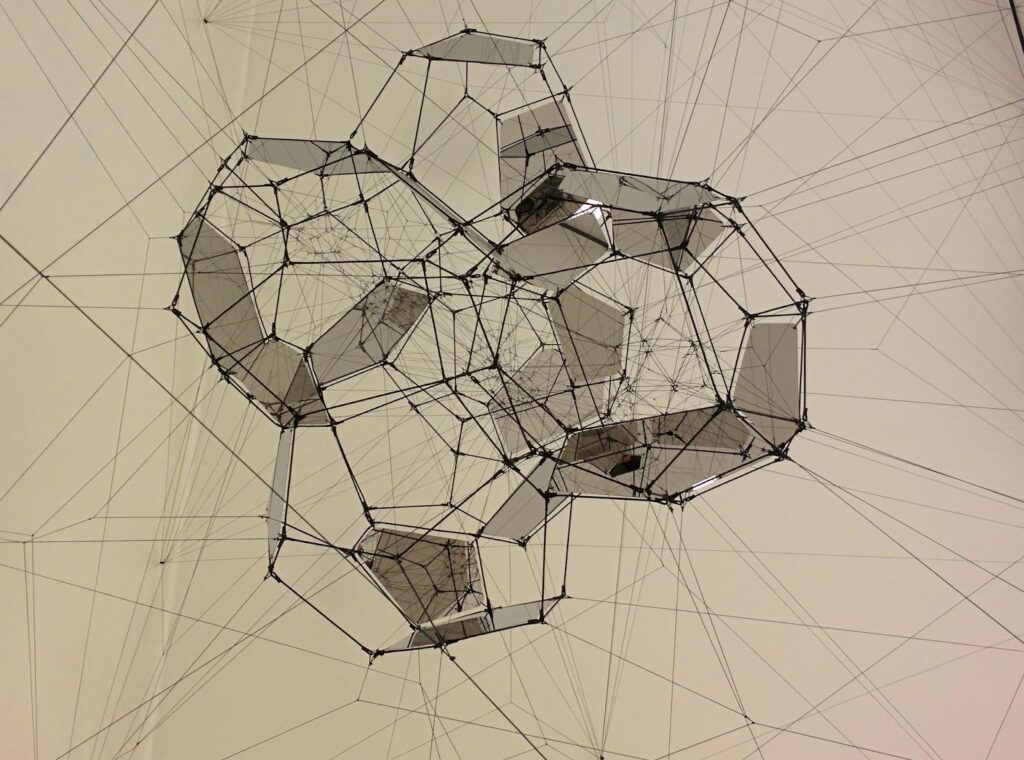
Source: opensource.org
Start the holiday season by becoming a member of the Open Source Initiative.
Together we can make a difference – become an OSI member today. Only with a strong…

Source: opensource.org
Ring knocks its Stick Up Cam down to $69 for Black Friday
Amazon has the Ring Stick Up Cam Plug-In and Battery models for just $69. That’s going to save you $30 off of its regular price. Here’s all of the bundles that are on sale:
Ring Stick Up Cam Plug-in – $69 (reg. $99)
Ring Stick Up Cam Battery – $69 (reg. $99)
Ring Stick Up Cam Battery (2-pack) – $139 (reg. $199)
Ring Stick Up Cam Battery & Echo Show 5 – $89 (reg. $184.98)
Add security to your home – inside or out – with the versatile Stick Up Cam Battery, an HD security camera with motion-activated notifications and two-way talk. Its wire-free design means you can place it virtually anywhere and never worry about being close to an outlet.
Adjust your motion zones to find the ideal setting for your home. Create privacy zones to focus on important areas, and disable motion recording, alerts and audio for some peace and quiet. Connect to all your Ring devices in the app to control your entire home security from your phone, tablet, or select Echo device.
Get even more out of all your Ring doorbells and cameras with Ring Protect, a comprehensive service that lets you review what you missed. See, save, and share videos and photos when you activate video recording and photo capture for $3/month per device or $10/month per household.
With Control Center, you can add and remove authorized client devices, shared users, and select linked accounts–all from one place on your phone, tablet, or PC
Combine the Ring Stick Up Cam with Alexa for hands-free home monitoring. When anyone triggers Ring’s built-in motion zones, your Echo device will illuminate and make an announcement, so you’ll always know when someone’s there. And if you have an Echo Show or Echo Spot, you can also see, hear and speak to anyone captured on camera.
You can pick up the Ring Stick Up Cam Battery HD from Amazon today in its Black Friday sale by clicking here. But you’d better hurry as this deal on the Ring Stick Up Cam Battery HD is not going to last very long.
Ring Stick Up Cam Battery HD – Amazon
The post Ring knocks its Stick Up Cam down to $69 for Black Friday appeared first on Android Headlines.

Source: ndroidheadlines.com
Black Friday knocks $10 off the Chromecast with Google TV
Amazon is knocking $10 off of both models of the Chromecast with Google TV, for Black Friday. The new HD version is actually a little more than $10.
Chromecast with Google TV (HD) – $18 (reg. $30)
Chromceast with Google TV (4K) – $39 (reg. $49)
These are some great prices on both Chromecast models, and definitely worth picking up.
Essentially, these two Chromecast with Google TV models are the same, aside from the resolution that they support. The HD version of course only supports up to 1080p resolution. While the 4K version is able to support, well, up to 4K resolution. Otherwise, they are both running on Google TV with the same processor and storage inside.
Google TV is a really great TV platform to pick up for your home. That’s because it is on Android TV, so all of your favorite apps are here. Like Netflix, Amazon Prime Video, YouTube, Hulu and much more. But it also has a really good recommendation engine. I’ve found quite a few shows that I like, thanks to Google’s recommendations. It also has a Live tab if you subscribe to a streaming TV service like YouTube TV or Sling TV. Making it easier to see what’s on TV, without opening any apps.
The platform is also really easy to use. That’s especially important for your parents, who are a bit older and might need some help with things. Google makes it easy for them to find something to watch, so they don’t have to call you as often. And we can all appreciate that. Right?
You can pick up the Chromecast with Google TV in both HD and 4K flavors by clicking the links below. It’s unclear how long this sale will last, but stock likely will run out faster than the sale dates. So you’d better be quick here.
Chromecast with Google TV (HD) – Amazon
Chromecast with Google TV (4K) – Amazon
The post Black Friday knocks $10 off the Chromecast with Google TV appeared first on Android Headlines.

Source: ndroidheadlines.com
Black Friday: Bundle the Ring Video Doorbell Wired & Echo Dot for $55
Today, you can bundle the Ring Video Doorbell Wired and the Echo Dot (3rd Generation) for just $54.98. That’s going to save you about $50 off of the bundle, if you were to buy these separate. So that’s not a bad deal at all. Considering that the regular price of the Ring Video Doorbell Wired is around $70 by itself.
With the Ring Video Doorbell Wired, you can get notified in real-time when visitors press your doorbell or trigger the built-in motion sensors. In fact, the bundled Echo Dot can notify you.
Adjust motion settings to filter out motion on a busy street or at a neighbor’s house and receive only the alerts you care about most. Receive real-time notifications on your phone and tablet, get real-time video and audio with the Live View button, control and customize important security settings, save and share videos, photos with an optional Ring Protect Plan. Control everything with one simple app.
Connect with Alexa to hear alerts on your compatible Echo device or see a Live View with an Echo device with screen. Talk to visitors by saying “Alexa, talk to the front door.”
Hardwire Video Doorbell Wired using your existing doorbell wiring and the included tool kit for around-the-clock power and peace of mind. Night vision with sharp contrast ensures you’ll never miss a detail – even in the dark. Advanced motion detection helps you know when someone’s at your front door before they ring your doorbell. It also features 1080p HD wired video doorbell with two-way talk, advanced motion detection, standard 2.4 GHz connectivity and customizable privacy settings.
The Echo Dot works great with this doorbell, but it also works great with other smart home products in your home. It also can stream music and audiobooks and do a whole lot more. Making it a really impressive device to pick up.
You can pick up the Ring Video Doorbell Wired and the Echo Dot (3rd Generation) by clicking here.
Ring Video Doorbell Wired & Echo Dot – Amazon
The post Black Friday: Bundle the Ring Video Doorbell Wired & Echo Dot for $55 appeared first on Android Headlines.

Source: ndroidheadlines.com
Save $250 on the OnePlus 10 Pro 5G for Black Friday
OnePlus launched the OnePlus 10 Pro 5G earlier this year, and it’s the company’s most premium phone yet. If you’ve been curious about this phone, then you’ll be glad to know that the OnePlus 10 Pro 5G is currently $250 off for Black Friday. You can see this deal along with others on Amazon.
If you are interested in other OnePlus devices, the company is having a sale on other tech items.
OnePlus Nord N20 5G
OnePlus Buds Pro
OnePlus Nord Buds
OnePlus Buds Z2
OnePlus Warp Charge charging stand
The OnePlus 10 Pro 5G has some of the best specs of 2022, and it starts with a processor. This phone uses the Qualcomm Snapdragon 8 Gen 1 processor which was the company’s most powerful chip at the beginning of the year. This is backed up by a respectable 8GB of RAM and 128GB of internal storage. That’s more than enough for most users.
Moving on to the display, this phone has a 6.7-inch OLED display with a QHD+ resolution. Also, the display can run at 120Hz. Since it uses LTPO technology, it can lower its refresh rate based on the content you’re watching. The display can go down to as low as 1Hz to save on battery power.
People who are into gaming will definitely love this phone. It uses the HyperBoost Gaming Engine to optimize performance for hardcore gaming. This means that the OnePlus 10 Pro 5G can easily run any mobile game on the market today. This includes the likes of Genshin Impact and Sky: Children Of Light. There’s also a heat dissipation system that will keep the phone relatively cool during extended gaming sessions.
The OnePlus 10 Pro uses 65W fast charging in the states, and it has 50W wireless charging. You can get a hefty amount of battery power on just a 15-minute charge.
OnePlus 10 Pro 5G – Amazon
The post Save $250 on the OnePlus 10 Pro 5G for Black Friday appeared first on Android Headlines.

Source: ndroidheadlines.com
Black Friday: Instant Pot Duo Plus drops to just $105
Amazon has the Instant Pot Duo Plus on sale today for just $104.95. That’s going to save you $45 off of its regular price. That’s good for about 30% off here, for Black Friday. This is a really great deal, and this is the larger 8-quart size, so it’s definitely a great size for those with larger families. As this should feed about 6-8 people.
Instant Pot Duo plus is the updated duo. Duo plus upgrades include the easy seal lid to automatically seal when pressure cooking and a cooking progress indicator, so you know when cooking begins.
The Instant Pot Duo plus multi-cooker combines 9 Appliances in one: pressure cooker, slow cooker, rice cooker, steamer, saute pan, egg cooker, yogurt maker, warmer and sterilizer – and cooks up to 70% faster.
It has a 15 one-touch smart programs put cooking ribs, soups, beans, rice, poultry, yogurt, desserts and more on autopilot – with tasty results,
Easy to clean: Fingerprint-resistant stainless steel lid and components and accessories are dishwasher safe
Free Instant Pot app on iOS and Android devices is, loaded with hundreds of recipes for any cuisine to get you started on your culinary adventure. Millions of users provide support and guidance in the many Instant Pot online communities.
The 10+ built-in safety features, including overheat protection, safety lock and more to ensure safe pressure cooking.
The 6-quart large capacity cooks for up to 6 people – perfect for families, and also great for meal prepping and batch cooking for singles and smaller households.
Cookware-grade inner pot: The Instant Pot stainless steel inner pot is made with a 3-ply bottom for durability and is healthy and dishwasher-safe.
You can pick up the Instant Pot Duo Plus from Amazon by clicking here. This deal likely won’t last long, so you’re going to want to be quick here, so you don’t miss it.
Instant Pot Duo Plus – Amazon
The post Black Friday: Instant Pot Duo Plus drops to just $105 appeared first on Android Headlines.

Source: ndroidheadlines.com
You can pick up Samsung's Galaxy Watch 5 for $229 during Black Friday
Amazon has just dropped the Samsung Galaxy Watch 5 down to $229 for the 40mm and $259 for the 44mm models. This is good for an all-time low on both models. And this is the advertised Black Friday price. So now is a good time to grab one. This is good for $50 and $40 off respectively.
If you’re looking for the Galaxy Watch 5 Pro, that is also on sale. Now just $399. That’s good for $50 off of its regular price. And still way cheaper than the Apple Watch Ultra, which is around $800 and a direct competitor.
The Galaxy Watch 5 is a pretty nice upgrade over the Watch 4, though many will complain about the rotating bezel being gone. But it now has much better battery life, a new version of Wear OS, and it also has the ability to measure your skin temperature. So the watch can give you a full picture of how your health is doing.
Then there’s the Galaxy Watch 5 Pro. It’s the biggest watch Samsung has ever made at 45mm. It’s a bit more rugged and durable, and also has routes available. So you can get directions while you’re out on your run without having to look down at your watch or your phone. It also has a whopping 80 hours of battery life, which is fairly impressive for the size of this smartwatch. Apple can’t match that with the Apple Watch.
Both of these watches are really good, and to be able to get some free money from Best Buy with your pre-order definitely makes this a much sweeter deal. The Galaxy Watch 5 and Galaxy Watch 5 Pro will be dropping on August 26, so this pre-order deal is available until August 25.
You can pick up the Galaxy Watch 5 and Galaxy Watch 5 Pro from Amazon by clicking here. This isn’t going to last long, so you’ll want to be quick.
Samsung Galaxy Watch 5 – Amazon
The post You can pick up Samsung’s Galaxy Watch 5 for $229 during Black Friday appeared first on Android Headlines.

Source: ndroidheadlines.com
Black Friday: Razer gaming chairs are up to 42% off
Razer gaming chairs are being discounted over at Amazon by up to 42% for Black Friday. If you’re in need of a new gaming chair and you want one that’s higher quality, these are some of the best prices on Razer’s gaming chairs we’ve seen.
Amazon is discounting a few of the available models that Razer offers. So there’s a little bit of choice for you here. It just depends on what sort of features you’re looking for and ultimately what kind of style you want. If you want the chair with the better ergonomic support, then definitely go for the Razer Iskur. This model gives you adjustable lumbar support which is extremely important if you plan to sit in this chair all day every day.
There are multiple variations of the Iskur on sale. Including the Iskur XL which is being discounted down to $349.99 from its regular price of $599. You can find the XL model in both the fabric material and in the leather. Both are good but you might prefer the fabric if you live in a warmer climate that can get really hot during the Summer. Then again, the leather material is likely to be easier to clean. The leather version also comes in black and black and green colorways. But there are a few more options. You can find the full list below.
Razer Iskur XL – $349.99 (reg. $599)
Razer Iskur – $389.99 (reg. $499.99)
Razer Enki – $339.99 (reg. $399)
Razer Enki X – $229.99 (reg. $299)
Of note, the Enki is only available in the black or black and green colorways. The quartz colorway is not on sale for the deal price listed here but it is lower than its regular price. The Enki X is only available at the Black Friday deal price in the black colorway.
You can find all the Razer gaming chairs discounted for Black Friday by clicking here.
Razer Gaming Chair Deals
The post Black Friday: Razer gaming chairs are up to 42% off appeared first on Android Headlines.

Source: ndroidheadlines.com
Black Friday: Roborock's Q7+ robot vacuum is now just $599
Amazon has discounted the Roborock Q7+ robot vacuum down to just $599. That’s down from its regular price of $869. And this is also the model that includes the auto-empty dock. So it’s a pretty good price here for this robot vacuum from Roborock.
The Q7+ from Roborock is a higher-end of their mid-range robot vacuum. This one does come with the auto-empty dock, that’s what makes it a “plus” model over the regular models. It can clean your home for about 180 minutes before it runs out of juice and needs to go back and recharge.
This model does have the new redesigned combined dustbin and water tank, which are 470ml and 350ml respectively. That allows them to be larger, and take up even less space inside the vacuum, which is really neat.
Roborock’s Q7+ also has the upgraded brush system. It’s now all-rubber, so it won’t get tangled up with hair and other debris as easily. This new brush system also allows the robot vacuum to get closer to the floor, and pick up even more dirt and debris. Which is always a good thing. The Q7+ does work with the Roborock app, as well as with Amazon Alexa and Google Assistant. Allowing you to use your voice to control the robot vacuum, which is always pretty neat.
It can also make a 3D map of your home. Which might seem like overkill for a robot vacuum, but this does allow it to navigate better around your home. For instance, you could have it vacuum in the living room in front of the couch. Instead of the entire room, or the entire floor.
You can pick up the Roborock Q7+ in Amazon’s Black Friday sale by clicking here. This sale is not going to last long, so you’re going tow ant to grab this before it is gone.
Roborock Sale – Amazon
The post Black Friday: Roborock’s Q7+ robot vacuum is now just $599 appeared first on Android Headlines.

Source: ndroidheadlines.com
This red hot Nintendo Switch deal for Black Friday won't last long
The Nintendo Switch is getting a nice little discount for Black Friday over at Walmart as part of a bundle. And to be honest it feels like a deal that won’t last long. That’s because the Nintendo Switch deal is a bundle that comes with Mario Kart 8 Deluxe and a 3-month individual membership to Nintendo Online for a $299 price tag. Normally this bundle costs $399. So you’re saving $100 while this deal is available. Which we expect to be no longer than this week.
As part of the bundle you also get the red and blue Joy-Con controllers, although these do normally come with the Switch outside of a bundle. So these aren’t extra. As for Mario Kart 8 Deluxe, this is a digital full game download and not a physical copy of the game.
The Nintendo Switch is probably the easiest console to buy right now. While Nintendo has been feeling the constraints of the chip shortage like Sony and Microsoft, it seems to have had an easier time keeping its console in stock. That’s probably in part due to the fact that the console has been around a few more years and more stock was already on shelves. Still, it’s the price of this bundle that may go away and not necessarily the stock of the Switch itself.
All things considered, this is a really good price for an excellent console with a ton of really good games. Best of all is that you can play games on the Switch while hooked up to your TV with the dock. Or if you prefer, as a portable console with the Joy-Con controllers attached to the sides. Even if you already have or are planning to buy a PS5 or Xbox Series X|S, consider the Switch too if you don’t already have one. Especially at this price. You can find the Black Friday Nintendo Switch bundle deal by clicking here.
Nintendo Switch Deal
The post This red hot Nintendo Switch deal for Black Friday won’t last long appeared first on Android Headlines.

Source: ndroidheadlines.com
Bang & Olufsen's gaming headset is $200 off for Black Friday
For Black Friday Amazon has drastically lowered the price on the Bang & Olufsen Beoplay Portal by $200. This is Bang & Olufsen’s gaming headset and it’s been one of our top choices for gaming headsets all year. Some things to note. This is a premium headset from a luxury audio brand. So it’s extremely expensive for a gaming headset at normal price.
But, for the most part you get what you pay for. And that’s certainly true in this case. It was one of the more comfortable gaming headsets we’d used in a while. Thanks in part to its use of premium materials, and in part to its lightweight build. All that being said, The Bang & Olufsen Beoplay Portal normally costs $499, but for Black Friday it’s dropped down to $299. This is a very big price drop and we don’t think we’ve ever seen it this low.
You can snag the headset at this price in all three colors, and in both versions. It comes in a model designed for Xbox Series X|S and PC, and one designed for PS5 and PC. So make sure to pick the one you need if you’re thinking about getting this. In addition to the premium build, the Beoplay Portal uses a sleek virtual boom mic to capture sound for voice chat in games. And if you grab the PlayStation model, it actually has nearly double the battery life of the Xbox model (up to 42 hours compared to 24).
It also doesn’t look like a gaming headset which makes it perfect for use with your mobile device while on-the-go as well. And it works with the Nintendo Switch. All-in-all, this is a great gaming headset if you’re looking for something premium and versatile.
You can find the Beoplay Portal deal by clicking here.
Beoplay Portal Deal
The post Bang & Olufsen’s gaming headset is $200 off for Black Friday appeared first on Android Headlines.
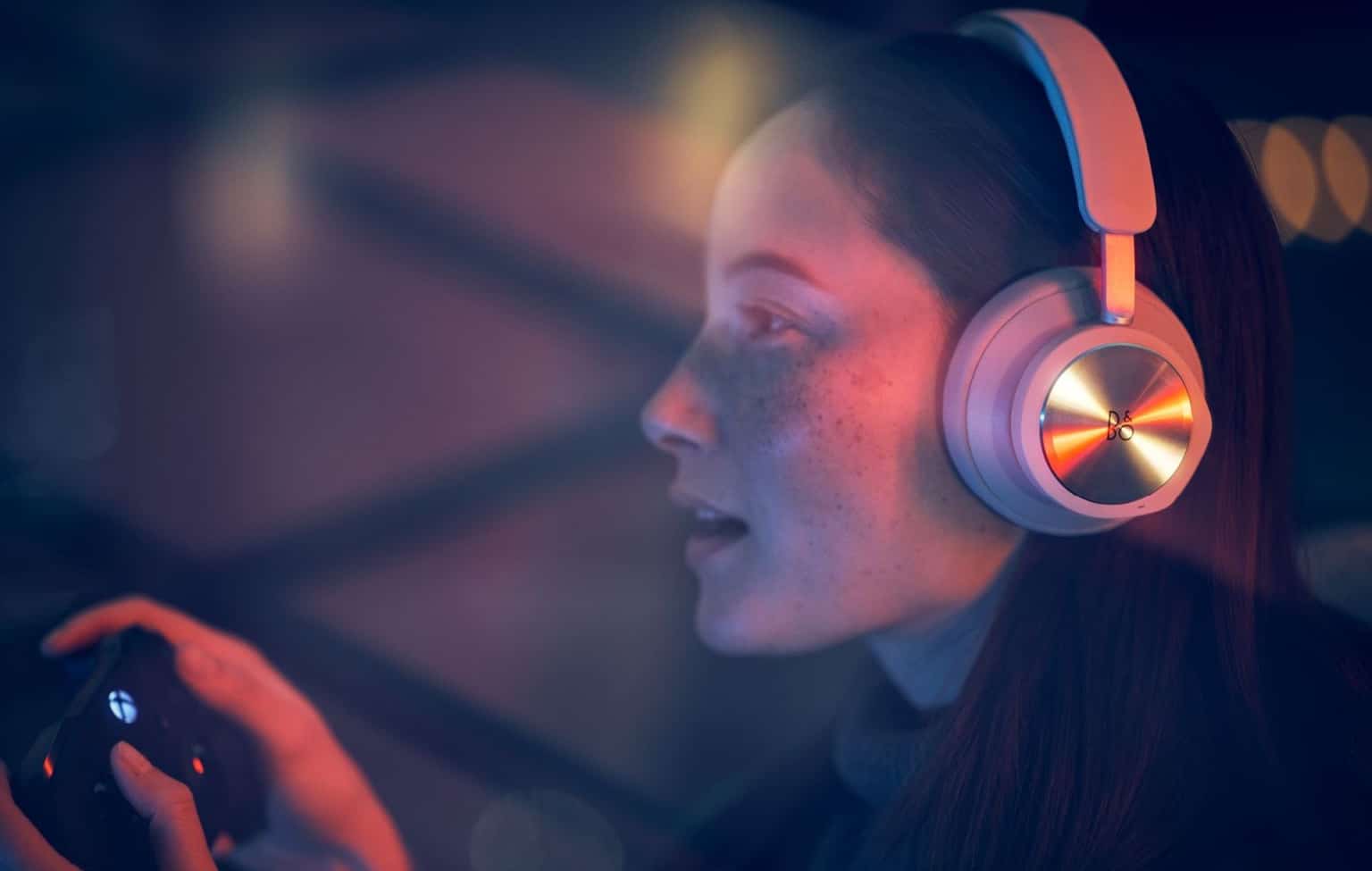
Source: ndroidheadlines.com
Save $200 on iRobot's best robot vacuum this Black Friday
Amazon is handing the iRobot Roomba Combo j7+ its first discount for Black Friday. It is currently $200 off, knocking down its price to just $899. That’s a pretty good deal for this robot vacuum, since it can also mop.
The Roomba Combo j7+ is basically the same as the regular Roomba j7+, but it now has a mop built-in. That mop can lift up over the vacuum, so that it can clean in carpeted rooms without getting the carpet all wet. That’s really why iRobot has not released a vacuum and mop combo before.
Like the regular Roomba j7+, this does have the same auto-empty dock. So it will automatically empty the dustbin when it docks. It will not refill the water reservoir nor clean the mop. So keep that in mind here. But it can hold about eight weeks of dirt and debris in the dock.
The j7+ also has the camera on the front. So it is able to identify objects that might be in the way. Like toys, cables, shoes and even pet waste. In fact, iRobot is so sure that it will not run over pet poop, that it has guaranteed it. So if it does happen, they will replace it free of charge.
Like its other robot vacuums, the Roomba Combo j7+ does also come with its 4-stage cleaning system. It uses two rubber brushes on the bottom that allow it to get closer to the ground, and not get tangled up with hair. And it works really well in practice too. It still has the front spinning brush to help loosen the dirt and dust too.
You can pick up the iRobot Roomba Combo j7+ from Amazon today by clicking here. This price is not going to last long, so you’re going to want to be quick with this one.
iRobot Roomba Combo j7+ – Amazon
The post Save $200 on iRobot’s best robot vacuum this Black Friday appeared first on Android Headlines.

Source: ndroidheadlines.com
Samsung executive shares motivations behind One UI 5.0
Samsung has been incredibly quick in rolling out Android 13-based One UI 5.0 to its Galaxy smartphones and tablets. If it maintains the current pace, the company may update the vast majority of eligible Galaxy devices to the new One UI version before the end of this year. As the updates arrive left, right, and center, Samsung’s Vice President of Android Framework R&D, Sally Hyesoon Jeong, spoke with SamMobile to give some insights into the development of its custom Android software. Sally, who leads the Korean firm’s teams working on Android platforms, S Pen, Multi-Tasking, Edge SDK, and other software services, talked about the motivations behind One UI 5.0 and what’s to come in the future.
Samsung VP talks about One UI 5.0 goals and motivations
According to Sally, Samsung’s vision behind One UI 5.0 was to reflect customer trends. It noticed that customers want to personalize their phones in line with their lifestyles. So the company wanted to give Galaxy users “ultimate personalization” with this update. It has added several new wallpaper choices, more Color Palette options, new clock styles, and more to One UI 5.0. These customizations are also now directly accessible from the lockscreen, with a live preview for all the changes you make.
This lockscreen customization itself has been borrowed from Samsung’s Good Lock customization suite. Good Lock is a suite of apps that give Galaxy users more ways to personalize their phones. Sally says the company uses it as a pilot to decide what new customization feature to add to One UI. The more popular a Good Lock feature is, the more chances it will be part of Samsung’s One UI customer software. Lockscreen customization appears to be a fan favorite of late.
While personalization was one of the primary goals, Samsung also wanted to make its One UI software more productive. To that end, it has added a plethora of new features that enable you to get more out of your smartphone or tablet. With improved Bixby Routines, you can now automate more tasks. New and improved gestures let you quickly switch between multiple screen views, such as split-screen and pop-up screen. With smart widgets, you can also now fit more items in limited space on the homescreen.
Samsung may have been rolling out One UI 5.0 faster than expected, but this isn’t a surprise. It has been consistent progress over the past couple of years. The company is usually ahead of schedule in terms of security updates too. Sally says delivering fast updates has always been a goal for the Korean behemoth. However, it shouldn’t come at the cost of reliability. Samsung’s engineers listened to customers and worked harder for the timely delivery of One UI 5.0 without compromising on reliability.
Personalization and productivity will remain primary goals in the future
As we speculated above, Samsung indeed expects to seed One UI 5.0 to all eligible models at least in one market before the end of 2022. That would be a remarkable achievement when you realize it hardly updated a few flagship models to the latest Android version before the new year. But the work doesn’t stop there. Software development is a never-ending process. The company still has dozens of Galaxy devices awaiting its One UI 5.0 update and it is already working on One UI 5.1, which will debut on the Galaxy S23 series early next year.
With each new version of One UI, Samsung wants to deliver a new software experience. That experience will be optimized according to the device from factor. For foldable devices, the company will optimize the software to let users get the best out of their “unique” smartphones. But what’s next for Samsung’s custom Android software? Well, according to Sally, enhancing personalization and productivity will remain the primary goals.
“Our engineering effort is being driven by the idea of making each user’s device different based on their individual characteristics so that no two devices are alike,” Sally said. “Our primary focus will be on enhancing personalization and productivity as much as we can in a way that feels natural for users. Samsung’s AI tech help do that in the most natural manner. We will aim to accomplish this while continuing to provide reliable and fast updates.”
The post Samsung executive shares motivations behind One UI 5.0 appeared first on Android Headlines.

Source: ndroidheadlines.com
One of Razer's best gaming headsets is 44% off for Black Friday
For Black Friday Amazon is slashing prices on Razer gaming headsets, including one of its most popular options, the BlackShark V2 Pro. This is a wireless gaming headset with all the features you could want in a gaming headset. Decent battery life, spatial sound with the THX 7.1 spatial surround sound tech, a detachable mic, and multi-platform compatibility. And it’s currently on sale for $99.99 down from $179.99.
The BlackShark V2 Pro works with PC, PS4 and PS5, mobile, and Nintendo Switch. Though you’ll need to use it with PC if you want the extra software-based features as those require the Razer Synapse 3 app. The BlackShark V2 Pro also comes in two colors. Black and white. The memory foam ear cushions promise all-day comfort while gaming, but one of our favorite features is the volume dial. On this headset it protrudes out quite a bit compared to most other headsets, which makes it extremely easy to adjust volume on the fly.
Since there will be no mistaking what the dial is for. That being said, the BlackShark V2 Pro isn’t the only gaming headset from Razer on sale. You can find the full list below.
Razer BlackShark V2 Pro gaming headset – $99.99 (reg. $179.99)
Razer Seiren Mini USB mic – $37.99 (reg. $49.99)
Razer Seiren V2 Pro USB mic – $123.99 (reg. $149.99)
Razer Barracuda X gaming headset – $49.99 (reg. $99.99)
Razer BlackShark V2 X gaming headset – $39.99 (reg. $59.99)
Razer Kraken V3 gaming headset – $76.99 (reg. $99.99)
Razer BlackShark V2 gaming headset – $69.99 (reg. $99.99)
Razer Kraken Ultimate gaming headset – $59.99 (reg. $129.99)
Razer Seiren V2 X USB mic – $69.99 (reg. $99.99)
Razer Kaira Dual gaming headset for PS5 – $69.99 (reg. $99.99)
With all of these options, there’s a gaming headset from Razer that fits every budget. Not to mention the variety of desired features and style. You can pick up the Razer BlackShark V2 Pro on sale, or any of the other headsets on sale for Black Friday by clicking here.
Razer BlackShark V2 Pro plus more gaming headsets
The post One of Razer’s best gaming headsets is 44% off for Black Friday appeared first on Android Headlines.

Source: ndroidheadlines.com
Android 13 update is rolling out to Galaxy Z Fold 3 & Flip 3
Samsung has released the Android 13 stable update for the Galaxy Z Fold 3 and Galaxy Z Flip 3. The two foldables follow their successors and dozens of other Galaxy devices in the company’s Android 13 party, which brings its One UI 5.0 custom software.
The big Android update for the 2021 foldable duo began in India earlier today. The new firmware version for the Galaxy Z Fold 3 is F926BXXU2DVK3, while that for the Galaxy Z Flip 3 is F711BXXU3DVK3 (via). Samsung initially release the update for users in the One UI 5.0 beta program in the country but soon expanded to those on Android 12. A global rollout should follow in the coming days, including in the US.
Samsung’s Android 13-based One UI 5.0 update brings a plethora of new features, improvements, and other changes to Galaxy devices. For starters, we have a visual refresh with bolder app icons, reorganized in-app menus, and improved system animations. And if you want to add to your phone’s aesthetics, there are new customization options as well. Improved gestures and homescreen widgets help enhance productivity by giving you quick access to apps.
Additionally, Samsung has improved its stock apps and services. Samsung Keyboard, Samsung Internet, Camera, Gallery, Bixby Routines, Calendar, and many other apps get improved functionality and usability. Foldable-exclusive features such as Flex Mode and taskbar (Fold series only) also pick up functional improvements. All of this while ensuring improved accessibility, privacy, and security of your hand-held mobile device.
The Galaxy Z Fold 3 and Flip 3 are also getting the latest security update
Both Galaxy Z Fold 3 and Galaxy Z Flip 3 are picking up the November 2022 Android security patch with this release. So along with the Android 13 and One UI 5.0 goodies, users of the foldable duo now have protection from the newest vulnerabilities as well. According to Samsung, the November SMR (Security Maintenance Release) patches more than 60 vulnerabilities in Galaxy smartphones and tablets. These include patches for Android OS flaws as well as some Galaxy-specific privacy and security issues.
If you’re using either of Samsung’s 2021 foldable models, the Android 13-abased One UI 5.0 update with the latest security fixes should reach you soon. Watch out for a notification about the rollout. You can also go to Settings > Software update and tap on Download and install to check for updates manually. Since it’s a major Android OS update with the OTA (over the air) package weighing more than 2GB, we recommend downloading it over a stable Wi-Fi network.
The post Android 13 update is rolling out to Galaxy Z Fold 3 & Flip 3 appeared first on Android Headlines.

Source: ndroidheadlines.com
A US firm is helping Samsung improve its semiconductor chips
Samsung has joined hands with San Jose, California-based software company Silicon Frontline Technology to improve its semiconductor chips. The Korean behemoth is reportedly seeking help from its new American partner to improve its yield rates.
Samsung has had issues with semiconductor yield rates since 5nm solutions. Things have gotten worse as it advanced to 4nm and 3nm chips. At one point, the company’s yield rate for 3nm solutions was said to be just 20 percent. This means that only 20 chips out of 100 manufactured meet the required quality standards. These troubles resulted in it losing its primary customer Qualcomm to arch-rival TSMC. The Korean behemoth also tumbled down in the global semiconductor industry.
But despite the setbacks, Samsung began 3nm production ahead of TSMC. It is now looking to build on this advantage to rise again. And yield rate improvements are critical for that. Silicon Frontline Technology will help the Korean behemoth in its ambition. The American firm, which has expertise in semiconductor design and verification solutions, will reportedly assist Samsung in chip manufacturing processes, including the front-end process.
According to the Korean media, Silicon Frontline Technology will provide chip solution qualification evaluation and electrostatic discharge (ESD) prevention technology to Samsung. ESD is reportedly a primary cause of defects in semiconductor chips, resulting in low yield rates. It is caused by friction between equipment and metal during manufacturing. Preventing or reducing ESD helps improve the yield rates as there are lesser manufacturing defects.
Samsung expands its partnership with Silicon Frontline Technology
This isn’t the first instance of Samsung working closely with Silicon Frontline Technology. The Korean behemoth reportedly applied the latter’s tech in chip design and production processes in the past. It obtained “satisfactory results,” sources familiar with the matters said. It is now expanding its partnership with the American firm to improve its semiconductor solutions.
If this partnership helps Samsung reach where it wants to be in the semiconductor industry, it may regain some of its customers as well. As said earlier, Qualcomm has switched to TSMC for the production of the newly-launched Snapdragon 8 Gen 2. Nvidia has also entrusted the Taiwanese firm for manufacturing its latest RTX40 series GPUs. Samsung would be hoping to leverage its upper hand over TSMC in the 3nm process node to regain the lost ground. It now remains to be seen if the Korean behemoth can turn things around quickly before its arch-rival catches up to it.
The post A US firm is helping Samsung improve its semiconductor chips appeared first on Android Headlines.

Source: ndroidheadlines.com
Twitter Blue subscription now require 90-day wait on new accounts
Maybe, verifying all Twitter Blue subscribers was a bad idea, but now Elon’s team is trying to backtrack by adding a wait time. To prevent the abuse of the blue tick among users, Twitter is now demanding that new accounts wait 90 days before accessing the Blue subscription. This is coming just days after the company stopped users from subscribing to the Blue platform.
The instability in the organization of the new verification system shows a lack of proper planning. For now, the team at Twitter is still edgy as to the usage of this new Blue verification system. But why make new accounts wait 90 days before being able to become Blue subscribers? It’s all about the fight against impersonation among users on Twitter.
Rethinking the Twitter Blue verification system with a subscription wait time
Before Elon Musk’s takeover of the bird application, an easy way to tell fake accounts apart from real ones is with a blue check. Users of Twitter such as celebrities, media outlets, government officials and the rest all had a blue check. This badge made them stand out from possible impersonators and bad actors present on Twitter.
After Musk’s Twitter takeover, it seems he thought it wise to implement some changes to the platform. One such change was making a blue check or verification badge accessible to any and everyone. It only costs $8 per month to become a verified user on Twitter.
This only opened the floodgates to something Musk claims to have set out to fight against, impersonation. With a blue check, anyone can masquerade as a celebrity, media outlet, or government official, hence extorting unsuspecting users of their money or promoting false information. After some consideration, Musk alongside his team blocked access to the Twitter Blue subscription for users.
Now, new accounts on Twitter will need to wait 90 days before they can subscribe to Twitter Blue services. This will allow Twitter to monitor the account’s activities for traces of impersonation before permitting it to get a blue check. The success of this new 90 days wait requirement will be put to the test by the activity of new Twitter users, possibly it might stop impersonation on the bird application.
The post Twitter Blue subscription now require 90-day wait on new accounts appeared first on Android Headlines.
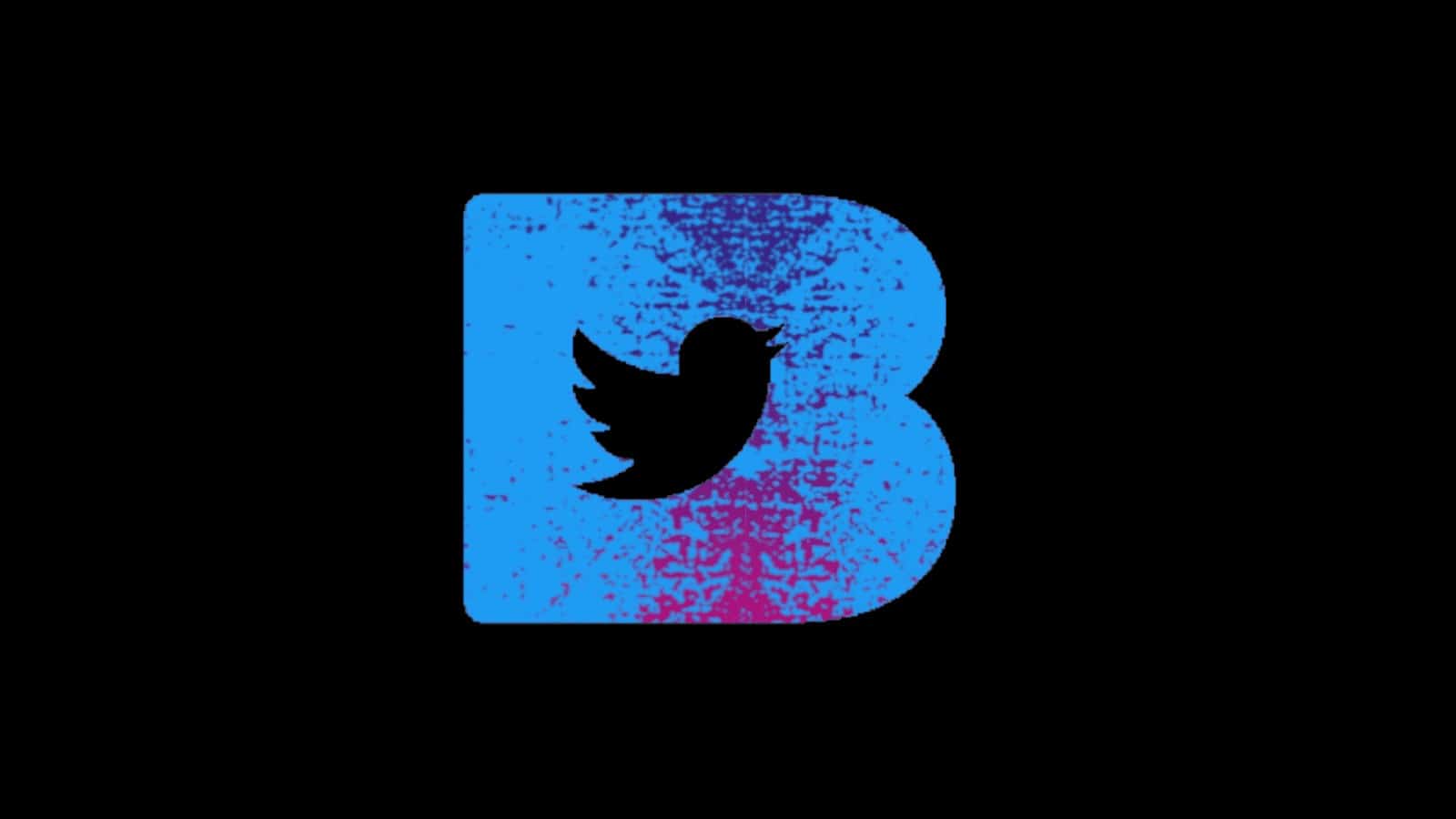
Source: ndroidheadlines.com
Amazon layoffs will continue into 2023
Recently, we got the news that Amazon was in the process of laying off around 10,000 employees. Now, it appears that the situation is far from over. According to a letter sent to Amazon employees, the layoffs will continue into early 2023.
Amazon is experiencing some financial issues due to a few overarching factors. During the height of the Coronavirus pandemic, online shopping exploded. This caused the company to expand its global workforce from 798,000 in 2019 to over 1.6 million in December 2021.
However, now that the Coronavirus pandemic is cooling, online shopping is seeing a dip. This means that the company does not need quite that many employees. Also, we can’t forget the downturn in the global economy.
Because of these factors, the company CEO Andy Jassy has been working on several cost-cutting methods. These methods just so happened to include people-cutting as well.
The Amazon layoffs will continue into early 2023
Cutting 10,000 people is nothing to sneeze at. Even though this figure makes for less than 1% of Amazon’s global workforce, that’s still a lot of people. The current round of layoffs has begun this week, and it seems that it’s affecting several departments across Amazon. Some of these departments include the Amazon Alexa and Amazon Luna departments.
However, that is just the tip of the iceberg. In a letter to the current Amazon employees from Mr. Jassyt himself, we can see that things are only going to continue. The letter states that the layoffs will continue into early next year. So, we’re most likely going to see many more layoffs in addition to the 10,000.
How many people will be affected? That remains to be known. At this point, even the company itself doesn’t quite know how many people will be sent packing. “We haven’t concluded yet exactly how many other roles will be impacted (we know that there will be reductions in our Stores and PXT organizations)…”
Folks affected by the job cuts will face one of two possibilities. Firstly, Amazon is working to relocate certain employees to other departments. These people will be moved to higher-priority departments.
Other people will not be quite as lucky. They will be sent home but not without a parting gift. Amazon will give them severance packages. This will include severance pay, transitional health insurance benefits, and assistance with locating more work.
Amazon, like other companies, is struggling to weather this storm (however it’s not as bad off as Twitter with hurricane Elon), so, there are definitely some sacrifices that need to be made. After the dust settles, we don’t know how many people would have been let go from Amazon, but we don’t expect it to be a small amount.
The post Amazon layoffs will continue into 2023 appeared first on Android Headlines.

Source: ndroidheadlines.com