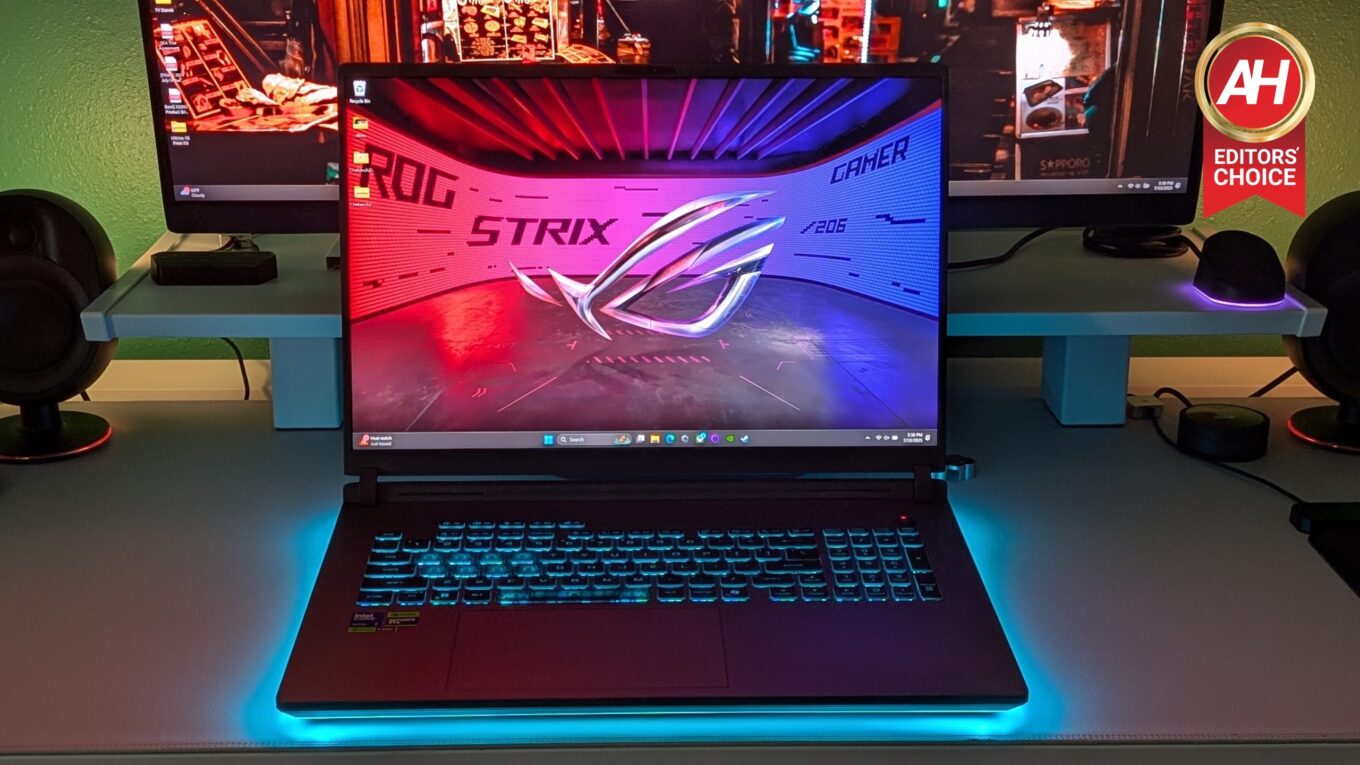When it comes to gaming laptops, ASUS is easily among the cream of the crop once you start reaching its upper echelon of flagship models, and the 2025 ROG Strix G18 is no exception. While I haven’t tried every single gaming laptop that ASUS offers, and there are surely a few that surpass the model I have been testing, I can say with confidence that this laptop ripped through any task I gave it. That’s a fitting statement, since the first game I booted up when I got this thing in my hands was DOOM: The Dark Ages, and I proceeded to rip and tear my way through hordes of demons with the graphics set to maximum.
DOOM guy has never looked so good bashing demons in the face and blowing them to pieces with his arsenal of devastating weapons, and it’s all thanks to ASUS and its mastery of PC gaming hardware. But, perhaps I’m getting a little ahead of myself. The ROG Strix G18 is without a doubt a force to be reckoned with. However, it is by no means perfect. It’s expensive, it’s weighty, and just like the Legion Pro 7i we reviewed back in June, it’s not exactly an easily portable machine.
This is the double-edged sword of gaming laptops like this one. They’re incredibly powerful, but you need room for all that power. And that means beefier components, which not only take up more space, they weigh more. All of that said, if you’re the type that’s looking at a laptop like the 2025 ROG Strix G18, you’re likely ok with these things. To some degree, at least. At a price tag of $3,499.99, it isn’t cheap, but you know you’re paying for performance. Let’s find out if it’s worth it.
Specs
ASUS ROG Strix G18 (2025) G815LW Specs
Display Type
18-inch 2.5K (2,560 x 1,600) IPS, 240Hz
Display Aspect Ratio
16:10
Display Response Time
3ms
Processor
Intel Core Ultra 9 275HX 2.7GHz
Graphics Card
NVIDIA GeForce RTX 5080 16GB, ROG Boost: 1550MHz at 175W (1500MHz Boost Clock+50MHz OC, 150W+25W Dynamic Boost)
Memory
32GB (2x 16GB DDR5-5600 SO-DIMM)
Storage
2TB PCIe 4.0 NVMe M.2 SSD
Dimensions
39.9 x 29.8 x 2.35 ~ 3.20 cm
Weight
7.05 lbs (3.20 Kg)
Operating System
Windows 11
Battery
90WHrs, 4S1P, 4-cell Li-ion
Power Supply
Rectangle Conn, 380W AC Adapter, Output: 20V DC, 19A, 380W, Input: 100-240V AC, 50/60Hz universal
Network and Connectivity
Wi-Fi 7(802.11be) (Triple band) 2*2+Bluetooth 5.4 Wireless Card (*Bluetooth version may change with OS version different.)
Audio
Smart Amp Technology, Dolby Atmos, AI noise-canceling technology, Hi-Res certification (for headphone), Built-in array microphone, 2-speaker system with Smart Amplifier Technology
Camera
1080P FHD IR Camera for Windows Hello
Keyboard
Backlit Chiclet Keyboard 4-Zone RGB
I/O Ports
1x 3.5mm Combo Audio Jack, 1x HDMI 2.1 FRL, 3x USB 3.2 Gen 2 Type-A (data speed up to 10Gbps), 1x 2.5G LAN port, 2x Thunderbolt 5 with support for DisplayPort / power delivery / G-SYNC (data speed up to 120Gbps)
View Device Specs
ASUS ROG Strix G18 Ultimate Review: Hardware and Design
When it comes to looks, ASUS pours a lot of effort into designing something special for the laptops in its ROG lineup. With the ROG Strix G18 (I have the G815LW model in Eclipse Gray), it’s hard not to look at it and think this is a stunning laptop. ASUS says its shape was inspired by race cars that “personify concepts of being built for powerful performance, maximum speed, and calculated movement.” While I don’t know if I see those design elements here, it’s a beautifully designed laptop. Really, there are a lot of things to enjoy with the style.
AH ASUS ROG Strix G18 Review (10)
AH ASUS ROG Strix G18 Review (7)
AH ASUS ROG Strix G18 Review (12)
AH ASUS ROG Strix G18 Review (11)
AH ASUS ROG Strix G18 Review (13)
AH ASUS ROG Strix G18 Review (14)
AH ASUS ROG Strix G18 Review (17)
AH ASUS ROG Strix G18 Review (18)
AH ASUS ROG Strix G18 Review (19)
AH ASUS ROG Strix G18 Review (20)
AH ASUS ROG Strix G18 Review (21)
AH ASUS ROG Strix G18 Review (22)
The corners have all been chamfered, which gives it these nice, sleek lines, and ASUS is now using a smoother texture for the chassis that makes it feel more premium. The only downside to this is that it’s kind of a smudge and fingerprint magnet. This is easy to overlook, though, since you’ll be spending too much time enjoying top-fragging the leaderboard in whatever games you play.
There are a few niceties that make up the overall premium look, with sprinkles of that telltale gamer look. The ROG Eye logo is unmistakable on the back, but it doesn’t light up. So, it’s not in your face. ASUS also placed little nods to the gaming community with subtle “Republic of Gamers” and “For those who dare” branding in a couple of spots. It’s also easy to miss the “ROG Strix” branding on the bottom, which you can see if you flip the laptop over to access the bottom panel. This bottom panel is also removable without tools, allowing you to access the components should you want to upgrade the RAM or add an extra M.2 SSD for more storage. Overall, it’s a great-looking laptop, and I truly think it’s one of the nicest ASUS has designed to date.
Lighting that gives off a menacing aura
Another unique (although not entirely original) feature is the Aura lighting around the entire bottom edge of the laptop’s chassis. Other laptops have done something similar to this before, but I think this is the first time I’ve personally seen one where the RGB lighting goes all the way around. It’s a pretty cool effect to see the lights flowing out from the bottom, giving your gaming space a glow that sort of feels like you stepped right into the world of Cyberpunk 2077’s Night City. ASUS builds on that glowing aesthetic with the RGB-backlit keyboard. This is per-key lighting, too.
AH ASUS ROG Strix G18 Review (3)
AH ASUS ROG Strix G18 Review (2)
AH ASUS ROG Strix G18 Review (9)
AH ASUS ROG Strix G18 Review (8)
What’s really neat with the model I have is the way ASUS designed the QWERASDF and Space Bar keys. These are translucent, and they really just add to the overall style. The RGB lighting shines through more. Some might not like this as much, but I found it to be a pretty slick design choice. Of course, I grew up in an era when translucent gaming tech was just beginning, and have always had an appreciation for it. So, I’m not surprised that I enjoy it here too.
You can also customize the lighting inside the Armoury Crate app. You have a few different options here, such as static lighting. There’s also an option for a rainbow effect, and the ever-popular effect that makes the laptop look like it’s breathing. These are all fun to mess around with, but I always ended up defaulting back to the static lighting in that slick cyan you see in the images.
A full suite of ports for all of your peripherals
If there’s one thing some gaming laptops suffer from, it’s the lack of ports. Thankfully, the ROG Strix G18 is not one of those laptops. The thicker, heftier design may add some weight to it, but it also means there’s more room for ports. The ROG Strix G18 has basically everything you could need for a gaming laptop. It comes with three USB 3.2 Gen 2 Type-A ports, two Thunderbolt 5 ports that both support DisplayPort, Power Delivery, and G-Sync, one 2.5G LAN port, one HDMI 2.1 port, and one 3.5mm Combo Audio Jack. That’s more than enough for whatever accessories you might want to use while gaming.
AH ASUS ROG Strix G18 Review (4)
AH ASUS ROG Strix G18 Review (5)
You’ll love the full-size keyboard and massive trackpad
It can’t be overstated how much I love the keyboard and the trackpad. The keyboard is full-size, which makes typing on it a whole lot easier. I spent a good few weeks testing this both for gaming and using it as a daily laptop for work, and it was nice not to feel like the keys were crammed together. Typing was a seamless experience that was comfortable from start to finish, even after a long day. The massive trackpad is also a nice touch. While it isn’t absolutely necessary to have it that big, it is most certainly a pleasure to use because of it.
As for the keys, they feel really nice when typing, and they have a good amount of travel, but not too much. The keys also feature what ASUS calls Overstroke technology, which reduces the key actuation to make the keys more responsive. This should be more noticeable when playing games, and I found the keys to be just as responsive as I needed to be when I was in the thick of it, specifically, in games like Rainbow Six Siege, where responsiveness is definitely important.
ASUS ROG Strix G18 Ultimate Review: Display
When it comes to the display, this laptop is definitely sporting a nice display that looks great for both games and any other form of media. It’s an IPS panel, so it doesn’t have those inky blacks and super lush colors, but the colors still look great, and I really didn’t care too much at all when playing games. It’s a 2.5K display, and it has a 240Hz refresh rate, so visuals looked buttery smooth no matter what I was playing. It gets up to a 500 nits peak brightness, which is perfectly fine in most situations.
And thanks to the anti-glare technology, I didn’t really have an issue with glare personally. This is mostly due to the Ambient Contrast Ratio film that ASUS added to the display to help with both decreased glare and increased contrast ratio. Looking at the display straight on, the colors looked pretty vibrant. ASUS says this film should also help with off-angle viewing if someone’s watching you play. Overall, the display is really nice, and games look great on it.
ASUS ROG Strix G18 Ultimate Review: Performance
Performance on a gaming laptop is probably the most important factor to consider when you’re looking at buying one. You want the performance to be as good as possible, especially when you’re spending upwards of $3,000 or more. Unsurprisingly, the ROG Strix G18 is no slouch when it comes to performance. I was consistently getting a stable 144 frames per second in Cyberpunk 2077 with the graphics set to ultra, with it often getting up as high as 155 frames per second.
It is worth noting that this is with ray tracing and path tracing enabled, along with DLSS and 4x frame gen. While these aren’t true frames, it was very hard to tell the difference in my gameplay experience, let alone in a world as vast and densely packed as Cyberpunk 2077’s Night City. In games like DOOM: The Dark Ages, frame rates with the graphics on ultra nightmare with 4x frame gen and DLSS quality mode were at an eye-watering stable 240 frames per second. Keep in mind, this is a hugely demanding game graphically.
I also played a fair amount of Black Myth: Wukong, as this was a game that has given me some issues on other machines. In fact, it has been almost more trouble to get it to run with stable frames than Cyberpunk 2077. So, naturally, I was eager to see what the ROG Strix G18 with an RTX 5080 could do. For some comparison context, in my initial playthrough of this game, I had to turn the graphics down to a mix of high and medium to get a stable 60+ frames per second. This was fine because the game still looked great.
On the ROG Strix G18, I was able to kick everything up to the “Cinematic” graphics setting and get buttery smooth gameplay. With DLSS on and set to quality mode, and 4x frame gen, the game was never dropping below 138 frames per second. And in most cases, it was hovering around 142 frames per second. Well above what I was used to with the graphics as high as they would go. And let me tell you, Black Myth: Wukong looks absolutely gorgeous with the Cinematic settings. I should note that this performance is also what I was getting with the Operating Mode set to Turbo and the GPU Mode set to Ultimate.
These modes can be found in the Armoury Crate app. Naturally, I wasn’t having any trouble with CPU-intensive tasks, and you wouldn’t expect as much given this laptop runs with an Intel Core Ultra 9 275HX. To sum this part of the performance up, the ROG Strix G18 crushes it, facing some of the most demanding games on the market head-on and laughing at the prospect that they would give it any trouble.
Benchmarks
We also test performance by running the laptop through a few different benchmarks. In our Legion Pro 7i review, we used Geekbench 6 for the CPU and GPU, and Cinebench for the CPU. I did both of those here, but I also used 3DMark, specifically with the Steel Nomad, Speed Way, and Time Spy tests.
Geekbench 6
First, let’s start with Geekbench 6. We like to use it because it’s a multiplatform benchmarking software that we can also apply to our phone and tablet reviews. With the ROG Strix G18, we used it to run single-core and multi-core CPU tests, and then the GPU test.
We also placed it up against the scores of the Lenovo Legion Pro 7i, as well as the ASUS ProArt PX13 and the ASUS ProArt P16. Almost entirely across the board, the ROG Strix G18 beats out the other three laptops. The only test it came behind in is the single-core CPU test, where it ended up 16 points behind the Legion Pro 7i. When it got to the GPU test, it absolutely dominated.
LaptopGeekbench Single-CoreGeekbench Multi-CoreGeekbench GPUASUS ROG Strix G182,94618,945203,350Lenovo Legion Pro 7i2,96215,262117,636ASUS ProArt PX132,85213,87888,995ASUS ProArt P162,76413,61443,556
Cinebench
For Cinebench, we only used this to test the single-core and multi-core scores of the CPU. Cinebench does have a GPU test, but it doesn’t currently support NVIDIA’s Blackwell graphics cards, which are the RTX 50-series GPUs such as the RTX 5080 in this laptop. In this test, it once again comes behind the Legion Pro 7i in the single-core CPU test, but this time only by a single point, while zipping past it by a significant margin in the multi-core test.
LaptopCinebench Single-CoreCinebench Multi-CoreASUS ROG Strix G181342,032Lenovo Legion Pro 7i1351,879ASUS ProArt PX131121,089ASUS ProArt P161161,142
3DMark
Now for 3DMark. While we didn’t use this software for the other laptops, I wanted to include it since I actually own the software and it has a series of tests that a lot of users are likely to access, being that it’s available on Steam and all that. It’s also worth noting that since we don’t have any other reviewed laptops that ran through these tests, we won’t be doing a table for it and will simply list the scores.
For the Speed Way test, which is for testing Ray Tracing on high-end gaming PCs, the ROG Strix G18 came out with a score of 5,513 at an average of 55.13 frames per second. Keep in mind, this is just raw performance of the hardware and no software tricks like DLSS with multi-frame generation. For the Steel Nomad test, it ended up with a score of 5,110 with an average of 51.11 frames per second. Finally, the Time Spy test resulted in a score of 20,657.
Battery Life
We also test the battery life of the laptop, which is essentially our last benchmark. After all, this is a laptop and you are likely to use it some of the time on battery. So, you’ll want to know just how long it’s going to last. I want to preface this with the fact that when I tested the battery life, I did so by turning the Operating Mode down to Silent and the GPU Mode down to Eco.
However, I didn’t change anything else. That means I left the brightness up and the backlit keys enabled. To test the battery life, I did what we did for the Legion Pro 7i and other laptops. I unplugged it from the charger, switched it to those modes, and used it for work until the battery was dead.
Without turning the screen brightness down and without disabling the RGB-backlit keyboard, I got about three hours out of the laptop before it needed to be charged back up. This shouldn’t surprise anyone. It’s a gaming laptop. These aren’t built to provide market-leading battery life that surpasses all other laptops. They’re built to be performance machines that enhance your gaming experience. And in that, the ROG Strix G18 exceeds all expectations.
ASUS ROG Strix G18 Ultimate Review: Software
This is a Windows 11 laptop, so it’s going to be just like any other Windows 11 laptop. Except for one small area. This is a ROG gaming laptop, so it comes with ASUS Armoury Crate software, and this is mostly where any software differences are going to reside. If you buy this laptop or another model in the ROG lineup, become familiar with the Armoury Crate app because it’ll provide you with some decent customization options. As noted before, this is where you find the different Operating Mode and GPU Mode options. You can also customize the lighting here, adjust your Aura Sync, and even customize or set up macros and select an Aura Wallpaper.
For those unfamiliar with Aura Sync, it’s the tech that drives the synced lighting between ASUS’s different ROG products. So, if you have ROG peripherals, like a ROG headset and a ROG mouse, and they have Aura RGB, you could sync the lighting with the Aura RGB on the laptop. What I thought was nice is that ASUS bakes in a default key to launch Armoury Crate at the push of a button. At the top left of the keyboard, there are five macro keys, and the fifth key is the ROG Eye logo, which launches Armoury Crate. You can change this activation, of course. You can also do the same thing for the other keys.
ASUS ROG Strix G18 Ultimate Review: Battery Life and Charging
As mentioned above, the battery life on the ROG Strix G18 isn’t too great, but then again, you’re more than likely never going to use it for too long off the charger. If you’re a student and taking this thing from class to class with you, it’s highly recommended that you charge it in between classes if possible, or at least when you can.
AH ASUS ROG Strix G18 Review (23)
AH ASUS ROG Strix G18 Review (15)
AH ASUS ROG Strix G18 Review (16)
You should be able to get at least three hours out of the battery, though. More if you turn off the backlit keys and decrease the display brightness. For me, the battery would last about three hours or maybe just a bit over before it needed to be charged up. Luckily, it didn’t take too long to charge, and after plugging it in, I was back to a full battery in a little over an hour. The battery inside the laptop is a 90Wh battery, and the power supply that comes with the laptop is a 380W power supply, so it pumps plenty of juice back into the battery when needed.
Should you buy the ASUS ROG Strix G18?
I think with a question like this, you really have to consider what it is you want out of a laptop. Even if you want a gaming laptop, you might want something more portable than this model. And you also have to consider the cost. The ROG Strix G18 comes in at a whopping $3,499.99. That is a lot for a laptop, even a gaming laptop like this one that delivers top-tier performance. Still, if you’re not turned off by the cost or the size and weight, then it’s hard not to recommend this thing.
When comparing it to something like the Lenovo Legion Pro 7i, for example, it comes in at about the same price. However, it has the same GPU, the same CPU, identical amounts of storage and RAM, and by all accounts comes out with better scores in every test we ran, save for a couple by a few points. It doesn’t have an OLED display, and it weighs about two more pounds. That being said, it’s the better pick, in my opinion. So when you look at it like that, I think this is a stellar gaming laptop that everyone should consider if they’re looking to get something top-tier.
That isn’t to say there aren’t other options. There certainly are. However, we have yet to test any other RTX 50-series gaming laptops. Putting that all aside, I think yes, you should absolutely buy the ROG Strix G18 if you want a gaming laptop that won’t hold back your games. Not only is this laptop extremely powerful, but it looks great, and ASUS makes it incredibly easy to upgrade with that toolless removable back panel. Other companies could learn a thing or two here. It’s worth the cost, even if I would prefer that it were cheaper.
You should buy the ASUS ROG Strix G18 if:
You’re ok with the price and weight
You want the best possible performance in the most demanding games
You shouldn’t buy the ASUS ROG Strix G18 if:
You’re looking for something more portable
You don’t want to spend this much money
You want a laptop that’s quieter
The post ASUS ROG Strix G18 Ultimate Review: The No-Limits Gaming Laptop appeared first on Android Headlines.

Source: ndroidheadlines.com